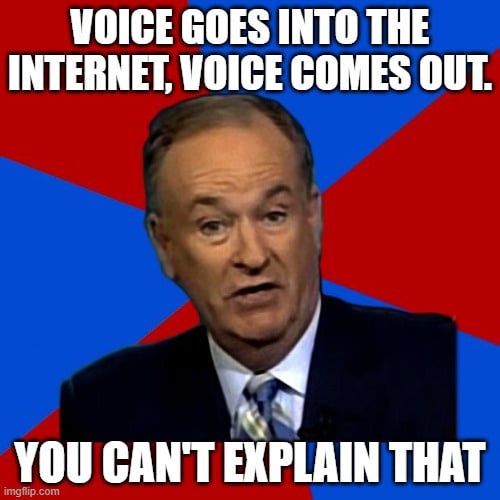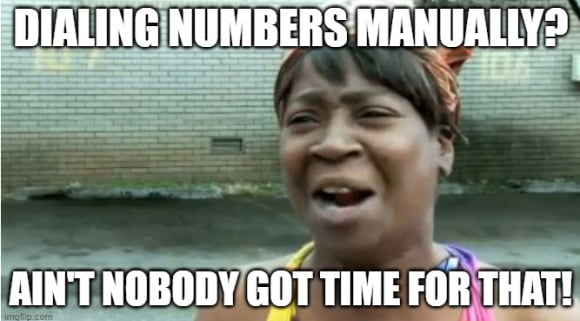There is nothing especially fancy about an IP phone, it’s a handset with buttons and a place to put your ear, and when you’re done, you put it down. What is different about an IP phone compared to a typical landline phone is that instead of plugging it into a phone connector, you plug it straight into the ethernet port on your router. With the software on the phone already, it’s the definition of plug-and-play.
What is VoIP Softphone
[Types, Features, Benefits, Top 11 Picks]

Sections
Intro to VoIP Softphone
[Types, Features, Benefits, Top 11 Picks]
Depending on your age, you may remember when the internet relied on phone lines.
For those of you who are not older than dust, back in the day, we had to use landline phones (these are phones that were stuck on a wall or confined to a desk because you had to PLUG them into a wall outlet to get internet). Old school modems would dial a number, and over time people even learned the difference between the “yes, you’re connected” sound and the “no, try again” one.
That’s right; sometimes it took a few tries to get a successful connection. Internet through a phone line wasn’t the most reliable.
But phone through the internet? WAY more reliable.
Today, we use the internet for our phones. How’s that for a switcheroo?
Online phone software is commonly referred to as VoIP, which stands for Voice over Internet Protocol—you know that series of numbers that your computer tells you is your unique identifier or “address” when connecting to the internet? That’s your IP. The “voice over” part, well, that’s just your voice (which sounds fine, by the way).
VoIP software allows you to make phone calls over the internet, but there’s a myriad of different ways this can happen: through a VoIP app or program on your phone or computer or even through a typical desk phone.This comprehensive guide goes through what is VoIP, how VoIP works, typical features and benefits, different types of dialers, and discusses different VoIP software considerations.
Work Smarter, Not Harder
Click-to-Call? Check. Sales Management? Check. Automations? Check. Get the features you need without the extra cost from Ringy. Get the CRM that works with your team, not against them.
Book A Demo
What is VoIP
Before VoIP software was introduced, businesses relied on analog landline telephone systems, sometimes referred to as POTS (Plain Old Telephone Service), to make and receive calls. However, modern business features such as voicemail, caller ID, call transfers, and later on, making calls directly from a PC—were not only expensive but often needed additional hardware and software support.
This is why VoIP was born. With the internet becoming mainstream and connection speeds improving every day, VoIP calling software was born as the next evolution of business phones.
What is VoIP Technology?
To get a bit more technical, VoIP is a technology that uses broadband internet to allow you to make phone calls online using software rather than using a standard analog telephone.
Some VoIP providers only allow you to make calls to other people using that provider (Slack and Discord are two examples) while others work the exact same as any other phone, allowing you to call anyone with a phone number, including local and long-distance.
- Send voicemail-to-email
- Use click-to-call instead of having to manually dial a number
- Record calls
- Send instant messages over the system to others using the same system
- Call internationally at no additional cost (some VoIP services may only offer this if it’s a call made to another number within the same system)
- Implement hold and redirect options, like hold music and menus that direct calls to different areas of the business through voice or number input
What is VoIP Phone?
There are a variety of ways that you can chat using VoIP. A physical VoIP-enabled phone looks exactly like a regular desk phone but has the functionality to connect to a computer via a wired or wireless connection. In general, a wired connection is going to be more reliable because there’s a direct physical connection, while a wireless connection is more susceptible to interference and may be slower compared to a wired connection.
Although having a physical VoIP phone is an option, it’s not required. Because VoIP works through software, any device with a microphone will work with it, including your laptop, smartphone, or desktop computer with a headset or microphone plugged into it.
How Does VoIP Work?
While VoIP may seem like magic, it’s actually pretty easy to understand. So the next time you ask, “what is VoIP?” you can answer that question easily.
VoIP works by converting the sound of your voice into a digital signal, which is then transmitted via data packets (little Ziploc bags of bits and bytes) across an internet-based network.
Your voice, in its digital form, is sent and received across the devices involved in the call. The magical part about VoIP is the ability to exchange these packets of data at ludicrous speed, resulting in calls with exceptional quality.
-1.jpg?width=724&height=175&name=img-2-(1)-1.jpg)
- A caller dials a number to activate a VoIP call, and the call is then transmitted from the device to a router.
- The router transmits the call over the internet, where it reaches your chosen VoIP phone provider.
- Through the VoIP provider, the call is then transferred to the recipient’s router.
- The VoIP call is then transferred to the recipient’s device.
When an internet connection is slow, it can significantly affect the quality of a VoIP call. This is why earlier in this article, we mentioned that wired connections are more reliable for VoIP calls than wireless ones. This is just in general, though. If you’re making VoIP calls from home or the office where a stable, fast internet connection is provided, there will likely be no call quality issues. However, if you’re making calls from a public location, for instance, a coffee shop or mall, call quality may be affected due to limited bandwidth.
Bandwidth is the measurement that is used to determine the speed of an internet connection, more specifically, how much information is able to be transmitted and received every second. Every network has a limited amount of bandwidth available. When you purchase an internet plan through an Internet Service Provider (ISP), they’ll tell you what the expected speed of your internet connection should be—for consumers, a good internet speed is around 25 Mbps, but businesses may require more bandwidth, especially if they have multiple VoIP devices that are expected to be used at the same time.
VoIP speed requirements for optimal call quality can vary by provider, but as a general rule of thumb, faster internet is always better.
There are three main ways that VoIP calls can be made:
An IP phone
ATA (Analogue Telephone Adapter)
An ATA is basically for people and businesses who need to be dragged kicking and screaming into using any new technology that inevitably becomes essential to daily life (you know who I’m talking about). The ATA takes a regular phone and turns it into a VoIP phone by connecting it to your computer or the internet with an adapter.
Computer or Smartphone
Using the power of softphone software (which we’ll explain in more detail later in this article) you can make calls directly from your computer or smartphone. While most laptops have built-in microphones, you’ll have to use a headset with a microphone or a standalone microphone if you’re using a desktop computer.
What is a VoIP Number?
Like a regular landline or cell phone number, a VoIP number is the phone number that is assigned to you by the VoIP provider when you sign up for their service.
Can I transfer my phone number to VoIP?
When you sign up for VoIP service, you have the option of transferring your existing landline or cellular number to VoIP—just like you can with any traditional phone service provider. The process is exactly the same: your current phone number needs to be connected and in-service so the VoIP provider can complete the transfer for you.

Non-Fixed VoIP
There’s actually more than one type of VoIP number. A fixed VoIP number is attached to a physical address, while a non-fixed VoIP number, which is also called a virtual number by many providers, is not. Instead, a non-fixed VoIP number is assigned to an individual user.
A summary of the differences between a non-fixed VoIP number and a fixed one is summarized below:
- A number that is not associated with a physical address
- Ideal for remote teams or companies with international clients, but doesn’t have physical locations in the same areas as these clients
- A number that is associated with a physical address
- Great for companies with one or more physical locations where customers will be calling a specific location for assistance
Many different online VoIP providers will give you the option to sign up for a non-fixed VoIP number or a fixed one, depending on what you request. If you’re using a VoIP number as your main phone number, it’s probably best to get a fixed VoIP number. This is because if you have an emergency and need to contact emergency services but are unable to articulate your location, one of the ways that emergency services can reach you is by getting your address from your VoIP provider.
While calls from devices that are connected to a cellular network can be triangulated to determine the caller’s rough location, VoIP calls can’t be narrowed down in the same way. This is why VoIP providers often have an emergency disclaimer that states you should provide them with your address, just in case.
What is a VoIP Caller?
When someone calls you through a VoIP service provider instead of a standard phone carrier like T-Mobile or Verizon, they’re referred to as a VoIP caller.
Can you tell when someone is calling you using a VoIP number?
Because a VoIP number looks exactly the same as a regular phone number (because technically it is; it’s just being routed using an internet-based system instead of through a phone tower), there isn’t a way to tell that someone is calling you using a VoIP number simply by looking at it

However, if you use an online phone number reverse lookup service, they may be able to confirm that information for you.
VoIP vs Landline
Did you know that landline technology had remained largely unchanged since its inception in 1876 when Alexander Graham Bell developed it? While that seems like a crazy thought initially, it’s not too farfetched when you think about it. After all, if it ain’t broke, don’t fix it, right?
While landlines do have the upside of being reliable in power outages or natural disasters (provided the physical infrastructure isn’t damaged), most people have moved on to newer technologies like smartphones and—of course—VoIP phones.
VoIP software’s ability to record calls, adopt local presence dialing and provide high-quality calls from anywhere to anyone makes it an essential technology for businesses and sales teams. Plus, VoIP is typically much cheaper compared to a business landline phone or smartphone plans, allowing companies to save big on international calls, operational costs, hardware costs, and much more.
A few comparisons that we can make with VoIP vs landline include expenditure, reliability, and functionality.
| VoIP | Landline | |
Expenditure |
|
|
Reliability |
|
|
Functionality |
|
|
VoIP Softphone Explained
You could use VoIP to make calls in several different ways, including a desk phone, through an application on your computer or smartphone.
A VoIP softphone is a piece of software that allows you to make phone calls over the internet using an internet-connected device, like a smartphone or computer. The software part of a softphone is just an app that you download to your computer or smartphone that provides an interface similar to a regular desk phone, complete with things like a dial pad, contact list, and menu options. Downloading a softphone app is as easy as going to the Google Play or Apple Store and typing in the name of the softphone app that coincides with what your company purchased.
What is a Softphone?
A softphone connects the user and the device (a computer or smartphone) together to facilitate communication. It does this by using a few key pieces of technology: an interface, an engine for processing calls, and a set of codecs.
- A softphone interface is what you see when you open the app on your computer or smartphone. The dial pad, contact list, menus, and any interactive buttons (ones that you click or touch) are all components of the softphone’s interface.
- A set of codecs takes data and encodes or decodes it and controls data transfer, so any voice, video, or text that comes through is handled by the codecs and compressed or changed into the proper format for transmission.
- The engine for processing calls is called an API (Application Programming Interface). This technology is a set of directions that dictates how calls are placed and received.
- Voicemail
- Call forwarding
- Caller ID
- Conference calling
- Call analytics
Types of Softphones
While the above description of a softphone provides a high-level overview of what a softphone is, it’s important to know that there are actually several different types of softphones:
.jpg?width=368&height=333&name=types-of-softphones-1-(1).jpg)
| Type of Softphone | How it works |
VoIP softphone |
A VoIP softphone is standard phone software that allows you to make calls over the internet. |
SIP softphone |
SIP is actually not a softphone in and of itself, but rather it’s the software that adds features and automation to VoIP. |
Wifi VoIP phone |
A WIFI-enabled VoIP phone can make calls wirelessly over the internet rather than needing a physical, wired connection to work. |
Open Source vs. Proprietary Softphone
As with any software that has proprietary or open-source options, there are pros and cons to choosing either, and which is better is subjective and will depend on your business needs.
Below is a comparison chart with the pros and cons of open-source and proprietary VoIP softphones.
Open Source Softphones
| Pros | Cons |
Open standards
|
Less convenient user support
|
Customizable
|
Varied user experience
|
Easy to get up and running
|
Ongoing software support
|
Proprietary Softphones
| Pros | Cons |
More uniform user experience
|
Closed Software
|
Better support
|
Dependency
|
Product stability
|
Cost
|
It’s important to keep in mind that one solution isn’t necessarily better than the other, rather it depends on the use case scenario for your business. You might even be able to find an open-source or proprietary software that has more functionality than what we listed here, which is great—but we’re focusing on what’s generally out there to give you a better idea of where each stands within the world of softphone software.
Benefits of Softphone
When it comes to business efficiency, especially the efficiency of your sales team, softphones provide a ton of benefits:
Increased Accessibility
Implementing accessibility standards has been known to increase user satisfaction as well, regardless of whether someone has a disability or not. While implementing accessibility with hard phone systems can be costly or rely on things like touch memorization for the user, a softphone is a less expensive solution, and there are several providers that offer accessible softphone software that enhances a customer’s overall experience.

Practicality
These days, more and more people are working remotely and on the go, so a hard phone is hardly a practical solution. A softphone is much more practical, with features that support workers that can’t stand still. Seamless integration between devices, for instance, means that if you need to leave the office for any reason, you can keep yourself connected through your laptop or smartphone.
In addition, if you need to pause communications entirely for a period of time or limit yourself to text and email, softphones can control all of that with the touch of a button.
Better for Customer Retention
Softphone software can integrate into your existing CRM (or if you don’t have one yet, Ringy offers a full solution with a CRM, VOIP, and automation software).
Having all your customer information and history at your fingertips not only gives you a better understanding of them and their overall experience with your company, but it also gives you the opportunity to identify potential sales, like offering a service that you know would work great for that customer or keep on top of pain points or issues that you can help solve.
Provides More Opportunities for Nurturing Customer Relationships
A softphone is just another tool in your arsenal to help you with effective customer relationship building.
after a customer ordered several meal subscription boxes, the customer suddenly canceled their subscription.
- Because of integrated softphone software with a CRM, this change automatically left a note on the canceled customer’s account.
- A sales representative that works for the meal box company, upon realizing that this long-time customer canceled, gives the customer a call to see if there’s anything they need help with.
- After a quick conversation, the rep finds out that the customer was offered a better deal with a competing company. By matching the competitor’s offer, the sales rep was able to convince the customer to re-subscribe.
Because of the seamless integration between softphone and CRM, the sales rep was able to take swift action to prevent churn.
Shorter Sales Cycles
An integrated tech stack is extremely important in today’s sales environment, where customers increasingly want more personalized sales experiences. In some cases, personalization can lengthen the sales cycle, especially if an organization has multiple disconnected sales software that a sales rep has to sift through to paint a complete picture of the customer. Having connected, integrated systems is essential so reps can get all the information they need quickly and easily.
With its ability to integrate with CRM software (or be part of a holistic CRM solution like Ringy), a VoIP business softphone contributes to a shorter, streamlined sales cycle by offering a customer’s full communication history in one place. This makes it easy for sales reps to understand the context behind a customer’s past conversations and frame sales initiatives that consider that information.
Sell Effortlessly With Ringy
A Sales CRM should make selling easier, not harder. Communicate with customers with a few clicks, and see all information in easily viewable dashboards. Discover the CRM that works with you to sell more.

VoIP Software & Features
With the internet handling all of our modern communications, including phone calls through VoIP software, it makes sense that many businesses today are using a VoIP business phone system rather than traditional phone plans, especially if they rely on phone calls for the majority of their communications.
Overview of VoIP App & Software
Business VoIP software can be set up for little to no cost, allows for calling from a computer or smartphone, includes modern calling features, and doesn’t require the call recipient to have any special hardware or software. With VoIP software, your calling experience is exactly the same as if you were making a call with a regular phone.
Cloud VoIP
VoIP software and cloud-based phone systems are two terms that are often used synonymously, mainly because, at the end of the day, they are both referring to the same process: making calls over the internet.
- A VoIP system can be hosted entirely by a business.
- Cloud VoIP is hosted by a vendor that handles the upgrades and maintenance of the software.
In theory, the hosting requirements needed for a VoIP system could be handled entirely by a business. This would mean that the business would need the technology and expertise to maintain an online-based phone system, including servers and softphone software, and the ability to provide an acceptable level of bandwidth to handle the volume of calls. But the ongoing maintenance costs associated with handling a VoIP solution yourself are hard to justify, especially when there are tons of cloud VoIP providers out there that are able to provide the same or better service at a lower cost without you having to worry about maintenance and upgrades.
Features of VoIP Software
Any calling feature that you can find on a regular phone, you can find with VoIP software, but backed by a more intuitive interface and with better usability. For businesses, VoIP software provides several features that they can’t live without, including:
Integration with Booking Software
A variety of different types of businesses can benefit from integrating their VoIP system with booking software. In the insurance industry, for example, underwritten products require an underwriter to call a client for verification purposes. Sometimes the insurance salesperson making the call to the customer cannot do this themselves because they don’t have the appropriate credentials, so they must book a time when the underwriter will call the customer directly. Ringy offers an appointment booking solution where the salesperson can book a time that works with the underwriter’s schedule so the underwriter can call the customer back to perform the verification process. Ringy includes this feature in our CRM + VoIP solution.
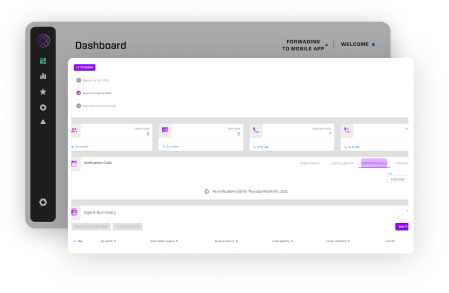
Call Recording
Call recording is an essential feature for many industries, especially customer service. Not only does call recording provide a great way to train new reps, but it allows reps to go back and listen to a customer conversation to gain additional context, identify pain points that may have been previously missed, and discover upselling opportunities.
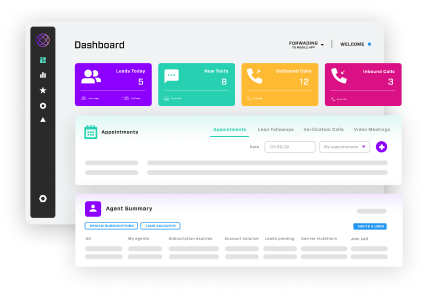
Never Miss a Call
When you’re in sales, it’s important to take every opportunity that comes your way. Missed calls can equal missed opportunities, which can be frustrating for the salesperson and the customer. VoIP software with robust call management features is essential to ensure that calls are routed and answered to the best of a sales team’s ability.
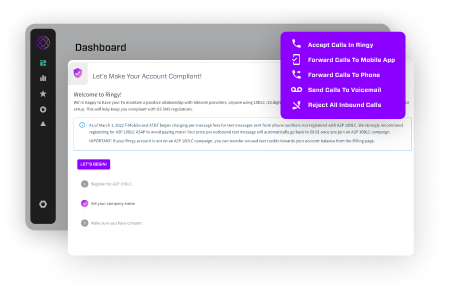
Call Tracking
Being able to track calls is important for many reasons, like determining the average length of a customer call (and using that information for scheduling, training, and coaching purposes) or simply having a general record of conversation length for billing purposes (lawyers may need this information for billing their clients accurately, for example).
Inbox for Voicemail, Faxes, and Call Logs
When you’re receiving tons of communications from different sources all at once, it can be difficult to keep track of it all and not miss a beat. VoIP software and CRM systems that filter voicemail, faxes, and call logs to one dashboard location where they are easily viewable are key for busy professionals to keep things organized.
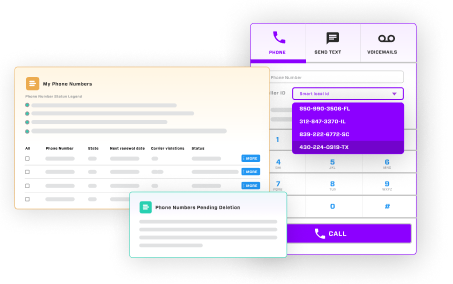
Click-to-Call Software
Busy sales teams are always looking for ways to make the selling process more efficient, and click-to-call is one of those features that, once you have it, you’ll wonder how you ever lived without it. Instead of manually dialing a number, you simply click a button and call it. It might not seem like a big deal, but when you’re dialing hundreds of numbers a day manually, it’ll save your fingers!
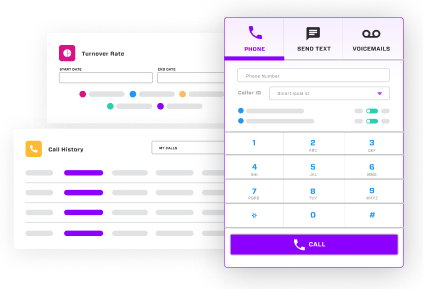
Local Phone Numbers
There are a variety of reasons why it would be beneficial to get local numbers with VoIP software. A business may have multiple distributed locations and need a local phone number for each one. In addition, outbound sales reps in those areas may need their own local number as well so their customers have a direct point of contact. Also, people may be more willing to answer a phone call from an unknown number if the number reflects their local area code.
Ringy’s softphone has a built-in way to get numbers from local areas called smart local ID, so it’s easy to select and use a local number before you make a call or send out an SMS.
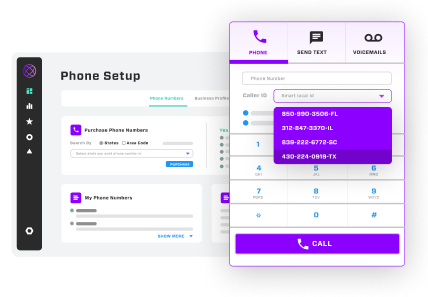
Sales Pipeline Dialing
If you make a lot of calls to leads, organization is key to keeping track of the status of those leads. Ringy provides a calling feature called sales pipeline dialing, which allows you to sort leads into “buckets.” For instance, you can sort leads by the length of time they’ve been available (day 1 leads, day 2 leads, etc.) or by other criteria like if they’ve received a quote. Once the leads are in a bucket, they can be called individually or through a sequence, saving a lot of time and making sure each lead gets called.
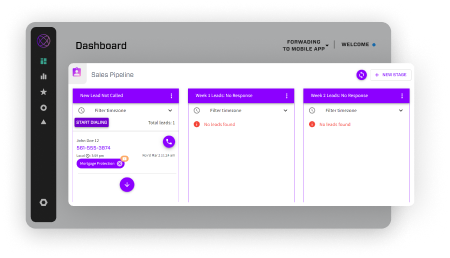
Types of VoIP Dialer
We all know it: salespeople are busy. You’ve got to have that hustle in the sales world, otherwise, you’re going to get left behind. Anything that can make a salesperson’s job easier, faster, and more productive is going to be welcomed with open arms. While a standard VoIP dialer interface is perfectly fine for making calls, it’s not the most efficient option for sales teams.
Did you know that it can take up to eight seconds to manually dial a number? This might not seem like a long time, but when you multiply those seconds by dozens of calls made per hour, the time quickly adds up. Plus, manually dialing a number isn’t exactly easy on your fingers. Besides, these days, who has the patience to manually dial a number?
There are a variety of different types of VoIP dialer software that have been develop; otherwise, sales teams make a large number of calls as efficiently as possible. Let’s take a look at each one.
| Type of VoIP Dialer | What it Does |
Predictive Dialer |
Is used in call centers that receive many inbound calls or make many outbound calls.
|
Preview Dialer |
For placing outbound calls. Agents are given a list of numbers to call and are able to view details on the customer before calling them. |
Progressive Dialer |
When an agent finishes with an outbound call, the next number on the list is dialed automatically. |
Power Dialer |
A new number is dialed automatically once a call is finished. |
Auto Dialer
|
When connected, the software either directs the call to a live agent or plays a pre-recorded message. |
While all of these dialers support different use cases, you may have noticed something if you’ve already Googled some of these VoIP dialer names before when you Google preview dialer, you may get results for predictive dialer. When you Google Power Dialer, you may get results for all the different types of dialers mentioned here. So what gives?
The problem is that people are often using the different names of dialers synonymously because, at the end of the day, they have similar functionality. This problem is also compounded by the fact that a VoIP dialer provider may offer a dialer that supports more than one calling functionality—so one dialer may be able to support predictive dialing, power dialing, and preview dialing simultaneously.
While this doesn’t make searching and finding information really any easier if you’re trying to understand the differences between all the different types of dialers, it means that if your organization has differing call needs, such as for a sales team and customer service team, you may not have to get two different pieces of software to support the different types of calls required.
With that being said, let’s dive deeper into the functionality of each of the dialers mentioned in the table above.
Predictive Dialer
A predictive dialer is a software system that works for inbound and outbound calls and includes several main components:

- A contact list management system, which is usually integrated with a CRM or database. Sometimes, specific agents will have a unique list of customers to call (e.g., a salesperson in a specific market area). This list helps the dialer determine which numbers to call for outbound calls.
- Administrative software for supervisors and leaders to manage agents.
- Software that identifies different aspects of a call’s progress, like if the call has been answered, or if it results in a busy signal, no answer at all, or a voicemail.
- Algorithms that determine when and how much to dial for outbound calls, or when to route incoming calls to agents.
- Reporting functionality.
How Does a Predictive Dialer Work?
A predictive dialer functions differently depending on whether its handling an inbound call or an outbound call.
For inbound calls, the predictive dialer uses average call time data from each agent to determine which agent to route an answered incoming call to. This aims to reduce hold times and ensure that idle time for agents is reduced.
For outbound calls, the predictive dialer selects phone numbers and dials them for a call center agent or salesperson, lowering the amount of time spent selecting and dialing numbers each day and increasing the amount of time these professionals spend on calls with customers.
Predictive Dialer for Inbound Call Centers
For inbound call centers, being able to route customers to a free agent as efficiently as possible is paramount. Customers don’t like to wait on hold, and it would be unfair (and a waste of resources) for one agent to handle the majority of calls while other agents sit idle.
As soon as the predictive dialer detects that a call has been answered, it routes the call to an available agent. When an agent finishes up a call, the predictive dialer will dial the next one on the list. Keep in mind that predictive dialers are often used for call centers with at least 10 employees or more, so while the software is dialing, it’s considering the call times for all employees all at once. The overarching idea behind the predictive dialer is to feed each inbound call center agent a steady, unending stream of leads to work on.
While the predictive dialer does use the pacing algorithm to route calls to the next available agent, it ensures the workload distribution within a team is completely equal. Everyone gets the same amount of opportunities, and it’s up to them to make the most of what they have.
Predictive Dialer for Outbound Sales Call Centers
A major pain point for outbound sales call centers is that their call agents not only waste time trying to reach numbers that are busy, disconnected, or go straight to voicemail, causing lost momentum in their work. This can lower their effectiveness once they actually get a customer on the phone, as they’re used to not getting an answer at this point and may not be prepared to talk to an actual human.
Predictive dialers spare call agents the need to deal with busy lines, disconnected calls, and other phone-related issues.

Instead, the pacing algorithm, which analyzes an agent’s average call times and dials numbers based on that metric, ensures that agents can go seamlessly from one call to the next with as little delay as possible.
Benefits of a Predictive Dialer
Using a predictive dialer in a high-volume call center has many benefits, including:
Supports inbound and outbound sales call centers. With robust algorithms catering to incoming calls and effective automatic dialing, predictive dialers can support inbound and outbound call centers or call centers that perform both.
Improved agent performance. Through the pacing algorithm, the predictive dialer significantly reduces idle time as it routes an answered call to the next available agent immediately. This not only allows agents to answer more calls, but it also allows them to hone their customer service or sales skills faster as they’re dealing with more customers per shift.
Higher number of closed sales. Because a predictive dialer allows an agent to talk to more customers versus a manual system, There’s a higher probability of closed sales.
Improved lead generation. Predictive dialers allow businesses to import contacts from multiple sources, simplifying lead-generation efforts. Because agent time is optimized, the predictive dialer also allows agents to give more attention to customers, potentially moving them through the sales process faster.
Better customer service. Quick and effective customer service is the name of the game. Customers have limited patience; a survey from Velaro found that 60% of customers won’t wait on hold for more than 60 seconds, and 32% won’t wait at all, meaning that the quicker that agents can get on the phone with a customer and start solving their issue, the better.
Call data can be analyzed for insights. Predictive dialers often have analytics capabilities, where they store information about calls and are able to compile that information into a visual report. Businesses can use these insights to quickly identify what’s working and what isn’t and take action as needed.
Reduced operational costs. There are a couple of ways that predictive dialers can reduce operational costs for call centers. First, it helps optimize how many agents need to be on shift for certain times. Through reporting, managers and supervisors can determine the average call volumes for different shift times and schedule accordingly.
Pros & Cons of Predictive Dialer
While having enhanced dialing capabilities is generally a good thing for your customer service and sales teams to help them be as productive as possible, that doesn’t mean that the software is without its drawbacks. Here is a direct comparison of the pros and cons of a predictive dialer.
| Pros | Cons |
| The pacing algorithm can intelligently assign calls to agents, helping to ensure that there are fewer or no pauses between calls, and no time wasted on dialing or re-dialing because a number is unavailable. | Pacing algorithms may not get it right every single time. Algorithms, in general, need time to learn. Further, if subpar software is used, the algorithm may not function properly. |
| Predictive dialers use databases to provide an agent with accurate information about the customer, so when they get on a call with the prospect, they have the information they need to give them the best chance to close a deal. | Poor voicemail detection can potentially cause more wasted time. Sometimes, the algorithm can mistake the voicemail message for an actual human, interrupting the flow of work. |
| Predictive dialers offer monitoring features that make it easy for sales and customer service managers to evaluate employee performance, including their success in offering certain products, services, and promotions. | Blank calls are also a potential fault of the algorithm. Blank calls occur when a customer is matched to an agent that’s busy, so they have nobody to talk to. This can be frustrating for the customer as they may be confused about what’s happening, and interpret it as being hung up on or ignored by an agent. |
| Often, fewer agents need to be scheduled for a shift because of the time savings afforded by a predictive dialer. In any case, managers can optimize the level of staff they need using call analytics data provided by the software. | Predictive dialers are often not a great solution for smaller call centers with ten or fewer employees since the algorithm is likely to move too fast. Also, predictive dialers thrive on information—a smaller call center simply may not have enough data to effectively train the algorithm to a point where it can be useful. |
| Agent productivity is also often increased due to the use of a predictive dialer because of reduced time spent dialing, plus a reduction in wasted time spent waiting for a response before moving on to the next call. |
Predictive Dialer Selection Considerations
With literally hundreds of predictive dialers available on the market, it can be difficult to make the perfect software choice.
Specific considerations to look for in predictive dialer software include:

Cost
The cost of predictive dialers can vary widely, depending on the features that they offer. Like other SaaS offerings, predictive dialers usually charge per agent, ranging anywhere from $50.00 to $300.00 per agent per month.
The best course of action is to balance features with price. Websites like Capterra and SourceForge provide direct comparison tools that allow you to compare the features and prices of different predictive dialer software. Typically, if you want software that has as many calling features as possible, it drives up the cost.
But with Ringy, you can get all the essential calling features that you need, such as Local ID, click-to-call, call recording, VoIP softphone, and more included out-of-the-box. Some predictive calling software charges you for every additional feature you may want, but Ringy provides them all so customers can have everything they need without being nickel-and-dimed. We even provide a transparent comparison chart on our pricing page so you can see e
Integration with a CRM
No one piece of software can do it all, so organizations often have robust tech stacks that include a variety of software tools, including a CRM. The CRM is often the hub of operations because it includes all customer information, account notes, records of previous interactions with customers, etc. When a predictive dialer is able to be integrated easily with a CRM, it ensures that information is seamless between the two platforms, meaning that if a phone number is changed in the CRM, it will be updated in the predictive dialer.
Customization of the Pacing Algorithm
The effectiveness of a pacing algorithm for a predictive dialer is likely the most important feature in determining how well it will work for your organization. It is also the feature that may impact the price the most, as a robust algorithm that works as intended is complex to create.
While the pacing algorithm of a standard predictive dialer is often meant to learn over time as it gathers more information from agents, it’s important that this algorithm is customizable enough to meet the needs of your business or call center.
Typical dialers allow managers to set the pacing of inbound or outbound calls manually. For example, if the algorithm is set to 1:5, that means for every agent, five calls will be made. But setting a simple ratio isn’t enough; there could be dozens of variables that need to be considered in order to make sure that calls are routed (for inbound call centers) or dialed (outbound call centers) correctly. In some cases, a predictive dialer may be able to adapt automatically to the volume of inbound calls it receives, automatically changing the incoming call ratio as needed.
Top 3 Predictive Dialer Software
SquareTalk (formerly Deskforce)
As a cloud-based call center software built for effective company communications, SquareTalk consists of different tools that allow a business to create a full messaging solution. The predictive dialer software is called Matrix and includes intelligent lead targeting, which uses customizable criteria to prioritize leads, such as country, time zone, probability score, and more. Agents can also be dynamically matched to leads based on skill level, lead scoring, and time zone.
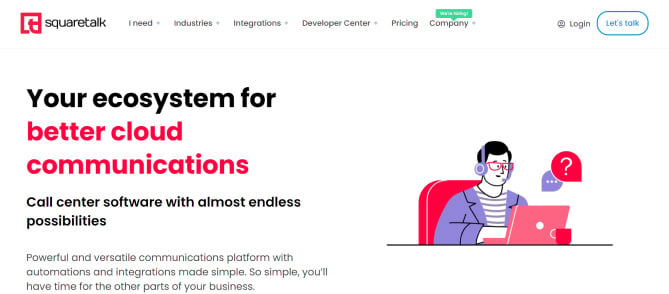
As a cloud-based call center software built for effective company communications, SquareTalk consists of different tools that allow a business to create a full messaging solution. The predictive dialer software is called Matrix and includes intelligent lead targeting, which uses customizable criteria to prioritize leads, such as country, time zone, probability score, and more. Agents can also be dynamically matched to leads based on skill level, lead scoring, and time zone.
Five9
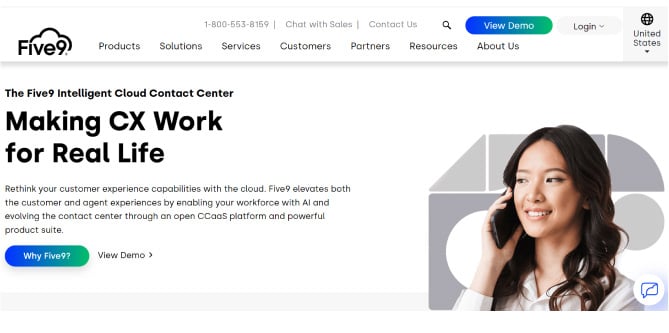
Five9 is a cloud-based VoIP provider that promises to incorporate the human element of customer support with the technologies that a contact center solution offers. Although pricing isn’t directly available on their website, SMB Guide indicates that they have one primary plan with the ability to customize additional features according to business needs.
PhoneBurner
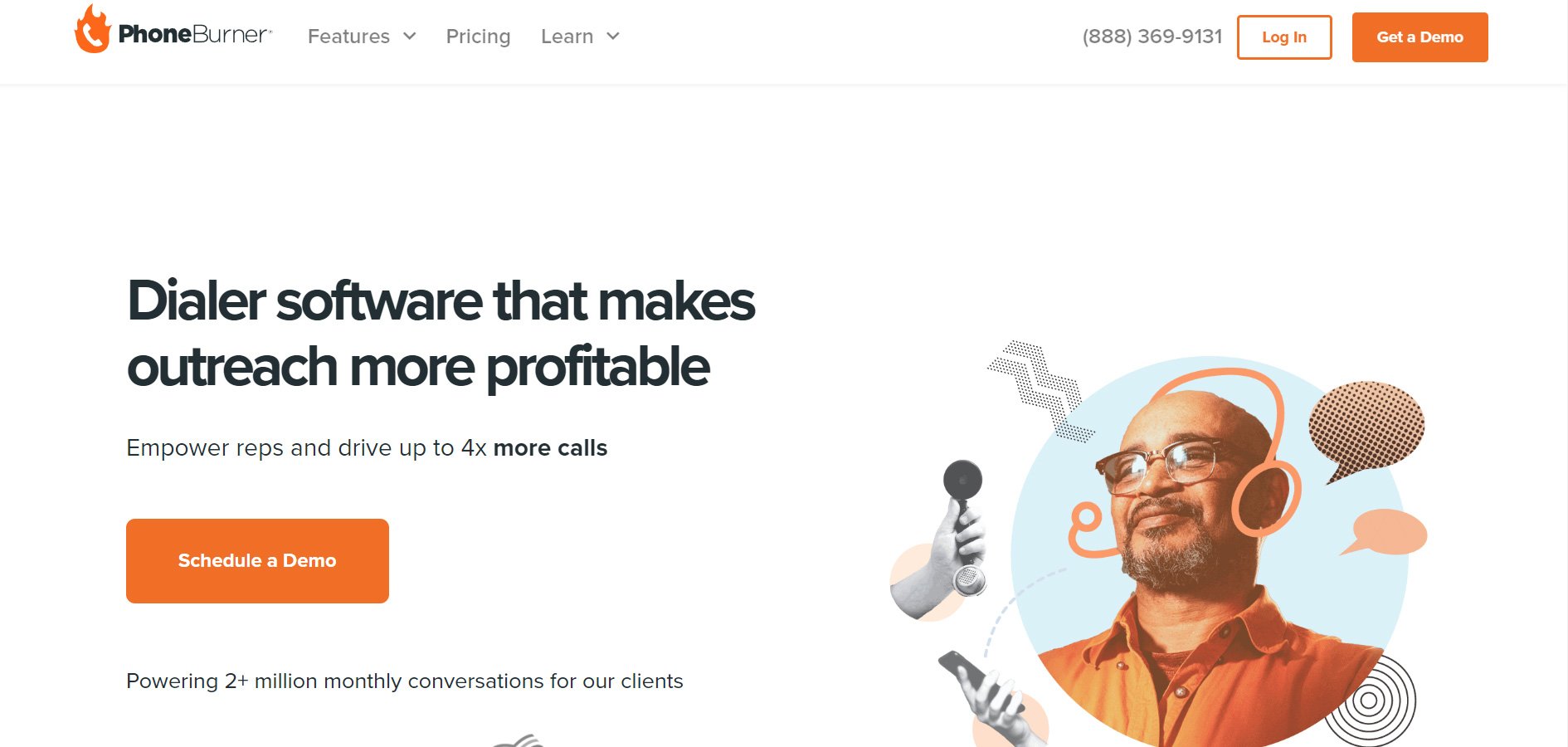
A feature-rich cloud-based dialer platform, PhoneBurner offers a comprehensive set of features that you’d expect to see from a predictive dialer solution worth its salt, including lead distribution, branded call display, lead distribution, reporting, and more. It also includes some CRM functionality, like contact management and campaign building.
Preview Dialer
A preview dialer is a dialing system that is often used in outbound call centers. A call list can be provided to an agent through the preview dialer based on lead management initiatives or based on an outbound call campaign.

The biggest difference between a preview dialer and other dialer options like a predictive dialer is that a preview dialer allows the agent full control over when a call is made. After receiving a list of numbers, the agent reviews customer details associated with the phone number and plans ahead with how they will approach the call before making it. The ability to read customer information beforehand and create a plan in advance before making the call makes a preview dialer a good option for sales teams with more complex sales cycles.
Benefits of a Preview Dailer
For sales teams, a preview dialer has the following benefits:
Encourages Reps to Get the Full Context on Customer Communications
Rather than going into a call with a potential customer without having any information, a preview dialer encourages sales reps to research a lead before dialing their number. Integration with a CRM system can potentially allow a sales rep to gain a bird’s eye view of customer communications, including the ability to read through notes, email responses, and SMS messages. This way, the sales rep can prepare in advance before they call each lead, ensuring that they can seamlessly continue the sales process with the customer without having to backtrack and ask the customer for information on topics they’ve already covered in previous calls.
Supports “Do Not Call” Regulations
If someone is on a Do Not Call list, they won’t be happy if they receive a call from your business. Countries like Canada, the US, and the UK all have some variation of a Do Not Call (DNC) list, and businesses can face hefty fines for violations.
For instance, in Canada, the regulatory body that oversees telecommunications is called the Canadian Radio-Television and Telecommunications Commission, or the CRTC. If a business makes an unsolicited marketing call to someone on the Do Not Call list, that business can receive up to a $15,000 fine. Each state in the United States imposes its own amounts for penalties for violation of the Do Not Call List. For example, in Pennsylvania, calling someone on the DNC list carries a potential fine of up to $1,000, or $3,000 if the person is aged 60 or older.
Thankfully, since global Do Not Call lists are easily accessible, preview dialers are able to detect whether or not a number is on a DNC list and, if it is, prevent the number from being dialed.
Preview Dialers are Cost Effective
Aside from agents saving time through automatic dialing instead of manual, preview dialers add efficiency to your sales team, meaning that agents can close more deals faster than they could before. Further, preview dialers are easily scalable, so if more agents are added to your team, the software can support the increased workload.
Pros and Cons of a Preview Dialer
A preview dialer may be a great tool for sales teams, but that doesn’t mean that the software is perfect. Pros and cons of a preview dialer are compared in the table below:

| Pros | Cons |
| A preview dialer helps manage outbound call lists, and agents can be assigned a list of leads to call. | A preview dialer may not be the most efficient solution for larger outbound call centers relying on agents making the maximum number of calls per shift. |
| Automatically dials numbers in line with campaign settings, increasing call efficiency. | May dial a new number too soon, or the agent may not detect that a number has gone to voicemail or is disconnected quickly enough, slowing down campaign progress. |
| Gives an agent more time and control over how and when they make calls. | Newer agents may have difficulty keeping up a steady pace with prescreening customers and calling. |
| Reduces dialing mistakes with automatic dialing. |
Preview Dialer Selection Considerations
Preview dialers, in general, are a great choice for fundraising efforts, political campaigns, or really any organization that makes a large number of outbound calls. With a myriad of different preview dialer software on the market, however, it can be difficult to make an effective choice, especially when budgets are tight.
Obviously, you want to get the best software in terms of performance and features for the lowest price, meaning that you should prioritize certain features that you absolutely can’t go without in a preview dialer.
These specific features include:
Cost
Ok, so maybe cost isn’t exactly a feature, but it’s a very important consideration. The cost of preview dialer software can have a wide range of prices; for instance, 8x8 starts at about $23 per user per month for basic business communications, and if you want more robust call center functions, you’ll have to fork over a little over $100 USD more a month(pricing as of March 2023). while LiveAgent starts at $9 USD per user per month (pricing as of March 2023). Both of these call center solutions offer much more than just preview dialing included in the plan as well.
Many dialers out there offer more than one type of dialing functionality, so it’s important to stay focused on what you really need for your business rather than getting stuck in an endless cycle of feature creep. This will help keep your costs down while still ensuring you get software that meets your needs.
CRM Integration
When your power dialer is able to integrate with your CRM, information between the two systems can be connected and updated seamlessly. This means that if contact information for a customer changes, including their phone number, this information will be picked up by the preview dialer, and outbound calling lists will be updated.
Branching Scripts
Many dialers allow you to upload sales scripts for agents to refer to when making outbound calls, but a static script isn’t able to dynamically offer potential responses when a conversation takes “turns” or “branches”, leaving agents scrambling to come up with a response. Branching scripts help solve this problem by offering potential responses and being able to save common questions/pain points and their corresponding responses. Agents can then use these as a guide for answering questions.
Top 3 Preview Dialer Software
8x8
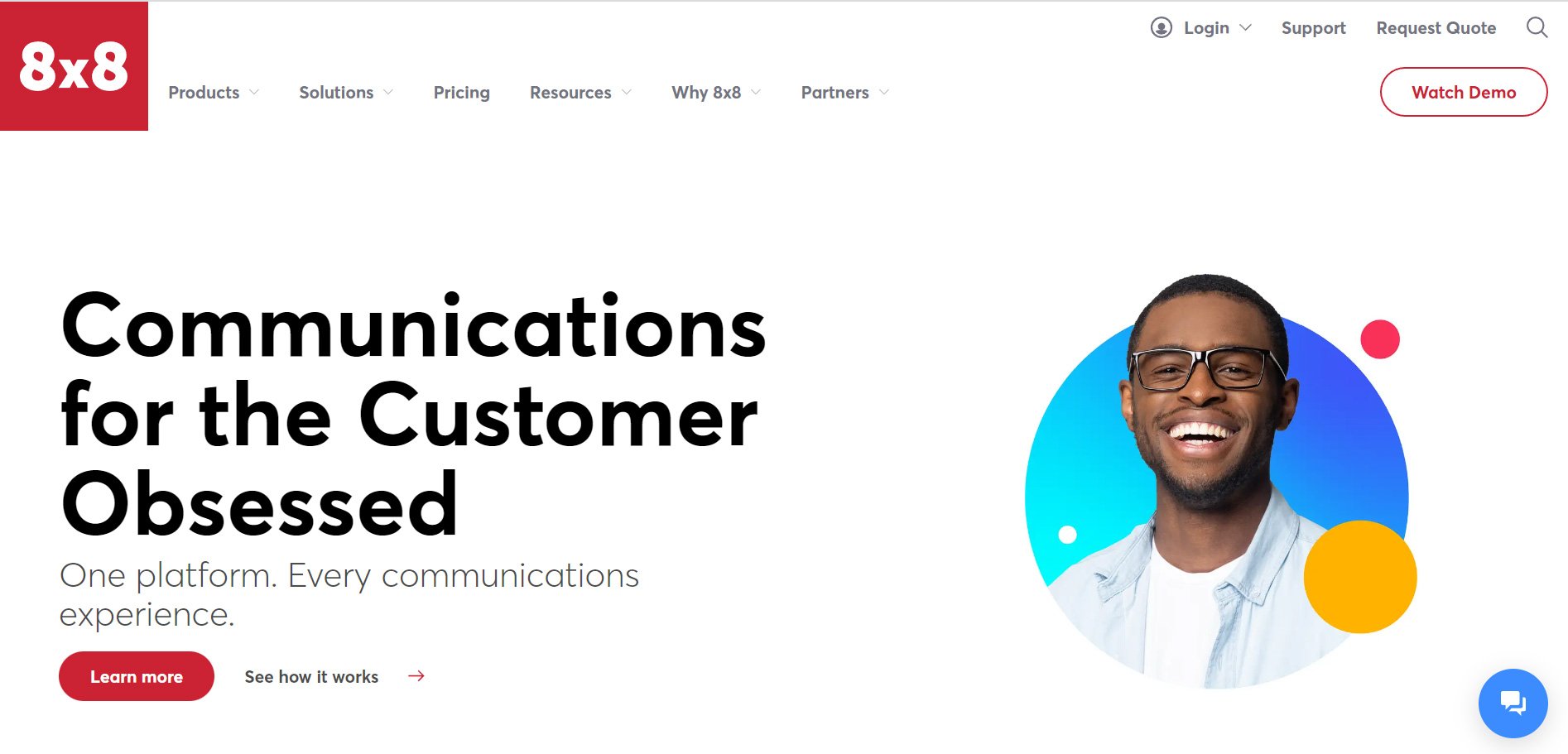
As a full-fledged communication center, 8x8 offers a variety of business phone functionality solutions, from video conferencing to team chat, APIs, and more. The preview dialer capabilities of the software are just one small part of their comprehensive call center software, which includes a wide range of other features, from skills-based call routing, call activity analytics, voicemail transcription, and more.
Calltools
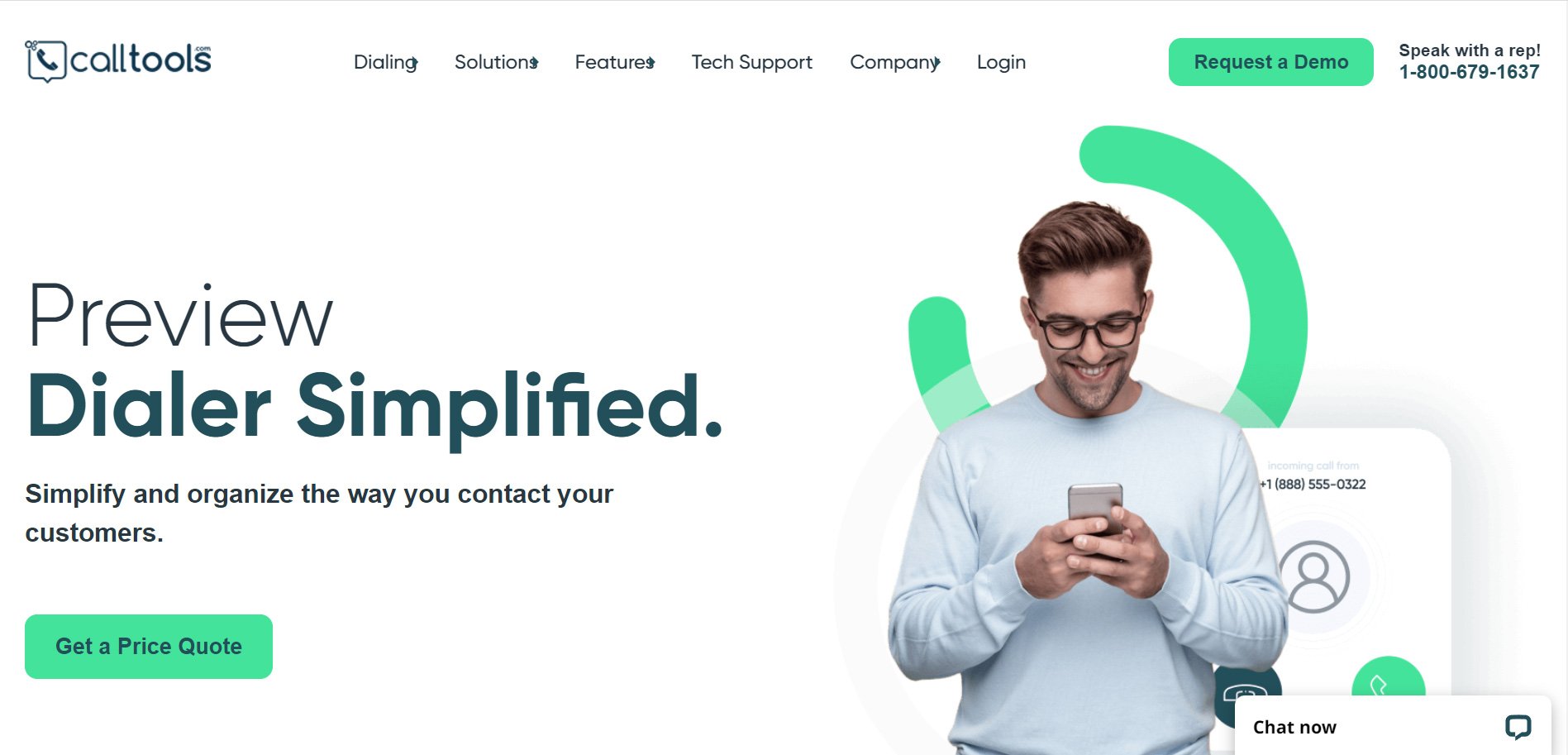
Calltools has two different dialer offerings—a preview dialer and a predictive dialer. While we’re talking about the preview dialer specifically here, both dialers are very user-friendly and straightforward to use while at the same time providing just the right amount of features. A birds-eye-view dashboard is the highlight of the preview dialer software, as it easily allows agents to see everything that they need without having to sift through multiple tabs.
LiveAgent
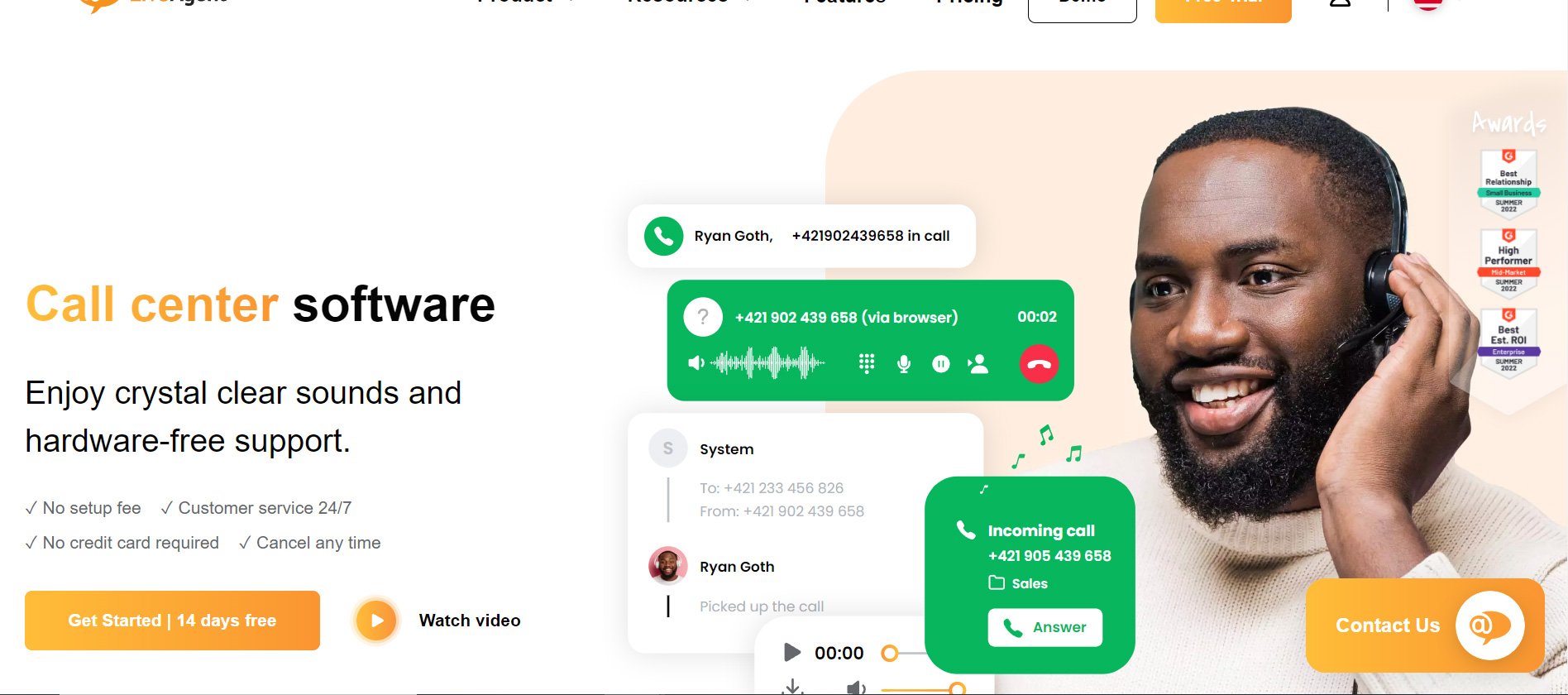
LiveAgent’s call center software provides a wide variety of calling options, including click-to-call and mail-to functionality (basically click-to-call but for email), call transfers, call-back features (works great for inbound call centers), and, of course, preview dialing. If you’re looking for a robust solution that includes all the calling functionality you could possibly want for your sales and customer support teams, then LiveAgent is a great choice.
Auto Dialer
An auto dialer is a pretty straightforward piece of software—it automatically dials a list of numbers, and once the call has been answered, the software will either connect to a live agent or play a pre-recorded message. Automatic dialing systems can be used by a variety of different types of businesses, from debt collection, insurance, education, healthcare, e-Commerce, and more.

Like other dialer solutions, the idea behind an auto dialer is to maximize agent efficiency in outbound call centers. An auto dialer does this by screening voicemail systems, disconnected numbers, and busy signals and automatically moving to the next phone number on the list.
Benefits of Auto Dialer
Preview dialers, in general, are a great choice for fundraising efforts, political campaigns, or really any
Decreased idle time for agents. The combination of manual dialing and waiting for a call to be connected, then determining whether that call was answered by a human or robot (voicemail), may not seem like it takes a long time, but it can definitely add up during the course of a typical business day. An auto dialer automates this process, allowing agents to concentrate only on calls where a real person answers the phone.
Improves lead conversions. Since agents are able to speak to more people, the natural result is an increase in conversion rates. Further, if the information is available, the auto dialer will provide a brief overview of the prospect (e.g., answers to screening questions from a web form) so the agent can prepare for the call.
Is scalable. The majority of auto dialer software is infinitely scalable, thanks to the power of the cloud. This means that as your business grows, you can add more agents while at the same time enjoying the same functionality from the dialer as you did before.
Lowers operational costs. A common pain point with call centers is scheduling. Reaching an effective number of customers often requires hiring more agents, which hits a likely already slim budget. With power dialer software, the increased efficiency and ability to detect and route calls appropriately often means that fewer agents are needed for each shift. Further, cloud-based auto dialer software means that call centers can get rid of legacy systems and that reps can work from anywhere.
Pros & Cons of Auto Dialer
Auto dialers may be great tools for outbound call centers, but like all pieces of software, they have their potential cons. The pros and cons of auto dialer software are outlined in the table below:
| Pros | Cons |
| Speeds up outbound calls by removing the need to manually dial phone numbers. Allows agents to deal with only answered calls instead of wasting time with voicemails, disconnected numbers, etc. | May dial numbers too quickly or too slowly. Calling ratios can be set to optimize when calls are made, but it may take time to find the perfect cadence. |
| Allows more leads to be called in total. Businesses can acquire the contact information for a large number of leads and execute calls in record time. | Auto dialers aren’t perfect, and depending on the option you choose, they may not be able to detect answering machine services effectively. Further, newer software like call screening may confuse the auto dialer. |
| Provides analytics and reporting functionality for managers to determine where optimizations and improvements need to be made. |
Auto Dialer Selection Considerations
Before you choose an auto dialer software solution, it’s important that you determine what your outbound call center or sales team needs to do their jobs more effectively and how the software can help with that.
Chat with other stakeholders in your business, like supervisors and managers, and make a list of pain points that need to be addressed. From there, you should be able to create a list of challenges and match those challenges to the features of auto dialer software.
Here are some considerations you can work with to get you started:
Cost
The cost of an auto dialer is always an important factor to consider. Because many online software dialers are now full-fledged call center solutions that simply include an auto dialer in addition to many other features and different types of dialers, you may have to look at the software from the perspective of how it can provide a holistic solution for your business rather than simply focusing on the auto dialer itself.
Comparison websites like Capterra, G2, and Software Advice are your friend here, as they can suggest a variety of different auto dialers and compare prices and features for you.
Size of Your Organization
If you just have a few sales reps, you may not need a super robust piece of software that has advanced call routing. On the other hand, if your business is large with multiple sales and customer service reps, and multiple business locations, then a more full-featured call center solution is going to be a better pick.
CRM Integration
Sales CRMs are often used for lead management, from gathering incoming leads to storing them in different categories, often depending on priority. Integrating your auto dialer with your CRM allows you to easily create lead lists for sales reps without having to switch between two different software systems.
Top 3 Preview Dialer Software
JustCall
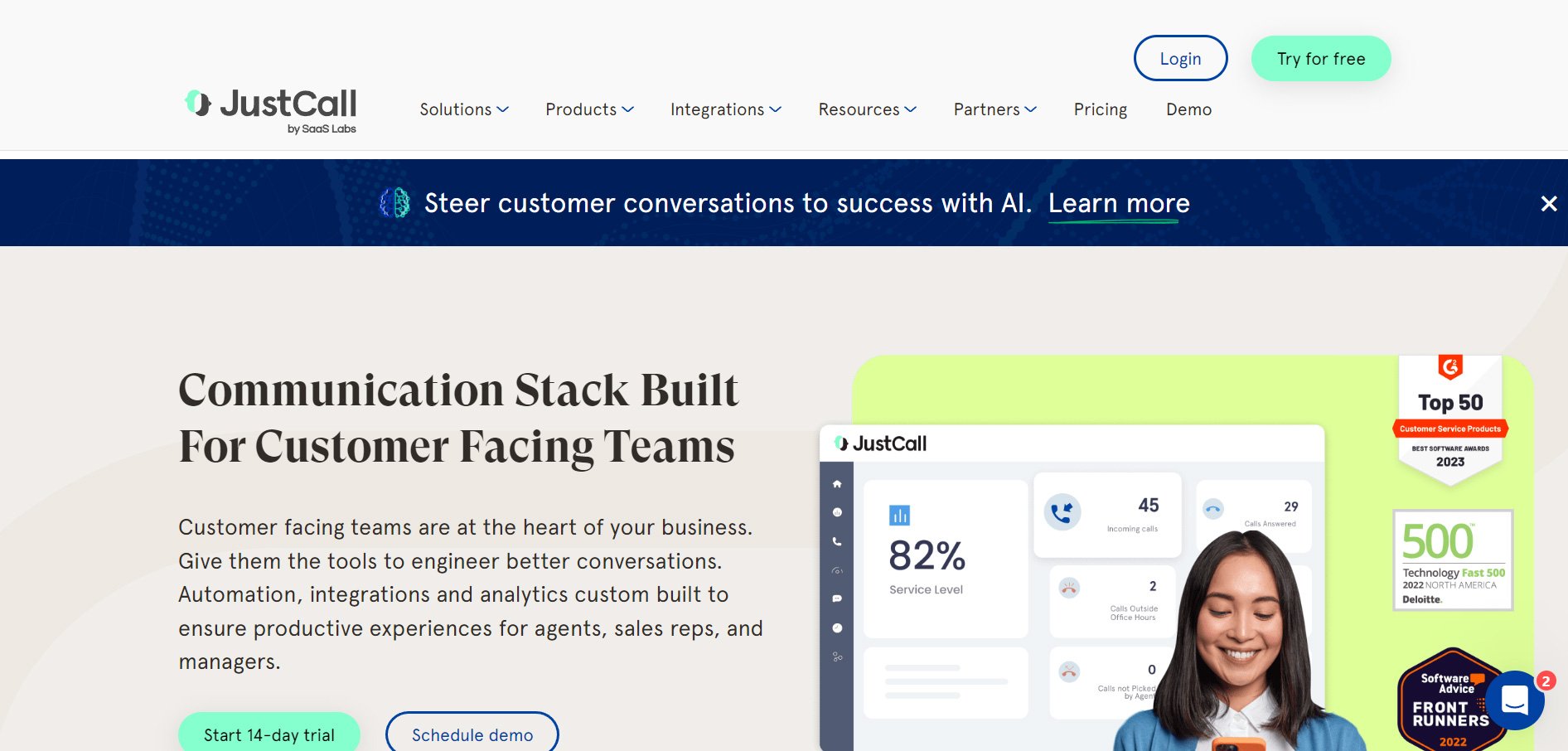
JustCall actually provides three different types of dialers—an auto dialer, a predictive dialer, and something that they call a dynamic dialer, which automatically pulls new leads from a connected CRM. Aside from the different dialers, JustCall also integrates with popular CRM and sales systems like HubSpot, Salesforce, Pipedrive, and more.
Vonage
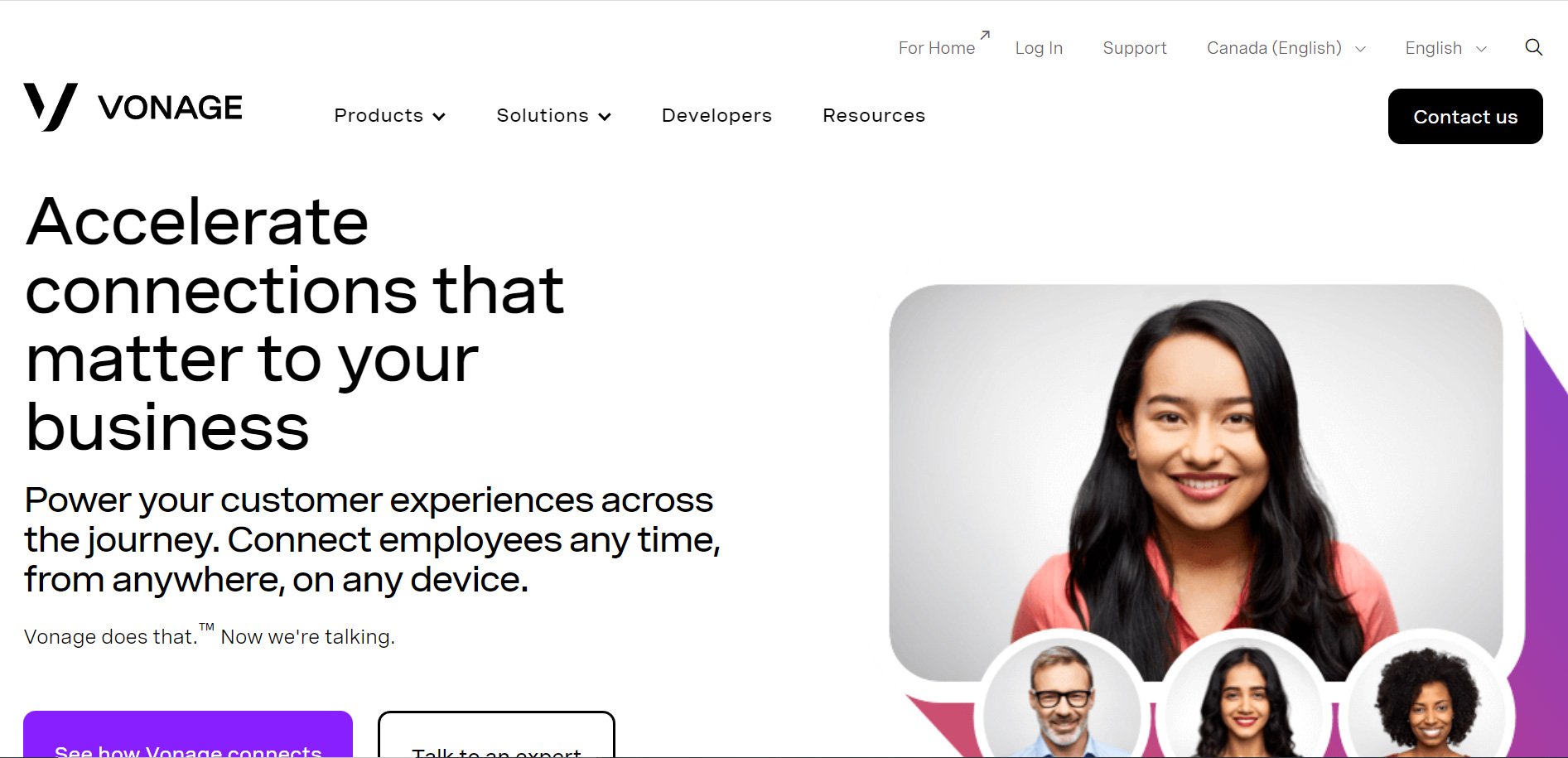
Vonage is a complete call center solution that includes the powerful capabilities of an auto dialer. The biggest standout feature with Vonage is that it has great CRM integration capabilities, even offering the ability to incorporate the auto dialer directly into your CRM, so it feels like you’re not using two different pieces of software. Vonage integrates with Salesforce, Zendesk, Microsoft Dynamics 365, and more.
RingCentral
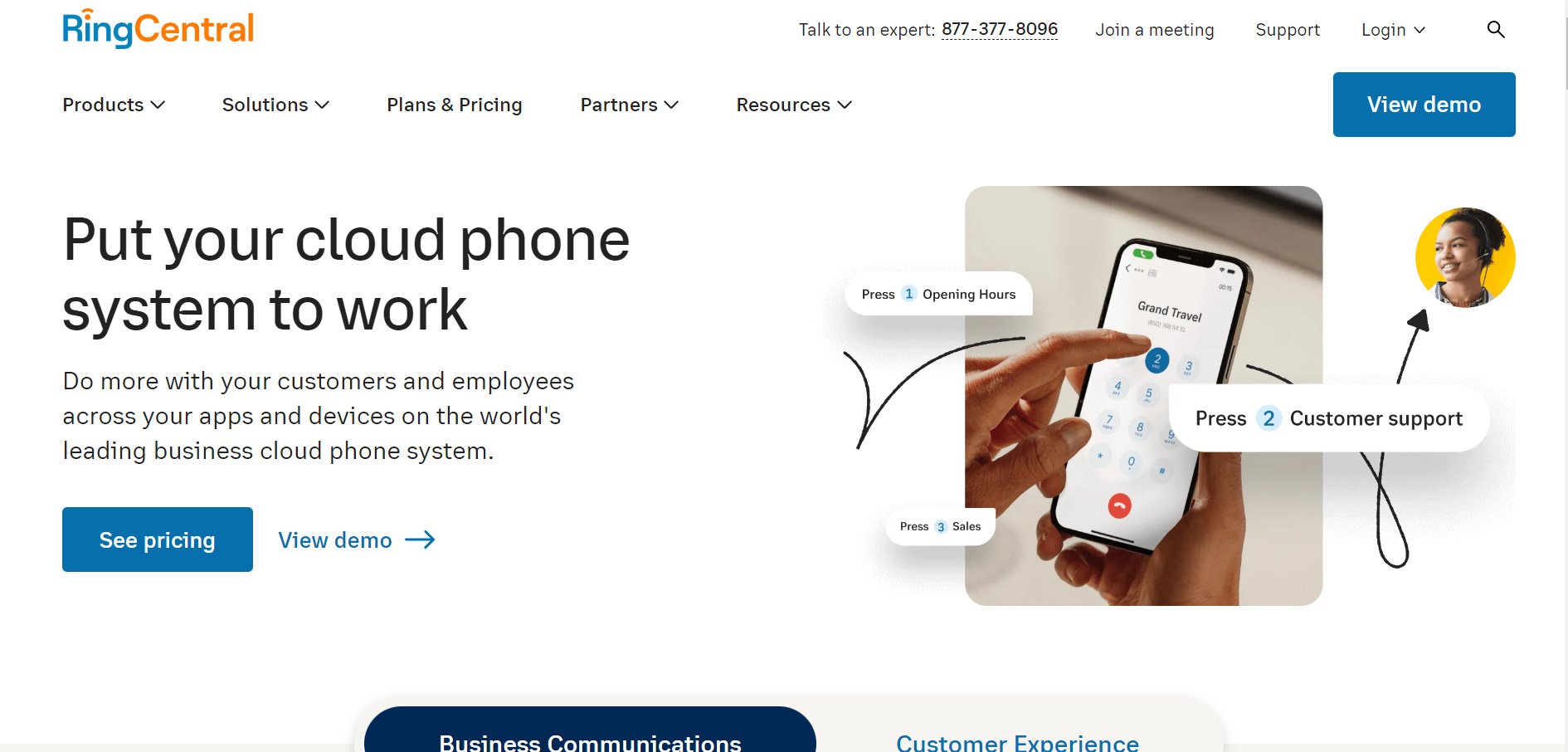
Another comprehensive call center software solution that includes an auto dialer, RingCentral is a popular option that’s used by hundreds of thousands of businesses worldwide. What makes the software stand out from competitors is that it has a variety of features specific to different industries, like insurance, healthcare, and retail. RingCentral also includes built-in video conferencing and cloud VoIP system functionality.
Power Dialer a.k.a. Progressive Dialer
Remember earlier in this article when we talked about how some names of dialers are used interchangeably, even though they have different use cases? A power dialer, which is also commonly referred to as a progressive dialer, is one of those situations.
The main difference between how a power dialer works and a progressive dialer is call answer speed. With a progressive dialer, the agent has the opportunity to pause and read information about the customer, like notes, previous email or text conversations, and more, before the call is connected. Pause time can be set by a manager or controlled by the agent themselves. This also makes a progressive dialer similar to a preview dialer.
Benefits of a Power Dialer
A power dialer has the following benefits:
Better lead engagement. Because a power dialer dials each number in a contact list one by one, an agent will always be available to answer the call immediately. This is great for lead engagement because other dialers may cause delays with the agent answering a call, leading to the potential customer hanging up before someone can engage with them.
Handles large contact lists effectively. Manually dividing up contact lists is an arduous task for call center managers, but thankfully power dialers can help. When integrated with a CRM, contact lists can also be automatically updated by the system, with the help of a lead scoring system to help prioritize which leads go to which sales reps.
Dismisses calls that don’t connect. A power dialer is able to use software to determine whether the outbound call is answered by a human or voicemail system and take the appropriate action by disconnecting the call and automatically moving to the next one, saving the sales rep time and allowing them to make more calls.
Pros & Cons of Power Dialer
| Pros | Cons |
| Allows agents to make 60-80 calls per hour. | Helps avoid lost calls. Every call center is going to have a number of dropped or lost calls. In general, this rate should be between 5-8%. To ensure that this stays within an acceptable rate, it’s important to make sure you have enough staff per shift if you’re using this dialer. |
| Using an automatic dialing system such as a power dialer can increase conversion rates since more calls are made and connected at a time. | Although a power dialer is able to make a ton of calls, it isn’t as efficient as some other dialer options, namely a predictive dialer. |
| Agents (or managers) can set their own dial rates, allowing them to research customers before a call is made. | Reps typically don’t get as much time to research a customer compared to a preview dialer (as specific rates need to be set or a rep has to manually stop a call in time), so if personalized customer service is your aim, a preview dialer may be a better option. |
| Agents are always on the line when a call is connected, meaning there’s no delay when a prospect picks up the call. |
Power Dialer Selection Considerations
Before you choose a power dialer for your business, it’s important to review different considerations. We’ve outlined some important ones below:
Cost
Of course, one of the most important factors to consider when choosing a power dialer is cost. Many solutions out there offer more than one type of dialer, so that may affect the cost. Further, if you’re looking for advanced features like CRM integration, that may drive up the cost. Basically, the best course of action is to determine which features you absolutely need for your business and start by choosing software that offers those features. For instance, an outbound call center may want to provide reps with the ability to pause between calls, so they can research a customer before the dialer continues. On the other hand, an insurance agency may want the power dialer to have the ability to integrate with scheduling software, so appointments can be made with underwriters if needed.
Integration with CRM Systems
A power dialer worth its salt should be able to integrate with your CRM system. This way, customer contact information is kept up-to-date within the power dialer, reducing misdials and ensuring that your customer service or sales reps can be as efficient as possible.
Mobile or Remote Work Functionality
These days, the majority of sales reps are working from home or basically anywhere other than the office. This means that whichever power dialer solution your choose should support your reps wherever they are working. When a power dialer has a mobile application, for instance, it means that the sales rep has more flexibility to answer calls while on the go or in an area with subpar internet, as they can use their cellular data connection to answer calls instead.
Top 3 Power Dialer Software
Ringy Power Dialer

There’s a new kid in town, and his name is Ringy Power Dialer. That’s right, Ringy now has power dialing software, and it’s just as fully featured as the CRM. For a special launch cost of only $109 (pricing as of March 2023), you get unlimited voice, 100 texts, scopey, a leads page, and much more. Plus, custom integration support means you can easily integrate Ringy with the software that you already have in your organization’s tech stack.
Talkdesk
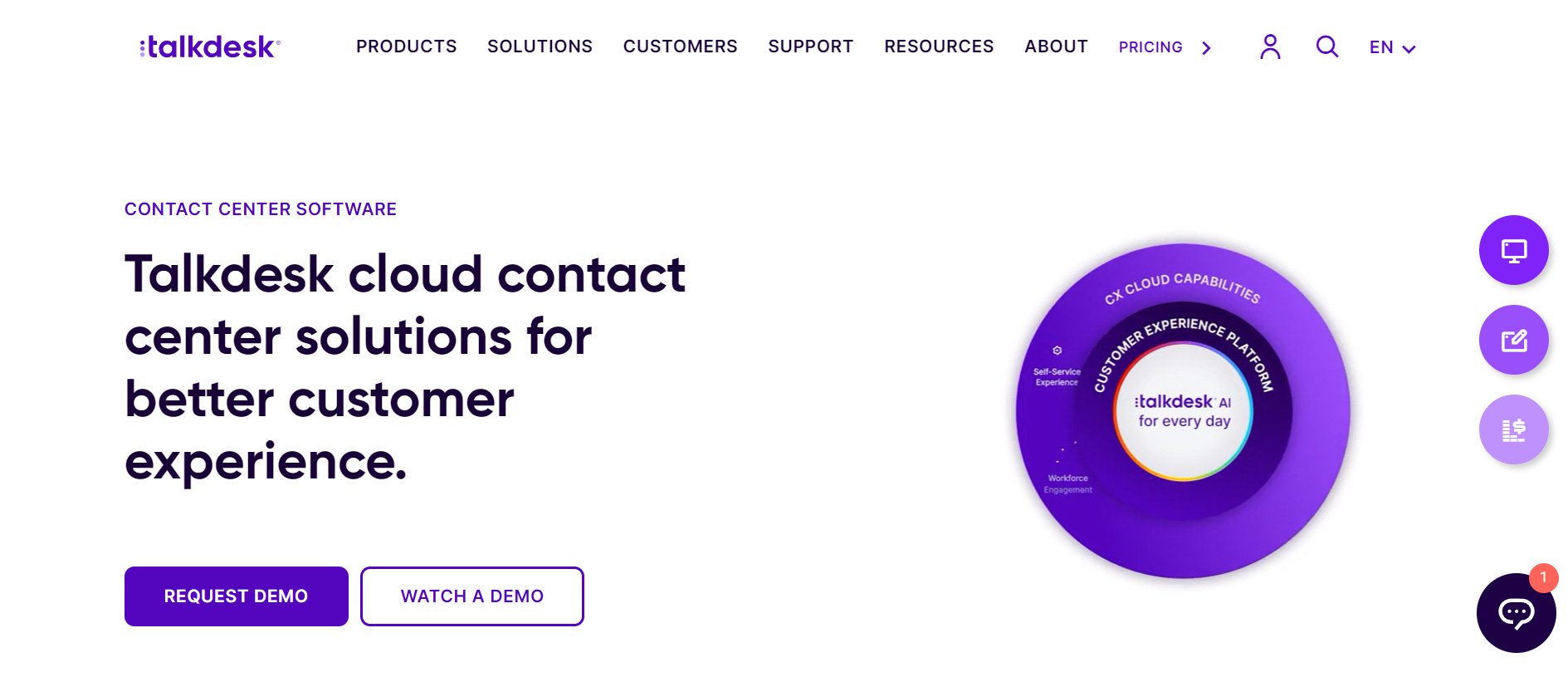
Talkdesk is a cloud contact center with an interesting feature—you can customize the system according to your business needs via low-code or no-code solutions, meaning that applications and additional functionality can be created to meet changing demands. Further, AI helps provide optimized workflows and delivers recommendations for improvement. At its core, Talkdesk is much more than a power dialer. It’s a fully-featured call center solution.
NiceCXone
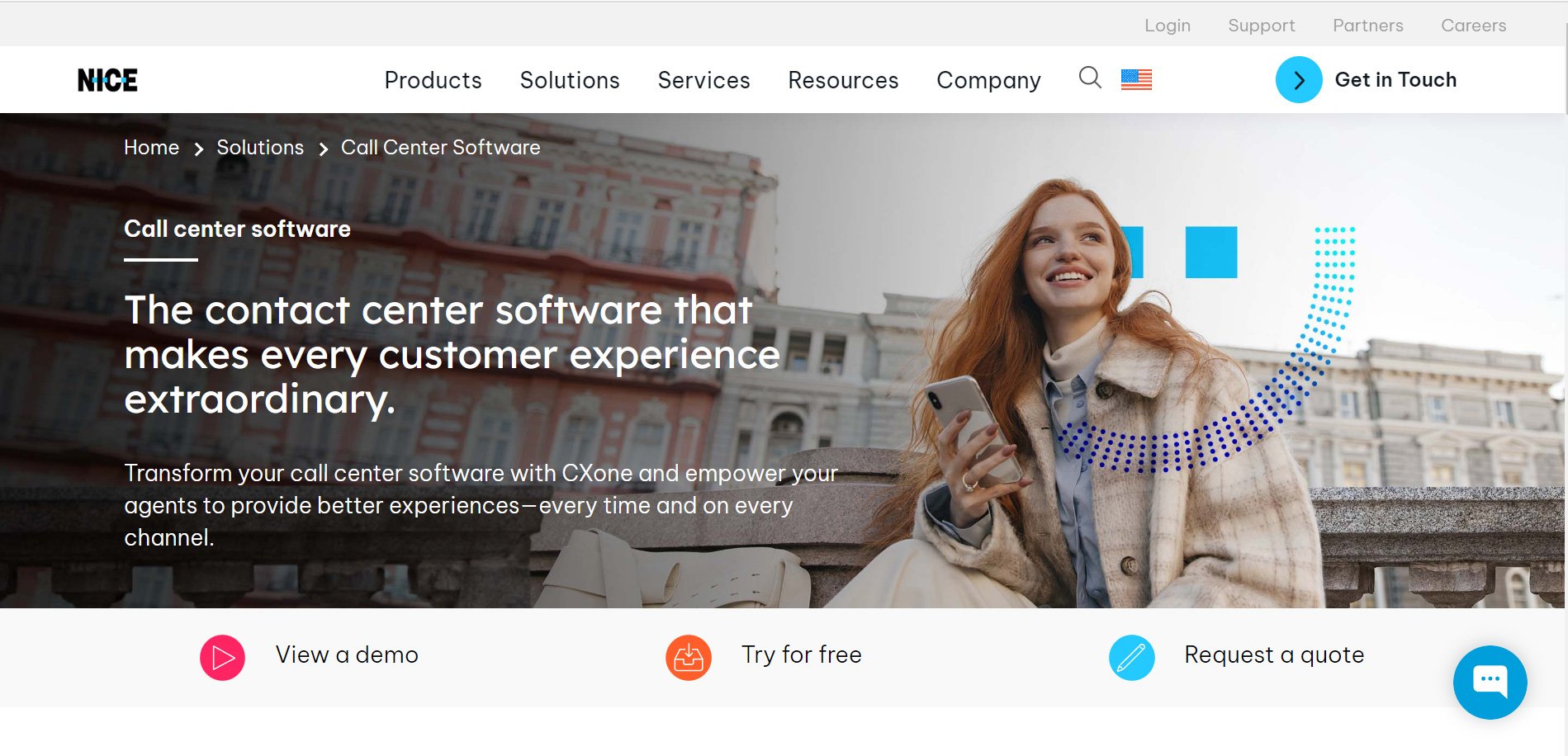
A great solution for larger organizations, NiceCXone is able to scale its power dialer solution up as your organization continues to grow. Plus, the entire software offering is in the cloud, meaning that a cohesive experience can be had regardless of what device a rep is using since all you need to access the software is a web browser. Additional features that NiceCXone includes are AI chatbots, reporting, an automatic contact distributor, and more.
VoIP Software Selection Considerations
There are a variety of considerations you need to factor in when you’re choosing VoIP software. Here are some important ones to focus on:
Budget and Startup Costs
VoIP software, in general, may be much less expensive compared to traditional phone plans, but that doesn’t mean that there may be some onboarding and startup costs that you need to consider with the solution you choose. For instance, what will the monthly fees be? Most VoIP software providers charge by the user, so if you have 10 call center reps, for instance, then you’ll need to multiply the monthly cost of the software by 10.
While some software offerings are pretty straightforward, if you choose VoIP software with a hefty number of features and functionality, there’s likely going to be an onboarding process that’s required to get managers and staff up to speed. This means that there will be a transition period between old and new software. As well, some providers include training and onboarding in their monthly subscription fee, while others offer it for a one-time fee. It’s important to inquire about onboarding and the potential costs associated with it before making your final VoIP software choice.
Calling Objectives
The nature of calls is another important factor to consider. If calls are being made to high-profile clients, as an example, and it’s imperative that sales reps are equipped with the context behind these clients, including previous communications, potential pain points, and services that they’ve already purchased, then a VoIP software solution that includes a preview dialer is important.
On the other hand, if the goal is simply to make as many effective outbound calls as possible, then an auto dialer is your best bet. Some organizations may want to use both, depending on the situation and the department. In that case, choosing VoIP software with robust call center capabilities is important, as it will provide many different features for handling outbound and inbound calls.
Work Smarter, Not Harder
Click-to-Call? Check. Sales Management? Check. Automations? Check. Get the features you need without the extra cost from Ringy. Get the CRM that works with your team, not against them.
Book A Demo
Network and Bandwidth
We discussed bandwidth a bit earlier in this article, but it remains an important consideration. VoIP software relies on the internet, and different providers may require different minimum and recommendation bandwidth requirements to ensure that their product functions as intended. This means that you may need to upgrade your internet package with your provider to accommodate the traffic that will be going through the VoIP software.
Security
Any online-based software should have basic security features to protect it from cyber-attacks. The ability to support multi-factor authentication (MFA) is important, as it ensures that the right person logs into the right account every time. Further, VoIP software should have user settings, so administrators can restrict access to certain parts of the system for different levels of employees. This way, if a cyber security attack happens, the attacker will only be able to access the parts of the system that the compromised login allows, limiting the scope of the attack.
Best VoIP App for Outbound Sales
Ringy Power Dialer

Wait, didn’t we just talk about Ringy? Well yes, but that was the Power Dialer. Ringy also has a robust CRM and VoIP app for outbound sales. So what makes Ringy special? By integrating a powerful sales calling app into a CRM, your sales team gets a complete, integrated view of every customer and lead, with features and automations that help them do their job more efficiently. Click to call? Check. Call recordings? Check. SMS, email, and meeting integration? Check. And central to all of that? Dashboards that organize and display information in an easily viewable way. Book a Demo to learn more about what Ringy can do for your business.
Nextiva
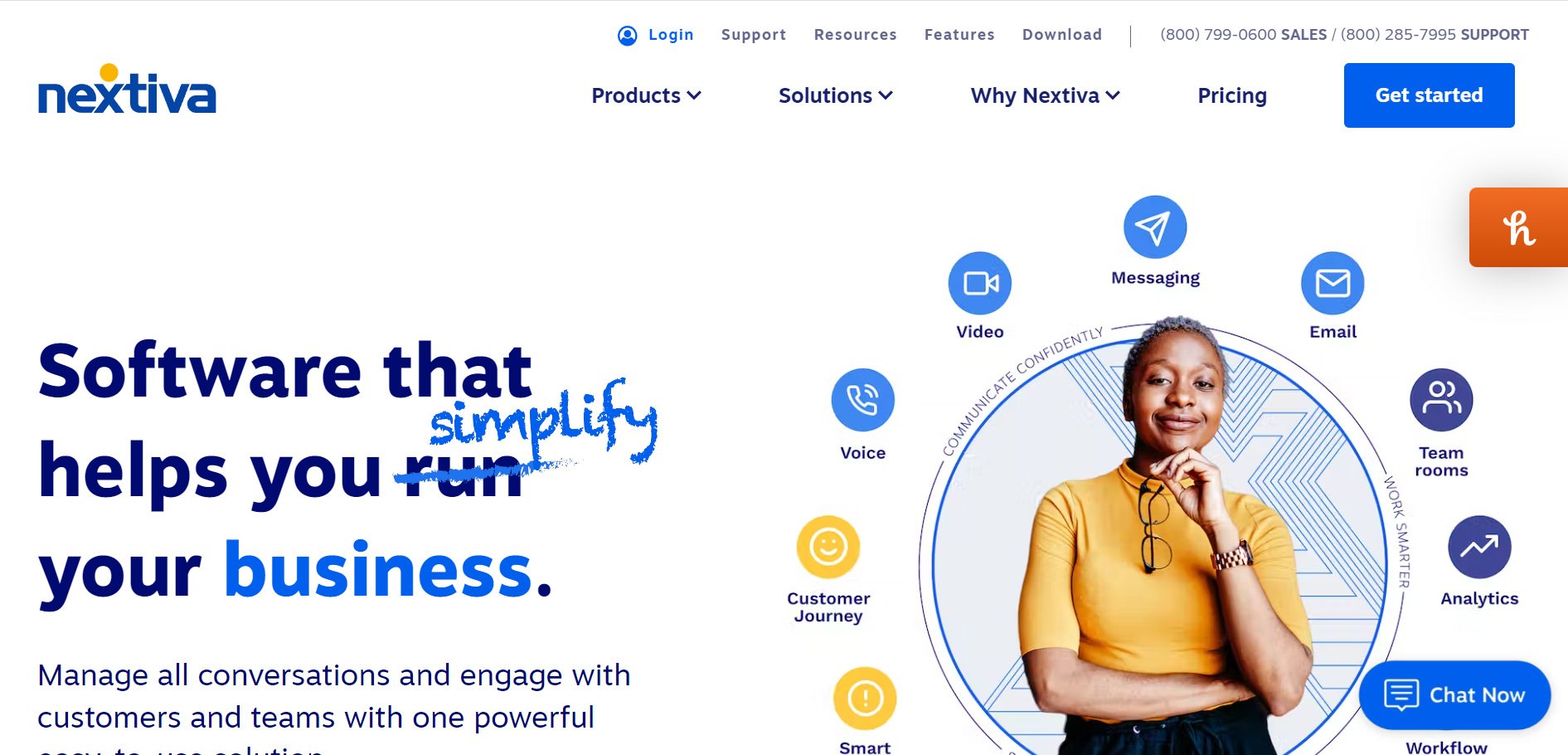
As a full-featured VoIP call center tool, Nextiva is a great choice for outbound sales teams. Sales teams and customer service go hand-in-hand, and in addition to Nextiva’s calling features, it can integrate with multi-channel customer support initiatives like ticketing and also offers customer self-service options. It also has specifically tailored solutions and plans for small or large businesses.
Aircall
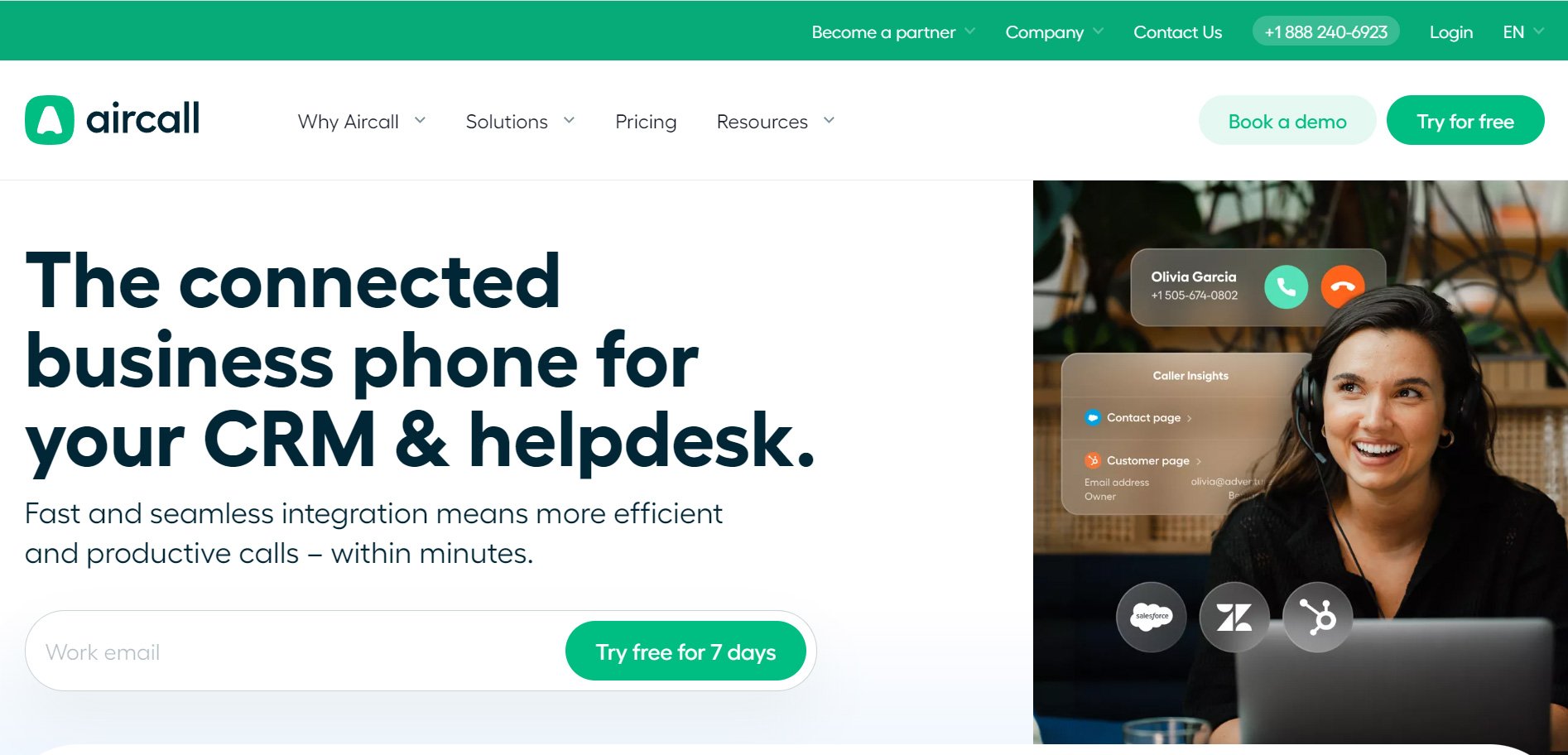
Aircall is CRM and help desk software, but don’t let that fool you into thinking it doesn’t have a robust VoIP phone system. The call center software includes features like call routing and the ability to set business hours and monitor live calls. On the other hand, the business phone system is able to integrate with popular CRMs, has IVR functionality, and shared contacts to keep everyone on the same page with regard to a customer conversation.
Conclusion
It’s clear that phone service has reached a new age. Rather than being tied to a desk with cables and a corded phone, customer service and sales reps are free to use smartphones and laptop computers to do their jobs. VoIP software also expands on the typical features that landline phone systems offer, giving call centers and sales teams more flexibility with how they interact with customers.
As a complete Sales CRM solution with robust VoIP calling capabilities, Ringy is software built by salespeople for sales teams. Discover how Ringy can help scale and support your sales call initiatives today. Book a Demo.
Sell Effortlessly With Ringy
A Sales CRM should make selling easier, not harder. Communicate with customers with a few clicks, and see all information in easily viewable dashboards. Discover the CRM that works with you to sell more.