
What is Local Presence Dialing and Why Your Sales Team Needs It
 Updated on
Updated on
By Ringy
Table of Contents
Table of Contents
Every single outbound sales rep faces the same problem:
Getting prospects to actually pick up the phone.
Even the best performers here know that less than half of the numbers you dial will actually become a conversation (around 46% of calls are answered).
Of course, there are several reasons this may be the case:
- You've called at the wrong time
- You have the number wrong
- The prospect was simply busy
One of the main reasons people don't pick up, though, is because they're unfamiliar with the number. This is particularly true when numbers come from out of state.
Hence, studies show that prospects are around 40% more likely to pick up if the number appears to be local.
Does that mean you need to have an outbound sales office in every city?
Thankfully, no. There's a handy little sales tool for that called local presence dialing.
This article will describe the science behind local presence dialers, and how they can transform your team's call answer rates, before detailing nine of the top local presence dialers on the market today.
Introduction to Local Presence Dialing

Let's start simple:
What is local presence dialing anyway?
P.S. If you just want to skip straight ahead to the local presence dialer comparison, click here.
Local presence dialing is a technology used by sales reps that make it appear to the call recipient as if they are calling from a local number.
For example, the rep might be calling from Austin, Texas, but if their prospect is in San Jose, California, then it will look to the prospect like the call is coming from San Jose.
Pretty cool, right?
The beauty of local presence dialers is that they do this automatically.
Your sales reps don't need to pick up a different phone for each location, or go into their system and adjust any settings.
The local presence dialer will automatically detect the location they're calling (based on the number's area code), and adjust the local number accordingly.
Even better, all return calls (when the customer calls back on the local number you've used) get routed back to the rep's phone!
Sounds like a good move for sales reps, but how does it all actually work?
The Science Behind The Local Presence Dialer
When you sign up for a local presence phone service, your first step is to purchase a bunch of local numbers.
That means you need to know in advance whether you're dialing San Fran, New York, Chicago, etc.
Once you lock in these locations, those numbers are yours. I mean, you're renting them, technically, and if you opt not to use them anymore, they'll generally go back into a pool to be used again. But for now, they're yours.
Once you've got your numbers, you can use your VoIP soft dialer to start calling.
Soft dialers are like internet-based phones, where the data is transmitted over the web, but connected at the receiver's end to their phone network.
This is what allows your local presence dialer to use multiple numbers.
When you dial a number in, say, Boston, Massachusetts, the local presence dialer recognizes the area code and automatically routes your sales call through the local number you have for Boston.
From the receiver's network's perspective, the call is coming from a number in the Boston area.
How Does Local Presence Dialer Benefit Your Sales Team?

Local presence dialers can be an absolute game-changer for phone-based sales teams.
Here's how.
Local Presence Improves Call Answer Rates
The biggest benefit gained from implementing a local presence dialer is improved call answer rates.
Consider this:
Only 13% of survey participants said they'd pick up a call from an out-of-state number.
Compare that to the 28% of the same group who said they'd answer a local number, and you start to understand how powerful local presence dialing is.
Some studies even suggest lifts in call answer rates as high as 400%!
Local Presence Enables Search Geo-Targeting
Local presence dialers not only mean you show up as a local number, but that customers can call you on a local number.
That means you can advertise your local numbers on services like Google My Business, and improve your visibility in local searches (“X near me”).
Local Presence Is A Cost-Effective Solution
Local presence dialers are fairly inexpensive, and they are definitely a lot cheaper than your other options:
- Individual mobile phones for each location
- Sales agents located in each state or city
Local Presence Enhances Call-Back Routing
We already know that less than half of the outbound calls you make will be answered.
Hopefully, at least some of those who don't pick up will opt to call back, right?
Well here's the thing:
Customers are way less likely to call back an out-of-state number than they are a local one.
Part of this is the same psychological reason for not answering out-of-state numbers, but there's an obvious financial element too (it generally costs more to call out-of-state numbers).
So, by providing prospects with a local number to call back, you're going to increase your callback rates and have more sales conversations.
Implementing Local Presence Dialing Strategies
By leveraging local phone numbers, you can build trust and familiarity with potential customers, ultimately increasing call connection rates and engagement. Here's how to get started:
Identify Target Markets and Regions for Local Presence Dialing
Here's how to identify target markets and regions for local presence dialing:
|
Criteria |
Description |
|
Who Are You Trying to Reach? |
Consider factors like location, demographics, and buying habits. Look for regions with a high concentration of your target audience - these are prime candidates for local presence dialing. |
|
Prioritize Local Markets |
If your business has a brick-and-mortar presence in specific regions, prioritize those areas for local presence dialing. Seeing a familiar local area code can make all the difference in getting calls answered. |
|
Analyze Call Data (if available) |
Look at existing call data to see where you're currently receiving the most inbound calls. This can be a good indicator of potential markets for local presence dialing. |
Integrate Local Presence Dialing into Sales Outreach Workflows
Once you've identified your target regions, it's time to seamlessly integrate local presence dialing into your sales outreach workflows. Many dialer platforms offer features that automatically assign local phone numbers to your outbound calls based on the recipient's location.
This ensures your prospect sees a familiar area code on their caller ID, increasing the chances they'll pick up.
Test and Optimize Local Presence Dialing Strategies for Maximum Effectiveness
Don't settle for a one-size-fits-all approach. Local presence dialing is most effective when continually tested and optimized. Track your call connect rates, conversion rates, and customer feedback when using local presence dialing compared to traditional methods.
Analyze which regions and dialing strategies yield the best results. This data-driven approach allows you to refine and maximize the effectiveness of your local presence dialing efforts.
Best Practices and Tips for Success With Local Presence
Local presence dialing is a valuable tool, but it's just one piece of the puzzle. To truly leverage its power and build trust with potential customers, consider these best practices:
Use Dynamic Caller ID to Match Local Area Codes
Don't settle for generic local numbers. With dynamic caller ID, your local presence dialing system assigns a phone number with the same area code (or even a close neighboring one) as the recipient's location. This level of personalization creates a stronger sense of familiarity and makes your calls appear even more legitimate.
Incorporate Local References and Knowledge into Sales Conversations
Take your local presence strategy a step further by weaving local references and knowledge into your sales conversations. This can be as simple as mentioning your company's presence in a nearby city or referencing a local landmark. By demonstrating local awareness, you build rapport and establish yourself as a trusted partner who understands the needs of the region.
Provide Exceptional Customer Experiences to Reinforce Local Presence
Building trust goes beyond the initial call. Delivering exceptional customer experiences throughout the entire sales cycle reinforces the positive impression created by local presence dialing.
Focus on providing personalized attention, promptly addressing customer concerns, and exceeding expectations. This commitment to exceptional service strengthens your local reputation and positions your company as a go-to resource in the community.
Top 9 Local Presence Dialers
1. Ringy
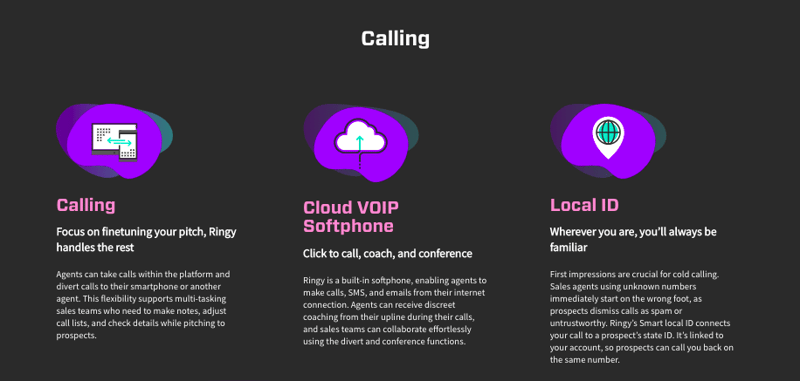
Ringy is our very own CRM and in-built softphone dialer and local presence numbers.
With Ringy, it's about more than just local presence calling; it's about the entire sales and service experience.
Ringy's Top Features
- Cloud VOIP Softphone
- Powerful automation
- Email and SMS drip campaigns
- Advanced reporting and analytics
- Pipeline management
- Local Caller ID
Ringy's Integrations
- Zapier
- Boomi
- Integrately
Ringy's Pricing
Ringy costs $109 per month, which includes full access to the platform, with 1000 texts and 1000 minutes of calling renewing each month. Local presence numbers cost $1 per number, per month.
Note: Pricing accuracy as of March 2024.
2. Kixie
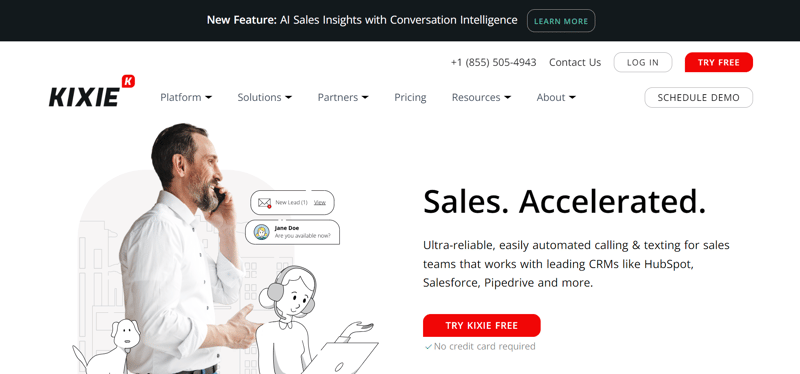
Kixie is a suite of enterprise-grade calling tools.
One such tool is a local presence dialer, but Kixie's platform is much more powerful than just that.
Kixie's Top Features
- Sales coaching and reporting
- Automated power dialing
- SMS messaging
- Pre-recorded voicemail drop
- Structured outreach cadences
Kixie's Integrations
Kixie integrates with a number of popular CRM systems, including:
- Hubspot
- Pipedrive
- Salesforce
- Zoho CRM
Users can also create custom integrations using Kixie's provided API, or by connecting tools to Kixie via Zapier.
Kixie's Pricing
Kixie offers three bundles: Integrated, Professional, and Enterprise. For the first two, you'll have to sign up for a free account to get the pricing details, and for the Enterprise, you can contact their sales teams for details.
Note: Pricing as of March 2024.
3. RingCentral
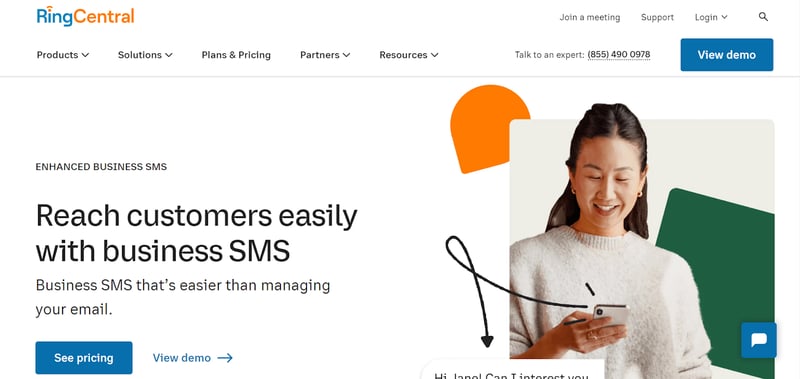
Despite the name, RingCentral does more than phone calling. They also offer SMS messaging, video conferencing, and a team messaging app.
RingCentral's Top Features
- All-in-one communications platform
- Contact center management suite
- Video conferencing
- Dynamic workflows and call scripts
- Live chat and social media support
RingCentral's Integrations
RingCentral has a huge list of custom apps and native integrations for platforms like Salesforce, Microsoft Teams, HappyFox, Cloze, Zoho CRM, and more.
RingCentral's Pricing
RingCentral has four different pricing models including Essentials, Standard, Premium, and Ultimate. You'll have to contact their sales team directly to get the specific pricing details of each plan.
4. Dialpad
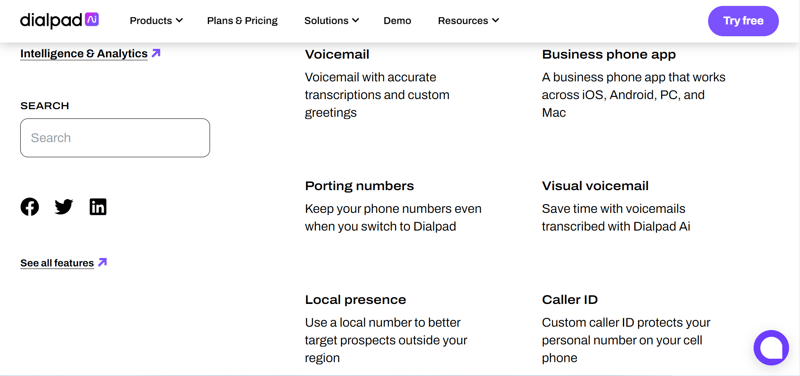
Dialpad is a cloud communications platform with a variety of features that support sales and service teams.
Many of Dialpad's features are supported by an intuitive artificial intelligence program that helps you deliver better customer experiences.
Dialpad's Top Features
- AI-powered video conferencing
- Real-time sales coaching
- Team messaging app
- AI-enabled
- Customer support/contact center platform
Dialpad's Integrations
Dialpad offers an open API and a Zapier integration for custom connections, as well as a variety of native integrations with platforms such as:
- Slack
- Microsoft 365
- Google Workspace
- Zoom
- Happyfox
- Zendesk
Dialpad's Pricing
Dialpad has three pricing tiers: the Standard plan costs $23 per user per month, the Pro plan costs $35 per user per month, and the Enterprise plan is priced based on requirements.
You'll need to sign up for the Pro plan to access local presence dialing (support in more than 50 countries). This plan includes one local number, but you'll need to pay extra (price dependent on location) for additional numbers.
Note: Pricing as of March 2024.
5. CRMDialer
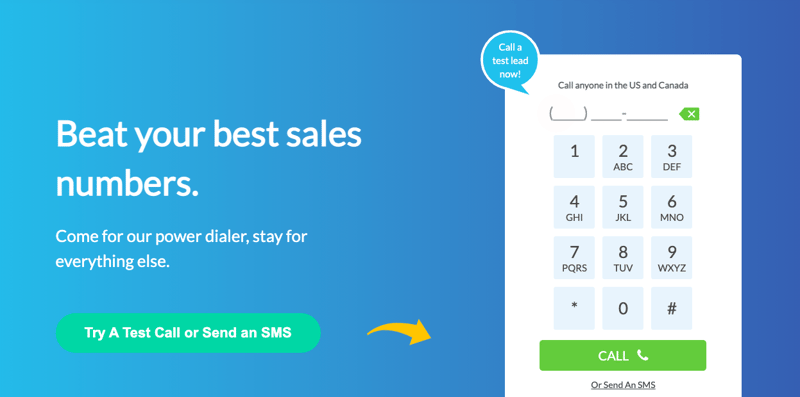
CRMDialer is pretty aptly named: it combines basic CRM functions with a power dialer to deliver fast outbound calling performance with a local presence.
CRMDialer's Top Features
- SMS messaging
- Email drip campaigns
- Integrated calendar
- Ability to capture credit card payments
- E-signatures
CRMDialer's Integrations
CRMDialer doesn't have a tonne of integrations, but they do have a few:
- Twilio
- Gmail
- Livechat
- Outlook
- Ziprecruiter
- Ambition
- Paya
- Articulate
CRMDialer's Pricing
CRMDialer's plans cost $149, $499, and $899 per month, for their Essential, Growth, and Enterprise plans, respectively.
All plans allow for unlimited users, and include the local presence dialing function.
Note: Pricing as of March 2024.
6. SalesSling
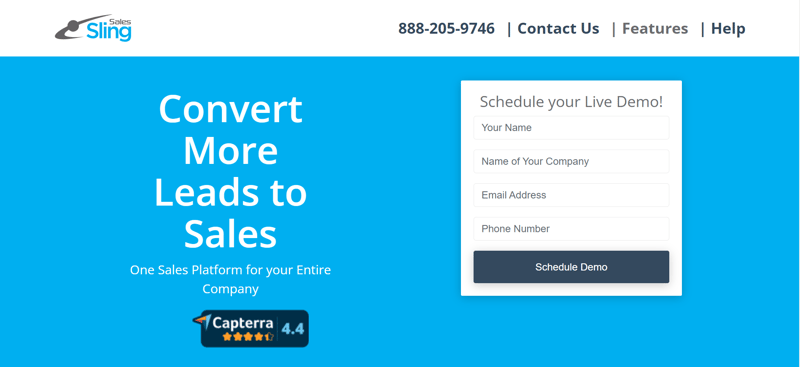
SalesSling is essentially a cloud-based autodialer, with some lead management functionality built-in.
SalesSling's Top Features
- Daily call stats
- Inbound calls
- Calendar reports
- Call recording
- Call barging and whispering
SalesSling's Integrations
SalesSling has more than 750 native integrations, with popular platforms like Salesforce, Microsoft Dynamics, Zoho, HubSpot, and SugarCRM.
SalesSling's Pricing
Unfortunately, SalesSling doesn't advertise its pricing or packages.
Note: Pricing as of March 2024.
7. Revenue
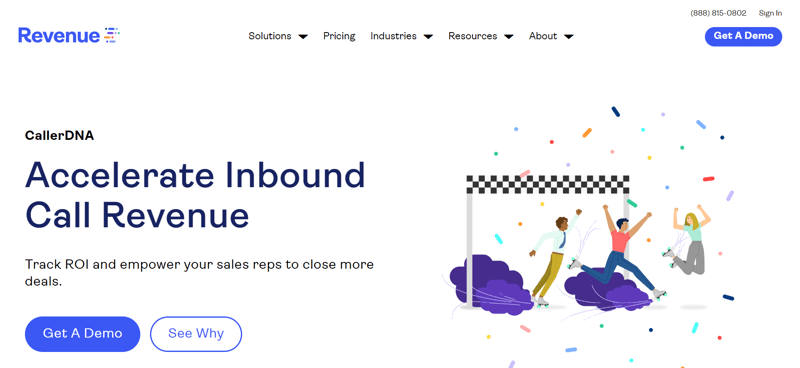
Revenue is a large suite of software products designed to support, you guessed it, revenue teams.
Local presence dialing is one such product, but Revenue also offers products like Conversational AI bots and sales calendars.
Revenue's Top Features
- Deep connection with Salesforce
- Sales coaching insights
- Real-time sales rep guidance
- Inbound call tracking and attribution
- Powerful onboarding sequences
Revenue's Integrations
Aside from Salesforce (which Revenue has a deep integration with), the platform plays nicely with a few other tools commonly used in sales stacks, like:
- Gmail
- Zoom
- Outlook
- Google Ads
Revenue's Pricing
Revenue has four pricing tiers (Essentials, Professional, Leader, and Elite). Unfortunately, you'll need to discuss pricing with their sales team directly.
Note: Pricing as of March 2024.
8. CloudTalk
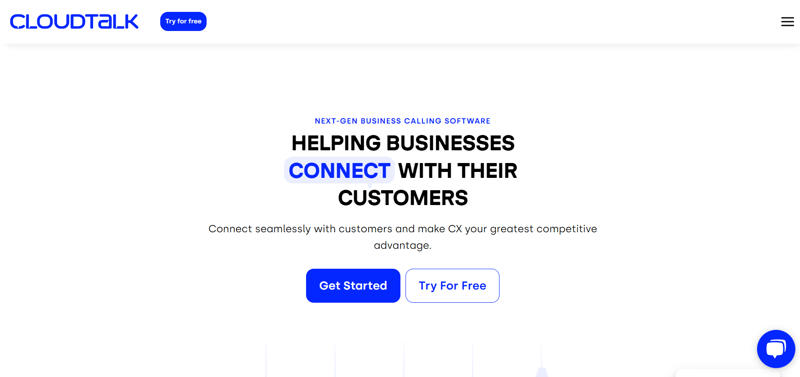
CloudTalk is a software solution designed for call center teams.
As such, it features a number of advanced inbound and outbound calling features, as well as a platform for managing customer communication records.
CloudTalk's Top Features
- Call recording and queuing
- Preferred agent settings
- Internal calls
- Personalized greetings
- SMS messaging
CloudTalk's Integrations
Cloudtalk's offering of native integrations is pretty impressive, with platforms like Pipedrive, Salesforce, Zendesk, Copper, ActiveCampaign, and Freshsales.
CloudTalk's Pricing
Cloudtalk offers three pricing options:
- Starter - $25 per user, per month
- Essential - $30 per user, per month
- Expert - $50 per user, per month
They also offer a custom pricing option for enterprise companies.
All plans include one free local number, with a further charge for each additional local number, pricing based on location.
Note: Pricing as of March 2024.
9. JustCall
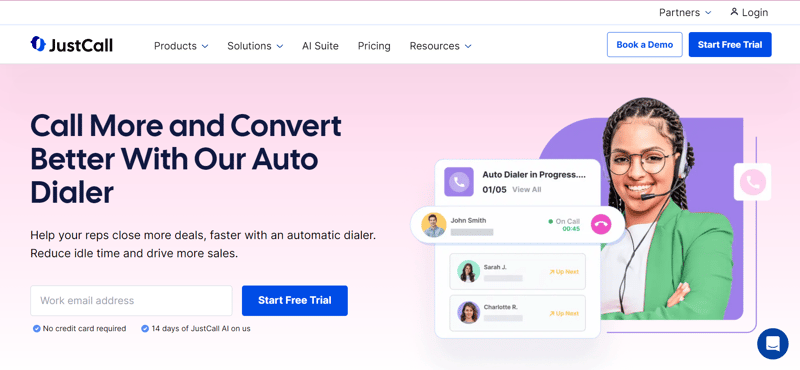
JustCall is a cloud phone system designed specifically for sales and support teams.
Their products focus on automating customer communications and improving contact center operations through cloud-based solutions.
JustCall's Top Features
- Local and toll-free numbers
- Automated SMS and chatbots
- Conference
- Call recording, monitoring, and coaching functions
- Appointment scheduling
JustCall's Integrations
JustCall has a powerful integration set. The platform plays nicely with popular CRMs (HubSpot, Salesforce, Pipedrive), as well as a variety of other commonly used sales and service tools like:
- Zendesk
- Slack
- Outreach
- Intercom
- Gong
- Dropbox
JustCall's Pricing
JustCall's plans cost $29 per user per month (Essentials), $39 per user per month (Team), and $69 per user per month (Pro).
Note: Pricing as of March 2024.
Note: All Pricing Details are Accurate as of March 2024.
Local Presence Dialer Comparison
|
Top Features |
Integrations |
Pricing |
|
|
Ringy |
Cloud VOIP Softphone, Powerful automation, Email and SMS drip campaigns, Advanced reporting and analytics, Pipeline management |
2/5 |
$109 per month plus $1 per local number |
|
Kixie |
Sales coaching and reporting, Automated power dialling, SMS messaging, Pre-recorded voicemail drop, Structured outreach cadences |
3/5 |
Contact Sales |
|
RingCentral |
All-in-one communications platform, Contact center management suite, Video conferencing, Dynamic workflows and call scripts, Live chat and social media support |
5/5 |
Contact Sales |
|
Dialpad |
AI-powered video conferencing, Real-time sales coaching, Team messaging app, AI-enabled, Customer support/contact center platform |
5/5 |
$23/user/month for Standard, and $35/user/month for Pro. Contact Sales for Enterprise pricing. |
|
CRMDialer |
SMS messaging, Email drip campaigns, Integrated calendar, Ability to capture credit card payments, E-signatures |
2/5 |
$149-899 per month (unlimited users) |
|
SalesSling |
Daily call stats, Inbound calls, Calendar reports, Call recording, Call barging and whispering |
5/5 |
Undisclosed |
|
Revenue |
Deep connection with Salesforce, Sales coaching insights, Real-time sales rep guidance, Inbound call tracking and attribution, Powerful onboarding sequences |
3/5 |
Undisclosed |
|
CloudTalk |
Call recording and queuing, Preferred agent settings, Internal calls, Personalized greetings, SMS messaging |
5/5 |
$25-50 per user, per month, plus the cost of additional numbers (location-dependent) |
|
JustCall |
Local and toll-free numbers, Automated SMS and chatbots, Conference, Call recording, monitoring, and coaching functions, Appointment scheduling |
5/5 |
$29-69 per month |
Note: Pricing as of March 2024.
Which Local Presence Phone Service to Choose in America?

Deciding to implement a local presence dialer for your sales team is a fairly easy decision.
Choosing a local presence phone service, not so much.
We've listed nine of the best options above, so when you're narrowing down and making the final decision, ask yourself these six questions:
- What areas do they have available?
- How much do the numbers cost?
- What is the company's reputation like?
- How is the platform's support?
- Does the calling software also offer additional outbound calling functionality?
- Does the platform integrate with my CRM?
Let's discuss this in a little more detail.
1. What areas do they have available?
This one is fairly straightforward.
If you're planning on calling into New York City, then you'll need to choose a local presence phone service that has numbers for NYC.
Most of the more established options have numbers for all of the major regions, but when you start getting down to less common regions, it's important to check before signing up.
2. How much do the numbers cost?
Pricing structures vary from platform to platform.
Many local presencing dialing services include a number of phone numbers when you first sign up (maybe you get five numbers, to begin with), but typically you have a cost per number.
When assessing different options, compare the cost of obtaining each number (typically one-off), as well as any monthly ongoing costs associated.
3. What is the company's reputation like?
When you're buying local numbers from a phone service provider, you're also buying into their reputation.
If they've had a bad run with previous companies abusing local phone numbers, it's possible this can rub off on you (if you happen to get recycled numbers).
For this reason, it's best to side with reputable companies.
All of the options we've listed above are safe, well-known companies with a great reputation.
4. How is the platform's support?
Things don't always go as smoothly as you might hope for.
There will be times when numbers go down, or the softphone dialer that comes with the local presence phone service platform doesn't function as expected.
During these times, you want to know that you can easily access support from your service provider.
Ask these questions when assessing:
- Is support available 24/7?
- Do we get a dedicated support rep?
- Are there good self-service resources available?
- Are there any additional costs associated with accessing support?
5. Does the software also offer additional outbound calling functionality?
Some local presence phone service providers offer phone numbers and a dialer, and that's about it.
Others off more advanced functionality, such as:
- SMS campaigns
- Inbound call routing preferences
- Power dialer
- Pre-recorded voicemail drop
- Sales coaching and listening tools
6. Does the platform integrate with my CRM?
Lastly, be sure to choose a local presence dialer that integrates easily with your customer data.
When you use a dialer that integrates with your CRM (or better yet, one that lives inside your CRM, ahem, Ringy), reps can simply click to call rather than manually dialing.
You'll also be able to log all calls in your CRM so you have a record of all previous communications.
Conclusion
At this point, it should be pretty clear that local presence dialers can have a huge impact on your sales team's performance.
What's important, though, is that whatever platform you choose, it stays connected to the rest of your data.
That means choosing a local presence dialing service that integrates with your CRM. Or, better yet, choosing a CRM that has a local presence dialer built right in.
Oh hey, that's us!
Book a demo with one of the Ringy team today, and we'll show you exactly how our local presence dialer can improve your sales team's call answer rates.

Skyrocket your sales with the CRM that does it all.
Calling? Check. SMS? Check. Automation and AI? Check. Effortlessly keep in touch with your customers and boost your revenue without limits.

Take your sales to new heights with Ringy.
Sales in a slump? Ringy gives you the tools and flexibility you need to capture leads, engage with them, and turn them into customers.
Subscribe to Our Blog
Enter your email to get the latest updates sent straight to your inbox!
Categories
Related Articles


























































