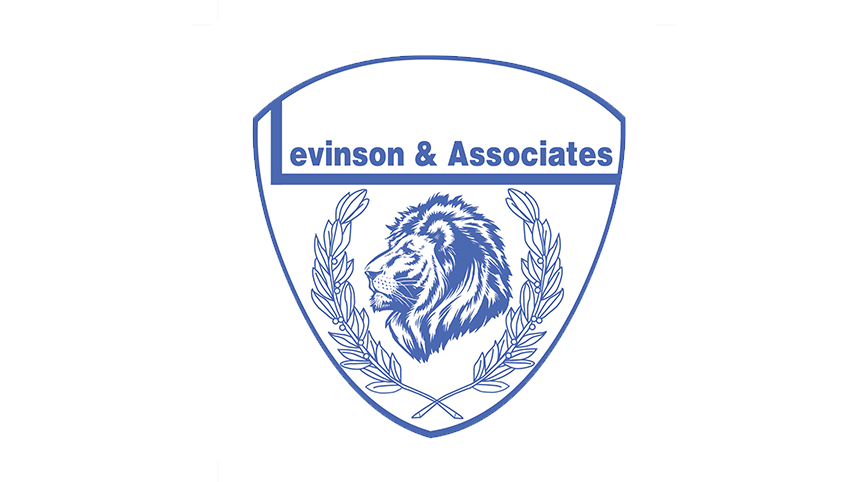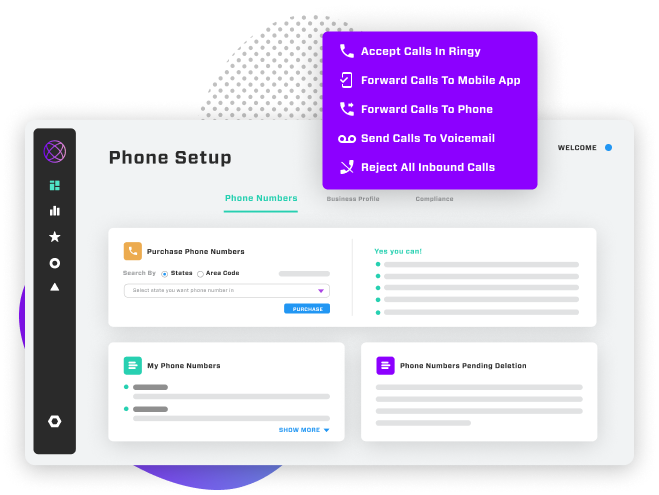
Take Calls on the Go
Divert calls to your CRM mobile app from the Ringy dashboard on your computer. With the freedom to take and make calls on the go, you’re always in the best position to connect with prospects and make sales.
Respond to Leads and Customers From Your Phone
Connect with Leads No Matter Where You Are
Stop being tied to a desk. Easily respond to calls and messages on the bus, the train, or waiting in line at the coffee shop.
Respond at the Perfect Time
Reply to incoming calls and texts from customers and leads from your Ringy CRM mobile app
Keep Work and Personal Separate
The Ringy CRM mobile app is fully isolated from the rest of your phone—so you can keep work and personal information separate without worry.
Stay Updated
Catch up on team and contact updates from wherever you are, without sacrificing any CRM functionality.
Work Faster and More Efficenctly
The Ringy CRM mobile app positions you to respond to sales opportunities immediately. By whipping out your smartphone and responding instantly, you can reach targets faster and maximize results.
Provide a Responsive Service to Prospects
Prospects want fast responses. If you leave your CRM at work, you could take hours to reply to a prospect. That’s a lost sales opportunity. With the Ringy CRM mobile app, you’ll be the first to follow up and get that sale.
Make calls, contact leads, and work with your team from your smartphone.
Take calls, Schedule Meetings, and View Lead Information at a Glance.
An effective CRM mobile app shouldn’t compromise on features or functionality. Get the same desktop experience—but bite-sized—when you use Ringy’s CRM mobile app on the go.
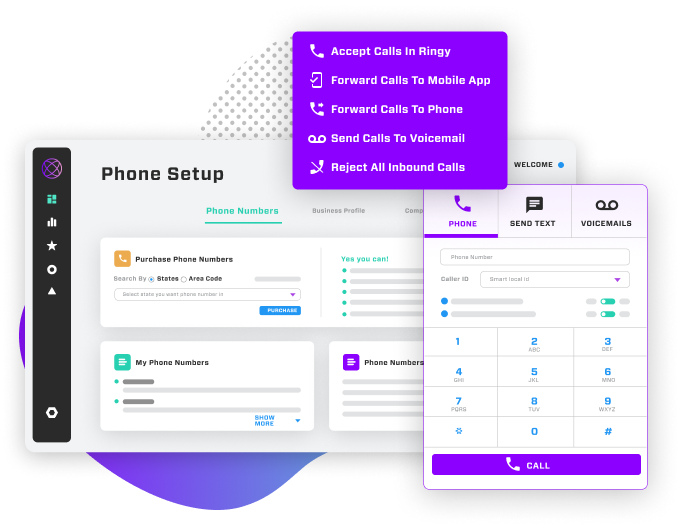
Make calls, contact leads, and work with your team from your smartphone.