Webhooks are a way for an app to provide other applications with real-time information. A webhook delivers data to other applications as it happens, meaning you get data immediately.
Most users who use this feature are supervisors who want to track their agents' calls on an outside source for daily accountability. However, we have this feature built in internally if your agents are listed under your account by going to the “Reports” page and selecting the “Team Analytics” tab- you will see the Reports there for your agents! Webhooks are applicable on all Ringy accounts, and can be set up on an individual account by navigating to the Account Settings page in the left hand menu and under the Manage Account tab or via company settings in the My Company tab.
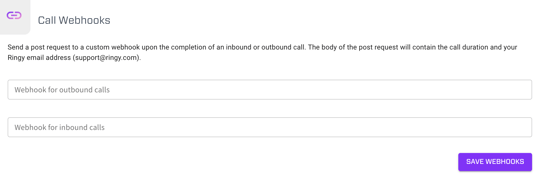
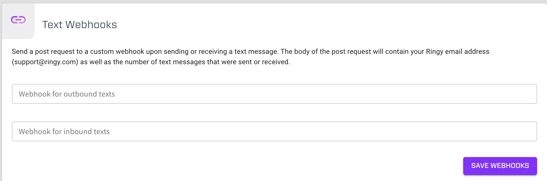
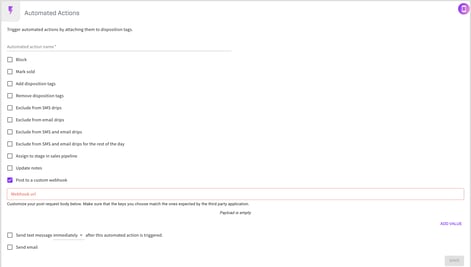
Once you enter the Webhook URL, click "ADD VALUE" in the bottom right hand corner below the url and choose what data of the leads you would like to include. Choose from the drop down on the right, and make sure that the keys you enter on the left match the ones expected by the third party application.

You can also choose the "Custom" option in the drop down on the right to trigger a custom payload to the webhook. A custom value is a static value. You can use a custom value to populate the name of the disposition tag for example.
