
Revolutionize Your Business with a Web-Based CRM: Benefits, Features & Top 3
 Updated on
Updated on
By Ringy
Table of Contents
Table of Contents
Salutations, dear readers!
Are you tired of keeping track of customer relationships on a static document or the back of a napkin? Have you been longing for a better way to keep track of your sales client interactions, sales pipeline, and other critical data?
Do not fret because web-based CRM software is here to save the day!
In this article, we'll dive deep into web-based CRM platforms and explore their features, advantages, and factors when selecting a provider. We'll also highlight some of the best web-based CRMs on the market today and give you our expert opinion.
Get ready to ditch the napkin and step into the future of customer relationship management with web-based CRM software. It's like upgrading from a flimsy cocktail napkin to a sturdy, high-quality linen one.
Trust us; your customer relationships will thank you. Let's be honest, who wants to keep track of important client information on a crumpled napkin?
What Is Web-Based CRM?
Now that you've chucked the napkin away, it's time to find out what web-based CRMs are.
You can think of a web-based CRM as a virtual assistant who always has your customer information ready, minus the salary and benefits package.
We know what you're thinking, "Okay, but what makes web-based CRMs more popular than other customer relationship management software?" First, they're cost-effective, easy to use, and highly scalable.
Users can access client data from anywhere in the world as long as they have an internet connection. Some web-based CRM software offers offline features that allow you to check customer data and update reports while out of connectivity—once the connection is restored, the platform automatically loads the new information.
Whether a SaaS business owner or sales team leader, a web-based CRM platform offers various features to manage customer relationships more efficiently.
If you're ready to say goodbye to the chaos of stealing napkins from McDonald's to keep track of and organize customer information, let's explore web-based CRM advantages.
Features and Benefits of Web-Based CRM Software

Web-based CRM software offers a range of features and benefits that enable businesses to effectively manage customer relationships, improve productivity, and make data-driven decisions. Let's explore these two aspects below.
Features of Web-Based CRM Software
Some key features of web-based CRM software include:
- Accessibility: Being web-based, CRM software allows users to access the system from anywhere with an internet connection, enabling remote teams to collaborate seamlessly and provides real-time access to customer data.
- Customer Data Management: Web-based CRM software enables businesses to centralize and manage customer data effectively, including contact information, purchase history, communication history, and customer preferences.
- Lead Management: These systems often include lead management features that help businesses track and manage leads effectively, from initial contact to conversion, ensuring a streamlined and organized lead nurturing process.
- Sales Automation: Web-based CRM software typically offers sales automation tools such as lead scoring, sales forecasting, and automated workflows, streamlining the sales process and increasing overall efficiency.
- Marketing Automation: Many web-based CRM solutions provide marketing automation features, including email marketing, campaign management, and customer segmentation, enabling businesses to create targeted and personalized marketing campaigns.
- Customer Service and Support: These systems often include customer service and support features, such as ticketing systems, knowledge bases, and customer service analytics, which help businesses provide timely and effective support to their customers.
- Integration Capabilities: Web-based CRM software often offers integration with other business tools and applications, allowing businesses to streamline their processes and centralize their data across different platforms.
Benefits of Web-Based CRM Software
Implementing a web-based CRM software can offer numerous benefits to businesses of all sizes, enhancing their ability to manage and improve customer relationships. Some of the key benefits include:
- Increased Productivity: Web-based CRM software can automate various tasks, enabling employees to focus more on high-value activities and increasing overall productivity within the organization.
- Improved Customer Relationships: By centralizing customer data and providing a comprehensive view of customer interactions, businesses can personalize their approach, resulting in improved customer satisfaction and stronger relationships.
- Enhanced Communication and Collaboration: Web-based CRM software facilitates seamless communication and collaboration among team members, even across different locations, fostering a more cohesive and efficient work environment.
- Data-Driven Decision-Making: These systems provide in-depth analytics and reporting capabilities, allowing businesses to gain valuable insights into customer behavior and preferences, which can inform data-driven decision-making and strategy development.
- Scalability and Flexibility: Web-based CRM solutions can easily scale alongside business growth, accommodating an increasing volume of data and users. They also offer flexibility in terms of customization, allowing businesses to tailor the system to their specific needs and requirements.
- Cost-Efficiency: Implementing a web-based CRM software can often be more cost-effective compared to traditional CRM systems, as it eliminates the need for extensive hardware and IT infrastructure, reducing overall operational costs.
Benefits of Web-Based CRM Software
Not only does web-based CRM software offer a streamlined and organized approach to customer relationship management, but it also brings many benefits.
Let's have a look at some.
Accessibility and Mobility
As long as you have login information and an internet connection, web-based CRM is accessible from anywhere.
Most have mobile apps and web versions, meaning users can access the software from mobile devices and computers. If you have team members globally, this convenient feature will keep your business moving no matter the time of day.
Here are four other benefits of mobile web-based CRMs:
- Reduced cost
- Seamless collaboration
- Real-time updates
- Easily Scalable
Since your team will have 24/7 access to a centralized database, there are no more excuses like "I forgot my notebook" or "I used the wrong napkin."
Ease of Implementation and Use
On-premise CRM software often requires expensive hardware and infrastructure to run efficiently. However, web-based CRMs don't follow an installation procedure because they operate directly from your web browser.
That means you don't have to get a license, buy hardware, or install the software.
Instead, you head to the web-based CRM provider's website, sign up, and gain instantaneous access to the customer relationship management features.
Cost Effectiveness
The primary benefit of web-based CRM is affordability. It's like comparing chalk and cheese when weighing up the costs of web and on-premise CRMs. To tell the truth, a few web-based CRM providers offer free plans that help small companies grow.
However, these free programs are often limited in usage and functionality, meaning choosing a paid tier may be better if you're a larger enterprise.
Scalability and Flexibility
Having a CRM that can grow with your business is not only crucial, but it's also NECESSARY.
While on-premise CRM software is a scalable solution, it usually comes at a pretty hefty cost. This leads to limited capabilities and features while slowing the team down when looking to scale their workflows or processes.
Conversely, scalability is the primary focus of web-based CRMs. Irrelevant of how small or large your organization becomes, a web-based CRM can evolve with your company's requirements.
Integration with Other Tools and Services
Interoperability with other third-party software is crucial to web-based CRM. It's even more critical for the web-based CRM system to integrate with your current tech stack to utilize applications you already use, including but limited to the following:
- Document management systems
- Google Calendar
- Email Services
- ERP (Enterprise Resource Planning) Software
Because of all the integrations with third-party vendors, web-based CRM gives you a dynamic overview of the client's experience with your organization, from first contact to sales, conversations, and customer feedback.
Features of Web-Based CRMs

Picture this: You're a superhero, and your arch nemesis is poor customer relationship management. The solution? Web-based CRM software with all its unique features. Having the superhuman ability to automate tasks, track leads, and organize customer data, you'll be the hero your organization deserves.
Let's look closer at the arsenal of features that web-based CRMs offer.
Contact Management
Customer relationship software should always include contact management as a standard. Platforms like Ringy have this important CRM function built in. It lets you better organize contacts through audience segmentation.
Contact management allows you to do the following:
- Bolster your marketing strategies when introducing new products or services
- Gather critical customer data
- Score leads based on specific criteria
Contact management also improves the personalization of contact interactions, making them feel catered to and important. Increased customer satisfaction is a by-product of correctly managing your contacts, leads, prospects, and clients.
Sales and Lead Tracking
The sales cycle can sometimes be complicated because prospects travel non-linearly through the sales pipeline. Lead management features assist you in identifying leads, the actions they've taken, and where they're sitting in the buyer's journey.
Through the lead management process, you can redirect leads to the correct team member who can score them accordingly. Dead leads can sit in a CRM for weeks, months, or years, but that doesn't mean they are over for good.
Intelligent supervisors redistribute quiet and seemingly dead leads to other team members for engagement to keep prospects in the sales cycle.
Marketing Automation

Automating workflows is the primary function of web-based CRM software. Search for a platform with sales and marketing automation features to boost team productivity.
You can set up events or triggers that execute a specific action when these rules are met.
Examples of such events include but are not limited to the following:
- As agents or representatives complete assignments, the web-based CRM platform automatically reports them to managers for performance reports.
- When sales reps send messages or call a lead, web-based CRM software automatically tracks all communications and logs hours.
- Suppose a lead, prospect, or opportunity doesn't respond to a proposal or message. In that case, the web-based CRM system delivers a follow-up email after a preset amount of time, such as two business days or 48 hours.
- When a prospective client fills out a contact form on a website, the web-based CRM platform instantly directs the message to the correct department or sales representative.
Marketing and workflow automation features simplify tedious tasks, such as inventory control, order tracking, and order processing. Ensure your web-based CRM software has sales and marketing automation capabilities to help each department achieve optimal results.
Customer Service and Support
Providing excellent customer service is pivotal in today's competitive market. Web-based CRM software can help you acquire and retain clients through intuitive lead management tools, such as analyzing, qualifying, and nurturing features.
Here are four capabilities that'll allow your customer support team and sales representatives to perform optimally:
- Personalized correspondence by using the customer's first name
- Automatically tracks all communication channels from lead acquisition to closed deals and past sales.
- Keeps all reps on the same page by logging all purchase histories, website visits, incidents, and other activities so everyone is on the same page.
- Supports premade call scripts and email templates that answer the most common customer queries
Some web-based CRM applications, like Ringy, make this even more accessible by integrating with well-known third-party vendors, such as Facebook, Google Maps, Zapier, and Google Calendar.
Analytics and Reporting
Web-based CRMs offer analytics and reporting dashboards that allow users to view statistics in a highly engaging visual representation using customized infographic-style perspectives. The software provides a platform that can be accessed from various portals and delivers accurate updates, improving accessibility across the board.
These reports can help upper management make data-driven decisions, such as exploring an existing market demand or deciding what lead should be disqualified.
Sales analytics and reposting are also other valuable features you'll find in web-based CRM systems. Using the data from these reports, sales teams or managers can improve sales campaigns by analyzing the information and making changes where necessary. Web-based CRMs like Ringy allow you to gather data from various sources, including website traffic, polls, and social media, and then analyze it—all from within the same platform.
Paid Web-Based CRM Software vs Free
Here's a comparison table highlighting the pros and cons of Paid Web-Based CRM Software versus Free Web-Based CRM Software:
|
Aspect |
Paid Web-Based CRM Software |
Free Web-Based CRM Software |
|
Cost |
Requires a subscription or upfront payment, which can be costly. |
Typically free to use, with the potential for additional paid features. |
|
Features |
Offers a comprehensive set of features, including advanced functionality such as automation, analytics, and integration options. |
May have limited features compared to paid options, with basic contact management and lead tracking. |
|
Customization |
Often provides extensive customization options, allowing you to tailor the CRM to your specific needs. |
Limited customization options, with preset templates and layouts. |
|
Support |
Typically offers dedicated customer support, including phone and email assistance. |
Limited or community-based support, which may not be as responsive. |
|
Data Security |
Tends to have robust security measures, including data encryption and compliance with industry standards. |
Security measures may be less robust, potentially posing risks to sensitive data. |
|
Integration |
Provides a wide range of integrations with other software and platforms, enhancing workflow efficiency. |
Limited integration options, which may require manual data entry and management. |
|
Scalability |
Suited for businesses of all sizes, with scalability options to accommodate growth. |
Best for small businesses or startups with limited scalability options. |
Pros and Cons of Paid Web-Based CRM Software vs Free
Paid Web-Based CRM Software
Pros:
- Comprehensive features.
- Extensive customization.
- Dedicated support.
- Scalable for businesses of all sizes.
- Strong data security.
- Rich integration options.
- Abundant training and resources.
- Frequent updates.
Cons:
- Costly subscription or upfront payment.
Free Web-Based CRM Software:
Pros:
- No initial cost.
- Basic CRM functions.
- Potential for paid feature upgrades.
Cons:
- Limited features.
- Minimal customization.
- Limited or community-based support.
- Not suitable for large-scale businesses.
- Potentially weaker data security.
- Limited integration options.
- Sparse training resources.
- Infrequent updates.
When choosing between paid and free web-based CRM software, consider your business's specific needs, budget, and long-term goals to make an informed decision that aligns with your CRM requirements.
Factors to Consider When Choosing a Web-Based CRM

Selecting the perfect web-based CRM software is like finding your soulmate in a sea of online dating profiles. With so many options, it's easy to feel overwhelmed and unsure of where to start.
From the size of your company to the type of industry it's in, these factors help you find the perfect match.
Compatibility with Current Tech Stack
Your CRM should seamlessly integrate with your existing software and systems to maximize efficiency. Look for web-based CRMs that offer APIs or connectors, as this will enable them to work harmoniously with your other tools.
For instance, if your business relies heavily on email marketing, ensure that the chosen web-based CRM software can easily sync with your email marketing platform. Compatibility with your current tech stack is essential for a smooth transition and streamlined data management.
Integrations Support
Businesses often rely on various tools such as marketing automation, accounting software, or e-commerce platforms. It's essential to select a web-based CRM that offers a wide range of integrations to enhance its functionality.
By choosing a CRM with strong integration capabilities, you can centralize your data and workflows. For example, a web-based CRM that integrates seamlessly with your e-commerce platform can provide real-time order and customer information, empowering your sales and support teams to deliver exceptional customer experiences.
Balance of Price vs. Features
It's easy to get carried away by feature-rich solutions, but it's equally important to stay within your budget constraints. Begin by researching web-based CRMs that offer the features you need to streamline your customer relationship management processes. Evaluate their pricing structures and compare them to your budget.
Don't overlook the fact that some CRM providers offer tiered pricing plans, allowing you to choose the one that aligns with your specific requirements and financial capacity.
Ease of Customization and Configuration
Every company has unique requirements, and a web-based CRM should cater to these needs. A web-based, easy-to-figure, customized CRM can help your organization reach its customer relationship management goals.
It's essential to consider the technical expertise required to customize the web-based CRM (or does your provider offer these services?) If the software is too complicated, it may be challenging for a non-technical person to use.
Security and Data Privacy
Data security and privacy are of the utmost importance when storing customer credentials. A company must ensure that the web-based CRM they select has robust security features and complies with data privacy laws.
If the web-based CRM provider doesn't have adequate data backup and recovery procedures, that's a red flag. Just like a napkin protects your shirt from spills, a web-based CRM must protect your data from breaches and prying eyes.
Customer Support and Training
Implementing a new CRM system can be a daunting task. Therefore, organizations should choose a web-based CRM solution that offers comprehensive customer support and training (like Ringy.)
This ensures a seamless onboarding process, allowing the CRM to run without hiccups. Before signing up with a web-based CRM solution, check the quality of the support and training provided.
We would steer clear of that solution if there's a lack thereof.
An excellent web-based CRM provider will offer 24/7 customer support, friendly customer service employees, and training sessions that are easy to follow, just like folding a napkin.
5 Best Web-Based CRMs
Attention all business owners! Are you tired of endlessly swiping left and right on CRM software options only to feel disappointed and alone? We're here to be your CRM matchmaker again and have some fantastic solutions for you.
These three web-based CRMs are like the Brad Pitt, Angelina Jolie, and George Clooney of the CRM world: they're attractive, successful, and can make your heart (and your business) skip a beat.
So, without further ado, let's take a closer look at the three best web-based CRMs on the market.
Ringy
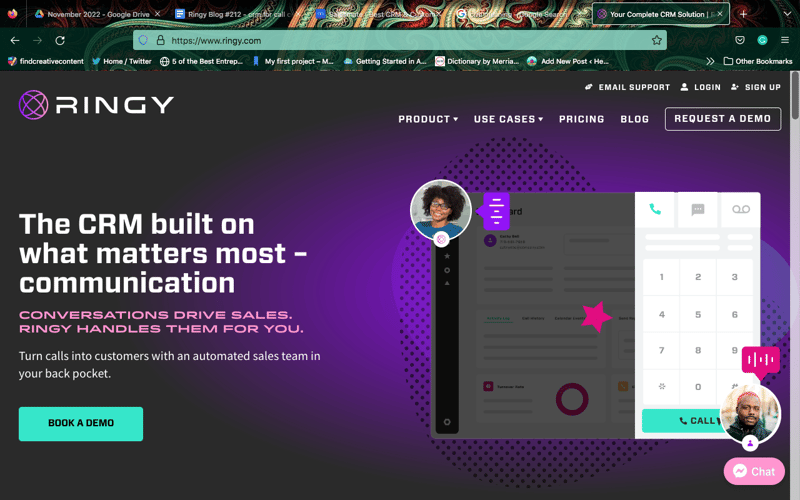
What is the most critical part of any organization?
Communication, of course.
Ringy is a web-based CRM that assists small to large organizations in managing leads, recording customer interactions, and improving sales operations. The software includes an administrative dashboard, enabling users to segment outbound/inbound calls as referrals, rescheduled, or new leads based on the prospect's onboarding process.
Businesses can use Ringy to contact prospective customers via email DRIP campaigns, SMS, or phone calls and record each interaction individually. Ringy is a centralized database that allows managers to assign follow-up tasks to specific representatives and automatically store lead data.
Moreover, companies can use Ringy's built-in VoIP (voice over internet protocol) to place forwarded calls to specific sales reps or conduct conference calls.
Benefits of Ringy CRM:
- Centralized customer data storage, providing easy access to customer information from anywhere, anytime
- Efficient management of customer interactions, allowing for quick response times and personalized communication
- Automated sales and marketing processes, saving time and resources while improving lead generation and conversion
- Customizable reports and analytics, enabling businesses to make informed decisions based on real-time data
- Collaboration tools for teams, enhancing communication and coordination between different departments
Besides these great benefits and features, Ringy now has a new AI Tool that helps with customer communications. For an additional cost of just $10 monthly, you can access our intuitive tool (paired with ChatGPT 4.0) to streamline your lead interactions.
A2P DLC Compliance
In addition to our CRM's capabilities, Ringy ensures compliance with the new regulatory standard in the United States known as A2P 10DLC. This legislation governs when businesses can send text messages to their customers.
The A2P 10DLC stands for Application-to-Person (A2P) 10-Digit Long Code. It's a regulation that aims to prevent spam and ensure the legitimacy of text message communications. Businesses must register their messaging campaigns and use approved 10-digit long codes to send messages to customers.
Ringy simplifies the A2P 10DLC registration process for you. To register your business for compliant text messaging, follow these steps:
- Sign in to your Ringy account.
- Access the A2P 10DLC registration section within the CRM, and follow the next steps as shown below:
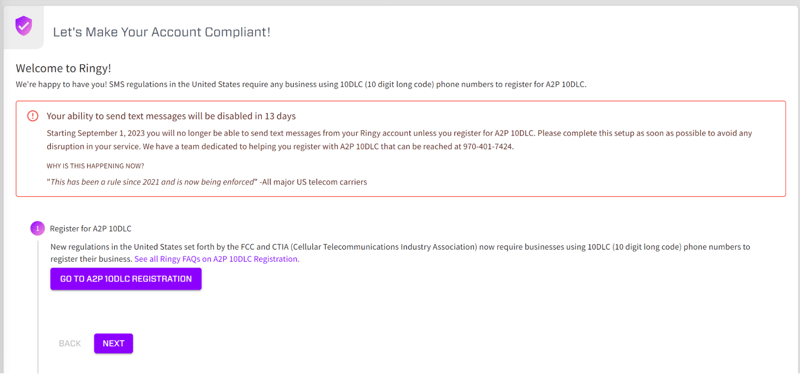
That's not all. Ringy has introduced a convenient option for users who haven't completed their A2P (Application-to-Person) registration. Now, you can purchase a toll-free number through Ringy for just $10. This initiative is designed to offer flexibility to businesses that may not have completed their A2P registration process yet.
With Ringy's ability to integrate with various third-party applications and its affordable pricing of just $109/month, you can't go wrong with the ultimate sales and communication web-based CRM platform.
Zoho
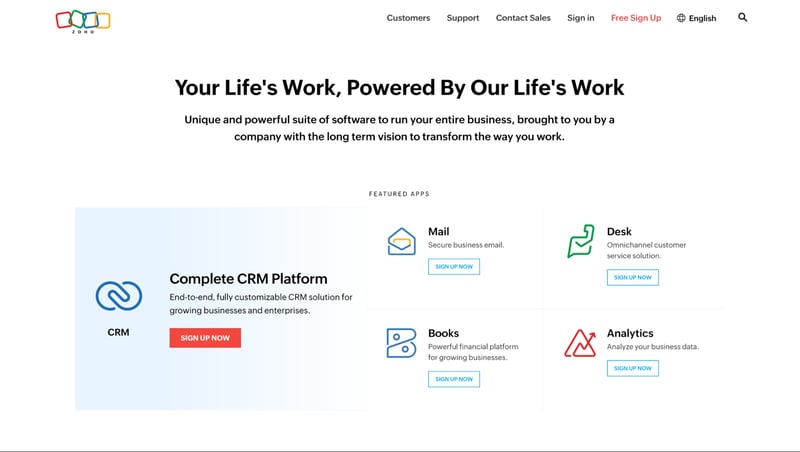
If you're looking for a web-based CRM software to empower your business and provide a 360-degree view of all customer relationship activities, Zoho CRM is the answer.
The platform offers key features including but not limited to the following:
- Workflow automation
- Pipeline management
- Sales funnels
- Contact management
- Sales forecasting
- Inventory management
One thing users love about Zoho CRM is its user-friendly interface, which makes it easy to navigate and customize the platform to your requirements. The highly configurable software allows users to create reports, workflows, and custom fields matching their criteria.
A downside to Zoho CRM is that it can take some time to fully understand and leverage its features. However, the company offers a robust support system, including online training resources, webinars, and a helpful community forum, which can help new users get up to speed quickly.
EngageBay
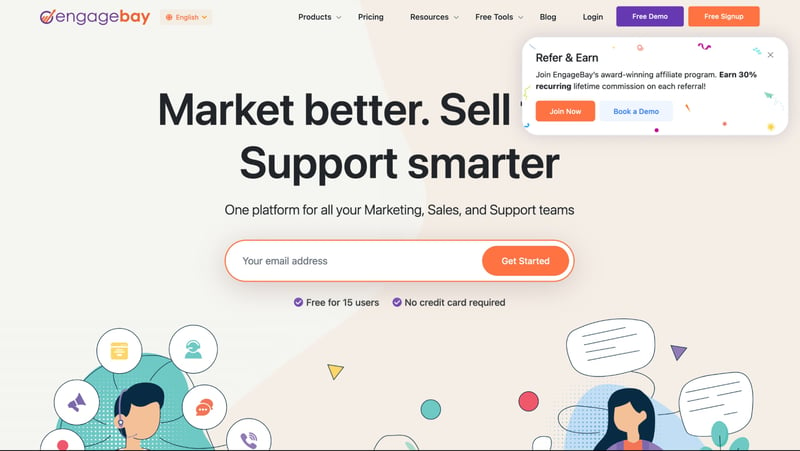
If you're looking for an all-in-one solution that helps sales, support, and marketing teams accomplish results, look no further than EngageBay. This web-based CRM was designed to assist small to midsize organizations in acquiring, engaging, and converting website visitors into paying clients.
It has a plethora of marketing tools to build customer relationships and retain them for their lifetime value.
A few of EngageBay's features include:
- Contact management
- Appointment scheduling
- Telephony
- Helpdesk
- Ticketing
- Live chat
- Landing pages
- Email marketing
EngageBay has built-in CRM tools, allowing enterprises to track and manage all activities across deals, leads, and customers as they move through the marketing funnel. Additionally, it provides marketing capabilities for users to generate leads through social media engagements, customizable pop-ups/forms, email templates, and much more.
The platform enables companies to integrate with Xero, Zapier, and multiple third-party services, such as HubSpot, MailChimp, Intercom, and Salesforce.
With EngageBay, you can change how you run your business by automating workflows, monitoring customer relationships, and analyzing performance.
Agile CRM
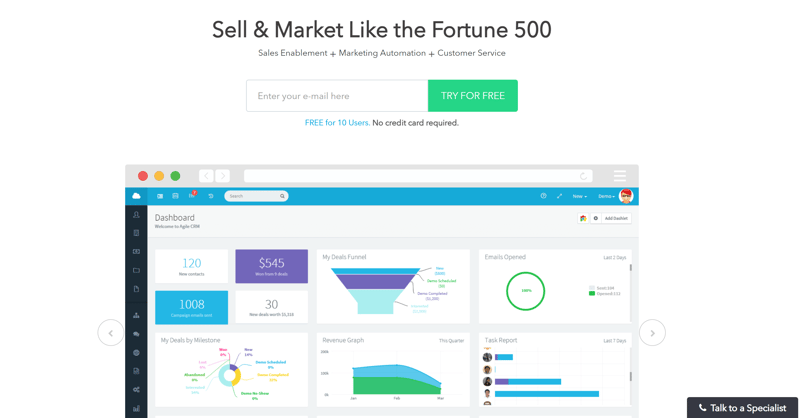
Agile CRM is a web-based Customer Relationship Management (CRM) software designed to help businesses manage their sales, marketing, and customer service activities in one integrated platform. It offers a range of features to streamline and automate various aspects of customer management.
Key Features of Agile CRM
|
Features |
Description |
|
Contact Management |
Agile CRM allows you to store and organize customer information, including contact details, communication history, and social media profiles. |
|
Sales Automation |
It offers tools for managing leads, tracking deals, and automating sales processes. Users can set up email sequences, schedule appointments, and send personalized follow-ups. |
|
Marketing Automation |
Agile CRM includes email marketing, campaign management, and lead nurturing features. It enables you to create targeted marketing campaigns and track their performance. |
|
Customer Support |
The software provides a helpdesk feature for managing customer support tickets, resolving issues, and tracking customer inquiries. |
|
Analytics and Reporting |
Agile CRM offers analytics and reporting tools to track sales performance, email campaign effectiveness, and customer engagement. |
|
Integration |
It integrates with popular third-party applications such as Gmail, Outlook, and various e-commerce platforms. |
Pipedrive
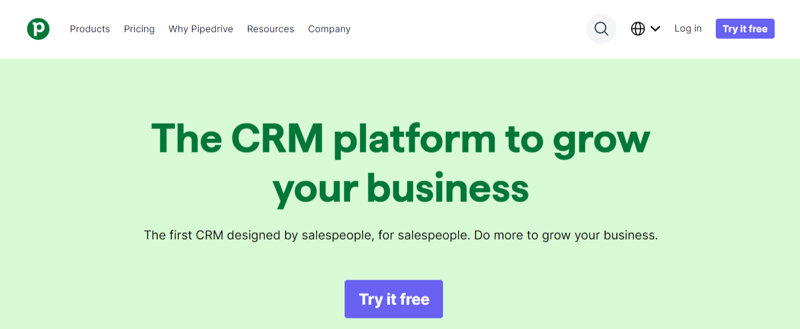
Pipedrive is another web-based CRM solution that focuses on sales and pipeline management. It is known for its user-friendly interface and customizable features, making it a popular choice among sales teams.
Key Features of Pipedrive
- Pipeline Management: Pipedrive's interface is designed around a visual sales pipeline, making it easy to track deals at various stages of the sales process. Users can drag and drop deals as they progress.
- Contact Management: It offers a centralized contact database, where you can store and manage customer information. It also provides email and call tracking.
- Sales Automation: Pipedrive allows you to automate repetitive tasks, set reminders, and create customized workflows to streamline the sales process.
- Email Integration: It integrates with email services like Gmail and Outlook, allowing users to send and receive emails directly within the platform.
- Lead Capture: Pipedrive offers lead capture forms that you can embed on your website to capture potential leads and automatically add them to your CRM.
- Reporting and Analytics: Users can generate reports and gain insights into their sales activities, helping them make data-driven decisions.
- Integration: Pipedrive offers a marketplace with numerous integrations, allowing you to connect with other tools and applications.
Web-Based CRM - Final Thoughts
A web-based CRM can be a game-changer for businesses of all sizes. It can help streamline your sales process, improve customer satisfaction, and boost your bottom line. But choosing the right web-based CRM can be overwhelming, with so many options on the market.
It's like trying to choose the perfect napkin for your dinner party. Do you prefer the classic white linen napkin or a funky, patterned cloth napkin? Just like how the wrong napkin can ruin the ambiance of your dinner party, choosing the wrong CRM can harm your business. So, it's essential to do your research and choose wisely.
At Ringy, we offer the perfect napkin (web-based CRM solution for ambitious businesses.) With its user-friendly interface, customizable features, and top-notch customer support, Ringy makes managing your customer relationships a breeze.
Refrain from settling for a subpar CRM solution. Choose Ringy as your web-based CRM partner, and watch your business soar to new heights. After all, an excellent CRM solution is like a great napkin - it can elevate the entire experience and make all the difference.
Are you ready to take your business to the next level? Request a demo today!

Skyrocket your sales with the CRM that does it all.
Calling? Check. SMS? Check. Automation and AI? Check. Effortlessly keep in touch with your customers and boost your revenue without limits.

Take your sales to new heights with Ringy.
Sales in a slump? Ringy gives you the tools and flexibility you need to capture leads, engage with them, and turn them into customers.
Subscribe to Our Blog
Enter your email to get the latest updates sent straight to your inbox!
Categories
Related Articles





































































































