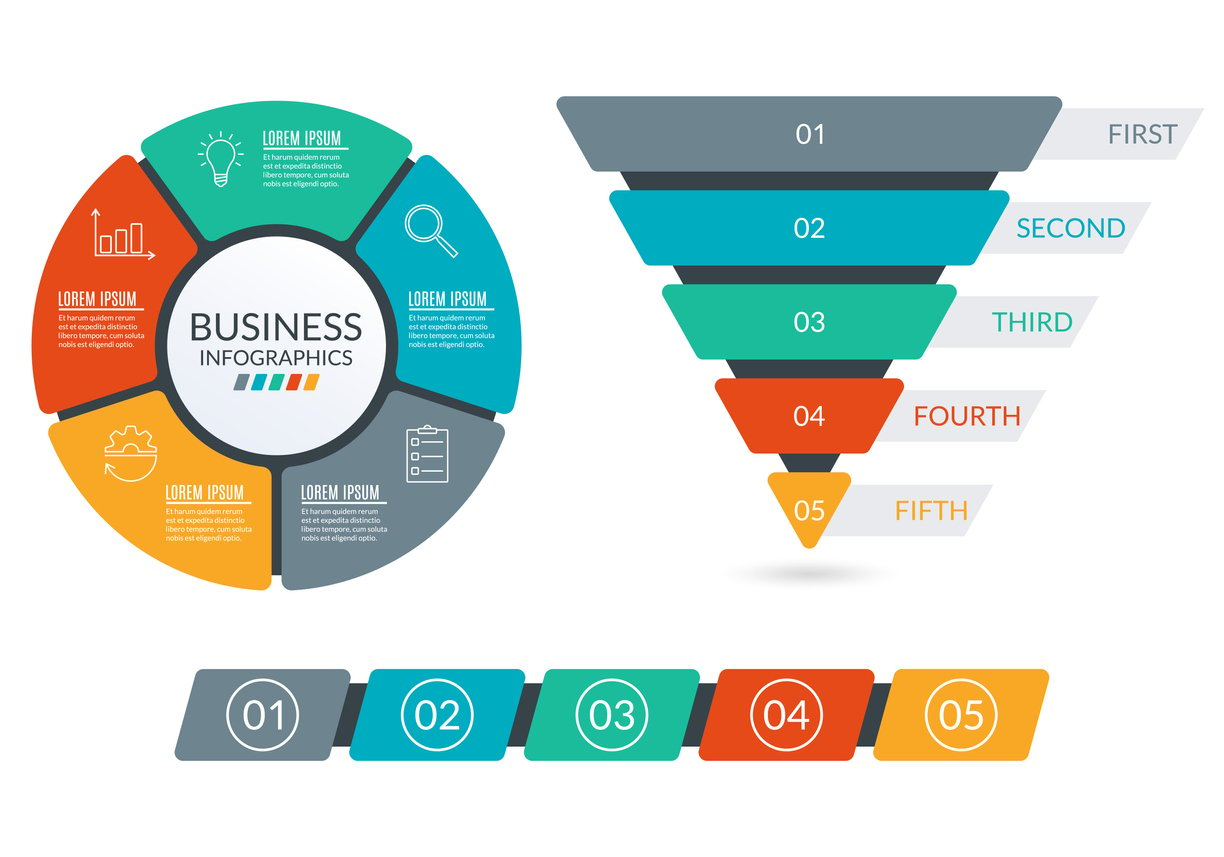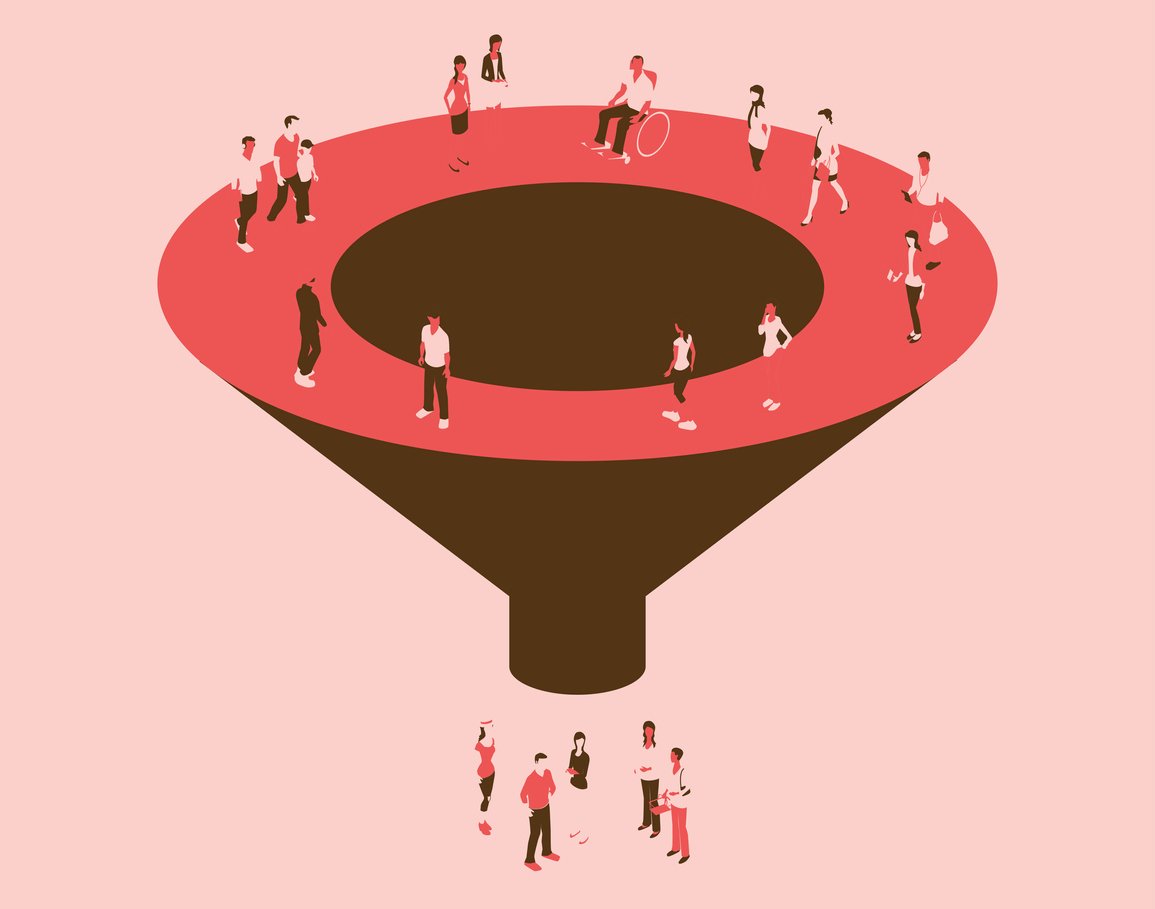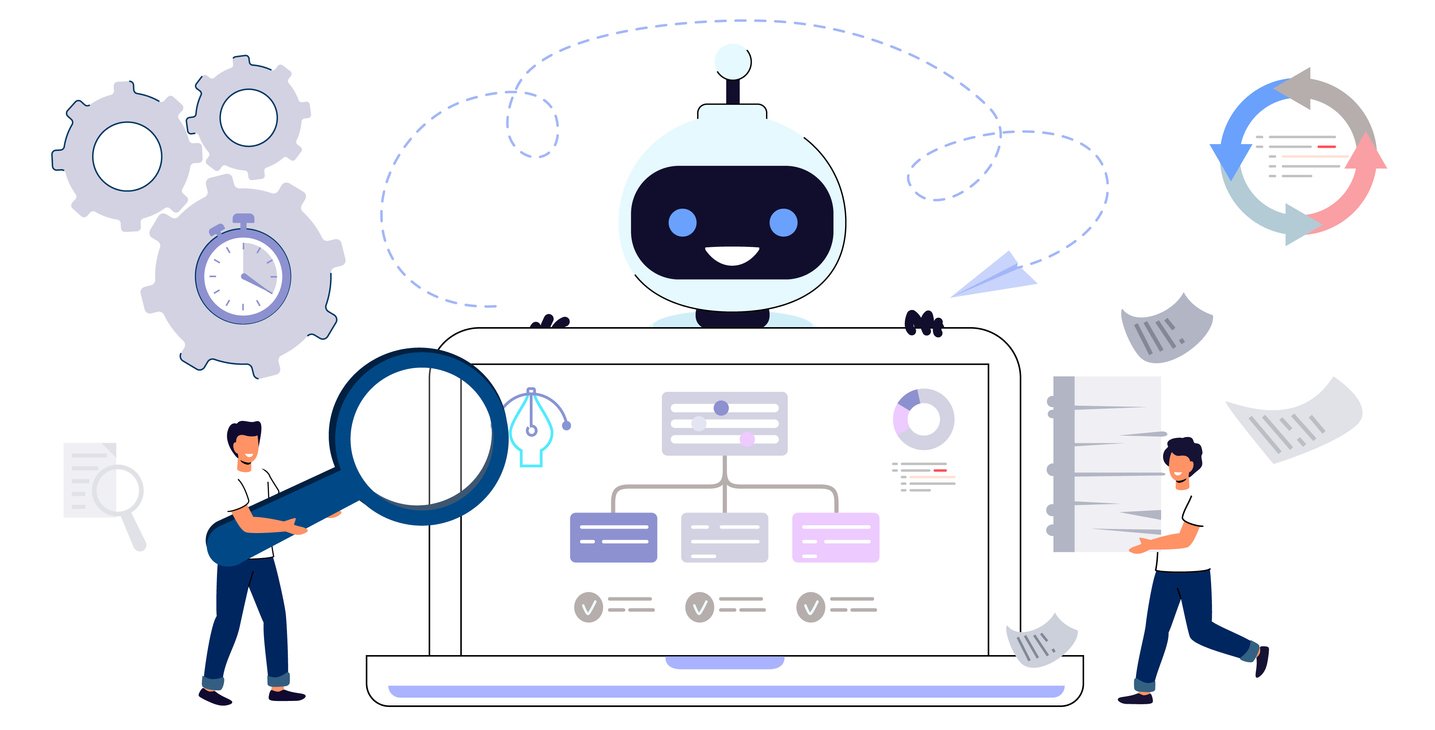A Comprehensive Guide to Business VoIP Solutions
 Updated on
Updated on
By Ringy
Table of Contents
Table of Contents
Can you remember the last time you plugged a phone into the wall at your home?
The truth is, landline phones have gone the way of the dinosaur. Just ask anyone under the age of 25 if they've ever used a landline phone before, and you'll probably be surprised at what you hear.
These days, it's safe to say that business phone calls are pretty much all handled online through VoIP (that stands for Voice over Internet Protocol). That is, you make the phone call using a software application through your computer or your phone, not through a landline phone.
Maybe you've already implemented VoIP at your business, but it's not the solution you're looking for and you want alternatives. Don't worry; we've got you.
Or, if you've been living under a rock for the last, oh, maybe 20 years or so and haven't adopted VoIP yet, we've also got you.
Either way, let's dive into the world of digital internet phones - ahem - VoIP, and uncover all you want to know about - types of solutions, benefits, challenges, and our recommendations.
What are VoIP Solutions
When calls are conducted through the power of the internet (that is, a piece of software takes your voice or text and converts it into digital bits and bobs and sends it to another device to receive), it's called VoIP. Many businesses opt for VoIP over landline because it's a much cheaper alternative, provides more features for free (whereas most landline providers make you pay for things like business voicemail, call waiting, call display, etc.), and doesn't need desk phones - although you can have them if you want them.
On the other hand, VoIP solutions refer to the software that makes those calls happen. Through a completely web-based application that you have to sign into to make calls, a software program that you download onto your computer, or a phone app.
How Does VoIP Work?
VoIP works by converting analog voice signals into digital data packets, which can be transmitted over the internet and reconverted into voice at the receiving end.
When a person makes a call using a VoIP service, their voice is captured by a microphone and transformed into digital data. This data is then broken down into small packets and sent over the internet using the Internet Protocol (IP). These packets traverse the internet, following the most efficient route to the recipient. At the receiving end, the digital packets are reassembled, and the digital data is converted back into an analog signal, which is played through the recipient's speaker or headset.
VoIP technology relies on various protocols and codecs to ensure efficient data transmission and high-quality voice communication. Some common protocols include SIP (Session Initiation Protocol) for call setup and signaling, RTP (Real-Time Transport Protocol) for transmitting audio, and codecs like G.711 and G.729 for encoding and decoding voice.
3 Types of VoIP Solutions

There are various types of VoIP office solutions, which means it can get pretty confusing when you're Googling around trying to find information.
You need an internet connection and VoIP software to access a computer for VoIP to work.
On top of that, there are various ways that you can manage your VoIP system, and the best one for your business depends on your organization's needs and preferences.
To make things easier, we've broken down these solutions into three types or categories: VoIP hardware solutions, VoIP network solutions, and VoIP wireless solutions. These each represent an approach to managing your organization's VoIP, and are not mutually exclusive, which means that you can use some of these solutions in conjunction with each other (e.g. you can have a cloud VoIP system and use a mobile softphone app).
Make sense? Good. Let's discuss the 3 types of VoIP office solutions below.
VoIP Hardware Solutions
There are several different types of VoIP hardware solutions, including:
- On-Premises PBX System
- VoIP desk phones
- Computers
- Smartphones
Let's take a closer look at each of these and how they relate to VoIP.
On-Premises PBX System
When it comes to VoIP hardware solutions, there's likely one thing that you're wondering about: Do I need special hardware to run a VoIP system? The simple answer is no. The better solution is also no, but you can have on-site hardware.
If you're going to host your organization's VoIP yourself, what you're looking for is called an On-Premises PBX System. Like all VoIP solutions, it still uses the internet, but the actual VoIP connection is hosted onsite. This means that the VoIP system is hosted on your server, and your IT team is entirely responsible for managing and maintaining it.
Here are some considerations with On-Premises PBX System:
- Requires an investment in server space to host the system
- Internal IT team is 100% responsible for the maintenance of the system (could be a pro or con depending on your point of view)
- May be able to scale up without an increase in cost (provided you have the facilities to handle it)
- Complete control and ability to customize the system to your specific needs
- Any updates and future-proofing is your responsibility
VoIP desk phones
Look, just because someone has what appears to be a landline phone on their desk, doesn't mean that the company is stuck in the 1990s. These days, you can get a variety of VoIP-compatible desk phones that allow you to harness the power of internet-based calling in a convenient, familiar package. This could be beneficial, mainly if employees are already used to using their desk phones, as no additional training would be needed - you would be simply changing the way calls are handled on the back end.
Computers and smartphones
Making and receiving business calls directly from your computer or smartphone (through a VoIP softphone app) is another option that your VoIP system provides. What's a softphone? It's the combination of software and phone - basically, an app on your phone that allows you to make calls using your VoIP network.
This reduces the amount of hardware needed, but you can still use a desk phone alongside your computer or smartphone. It's just important to remember to use the softphone app to make a call instead of your smartphone's typical phone app.
VoIP Network Solutions
For VoIP network solutions, there's only one type that we need to discuss: the Cloud-Hosted PBX System, which is sometimes also called a hosted VoIP phone system. Cloud VoIP is often the best choice for SMBs because the VoIP provider is responsible for housing the PBX equipment and providing phone services and any IT needs.
This means that there's no need to allocate your IT team's resources to maintaining a VoIP system (if you even have an IT team, which many SMBs do not), and there's less of a risk of downtime. Most VoIP providers have redundancies in place. If a server goes down, another one will immediately kick in to take its place, minimizing disruption to your communications as long as your internet connection is stable and reliable.
VoIP Wireless Solutions
If you want to go completely wire-free with your VoIP solution, or at least provide the option for your employees, then there are two options you can consider:
- Use your smartphone with a mobile VoIP/softphone app (works with any of the above VoIP solutions)
- Have an entirely digital cloud-based VoIP solution with a cloud VoIP softphone (like Ringy) that allows you to make calls entirely over your computer or to use your smartphone (without physical phone hardware).
These both provide the ultimate flexibility with your phone communications, as you can make and receive calls and texts on whatever device works best for you at the time.
What is Failover in VoIP?
Failover in VoIP refers to the ability of a VoIP system to automatically switch to a backup or alternative communication path in case the primary one experiences a failure or disruption. Failures can occur due to various reasons, including network outages, hardware malfunctions, or even natural disasters.
The primary goal of implementing VoIP failover solutions is to ensure uninterrupted voice communication, especially for businesses and organizations that rely heavily on VoIP services for their day-to-day operations.
VoIP Failover Solutions:
|
Solutions |
Description |
|
Redundant Network Paths |
VoIP systems can be set up with redundant network paths, so if one path encounters an issue, the system automatically switches to the backup path, ensuring continuous communication. |
|
High Availability Servers |
These servers often come equipped with features like load balancing and automatic failover to ensure seamless transitions between servers in case of a failure. |
|
Call Forwarding |
If the primary VoIP server or line is unavailable, incoming calls can be automatically redirected to an alternative number, such as a mobile phone or another branch office. |
|
Geographic Redundancy |
Large organizations and call centers may implement geographic redundancy by distributing their VoIP infrastructure across multiple data centers in different locations. |
|
SIP Trunk Failover |
If the primary SIP trunk fails, the system can automatically switch to the secondary trunk to maintain call connectivity. |
By implementing failover solutions, organizations can ensure that their VoIP services remain reliable and available, even in the face of unexpected disruptions.
Features of VoIP Solutions for Business
Whether you're seeking crystal-clear call quality, advanced calling features, or seamless SMS integration, VoIP solutions can transform the way you connect with your clients and colleagues. Let's explore the remarkable features that make VoIP a game-changer for modern businesses.
Crystal-clear Call Quality
One of the primary advantages of VoIP solutions is their ability to deliver crystal-clear call quality. Traditional phone lines often suffer from static and interference, but VoIP uses the internet to transmit voice data, resulting in superior audio clarity.
Calling Features
VoIP solutions offer a wide range of calling features to enhance your business communication:
- Click to Call: Click to Call is a convenient feature that allows users to initiate phone calls directly from a website or application by clicking a button. It streamlines the customer experience and boosts conversion rates.
- Dialer Options: Here, you have two options. The first, is the power dialer, which is an automated tool that dials multiple numbers simultaneously, increasing agent efficiency in call centers. Second, the progressive dialer one number at a time and is ideal for personalized customer interactions.
- Local ID: Local ID is a feature that allows businesses to display local phone numbers to customers, even if the call originates from a different location. This can improve answer rates and customer trust.
- Call recording: VoIP solutions often include call recording features, which are valuable for quality assurance, training, and compliance purposes. Recordings can be stored securely for future reference.
SMS Features
In addition to voice calls, VoIP solutions also offer SMS features to expand your communication channels. One notable feature available with VoIP is SMS Drip Campaigns. These are automated series of text messages sent to customers over time. They are effective for nurturing leads, providing updates, or delivering important information.
Speaking of SMS campaigns, there's a new A2P 10DLC regulatory standard in the United States governing business text messaging to customers. It sets guidelines for when and how businesses can send text messages. The best part is you can easily register in our CRM integrated with VoIP solutions, to ensure compliance with this legislation.
In your Ringy account, you can navigate to the Business Profile tab of the Phone Setup page, as shown below:
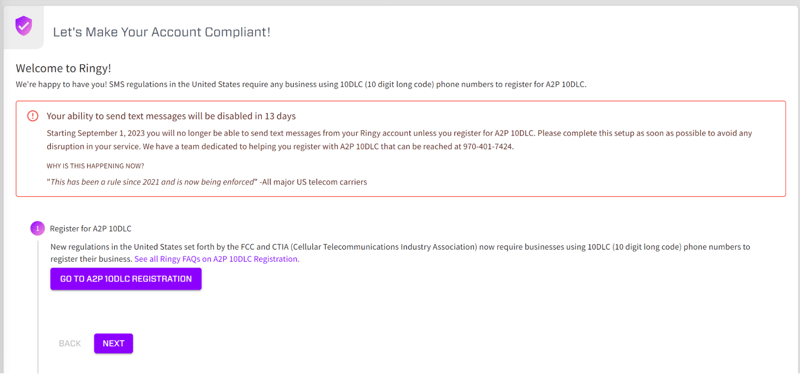
Additionally, Ringy offers a convenient solution for businesses still completing their A2P registration. You can now purchase a toll-free number through Ringy for only $10. This option provides flexibility for businesses striving to meet regulatory requirements.
Reliability
VoIP solutions are known for their reliability. With proper network configuration and redundancy measures, downtime can be minimized. This ensures that your business communications remain uninterrupted.
Device Compatibility
VoIP solutions are compatible with various devices, including smartphones, tablets, desktop computers, and dedicated VoIP phones. This flexibility allows employees to communicate seamlessly from anywhere, promoting remote work and productivity.
Next, let's get into the benefits and challenges of VoIP solutions.
Benefits of VoIP Solutions

VoIP solutions offer a multitude of advantages for businesses, making them a preferred choice for modern communication needs. Here are some key benefits:
|
Benefit |
Description |
|
Cost-effective |
Much cheaper than paying for landline or cell phone service |
|
No need for clunky hardware |
Make calls using your smartphone or computer, no need for a desk phone or any additional hardware |
|
Completely scalable |
Effortlessly add more employees to the system |
|
More features |
VoIP services often come with features such as voicemail, click-to-call, hold, menu options, and more |
|
Flexible |
Can be used from virtually any internet-connected device, provided it has a microphone for voice |
|
Easy to fix |
Most issues can be resolved through your VoIP provider and don't require IT |
|
Provides a unified communications platform |
Some VoIP platforms can connect with other communication mediums your company already uses (Slack, Teams, etc.) so less communication apps are needed |
Challenges of VoIP Solutions
While many benefits make using VoIP systems great, that doesn't mean that this communication solution doesn't come with its fair share of challenges. Let's explore the main ones now:
Requires a Low-Latency, High-Bandwidth Internet Connection
Although VoIP systems are very reliable in general, it requires an internet connection that is as low latency as possible to maintain high call quality. In short, latency determines delays in data transmission over the internet and is a direct result of the quality of connection your ISP (internet service provider) offers.
Without a low-latency, high-bandwidth internet connection, calls may drop, audio may be choppy, calls may not connect, and overall call quality can be affected. In this case, the lack of a reliable internet connection is probably one of the biggest challenges with VoIP.
Location Tracking for Emergency Calls,
Unfortunately, 911 operators may have difficulty determining a person's location if a call is placed using VoIP. This is because the call is being made over the internet rather than through, let's say, a cellular network where it would be transmitted through a cell tower where the 911 operator would be able to triangulate your location based on that connection point. In addition, a 911 call over VoIP may fail if the internet connection is unstable or overloaded.
You can provide your business address to your VoIP provider when you sign up, but if you're out and about and make a 911 call through your VoIP softphone app, then your office address won't be helpful in that situation.
While there isn't a solution to this issue as of now, the FCC has a few tips that can potentially mitigate any issues calling 911, provided you plan:
- Provide your office location to your VoIP provider immediately upon setup of the system
- Have a clear understanding your local area's 911 limitations and how they may affect any VoIP 911 calls you may make (e.g. some 911 call centers can't receive text or MMS messages)
- Ensure that all stakeholders (employees, after-hours maintenance staff, etc.) are aware of any potential issues with calling 911 on your VoIP system
- Consider installing a backup phone system in case of power outages and/or internet outages
Software Requires Training
Any new software will always require some form of training. This should be considered in the VoIP implementation plan for your business. Employees will need to have the software installed on their computers, smartphones, or both and linked up to desk phones if required. In addition, employees will need to be trained in using the VoIP software effectively.
This is where the software's user-friendliness becomes a big consideration, as well as what onboarding services a VoIP services provider will give you. With Ringy, onboarding is included in your monthly pricing - so when you sign up to use the software for the first time, our team will provide you with a training session. RIngy is also easy to use, so your employees shouldn't have an issue quickly becoming comfortable with the software.
Security Concerns
When it comes to security, it's important to remember that your VoIP solution is only as secure as your business's overall online network.
With VoIP, your phone system is obviously connected to the internet. When anything is connected to the internet, it's possible that it could be vulnerable to an attack. But because your VoIP system is connected to your company's internet, its security lies in how secure your company's internet is - if you've already taken precautions to protect your company's online network, then your VoIP solution has the same level of security. If you haven't taken steps to protect your internet connections, your VoIP system faces the same risk.
VoIP Solutions Selection Criteria

With so many VoIP solutions, it can be difficult to push past the decision paralysis and make a practical choice. That's why it's important to outline exactly what you need in advance.
The first consideration will be if you want an On-Premises PBX System or a Cloud-Hosted PBX System. The latter is the typical option due to less cost, less maintenance, and ease of implementation. It's also what most providers offer, so that's the solution that we'll focus on here.
Other considerations when choosing a VoIP solution include:
- Cost
- Ease of use
- Features, such as call display, local numbers, click-to-call, voicemail, and more
- Mobile app
- Integrations, such as Zapier, Google, Outlook, etc.
- Technical and customer support, including onboarding and ongoing support
The following section outlines our top picks for the best VoIP systems based on these criteria. One thing to note is that VoIP systems can vary widely in cost. For our provider comparison, we went with choices that fall within the same or similar price range with Ringy. This way, you can get a more accurate picture of how Ringy stands out compared to similar solutions in the same class.
Top 7 VoIP Solutions in 2023
Ringy
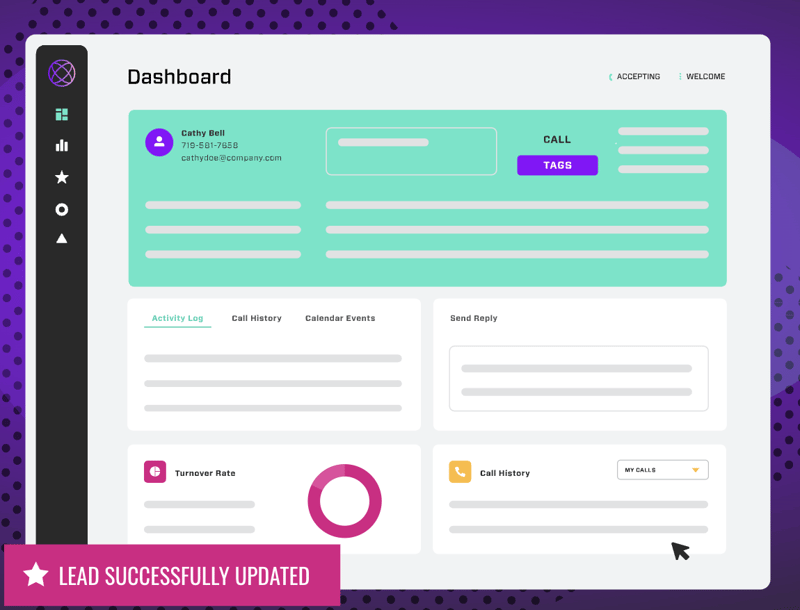
Yes, we know, including ourselves on the comparison list might seem self-serving. Ok, maybe a lot self-serving. But consider this: a complete cloud VoIP softphone platform for only $109 a month. No, not per user, $109 total per month. That means no paying for individual users that need to access the platform; everyone's covered on day one. Scalability without additional cost? Yes, please.
So what does a monthly subscription with Ringy give you, exactly? We're glad you asked!
- A complete CRM - that means a way to manage your sales and your customers - alongside a cloud-based VoIP softphone
- Built-in click-to-call dialing, local caller ID, call recording, and a variety of CRM features
- Agent coaching so that managers can listen in on calls and provide agents with feedback and advice without disrupting the call
RingCentral

As far as our VoIP solutions recommendations go, RingCentral is the most robust, and that's because it's meant to appeal to larger businesses. With that being said, small and medium businesses can absolutely use it as well. The plan that SMBs will likely be attracted to is the RingCentral MVP plan, which starts at $30 per user per month (pricing as of October 2023).
However, other options include RingCentral Video, which incorporates video calls and messaging (like Microsoft Teams, Google Meet, or Zoom), and then a full contact center solution, which you would only choose if you have a customer support team.
We included RingCentral on our list because it's a very scalable, all-in-one communications solution that can be implemented when your business is small and continue to be used effortlessly as your business grows.
DialPad
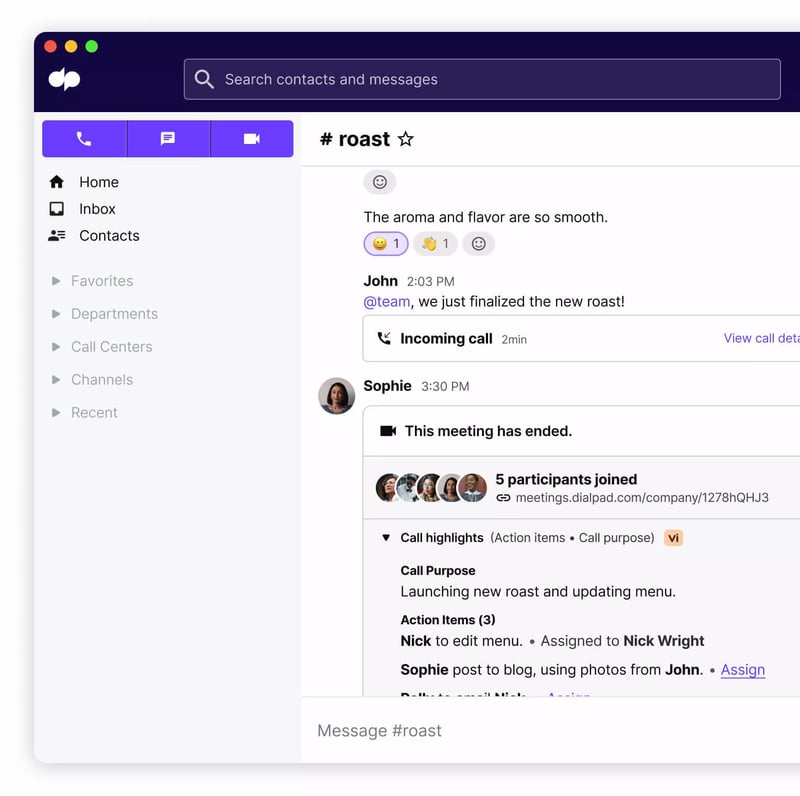
Dialpad stands out from other VoIP solutions in two ways. First, it uses the Google Cloud Platform to manage and store customer data. Secondly, it boasts an ultra-secure cloud communications platform that they say will protect your data as it moves through the system.
Aside from those two differences, you're getting a pretty standard business VoIP system complete with video calling and a sales dialer, plus integration support with popular software like Salesforce, Zapier, Google, HubSpot, and more. With pricing from $$23 per user per month (pricing as of October 2023), Dialpad is a solid choice for a VoIP provider.
GoToConnect
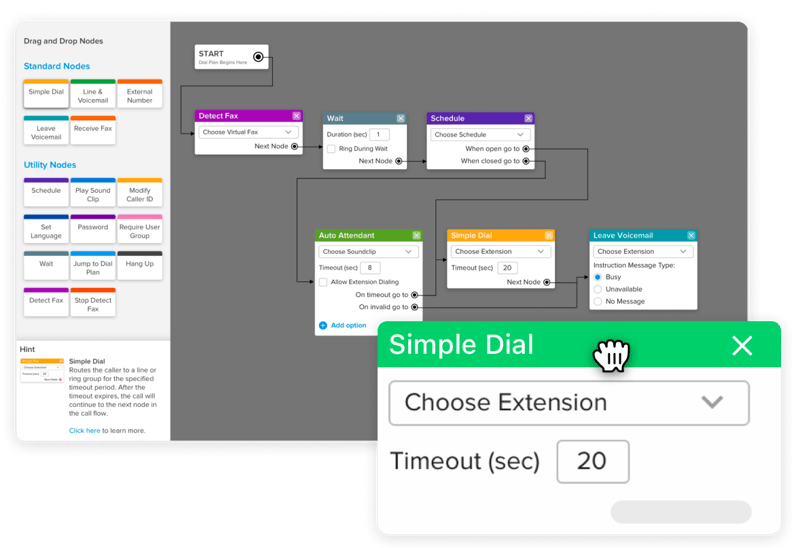
As a pretty bog-standard VoIP system with many features that you'll also see elsewhere, GoToConnect doesn't seem like it has much to offer compared to other solutions. But when you take a closer look, there's one crucial thing that GoToConnect has going for it that should be a big consideration for anyone looking for a VoIP system: it's easy to use.
Usability is super important for employee buy-in (nobody's going to move to a system that's difficult to use willingly) and minimizing downtime as you switch from your current solution to your new one. So while GoToConnect doesn't have anything ultra-special regarding features, it's the ease of use that ultimately got it to land a spot on our list.
OpenPhone
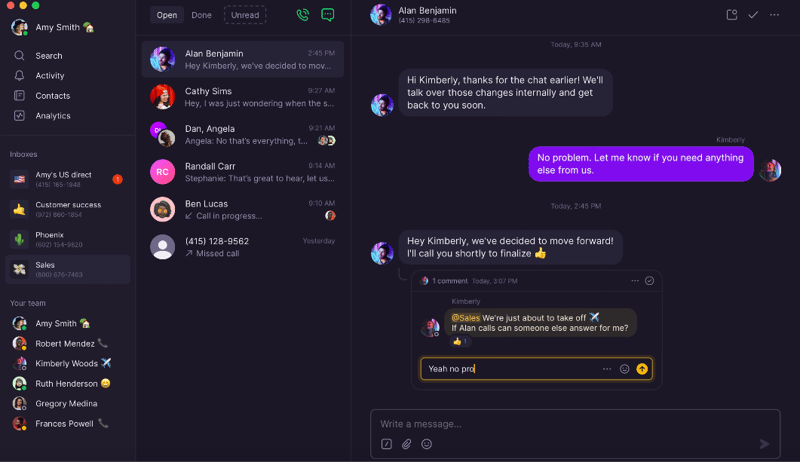
Does OpenPhone's interface look familiar to you? It reminds us of Slack or Discord, both messaging platforms that are not only ultra-popular with businesses and the general public but also are easy to use. The pricing starts at only $17 per user per month, which will give you a basic set of features (voicemail, messaging to Canadian and US numbers, IVR, call recording, and a few more) that should be more than enough for a small business. If that doesn't cut it for you, the higher-tier plans include many more features that add to the system's robustness.
Aircall
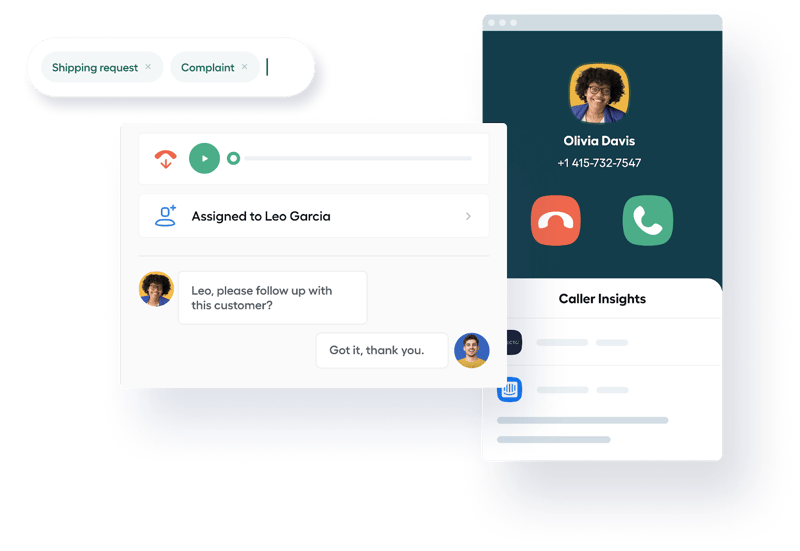
Speaking of software with modern, easy-to-use interfaces, say hello to Aircall. This VoIP system has hundreds of reviews and an overall high user satisfaction rating, making it a solid choice for our recommendations list. Pricing starts at $$40 per user per month for three users minimum. It includes all the basic features you'd expect from a business VoIP system, plus the ability to integrate with popular CRM platforms like HubSpot, Zoho, and more.
VoIP.ms
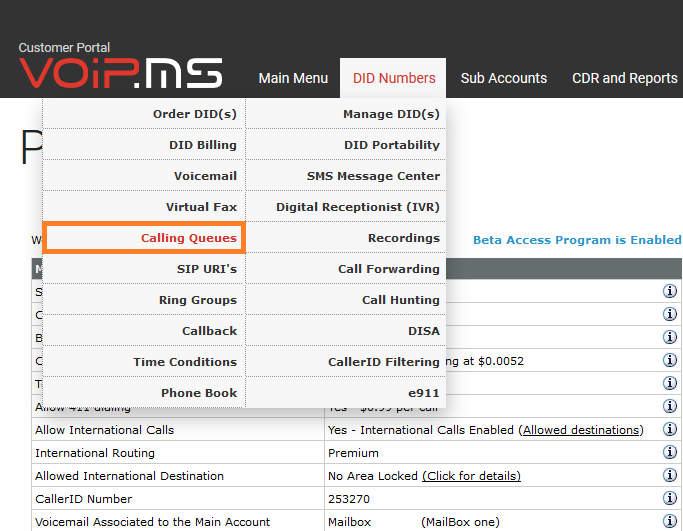
While VoIP.ms might not look as pretty as the other VoIP solutions on this list, it's honestly still worth examining. The most prominent features that make VoIP.ms stand out are that they offer both monthly packages and contract-free pay as you go, giving you more flexibility in terms of how you want to pay and what features you want to pay for.
In addition, they have a referral program - so if you love their service and get a friend or colleague on board, you get some money for your trouble. That's a win-win in our books.
Conclusion
At the end of the day, VoIP is the clear solution for business communications, regardless of whether you're a small business or a significant corporation. As employees get more and more globally distributed with remote work, internet-based technologies provide the solutions that we need to keep everyone connected and working efficiently.
If you're ready to get started with VoIP, Ringy is your ultimate choice. Get started by requesting a demo, and we'll walk you through our software.

Skyrocket your sales with the CRM that does it all.
Calling? Check. SMS? Check. Automation and AI? Check. Effortlessly keep in touch with your customers and boost your revenue without limits.

Take your sales to new heights with Ringy.
Sales in a slump? Ringy gives you the tools and flexibility you need to capture leads, engage with them, and turn them into customers.
Subscribe to Our Blog
Enter your email to get the latest updates sent straight to your inbox!
Categories
Related Articles