
5 Compelling Reasons Why Your Sales Team Needs to Track Phone Calls
 Updated on
Updated on
By Ringy
Table of Contents
Table of Contents
Here's something a little bit crazy:
Despite all of the new communication methods we have today, 92% of sales conversations still happen on the phone.
That's right, the technology that we've had since the late 1800s, which has since been replaced in many circles by text, social media messaging, and video calling, is still the primary method for communicating in the sales world.
And in spite of this, many sales reps still have no idea where their inbound phone calls are coming from, how many calls they make each day, what percentage of their dials turn into actual conversations, and how well they're performing on the call itself.
Marketers, similarly, have little insight into how their digital marketing efforts (like PPC advertising, conversion rate optimization, and social media campaigns) are paying off in terms of inbound calls.
That is, of course, until they decide to track phone calls.
Once you're tracking phone calls as part of your business practice, all of this data suddenly becomes available for use.
And we all know what information is.
So, what the hell is phone call tracking anyway? How does it work, and what does it mean for sales teams?
Let's find out.
What Is Phone Call Tracking In Sales?
![]()
Phone call tracking is a bit of a strange term because it means so many different things to so many different people.
For marketers, phone call ltracking is the process of tracking the origin of inbound phone calls, and in particular how they relate to specific marketing initiatives.
For example, a marketer wants to be able to determine how many calls are coming in off the back of a Google Ads campaign they've launched, and compare that to the performance of their social media ads.
For sales teams, phone call tracking is more about keeping a record of the communication in your CRM, so you can see at a glance what the conversation has been to date with a given prospect.
It also includes things like individual performance tracking and reporting and can go as far as actually recording phone calls and delivering AI-powered insights, a la Gong's sales coaching platform.
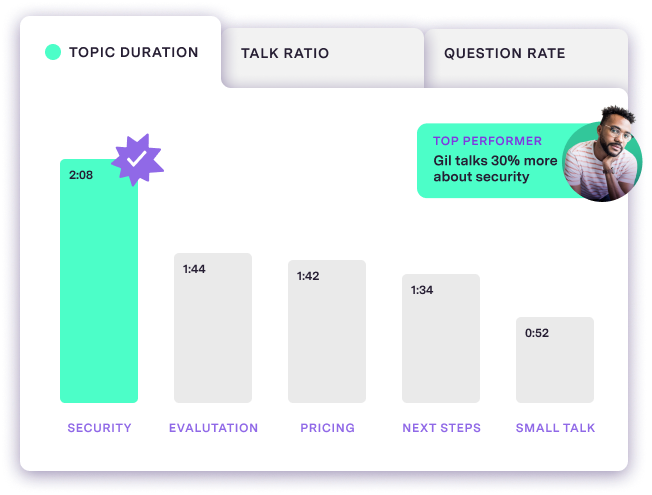
For jealous husbands, it means installing some kind of phone call location tracking software so they can keep tabs on their wife's conversations and whereabouts.
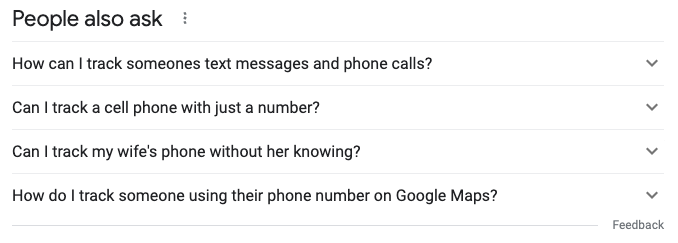
We're gonna focus on the first two kinds of call tracking, for obvious reasons.
|
Call Tracking For Marketers |
Call Tracking For Salespeople |
|
Primarily used for marketing attribution, where inbound phone calls can be attributed to specific marketing campaigns |
Primarily used to keep a communication record, and to capture data that provides insights that can be used for training |
Okay, so we know what call tracking is about in theory, but how the heck does it actually work?
How Does Sales Call Tracking Work?
Let's break this down into two kinds of call tracking:
- Tracking phone calls for marketing attribution
- Tracking phone calls for sales performance'
The Technology Behind Sales Call Tracking
For marketing-related phone calls, you use a platform like Invoca to replace the phone numbers on your website or social media ads with a Javascript code.
What this code does is replace the standard number with what's known as a "trackable dynamic number".
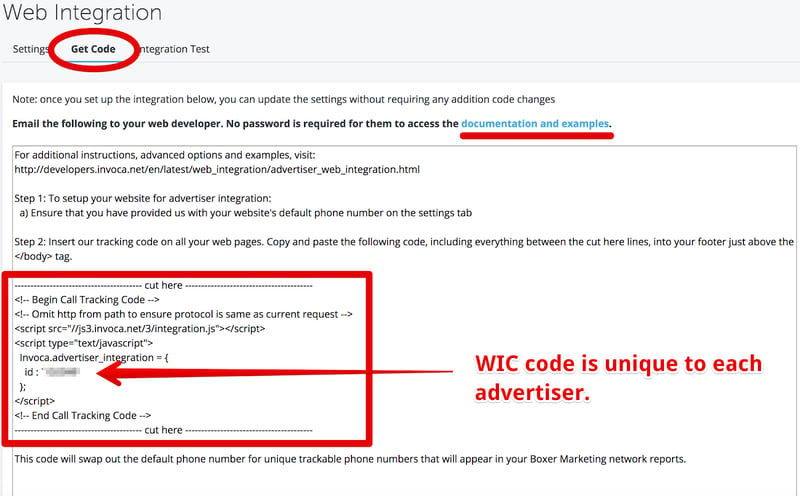
From the caller's perspective, everything looks the same. It's just a regular old number. Most customers don't even think "can this company track my calls?"
But what it means for you is that you can now track where the call is coming from.
The Invoca tag will also capture and provide other data, such as:
- UTM source
- Medium
- Paid search keyword
- Google ClickID
- Page visitation
- Unique customer identifiers
The sales-related call tracking function is a little less techy (kind of).
When you make or receive a phone call, your call tracking application automatically creates a new activity under the prospect's account in your CRM and includes details such as time of call, call length, and whether it was an inbound or outbound call.
Reps and managers can then see this information at a glance in every customer account, or report on daily or weekly call activity.
Understanding Phone Call Location Tracking and Call Analytics
Phone call location tracking helps businesses determine where incoming calls originate. This is useful for local marketing optimization, fraud detection, and geo-targeted customer engagement.
Key aspects of call analytics include:
- Call Attribution: Identifies which marketing efforts generate the most calls.
- Caller Demographics: Provides insights into caller locations, behaviors, and preferences.
- Call Duration & Outcomes: Measures engagement levels and conversion rates.
- Missed Call Tracking: Alerts businesses about lost leads and opportunities for follow-up.
How Businesses Use Call Tracking Software to Monitor Performance
Companies leverage call tracking software to optimize their marketing and sales strategies. Here's how:
- Marketing Campaign Optimization: Businesses track my calls from different ad campaigns to identify high-converting channels and adjust budgets accordingly.
- Sales Performance Monitoring: Call recordings and analytics help managers assess agent communication skills, response times, and conversion rates.
- Customer Experience Improvement: Businesses analyze call trends to refine support strategies and enhance customer satisfaction.
- Fraud Prevention & Compliance: Phone call location tracking can detect suspicious call patterns, ensuring compliance with regulations.
By integrating call tracking solutions with their existing sales and marketing tools, businesses gain real-time insights that drive data-backed decisions, improve lead conversion rates, and enhance customer relationships.
5 Reasons Your Sales Team Should Track Phone Calls

Call tracking isn't just about recording conversations—it's a powerful tool for improving sales performance, optimizing marketing efforts, and enhancing customer relationships. Here's why your team should actively track phone calls:
1. Better Customer Insights: Understanding Call Trends and Behaviors

One of the major benefits of tracking and attributing incoming phone calls is that these systems can connect to your existing database and provide salespeople with a profile of the person calling.
Imagine you're an inbound sales rep, and a phone call comes in.
You don't recognize the number (who even recognizes numbers these days?), but your call tracking system does.
It connects directly to your CRM, pulls up the customer account, and suddenly you have a full record of previous communication, an understanding of where they're at in the sales process, and details such as company size and demographics (if you have this data loaded into your CRM).
Going one step further, many call tracking systems can even route inbound phone calls to specific sales reps based on the identification of their number, so a prospect calling back can be routed straight to the salesperson they've already been speaking with!
One of the biggest benefits of tracking calls is that it allows you to better understand your return on investment for marketing efforts.
Being able to attribute certain phone calls to PPC campaigns and others to social media advertising or organic search visitors tells you how well the time and money you're investing in given initiatives is paying off (or isn't ☹️).
Marketers can then use this information to redistribute investment or double down in certain areas.
For sales teams, phone call tracking gives leaders stronger insights into ROI too.
For example, you may be able to identify that it takes an average of seven phone calls to close a deal, and then use call intelligence features to determine how you can bring this down to six.
2. Improved Sales Performance: Data-Driven Decision-Making
When you track phone calls consistently, you'll have a much more elaborate picture of how individual reps are performing.
You'll have access to performance metrics like:
- The number of calls made per time period
- The percentage of dialed calls that were answered
- A breakdown of inbound vs. outbound calls
- The average number of calls required to convert a prospect into a customer
- The average amount of time spent on calls each day
Sales management can then use this data to incentivize competition among team members, inform coaching and training initiatives, plan more effectively for future hiring and onboarding, and create accurate sales forecasts for their managers.
3. Enhanced Marketing Attribution: Measuring ROI on Ad Campaigns
Tracking phone calls have an impact on conversion rates through its ability to provide important insights.
For example, marketers can perform A/B testing on ad copy, and track and attribute the number of phone calls (as well as the quality of the leads, based on salesperson feedback and the percentage of calls that turn into sales) to each version of the copy.
The data from your phone call tracking can then help to improve conversion rates by identifying the ad copy that is most effective.
For sales reps, phone call tracking can help you understand the best days or times to call. If you use this insight to inform your calling cadence, you'll have a better shot at converting that prospect into a customer.
4. Real-Time Tracking and Monitoring: Keeping Tabs on Sales Conversations
![]()
Relevant, insightful, deep data is a key driver for performance in sales.
In fact, organizations that prioritize capturing accurate data are up to 6% more profitable than those that don't invest in data gathering initiatives.
Phone call tracking systems are continuously building your data set, which gives you more information to leverage at any point you wish to dig into some analytics.
For example, it's unlikely that you're tracking average call time as a typical sales metric.
But this might prove to be an important piece of information when setting quotas, understanding rep capacity, and planning for new hires for the year ahead.
Call tracking systems capture this data and ensure it's available for analysis if and when required.
5. Compliance and Quality Assurance: Ensuring Call Handling Standards
Certain industries—like finance, healthcare, and insurance—require businesses to adhere to strict call compliance regulations. Call tracking software automatically records, stores, and analyzes conversations, ensuring every call meets legal and quality standards.
Why it matters:
- Ensure adherence to scripts and legal disclosures in regulated industries.
- Protect against disputes by keeping detailed call logs.
- Monitor customer interactions to maintain high service standards.
By implementing a structured approach to tracking phone calls, businesses can increase sales efficiency, optimize marketing ROI, and deliver a superior customer experience.
7 Tips to Track Phone Calls for Businesses

1. Determine What Kind of Call Tracking You Need
Before you start tracking calls, it's important to determine what it is exactly you're wanting to report on.
The three main reasons for call tracking (and subsequent types of call tracking platform) are:
- Attribution of marketing leads
- Keeping a record of customer communications
- Individual call performance insights for sales coaching
If you're looking for a call tracking tool to help you understand which marketing campaigns are leading to inbound phone calls, then you want a platform like CallRail.
CallRail can help marketers attribute leads to specific marketing campaigns, calculate multi-touch cost per lead, report on individual and team performance, and provide insights into operational effectiveness and capacity planning.
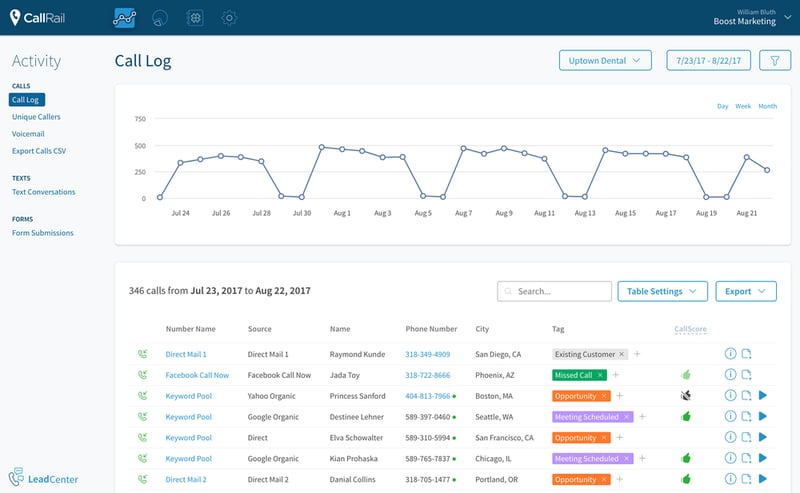
For the second kind of call tracking, a sales CRM is likely your best solution.
We know a whole lot about these tools (we are a sales CRM!), and so we've got far more to say on the subject than we have time for today.
What we will say is this: powerful sales CRMs (like Ringy) allow you to make and answer calls directly in the interface, schedule follow-ups, track communications, set up local caller ID numbers, and automate drip campaigns, all in a single platform.
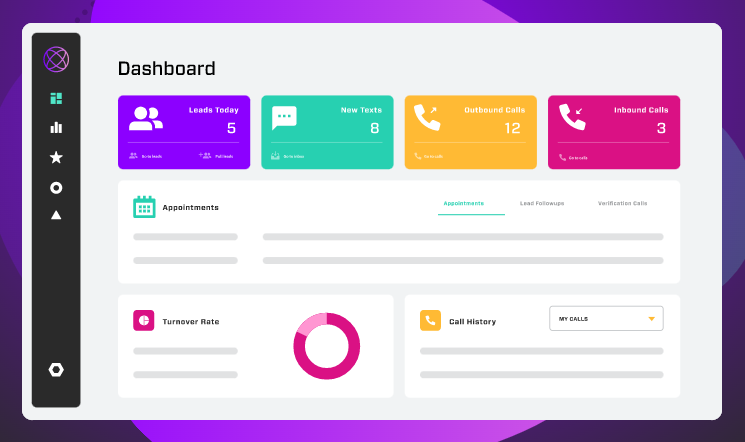
Wanna learn more about CRMs and call tracking for sales reps? Check out our comprehensive guide: CRM Meaning Explained [Customer Relationship Management].
For the third kind of call tracking (individual call performance insights for sales coaching), people intelligence tools like Gong are your best bet.
For example, Gong can help sales leaders report on conversation metrics like:
- Average call time
- The ratio of time spent talking vs. listening
- The number of questions asked per call
- Key phrases and word tracks high performers use
Gong then uses this data to provide actionable insights which sales coaches can leverage to improve their team's performance.
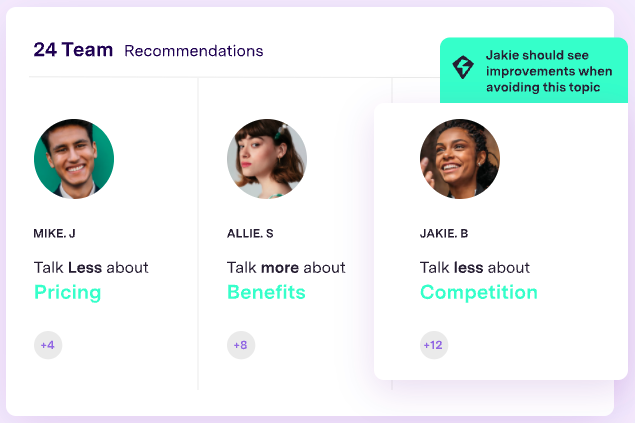
|
Reason for tracking phone calls |
Attribution of marketing leads |
Keeping a record of customer communications |
Individual call performance insights for sales coaching |
|
Example software platform |
|||
|
Key features |
Call recording, marketing attribution, insights for capacity planning, multi-touch cost per lead calculations |
VoIP calling, local caller ID, sales reporting, communications tracking, sales automation, drip campaigns |
AI analysis of call recordings provides insights into individual performance |
2. Set Your Goals in Advance
Ask yourself: "What is it that I'm trying to achieve by starting to track my calls?"
Knowing in advance what your intentions are will help you to determine your return on investment for the call tracking platform, as well as inform you when and how you use the tool.
Having a clear understanding of your goal in tracking phone calls also allows you to communicate clearly with your team around why you're implementing the new system, and how you expect the process to help them.
3. Define the Metrics You're Going to Measure
What exactly do you plan to report on each day, week, or month?
Your call tracking software will (read: should) provide a tonne of insights, but that doesn't mean that every piece of data is going to be important to you and your team.
And, let's be honest, we can very quickly overload ourselves by tracking too many metrics, and then lose sight of what they all mean, and what levers our team is pulling along the way to influence them.
So, start out by defining what it is you're going to report on, and why you're looking to improve in that area.
Note that it may be the case that you're unable to determine this until you've had a chance to track phone calls for a month or so and establish a baseline (it's hard to know where you could be performing better until you have some data to lookout).
A few great options for metrics to track include:
- The average length of phone conversations
- Number of phone calls made each week
- The average number of calls required to close a deal
4. Integrate Your Call Tracking System With Your CRM
If you've not opted for a CRM that has call tracking capabilities built-in (you know, like Ringy), then you'll definitely want to connect whatever platform you're using with your customer relationship management system.
Hopefully, the two play nicely together (i.e. they have a native integration that is supported by the two companies).
If this isn't the case, you may be able to build a custom integration via API, or by using a tool like Zapier to connect both platforms.
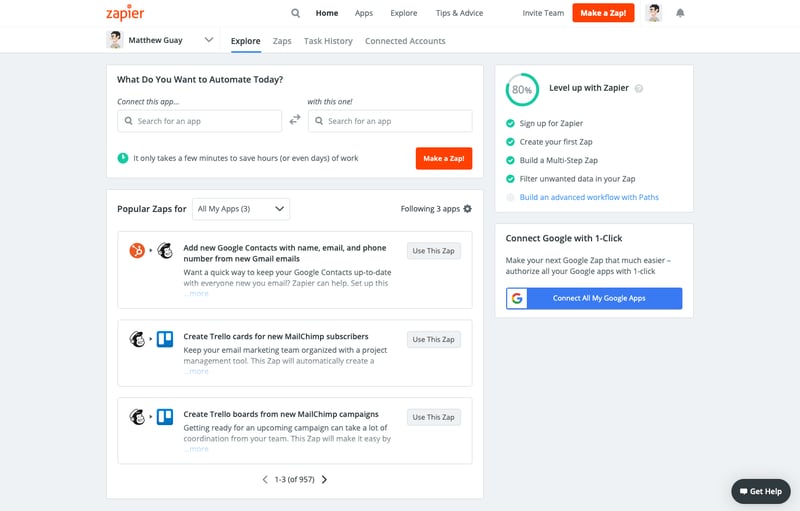
By connecting your CRM and your phone call location tracking solution, you'll minimize the time spent copying and pasting data, and will be able to access deeper, more helpful insights from each system.
5. Use Your Call Tracker to Set Up Customer Call Routing
One of the most powerful benefits of call tracking systems is that they can often be set up to automatically route inbound phone calls to the appropriate rep.
Here's how it works:
- An inbound call comes in
- Your call tracker recognizes the number
- Your call tracker (which is connected to your CRM, as per tip number 4) sees that your sales rep John Bestatsales is responsible for that account
- The call is automatically routed to Mr. Bestatsales, who picks up the call
- The customer is super happy that they're speaking with someone who knows who they are and understands their conversation history
6. Create a Culture of Regularly Reviewing Call Data
One problem that sales organizations have all too often is that they have a tonne of data at their fingertips, but they barely use it.
Most often, this is because they don't have a culture of reviewing, analyzing, and reporting on this data.
Once you've set up a call tracking system for your team, the next step is to agree upon a cadence for reviewing the insights your system provides.
Ideally, you're doing this with your team present, so you're able to open up a discussion about what the call data means, and how it can be used to inform changes in process or approach.
For most teams, scheduling a monthly meeting to review call tracking data, analyze results, and make plans for the month ahead, should be sufficient.
7. Provide Guidance to Reps on How to Use Call Tracking Data
![]()
While setting aside time each month to review call tracking data is a worthwhile practice (obviously, we've just recommended it), you should also bear in mind that some insights are available around the clock.
As such, you should seek to provide guidance to your sales team as to how you expect them to use this data.
Yes, as the sales leader you're responsible for identifying opportunities for improvement, but your individual sales reps should take some responsibility for this as well. After all, if they can improve their performance, they'll improve their earnings via commission.
Put together some documentation around using the call tracking system and what the various reports and insights mean, and then hold a kickoff session with your sales team to discuss, answer any questions, and gain agreement and buy-in on using the platform.
Track Phone Calls: The Do's and Don'ts
Call tracking can transform how businesses analyze sales conversations, optimize marketing campaigns, and improve customer experience—but only when done correctly. Here are the key do's and don'ts to follow when you track phone calls.
Do: Set Up Clear Goals for Call Tracking
Before implementing a call tracking system, define what you want to achieve. Without clear goals, businesses risk collecting data without extracting real value.
Best practices:
- Decide what to measure—lead sources, conversion rates, agent performance, or customer satisfaction.
- Use call tracking to identify high-performing sales reps and areas needing improvement.
- Align tracking efforts with marketing and sales objectives to drive revenue growth.
Do: Inform Customers If Required by Law
Call tracking often includes recording and storing conversations, which may be subject to legal regulations depending on the region. Some laws require one-party consent, while others mandate all parties be notified.
To stay compliant:
- Check local regulations before enabling call recording.
- Use an automated disclaimer informing callers their conversation may be recorded.
- Be transparent about how call data is used to build customer trust.
Do: Use Insights to Refine Sales and Marketing Strategies
Tracking phone calls is more than just collecting numbers—it provides valuable insights into customer behavior and marketing effectiveness. Businesses should leverage this data to fine-tune their strategies.
How to use insights effectively:
- Identify high-performing marketing channels by analyzing which sources generate the most calls.
- Refine sales scripts based on common objections and successful closing techniques.
- Optimize customer support by spotting recurring issues and improving response times.
Don't: Rely Solely on Call Tracking Without Human Analysis
Call tracking software provides metrics and recordings, but data alone won't tell the full story. Businesses need human analysis to interpret insights, identify patterns, and implement improvements.
Common mistakes to avoid:
- Ignoring call sentiment and tone, which AI might misinterpret.
- Over-relying on automation instead of personalizing follow-ups.
- Failing to provide agent feedback based on actual conversation quality, not just call volume.
Don't: Neglect Customer Privacy and Data Security
Call tracking collects sensitive customer information, making data security and privacy a top priority. Mishandling this data can lead to compliance violations, lost trust, and potential legal consequences.
Best practices for protecting customer data:
- Encrypt and securely store call recordings to prevent unauthorized access.
- Limit access to call tracking data based on roles and permissions.
- Regularly audit tracking systems to ensure compliance with privacy regulations.
Don't: Ignore Missed Call Opportunities
Every missed call is a lost opportunity. If a customer reaches out and doesn't receive a response, they may turn to a competitor. Call tracking software can track missed calls and automate follow-ups to recover potential sales.
How to handle missed calls effectively:
- Set up real-time alerts so sales teams can return calls promptly.
- Use voicemail-to-text transcriptions to prioritize follow-ups based on urgency.
- Analyze missed call trends to determine if staffing adjustments are needed during peak hours.
By following these do's and don'ts, businesses can track phone calls effectively, ethically, and strategically, turning insights into higher sales, better marketing performance, and improved customer satisfaction.
FAQ
Can I Track A Cell Phone With Just A Number?
If we're talking about location tracking, things get a bit tricky, and the most reliable way to do this would be to use some form of spy app.
Probably not the route you want to go down in the sales world, so you'd be better off investing in a call tracking app.
How Can I Tell Where A Phone Call Is Coming From?
Aside from straight-up googling the phone number, there are a few reverse lookup websites (like 411.com) that might be able to tell you where a call is coming from.
This tends to be most helpful if it's a call coming from a business, however.
From a sales and marketing standpoint, the best way to understand where calls are coming from is to use call tracking software.
If Google has just dropped you off here, click here to learn more about why tracking phone calls is important.
What Are The Best Tools To Track My Calls For Business?
Top call tracking tools include Ringy, CallRail, HubSpot, RingCentral, and Google Ads Call Tracking. These platforms offer call recording, attribution, and analytics to optimize sales and marketing efforts.
Can Call Tracking Integrate With My CRM?
Yes, most call tracking software integrates seamlessly with CRMs like HubSpot, Salesforce, and Ringy. This allows businesses to log calls, analyze conversations, and automate follow-ups for better lead management.
Is It Legal To Track Phone Calls For Business Use?
Yes, but compliance depends on regional laws. Some areas require one-party consent, while others mandate all-party consent before recording calls. Always check local regulations and inform customers if necessary.
Conclusion

Ready to start tracking phone calls?
If you've read through the seven tips we discussed just above, and you've decided that the type of phone call tracking solution you most need is one that keeps a record of all customer communications, and provides a method for making and answering calls from a single interface, then you're in the right place!
Why not book a demo with one of the Ringy team, and see how our powerful CRM can get you started tracking phone calls and analyzing performance insights.
P.S. If you're wondering "can other companies track my calls then?", the answer is yes. Just a little nugget for you to think over ;)

Skyrocket your sales with the CRM that does it all.
Calling? Check. SMS? Check. Automation and AI? Check. Effortlessly keep in touch with your customers and boost your revenue without limits.

Take your sales to new heights with Ringy.
Sales in a slump? Ringy gives you the tools and flexibility you need to capture leads, engage with them, and turn them into customers.
Subscribe to Our Blog
Enter your email to get the latest updates sent straight to your inbox!
Categories
Related Articles


























































