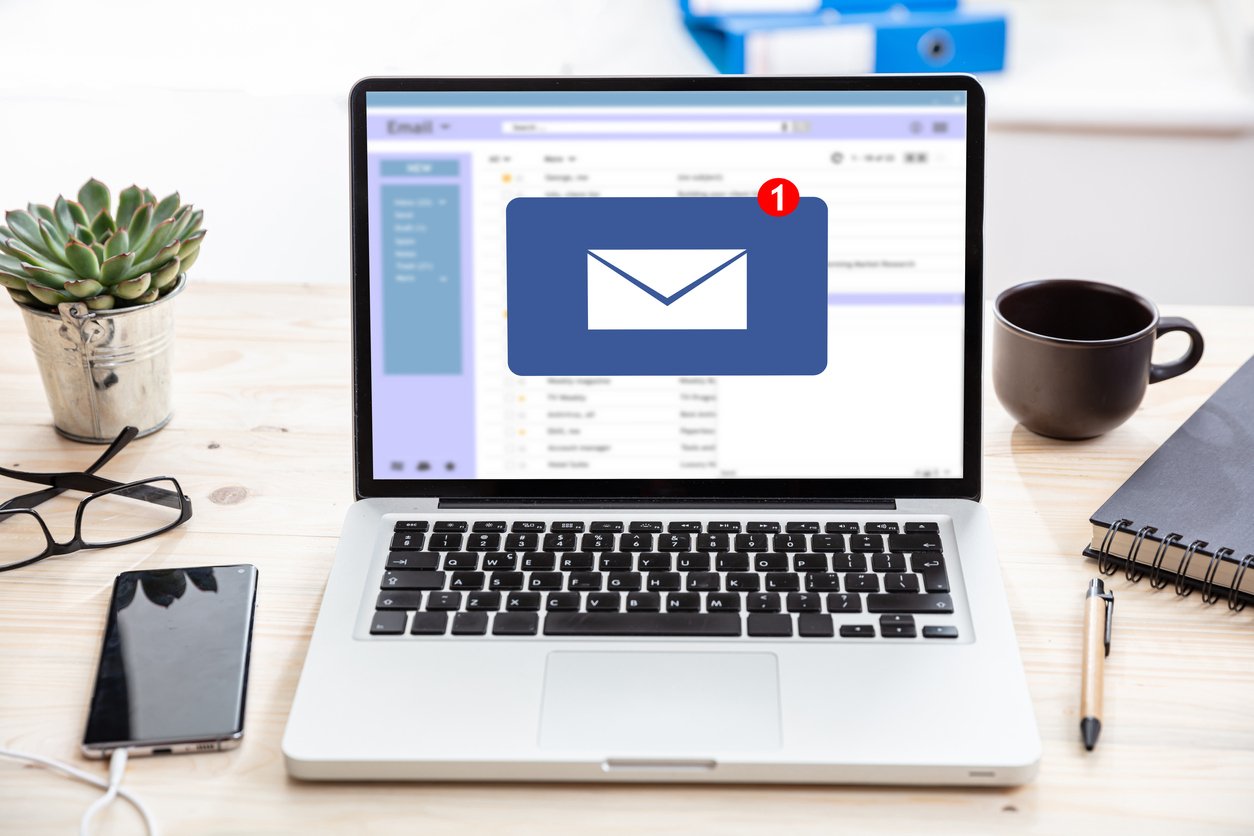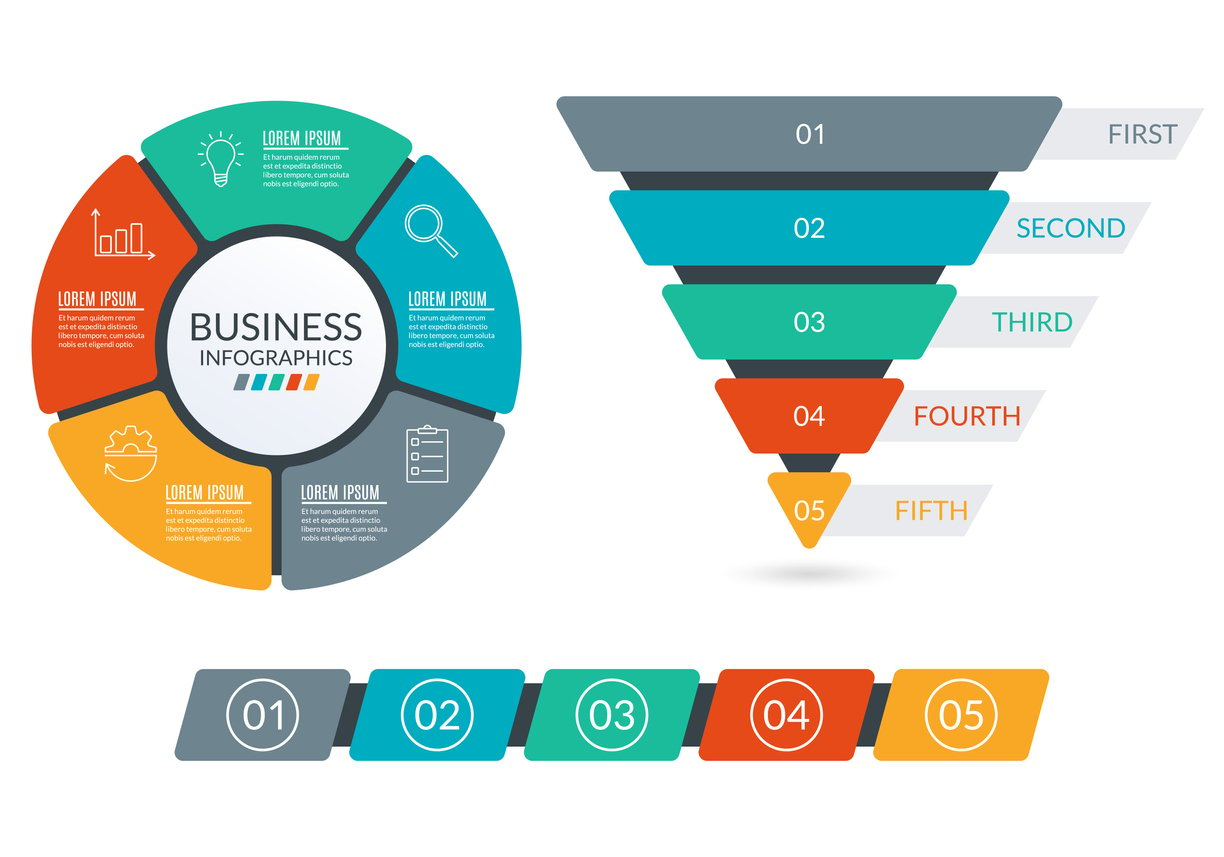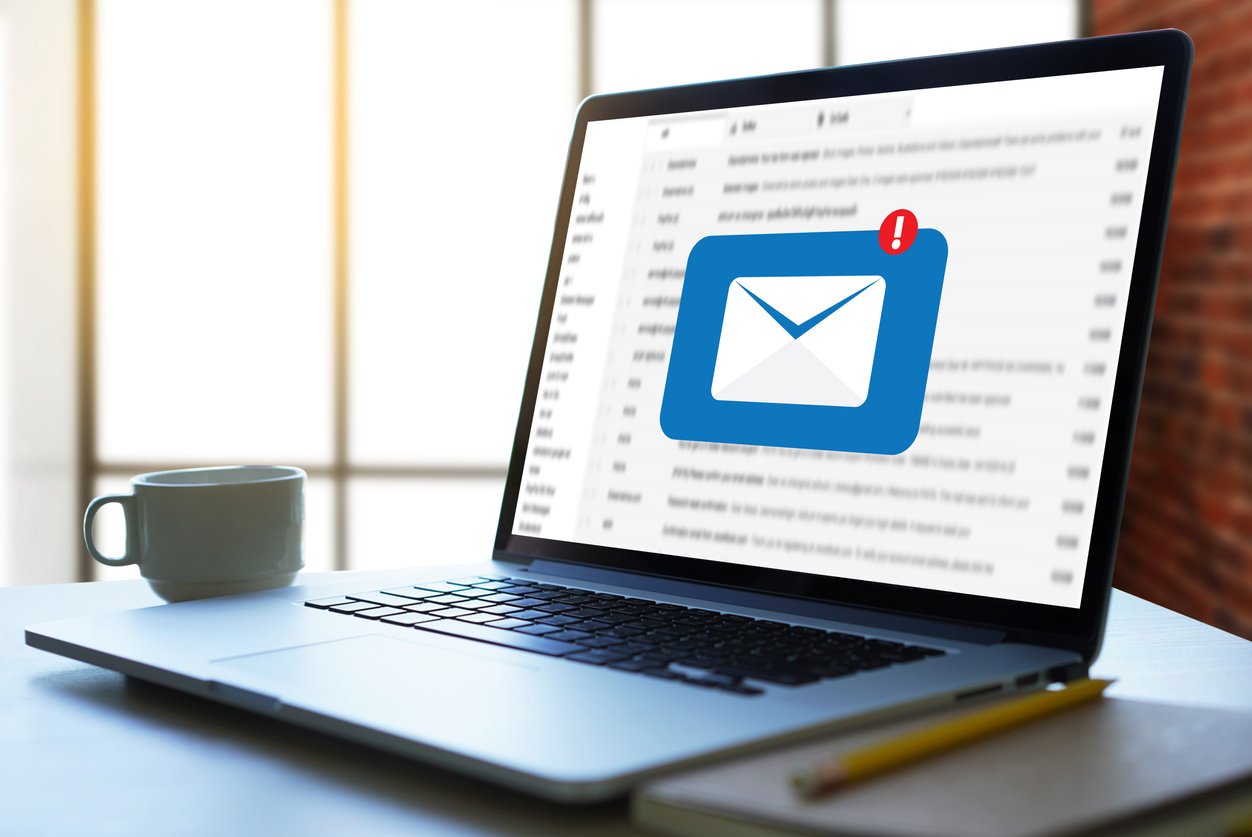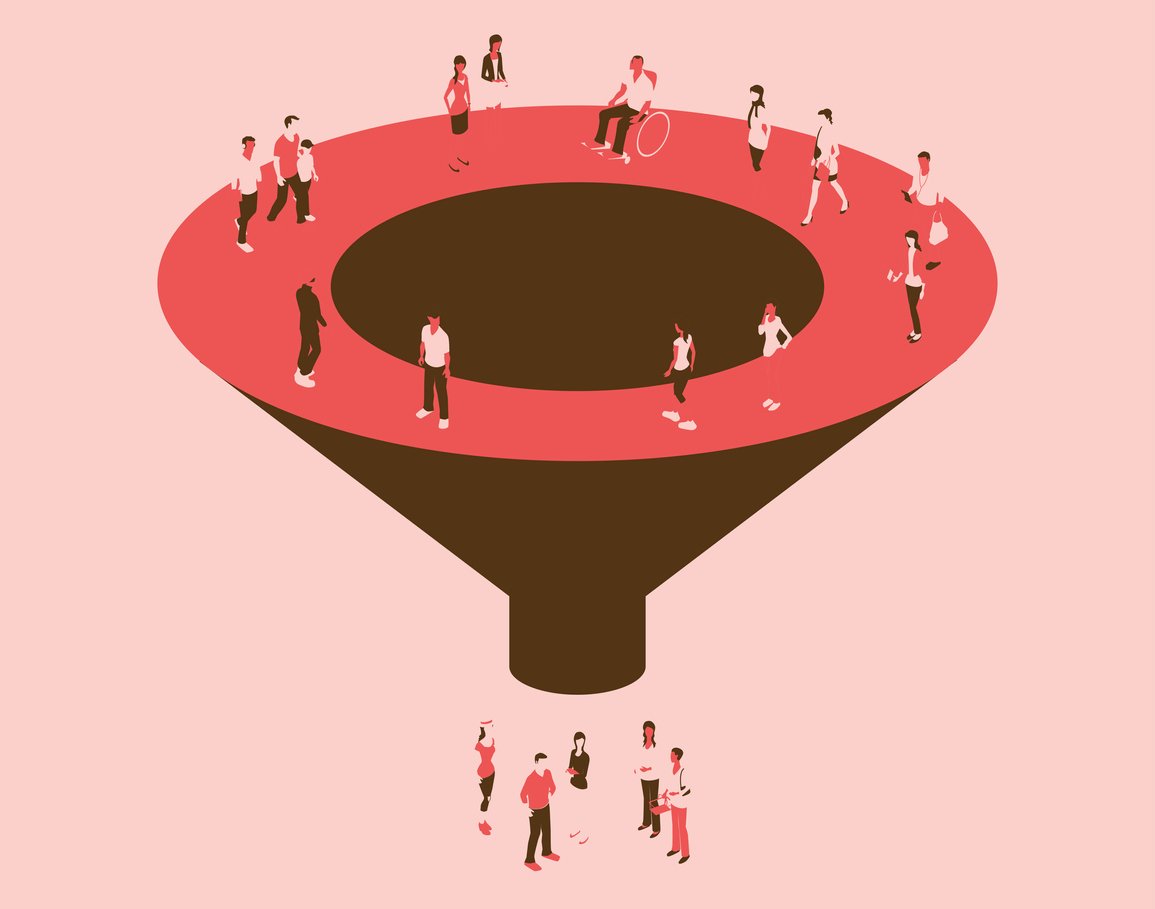5 Tangible Benefits of Sales Rep Tracking
 Updated on
Updated on
 By Carlos Correa
By Carlos Correa
Carlos Correa
Carlos has been involved in the sales space for well over ten years. He began in the insurance space as an individual sales agent, managing teams as s...
learn more
Carlos Correa
Carlos has been involved in the sales space for well over ten years. He began in the insurance space as an individual sales agent, managing teams as s...
Table of Contents
Table of Contents
With such a strong industry focus on inside sales reps, it may come as a surprise to learn that outside reps make up more than 71.2% of the sales force.
This presents a number of challenges for sales leaders and reps alike.
For sales leaders, visibility into rep activity and accountability for their workload are difficult to manage. For field sales agents, communication becomes difficult, as do administrative burdens.
Sales rep tracking platforms can help to ease many of these challenges, and also offer a number of tangible benefits.
In this article, we'll discuss those exact benefits, and provide you with an eight-step guide on how to track sales. We'll also point out a few of the best sales rep tracking software platforms to get you started quickly.
Top 5 Sales Rep Tracking Software
Sales rep tracking software comparison:
|
Software |
Top 5 Features |
Integrations |
Pricing |
Best For |
|
Spotio |
GPS tracking, Task automation, Territory management, Sales intelligence, Drip campaigns |
3/5 |
Contact vendor for pricing details |
Distributed field sales teams with multiple territories. |
|
AllGeo |
Time clock, Load tracking, Mileage tracking, Location tracking, Custom workflows |
1/5 |
From $5 per user, per month |
Construction and industrial applications. |
|
SalesRabbit |
Lead management, Forms and contracts, Presentation tools, Sales qualification assistance, Lead generation data |
5/5 |
Pro plan $245 per month, billed annually, plus add-ons |
Outside sales agents, particularly in real estate and restoration/construction industries. |
|
Outfield |
Route planning, Territory management, Account mapping, Sales gamification, Market research |
4/5 |
Contact vendor for pricing details |
Majority of field sales applications. |
|
Badger Maps |
Route optimization, Customer data visualization, Lead generation, Check-ins, CRM integration |
4/5 |
Starting at $58 per user, per month |
Field sales representatives seeking efficient route planning and customer management. |
Note: All pricing details are current as of February 2025.
1. Spotio

What is Spotio?
Spotio is a sales engagement and productivity tool for field sales reps. It offers a number of features, including GPS sales rep tracking.
Spotio top 5 features
Key features of Spotio include:
- GPS tracking - real-time tracking with location history and check-ins
- Task automation - automate logging visits, data entry, and sales messaging templates
- Territory management - ability to assign territories geographically, automate lead assignment, and report on territory performance
- Sales intelligence - insights such as business revenue, years in operation, and number of locations
- Drip campaigns - automated messaging sequences with email and SMS capabilities
What tools does Spotio integrate with?
Spotio integrates with a number of popular CRMs and productivity tools including:
- Pipedrive
- Gmail
- HubSpot CRM
- Zoho CRM
- Oracle Netsuite
- Microsoft Outlook
Spotio pricing and plans
Pricing for each plan is hidden behind a sales demo, so you'll have to book with a sales rep to find out.
Who is Spotio best for?
Spotio is best for distributed field sales teams with multiple territories.
2. AllGeo

What is AllGeo?
AllGeo is a suite of apps designed for field service agents.
AllGeo top 5 features
Key features of AllGeo include:
- Time clock - automated clock-in/out using geofenced areas
- Load tracking - monitoring of logistics and supply chain
- Mileage - automated mileage tracking and business expense reimbursement
- Location-tracking - GPS tracking and automated job dispatch
- Custom workflows - a framework for building your own geo-based tracking and workflow automation apps
What tools does AllGeo integrate with?
AllGeo doesn't have any native integrations with other apps. Rather, AllGeo has a Zapier integration, which allows companies to create custom integrations between AllGeo and other tools with Zapier as a middleman.
AllGeo pricing and plans
AllGeo's pricing model is quite complex but starts at $5 per user per month for the annual billing.
Your monthly cost is also based on the number of users/devices you have, as well as the specific features and apps you choose to add on.
Who is AllGeo best for?
AllGeo is primarily designed for construction and industrial applications.
3. SalesRabbit

What is SalesRabbit?
SalesRabbit is an all-in-one sales enablement, mobile CRM, and GPS sales rep tracking tool for outside sales reps.
SalesRabbit top 5 features
Key SalesRabbit features include:
- Lead management - lead tracking, file attachments, and route planning
- Forms and contracts - mobile esignatures and customer-facing forms
- Presentation tools - documentation management for field sales proposals and presentations
- Sales qualification assistance - such as on-site credit checks
- Lead generation data - DataGrid AI insights and direct lead generation from various sources
What tools does SalesRabbit integrate with?
SalesRabbit has a huge integration stack.
Some of the more notable platforms they integrate with include:
- Salesforce
- Box
- Microsoft Outlook
- Airtable
- Acuity
- Mailchimp
- Calendly
SalesRabbit pricing and plans
SalesRabbit offers a number of different packages and plans.
The most comprehensive is their Pro plan at $245 per month, billed annually, which includes 5 seats.
Users can then add on products such as an outside sales team learning platform and direct lead generation.
Who is SalesRabbit best for?
SalesRabbit is suitable for outside sales agents of all kinds, but their sales leads product is aimed at the real estate and restoration/construction industries.
4. Outfield

What is Outfield?
Outfield is a mobile sales app and CRM platform for field agents.
Outfield top 5 features
Key features of Outfield include:
- Route planning - automated routing finds the most efficient multi-stop route
- Territory management - map accounts based on geolocations and assign to appropriate field reps
- Account mapping - heatmaps allow teams to focus on the most important opportunities
- Sales gamification - sales leaderboards and team performance enhancements
- Market research - data-driven insights to improve sales productivity
What tools does Outfield integrate with?
Outfield integrates with 12 tools in total:
- Quickbooks
- Stripe
- Xero
- Slack
- Twilio
- Gmail
- Google Calendar
- HubSpot
- Outlook Calendar
- Asana
- Salesforce
- Google Sheets
Outfield pricing and plans
Outfield has a number of different plans for companies and individuals, but you'll need to discuss pricing with them directly.
Who is Outfield best for?
Outfield is suitable for the majority of field sales applications.
5. Badger Maps

What is Badger Maps?
Badger Maps is a field sales mapping and route optimization tool designed to help sales representatives plan their daily routes efficiently. It provides a visual representation of customer locations, helping sales teams optimize their time on the road.
Badger Maps top 5 features
Key features of Badger Maps include:
- Route Optimization – Automates the process of planning multi-stop sales routes to maximize efficiency.
- Customer Data Visualization – Displays customer locations on a map, making it easier to prioritize visits.
- Lead Generation – Helps sales reps find new leads by identifying potential customers in their territory.
- Check-ins – Allows reps to log visits and notes for future reference, keeping track of interactions.
- CRM Integration – Seamlessly connects with CRM platforms to keep customer data up to date.
What tools does Badger Maps integrate with?
Badger Maps integrates with several CRM and productivity tools, including:
- Salesforce
- HubSpot
- Zoho CRM
- Microsoft Dynamics
- Insightly
- Pipedrive
- Copper CRM
- SugarCRM
- QuickBooks
- Excel
Badger Maps pricing and plans
Badger Maps offers different pricing tiers based on team size and features:
- Business Plan – $58 per user, per month (billed annually)
- Enterprise Plan – $95 per user, per month (billed annually)
Who is Badger Maps best for?
Badger Maps is ideal for field sales representatives who need efficient route planning and customer management to maximize productivity while on the road.
What is Sales Rep Tracking?
In the sales environment, there are certain terms that mean different things to different people.
Sales rep tracking is one of those terms.
One use for the term sales rep tracking is to describe a software platform where reps can store customer information, manage pipelines, report on activities and progress, and keep deal notes up to date.
This is also known as sales tracking software, the idea is that what you're tracking is sales.
The other interpretation is where you are tracking the sales rep, and this interpretation involves some use of GPS monitoring.
This kind of sales rep tracker is used for physically tracking the location of field sales reps, so leaders have a clear understanding of where their team is at any moment and can use this data to inform insights such as improving travel routes.
For the purposes of this article, we're going to be discussing sales rep tracking software platforms that have a GPS component, designed for outside sales rep route tracking.
If you want to learn more about the other kind of sales tracker, check out our article: Best Sales Tracking App Your Team Will Thank You For.
In general, sales leaders use tracking tools that integrate directly with their CRM to ensure data is connected.
In some cases, though, a sales rep tracking app may have some form of CRM or pipeline management built-in, so a single tool could serve both purposes.
How is Sales Rep Tracking Used?
![]()
1. Accountability
Accountability is a massive issue in sales; 91% of organizations see accountability as the number one training need for their company.
A sales rep tracker helps sales leaders hold their reps accountable as they have accurate data over their locations, journey, and time spent with each client.
If the rep's responsibility is to visit 10 clients a day, say, then the manager can monitor the rep's location throughout the day, and make sure they are accountable to this goal.
Of course, there is also an element of ensuring reps aren't skiving off during work or taking extra-long lunch breaks, but that's not your team, right?
2. Expense Reimbursement
Field sales agents typically rack up a lot more expenses than their inside sales counterparts.
For example, they may need to shell out for:
- Coffee with a client
- Repairing a flat tire
- Portable battery packs to charge their devices
Sales leaders might use a sales rep tracker to lodge expense claims and accurately reimburse employees.
3. Lead Routing
In certain industries, sales rep tracking apps can be used to route leads to nearby reps.
For example, mobile car battery sales agents mostly work in a reactive nature, in that they are routed to new customers in need of a battery immediately.
Sales rep trackers can tell dispatch teams the exact location of field sales reps, allowing them to route the most appropriate agent to each new job.
4. Route Planning
In other industries, field sales reps are responsible less for immediate sales needs and more for existing customer visits.
For example, a motor oil sales rep might have a list of existing vehicle workshop clients to visit each month.
Reps in this field would use a sales tracking system to plug in the addresses of each client they need to visit, and plan the most efficient route so they spend less time on the road and more time selling!
5. GPS Tracking
Real-time GPS tracking allows managers to monitor the location of their sales reps, ensuring they are covering assigned territories and adhering to planned routes. This helps optimize travel time, reduce wasted effort, and improve response times to customer inquiries.
It also provides accountability, verifying that reps are visiting scheduled appointments and maximizing their time in the field.
6. Automation
Automation features, such as automated check-ins, task reminders, and reporting, streamline administrative tasks, freeing up sales reps to focus on selling. Moreover, automated data capture eliminates the need for manual data entry, reducing errors and improving data accuracy. Lastly, automated drip campaigns can also be used to stay in contact with leads.
7. Analytics
Sales rep tracking software provides valuable analytics on sales rep performance, including the number of visits, conversion rates, and time spent with customers.
These analytics help managers identify top performers, pinpoint areas for improvement, and make data-driven decisions to optimize sales strategies.
Managers can see trends, and identify areas that need more focus, or areas that are performing exceptionally well.
5 Benefits of Sales Rep Tracking App
![]()
1. Improved Activity and Performance Metrics
Without a sales rep tracking app, team leaders have no visibility of their team's activity and performance.
For example, they don't know:
- How long a rep spends at each customer location
- The relationship between visit length of resultant sales
- How often each client is visited
At best, this data is kept manually, which is a cumbersome approach.
One of the major benefits of using sales rep tracking software is that this data is immediately available and can easily be reported on and analyzed.
2. More Accurate Expense Reimbursements
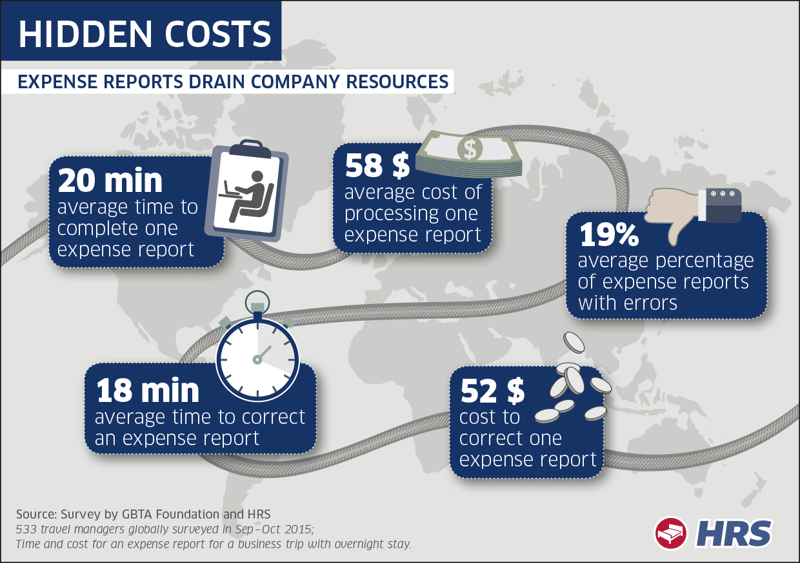
Expense reimbursements are a problem for many sales teams, with as much as 19% of expense reports containing errors.
Sales rep trackers help to solve this problem by providing automated expense reports with all data in a central location.
3. Stronger Route Planning
For sales reps with large territories, route planning can be a major headache and a huge time-sucker.
Reps can waste hours each week with inefficient routes, which means increased costs for the business and decreased ability to sell.
Sales rep tracking software can help sales reps to identify inefficient routes, plan new journeys, and schedule new stops when they onboard new customers.
The downstream benefit of this is that reps can:
- See more customers each month
- Reduce their travel costs
- Spend more time selling each week
4. Up to Date Database
Reps without an in-field sales tracker typically need to report back to base to update their system.
In addition to being incredibly inefficient (as it takes them off the road), this is also a risk for information accuracy, as certain details inevitably get lost or forgotten.
Sales rep tracking software allows reps to keep their system up to date from the road, reducing their time in the office and significantly improving data accuracy.
5. Better Customer Experience
The last benefit of sales rep tracking systems is that they empower reps with the data they need to sell better, improving the customer experience.
Those that are connected to CRMs (or have this functionality built-in) allow sales agents to access sales collateral, customer sales history, and other important information that can support the sales conversation.
Best Ways to Track Sales and Sales Rep Performance
Tracking sales and sales rep performance is essential for improving productivity, optimizing sales strategies, and increasing revenue. Here are the most effective methods to ensure accurate and efficient tracking:
1. Set Clear KPIs and Goals for Sales Reps
Clearly defined Key Performance Indicators (KPIs) help measure sales rep productivity and success. Businesses should establish specific, measurable goals, such as:
- Revenue targets – Monthly, quarterly, or annual sales quotas.
- Lead conversion rates – Percentage of leads converted into paying customers.
- Average deal size – The value of a typical sale.
- Sales cycle length – The time it takes to close a deal.
- Customer follow-ups – Frequency and effectiveness of follow-ups with prospects.
Setting and communicating these goals ensures sales teams stay aligned with company objectives while giving managers a clear benchmark for performance evaluation.
2. Use a Sales Rep Tracker to Monitor Activity and Conversions
A sales rep tracker helps businesses monitor field sales teams' activities, ensuring accountability and productivity. With sales rep tracking software, managers can:
- Track sales performance in real-time – Identify top-performing reps and those needing additional support.
- Monitor sales visits and meetings – Confirm client interactions and territory coverage.
- Measure conversion rates – Understand how many leads turn into actual sales and where reps may need improvement.
Using a sales rep tracking app provides detailed reports on daily activities, allowing businesses to optimize workflows and drive better results.
3. Leverage CRM Integration for Seamless Sales Data Management
Integrating a sales rep tracker with a Customer Relationship Management (CRM) system ensures that all sales data is centralized, accessible, and updated in real-time. CRM integration allows teams to:
- Automatically log sales activities – Reduce manual data entry and human errors.
- Track customer interactions – View past conversations, purchases, and preferences to personalize future engagements.
- Generate detailed reports – Analyze performance trends to identify opportunities for growth.
A well-integrated sales rep tracking software enhances efficiency by ensuring every sales action is documented and easily retrievable.
4. Implement AI-Driven Insights for Sales Forecasting
AI-powered tools help businesses make data-driven decisions by analyzing trends, behaviors, and patterns in sales performance. AI-driven sales rep tracking software enables teams to:
- Predict future sales trends – Analyze historical data to forecast revenue and demand.
- Identify sales bottlenecks – Detect where deals are getting stuck and provide solutions.
- Optimize sales territories – Ensure reps focus on high-potential leads and accounts.
By leveraging AI insights, businesses can enhance sales strategies, improve rep efficiency, and increase overall revenue.
5. Set Up Your CRM and Pipeline
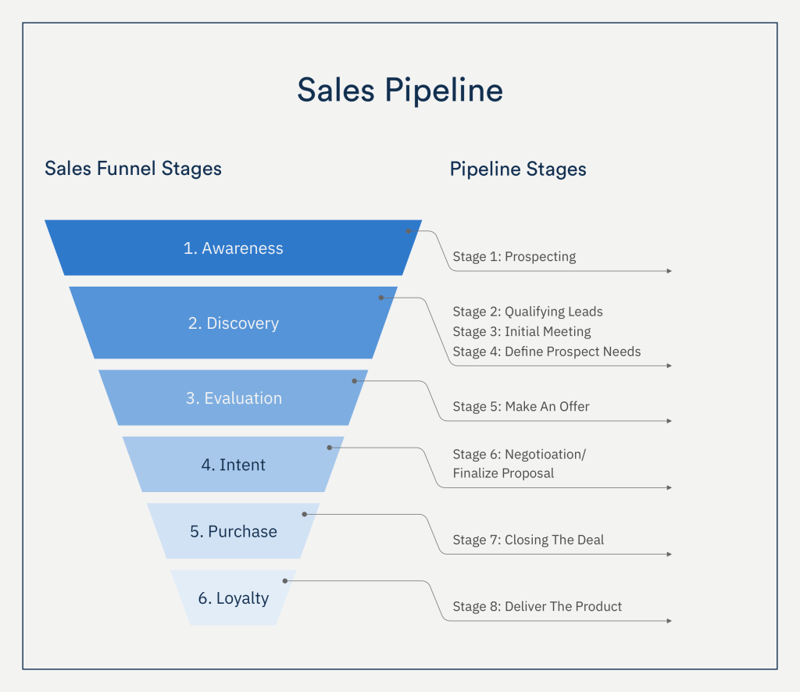
Before you get started tracking sales deals or reps, it's important that you have a quality CRM and pipeline system set up.
If the sales rep tracking app you choose doesn't have CRM or pipeline functionality built into it, you'll need to find a platform to connect with it.
Learn about choosing a CRM here: 9 Best Free CRM Software to Improve Sales & Business Growth.
Once you have identified a suitable CRM, you'll need to create a sales pipeline with appropriate stages for your sales process.
The typical sales pipeline stages look something like this:
|
Sales Pipeline Stages |
Description |
|
Prospecting |
The sales rep is gathering contact details and determining the initial fit. |
|
Qualifying |
The sales rep assesses the lead or account against qualification criteria to understand whether it is viable to proceed with the sales conversation. |
|
Initial meeting |
The sales rep conducts a meeting with the client to understand needs and to present the initial benefits of working together. |
|
Define needs |
The sales rep understands the customer’s needs and identifies product solutions that fit. |
|
Proposal |
Sales rep proposes a set of products or services that serve the customer’s needs, with relevant pricing. |
|
Negotiation |
Often, there is a period of negotiation between the buyer and seller, which may be price or service-related. |
|
Closed/won |
Deals that have been successfully completed. |
|
Closed/won |
Deals that didn’t become sales for whatever reason. |
In your CRM, it should look something like this:

New to sales pipelines? Check out our comprehensive guide: How to Build a Sales Pipeline [Step-By-Step Guide].
6. Import Your Lead Data
With our sales CRM and pipeline set up, it's time to bring our customer data over.
The process for this will depend largely on how you've been managing customer information previously.
If you've been using another system, you may be able to import directly, or you may need to export to a CSV file.
If you've been using a spreadsheet, you should be able to import this directly into your CRM, though be sure to set up the column headers appropriately (follow your CRM's instructions).
If you've been using some other system (like a physical notebook), then you're gonna have to do this stage manually.
7. Prepare an Engagement Cadence
Next, we need to create a schedule for customer visits.
Start by determining how often you need to visit each client, and for how long. For example, you might choose to schedule 30-minute appointments with each customer once a month.
Map this out over the month, and make sure to leave space for activities such as:
- New customer meetings
- Admin time
- Travel time
- Sales training sessions
A quick note on preparing your engagement cadence and scheduling activities:
Prepare to run behind (things happen) by adding space on our calendar for catch-up time.
Consider adding a couple of hours for this each week, and leave an entire day free each month as a placeholder for client meetings you've missed during the month.
8. Schedule Activities in Your Sales Tracker
With our rough plan created, we're going to plug all of these activities into our sales tracking app.
This allows us to work directly from the sales tracking system, rather than referring to a different system or planner to map our days out.
Schedule the various activities in your calendar, and assign them to the accounts in your CRM.
You'll then be able to check these activities off as you move through the month, which will enhance your ability to report on sales performance.
9. Check-in at Every Appointment
At each customer appointment, use your GPS sales rep tracking tool to check-in at the customer location.
This keeps your system updated with timestamped visits, and will provide accurate data to draw insights from (such as average visit length, or improved travel route insights).
10. Update Your CRM After Every Interaction
One of the major benefits of a mobile sales rep tracking tool is the ability to keep your system up to date when on the road.
To take full advantage of this benefit, make sure to spend a few minutes in the car after each meeting, updating any customer data or adding notes about the conversation you've just had.
You'll be able to use this information as a recap next time you check in with the customer.
11. Review Report Data to Find Opportunities to Be More Efficient
Schedule some time at the end of each month to review your performance reports and check metrics against goals.
You may be able to identify opportunities to be more efficient.
For example, you might find that you regularly spend twice as long with one client as you do on average, but this client isn't actually generating any more revenue for your company.
12. Use Automation to Handle Repetitive Tasks
Sales rep tracking apps often include some form of automation functionality, which allows you to outsource mundane, repetitive tasks to the system itself.
For example, if you want to send a reminder email a day before each appointment, you can set your sales software to send this automatically based on a templated email you create.
FAQs About Sales Rep Tracking
Here are some common questions businesses ask about sales rep tracking and how it can improve sales performance.
How Does A Sales Rep Tracker Improve Sales Efficiency?
A sales rep tracker enhances efficiency by automating task management, optimizing sales routes, and providing real-time insights into sales activities. It helps managers track performance, ensure accountability, and streamline workflows, allowing sales reps to focus on closing deals.
What Is The Best Sales Rep Tracking Software For Small Businesses?
The best sales rep tracking software for small businesses depends on their needs. Spotio and SalesRabbit are great for lead tracking and sales automation, while Badger Maps is ideal for route optimization. AllGeo suits businesses needing mileage and time tracking.
Can A Sales Rep Tracking App Integrate With CRM Systems?
Yes, most sales rep tracking apps integrate with CRM systems like Ringy, Salesforce, HubSpot, and Zoho. This ensures all sales data, including customer interactions and conversions, is automatically updated and easily accessible.
How Can Businesses Ensure Data Privacy In Sales Tracking?
Businesses should use sales rep tracking software with secure encryption, role-based access, and compliance with data protection laws (e.g., GDPR, CCPA). Clear policies on tracking, employee consent, and secure cloud storage also help maintain privacy.
What Are The Key Features To Look For In A Sales Rep Tracking App?
Look for features like GPS tracking, automation, CRM integration, analytics and reporting, and territory management. These functionalities ensure efficient tracking, streamlined operations, and data-driven decision-making.
Conclusion
![]()
For outside sales teams, sales rep tracking tools are a no-brainer.
They help leaders establish more accountability in their teams, report more effectively on sales activity, and process expense reimbursements more accurately.
Of course, the software system is only one-half of the recipe for sales success. The rest comes from a solid set of internal processes.
Get more sales tips and insights on our blog to locate the remaining ingredients.

Skyrocket your sales with the CRM that does it all.
Calling? Check. SMS? Check. Automation and AI? Check. Effortlessly keep in touch with your customers and boost your revenue without limits.

Take your sales to new heights with Ringy.
Sales in a slump? Ringy gives you the tools and flexibility you need to capture leads, engage with them, and turn them into customers.
Subscribe to Our Blog
Enter your email to get the latest updates sent straight to your inbox!
Categories
Related Articles