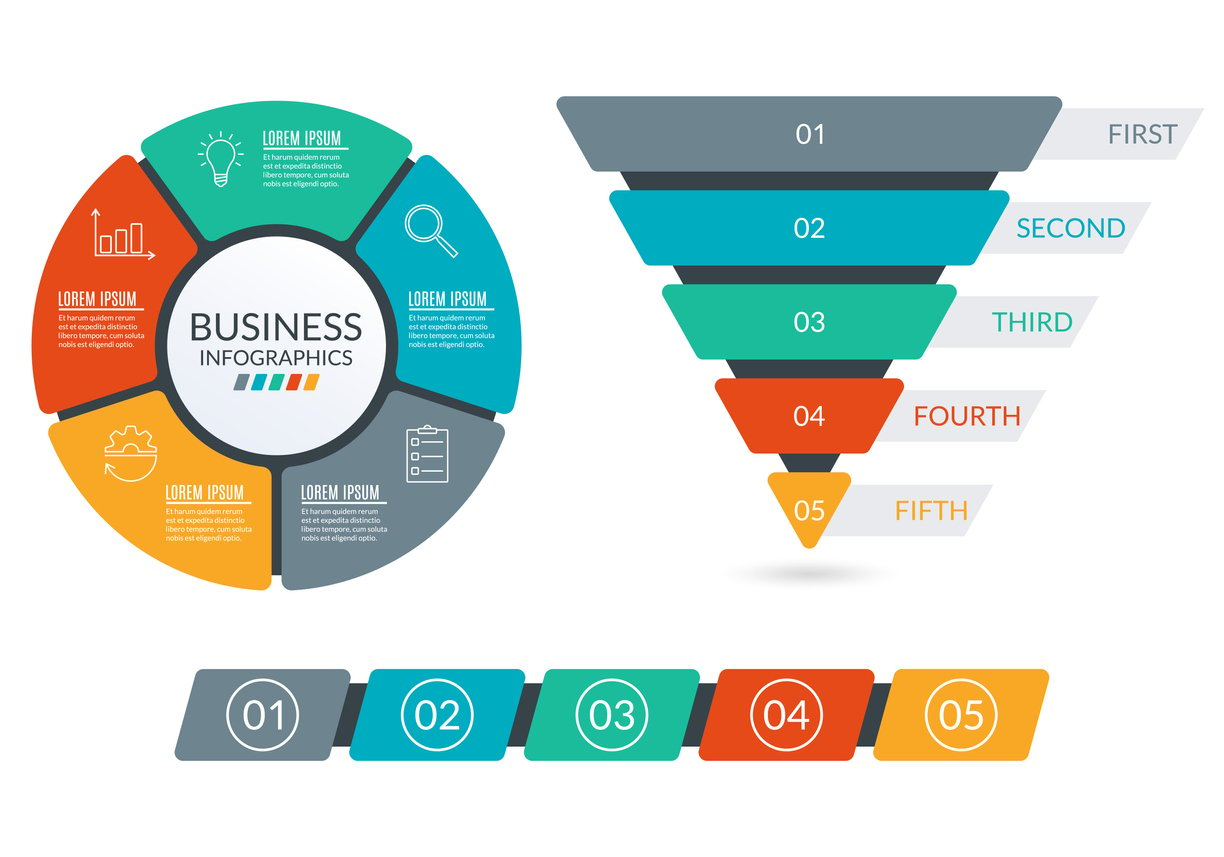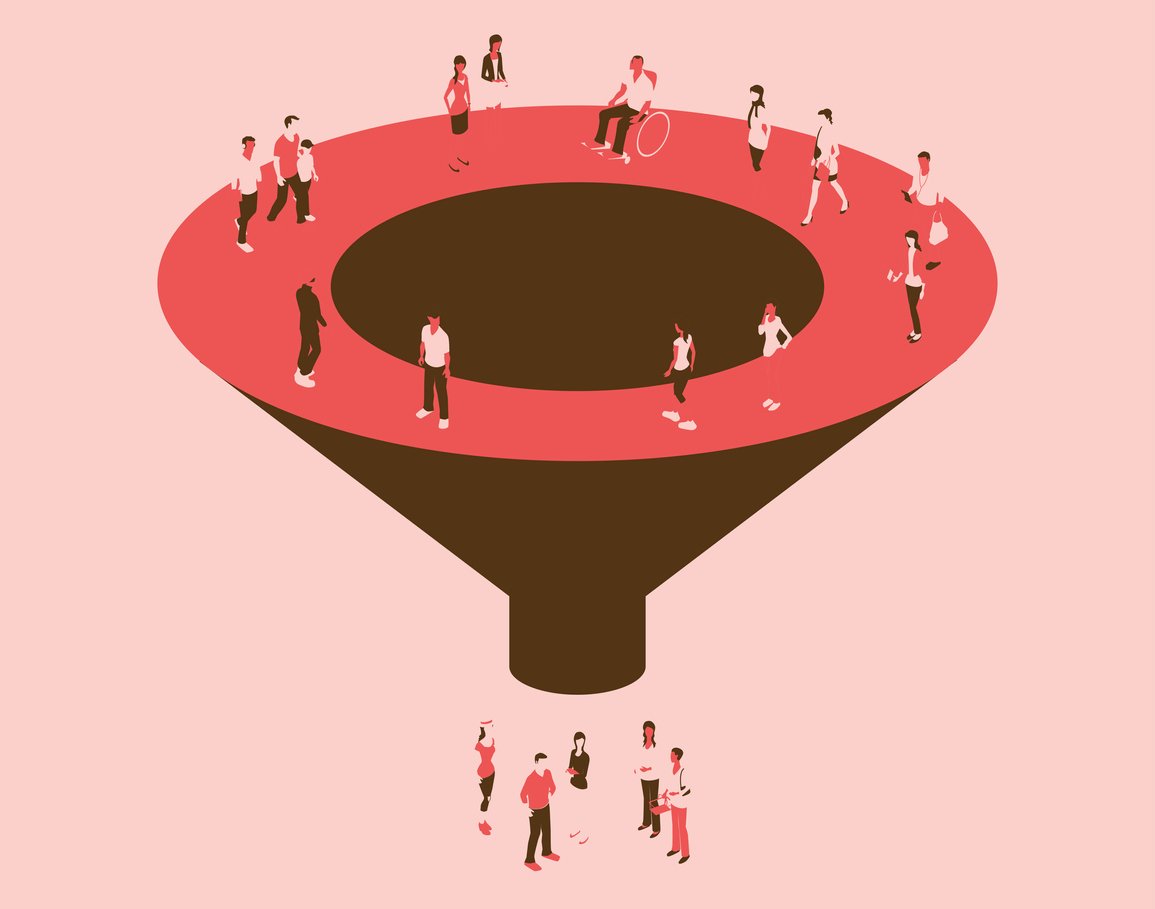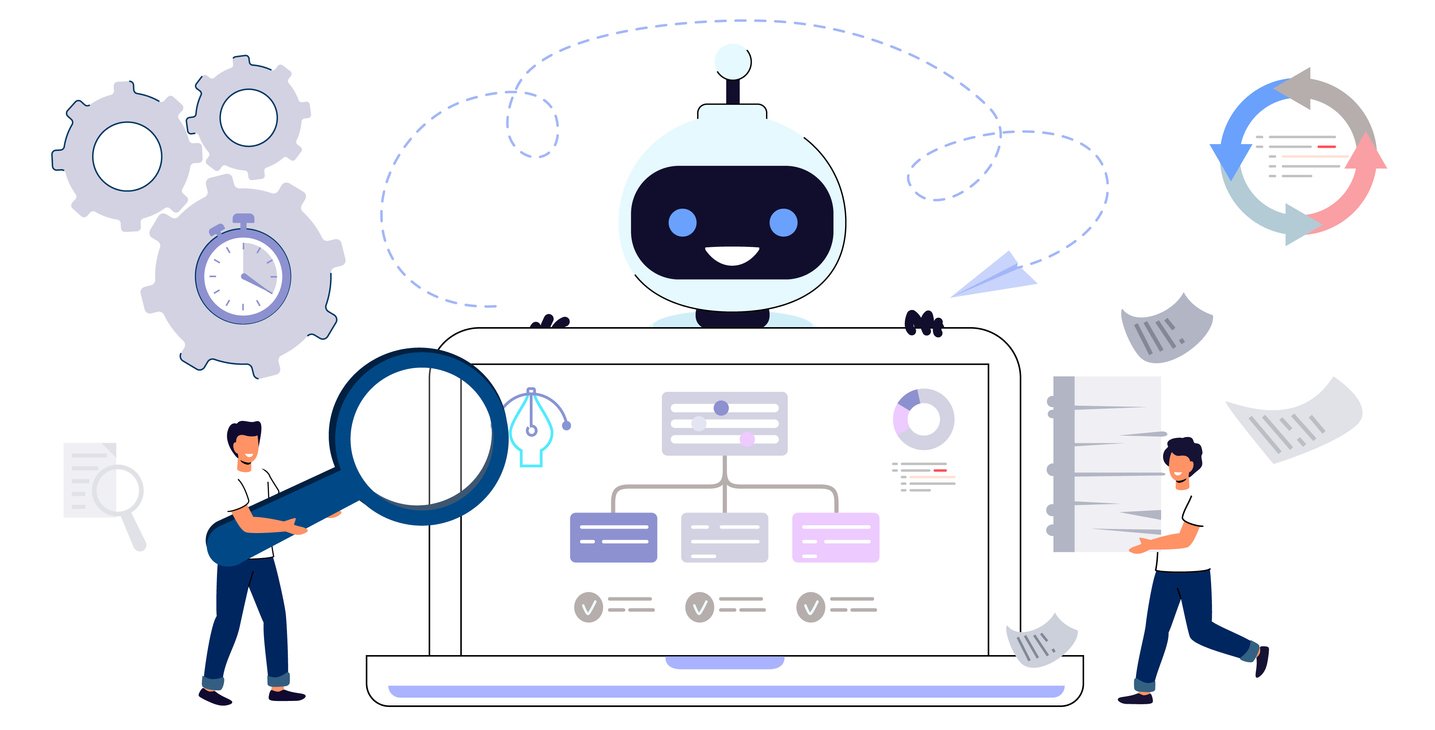Sales Process Automation: Streamlining Sales for Greater Efficiency
 Updated on
Updated on
By Ringy
Table of Contents
Table of Contents
Have you ever felt overwhelmed by the sheer volume of tasks involved in a sales cycle? From prospecting and qualifying leads to closing deals and managing customer relationships, it can be a daunting process. That's where sales process automation comes into play.
Sales process automation isn't just another buzzword-it's a revolutionary system. It involves cutting down tedious manual tasks and letting smart technology handle the heavy lifting while your team focuses on what they do best: selling.
With sales process automation, businesses see up to a 20% boost in productivity, leaving more time for strategy and building stronger relationships. Whether you're tracking leads, closing deals, or managing follow-ups, automating those repetitive tasks can be a serious lifesaver.
Plus, who wouldn't want a tool that works 24/7 without coffee breaks?
Let's get deep into how this technology can streamline your sales and set you up for faster growth.
How Sales Process Automation Works

Sales process automation is a straightforward, efficient system that takes your sales tasks from manual to magical. By automating various steps in your sales journey, you create a seamless flow that reduces human error, boosts productivity, and ultimately closes more deals.
The Sales Automation Process Flow

Let's break down the sales automation process flow and see how it all fits together.
- Lead Generation: The automation journey starts here. Picture a system that automates lead captures for you, whether it's from social media, your website, or other sources, and then automatically logs them into your CRM system. With sales process automation software, this becomes an instant, hands-off process, allowing your team to jump on high-quality leads faster.
- Lead Scoring & Nurturing: Once leads are captured, they're automatically scored based on their behavior (like how many times they visit your site or open emails). This lets your team prioritize hot leads while automation nurtures the cooler ones through targeted marketing campaigns. With a smart automation of sales process, nurturing can be as personalized as sending a quick "Hey, we noticed you're interested in our product!" email-without your team lifting a finger.
- Sales Pipeline Management: Automation makes managing your sales pipeline feel like a breeze. The system tracks where every lead is in the funnel, moving them from one stage to the next. From initial contact to proposal, it's all mapped out. With a well-automated sales order process automation tool, this can happen with just a few clicks. Your team gets notified when it's time to jump in, ensuring no lead slips through the cracks.
- Customer Onboarding: Once a deal is closed, sales process automation takes care of the next steps. Automating customer onboarding ensures a smooth transition, sending welcome emails, setting up accounts, and ensuring all the paperwork is handled without overwhelming your sales team. By automating these tasks, you can create a consistent and positive experience for your new customers, right from the start.
- Follow-ups and Upselling: Even after the sale, automation continues working its magic. Follow-up reminders, feedback requests, and upsell opportunities are sent automatically. Your customers will feel taken care of without your team having to keep track of every detail. This is where automation really shines, keeping your customers engaged and informed, which increases the chance of repeat business.
Each stage of the process feeds into the next, all driven by automation tools that handle routine tasks so your salespeople can focus on what matters-building relationships and closing deals.
Features of Typical Sales Process Automation Software

As mentioned, sales process automation software handles the repetitive tasks that weigh down your sales team, allowing them to focus on building relationships and closing deals. But what exactly does this software bring to the table?
Let's look at the key features that make sales process automation software a must-have for any sales-driven business.
Features and Capabilities of Sales Process Automation Software
Here are some key capabilities to look for:
|
Feature |
Description |
|
Sales process automation software captures leads from various sources and organizes them into your CRM system. It then tracks each lead's activity and ranks them based on their likelihood of converting. This helps your team prioritize high-value leads. |
|
|
With sales automation process flow, workflow automation ensures that every task, from sending follow-up emails to scheduling meetings, happens like clockwork. Automated reminders, task assignments, and email sequences keep things moving without human intervention. |
|
|
Sales Forecasting |
With automation, sales forecasting becomes a data-driven process. By analyzing historical data, sales trends, and lead behavior, the software can predict future sales outcomes with impressive accuracy. This lets sales teams set realistic goals and plan their strategies accordingly. |
|
Sales process automation tools track key metrics-like conversion rates, sales cycle length, and win-loss ratios-offering detailed reports that provide insight into your team's performance. This allows for better decision-making and continuous improvement. |
|
|
Seamlessly integrate with your existing customer relationship management system for a unified view of customer data. |
|
|
Email & Communication Automation |
Automation takes over by sending timely, relevant emails and messages without the need for manual input. Whether it's a "thank you for your interest" email or a targeted upsell, automation makes sure it hits the inbox right when it's needed. |
Overview of Popular Tools and Platforms
Now that we've covered the core features, let's take a look at some of the top sales process automation software solutions on the market.
- Salesforce: A powerhouse in the sales world, Salesforce offers a fully customizable platform that automates nearly every aspect of the sales process. With tools like Sales Cloud, users can streamline lead management, automate workflows, and access robust reporting features. Salesforce's AI-powered Einstein Analytics provides advanced sales forecasting, helping teams stay ahead of the curve.
- HubSpot: Known for its ease of use, HubSpot offers a comprehensive CRM with built-in sales process automation capabilities. It excels in automating workflows, managing leads, and tracking customer interactions. HubSpot also integrates with marketing automation, creating a unified system that nurtures leads through the entire sales funnel.
- Zoho CRM: Zoho CRM provides an affordable yet powerful solution for businesses looking to automate their sales processes. It offers tools for lead management, sales forecasting, and analytics. One standout feature is Zoho's AI assistant, Zia, which helps teams automate tasks, suggest the best time to reach out to prospects and provide predictive sales insights.
- Ringy: With Ringy CRM, the sales workflow is fully automated. Tasks such as sending follow-up texts, scheduling calls, and setting reminders happen seamlessly in the background. This allows your sales team to focus on building relationships while the system handles the repetitive stuff. The built-in AI scripting tool even helps personalize communications, giving that human touch without the extra work.
While Salesforce, Zoho, and HubSpot might be the heavy hitters, Ringy CRM is an ideal choice for small to mid-sized businesses looking to simplify their sales automation process without sacrificing power.
Ringy combines affordability with ease of use, making sales automation accessible to teams who need efficiency but don't have endless resources to invest.
How Does Business Process Automation Support Sales Processes?

Sales don't exist in a vacuum. It's interconnected with other departments like marketing, customer service, and supply chain management. To truly optimize your sales process, you need to break down silos and foster collaboration across teams. That's where business process automation comes into play.
Integrating Sales with Other Departments
In a fully automated and integrated business environment, sales becomes just one part of a bigger, well-oiled machine. Through business process automation, sales teams can work more effectively with other departments, leading to a more cohesive and efficient approach to closing deals.
- Marketing Integration: One of the most important relationships in any organization is the one between sales and marketing. BPA connects these two departments by automating lead handoff, data sharing, and even campaign execution. For example, when a lead engages with a marketing campaign, the sales team is instantly notified, ensuring timely follow-ups.
- Customer Service: Happy customers are more likely to become repeat buyers, and automation of sales processes helps keep that cycle going. With BPA, customer service departments can automatically update sales teams on any issues customers face, ensuring sales reps know when it's time to swoop in with a thoughtful check-in or upsell opportunity. Similarly, sales can alert customer service when a new deal is closed, ensuring the onboarding process is smooth and seamless.
- Supply Chain Management: Though it might not seem directly related to sales, an integrated supply chain can have a huge impact on how well your sales team performs. Imagine automating updates between sales and supply chain teams-sales reps would have immediate access to inventory levels, expected delivery times, and order status, enabling them to set accurate customer expectations and close deals faster.
In all these cases, the key benefit of business process automation is the elimination of silos. Information flows freely between departments, allowing for more strategic decision-making, better customer experiences, and, ultimately, more sales.
Real-World Examples of Cross-Departmental Collaboration
While fully automated cross-departmental collaboration might sound futuristic, it's already happening in many companies today. Here are some examples of how automation can boost collaboration between departments:
- Sales and Marketing: Many companies already use automation platforms like HubSpot and Salesforce to align sales and marketing automation efforts. For instance, when a potential customer downloads a white paper, BPA can automatically score the lead based on their behavior and notify sales if it reaches a certain threshold. The marketing team also receives feedback on which campaigns are driving the most sales-qualified leads, allowing them to refine their approach for better results.
- Sales and Customer Service: In a business using BPA, the sales team is automatically notified about a customer issue and is aware of its severity. This allows the sales rep to follow up with a thoughtful message, which could lead to a stronger customer relationship or an opportunity for an upsell.
- Sales and Supply Chain: Consider a manufacturing company where sales teams have real-time visibility into inventory levels through their BPA system. If a client is about to place a large order, the sales rep can instantly check availability and promise accurate delivery dates without delay. This seamless flow of information prevents over-promising and helps set accurate customer expectations, leading to higher customer satisfaction and more trust in the sales process.
In summary, sales business process automation doesn't just make individual tasks easier. It fosters better collaboration across departments, ensuring everyone works together to drive growth and provide an exceptional customer experience.
Sales Order Process Automation

The sales order process is a critical component of any business. It involves everything from order entry and processing to invoicing and contract management. By automating these tasks, you can significantly improve efficiency, reduce errors, and accelerate your sales cycle.
How Automation Helps Manage and Track Orders, Invoices, and Contracts
Sales order automation can streamline various aspects of the process, including:
- Order Entry: Automated systems can capture order information accurately and efficiently, reducing the risk of human error.
- Order Processing: Automated workflows can trigger tasks like inventory checks, shipping arrangements, and invoice generation.
- Invoicing: The automated invoicing systems can generate accurate invoices, track payments, and send reminders to overdue accounts.
- Contract Management: With automated workflows, contracts can be routed to the right parties for review, digital signatures can be obtained, and the final document can be stored securely-all without anyone chasing down emails. Sales reps can track the status of a contract in real-time and follow up when necessary, reducing delays in closing deals.
The Benefits of Automating Sales Orders
Here's a quick look at how the benefits break down:
|
Key Benefits |
Description |
|
Reduced Errors |
Automated data entry eliminates the manual process, reducing mistakes like wrong quantities or pricing. |
|
Faster Processing |
Speeds up an order and invoice generation, ensuring faster fulfillment. |
|
Better Customer Experience |
Provides real-time updates and efficient service, leading to higher satisfaction. |
|
Scalability |
Easily handles increased order volumes without extra staffing or manual effort. |
|
Reduced Costs |
Automation can reduce operational costs by streamlining processes and minimizing manual labor. |
Measuring the Success of Sales Process Automation

How do you know if your sales process automation efforts are paying off? The key is to track the right metrics and use data-driven insights to continuously refine your processes.
Key Metrics to Evaluate Success
Here are some essential metrics to monitor:
- Lead Conversion Rates: Measure how effectively your sales team is converting leads into customers.
- Sales Cycle Length: Track the average time it takes to close a deal.
- Customer Satisfaction: Gauge customer satisfaction through surveys, feedback, and other metrics.
- Sales Team Productivity: Evaluate how efficiently your sales team is working and identify areas for improvement.
- Return On Investment (ROI): Calculate the financial benefits of your sales automation initiatives.
Using Analytics and Reporting Tools
Sales automation software typically includes built-in analytics and reporting tools that can help you track these metrics and gain valuable insights. By analyzing data, you can:
- Identify Trends: Spot patterns in lead behavior, sales performance, and customer satisfaction.
- Measure the Impact of Changes: Evaluate the effectiveness of new sales strategies or automation initiatives.
- Optimize Your Processes: Identify areas where you can improve efficiency, reduce costs, and enhance customer experience.
Remember, data is your friend. By using analytics and reporting tools effectively, you can make data-driven decisions and continuously refine your sales process to achieve your goals.
Final Thoughts
Sales process automation is a powerful tool that can help businesses of all sizes improve efficiency, reduce costs, and drive revenue growth. By automating repetitive tasks, streamlining workflows, and providing valuable insights, sales automation can empower your team to focus on what truly matters: building relationships and closing deals.
Ringy CRM offers a comprehensive suite of features to help you automate your sales operations and achieve your goals. From lead management and sales pipeline management to email marketing and customer support, Ringy has everything you need to streamline your sales process and drive success.
Don't wait any longer. Sign up for a free trial of Ringy CRM today and start experiencing the benefits of sales process automation.

Skyrocket your sales with the CRM that does it all.
Calling? Check. SMS? Check. Automation and AI? Check. Effortlessly keep in touch with your customers and boost your revenue without limits.

Take your sales to new heights with Ringy.
Sales in a slump? Ringy gives you the tools and flexibility you need to capture leads, engage with them, and turn them into customers.
Subscribe to Our Blog
Enter your email to get the latest updates sent straight to your inbox!
Categories
Related Articles