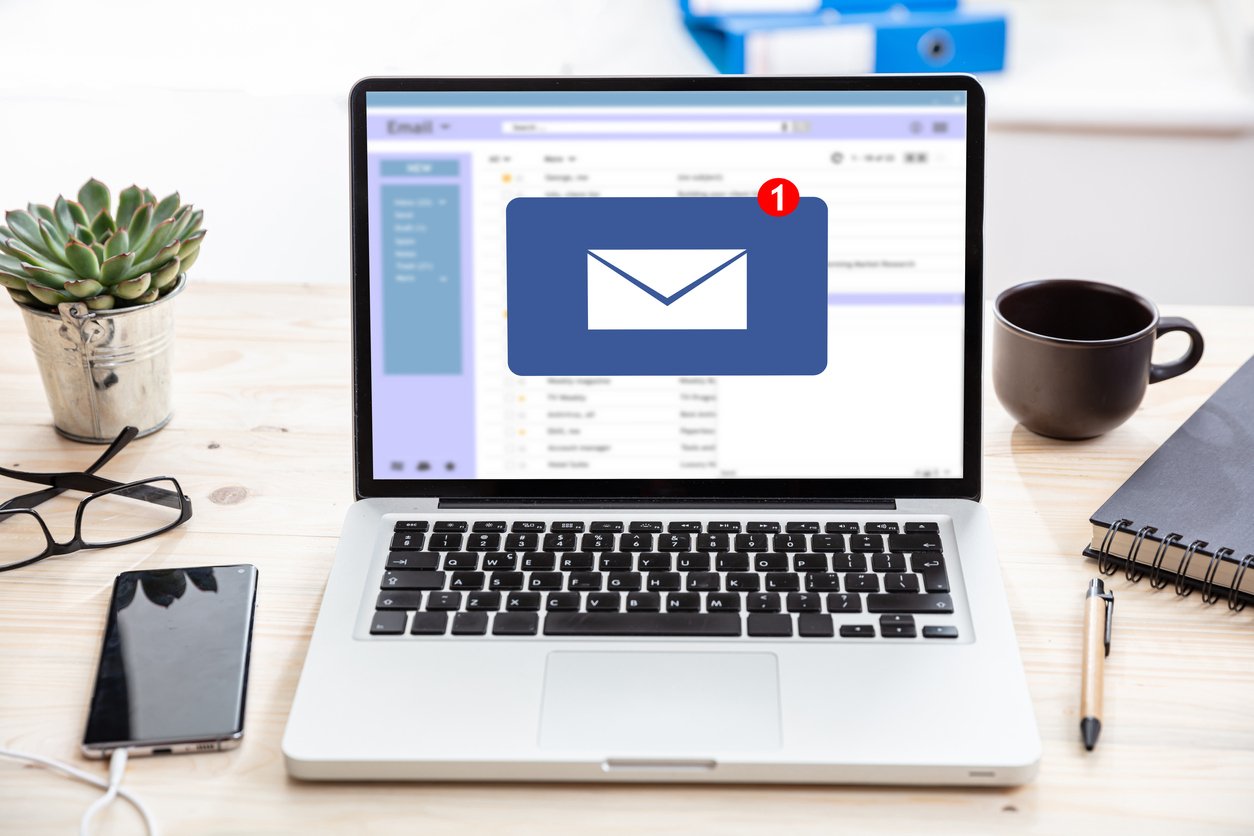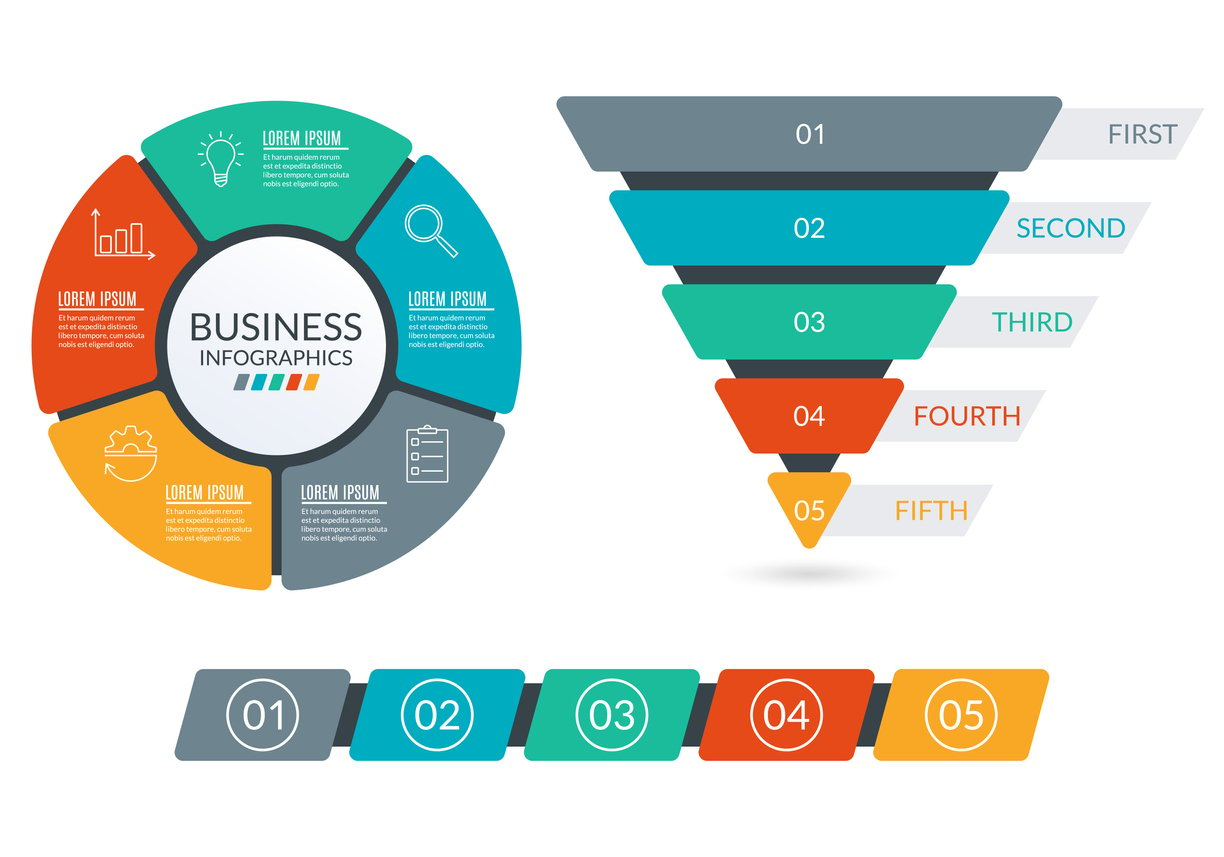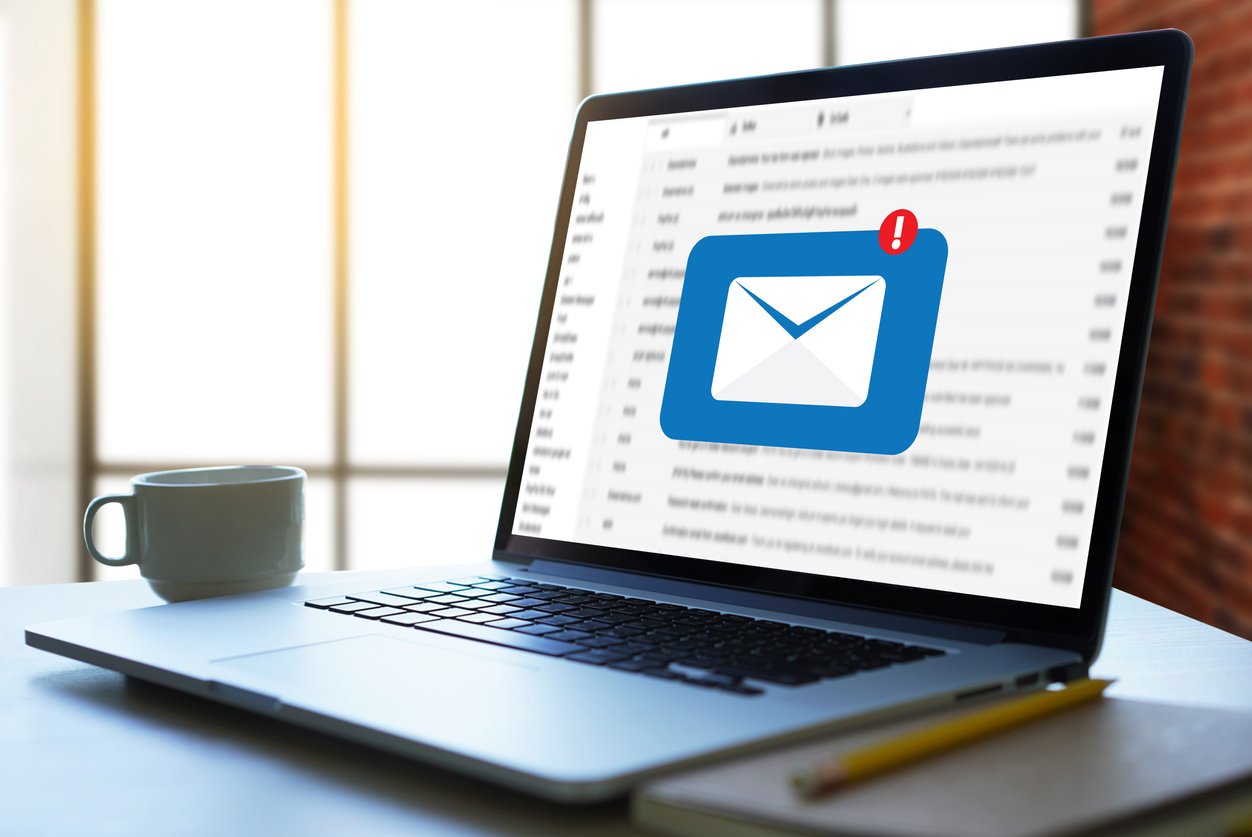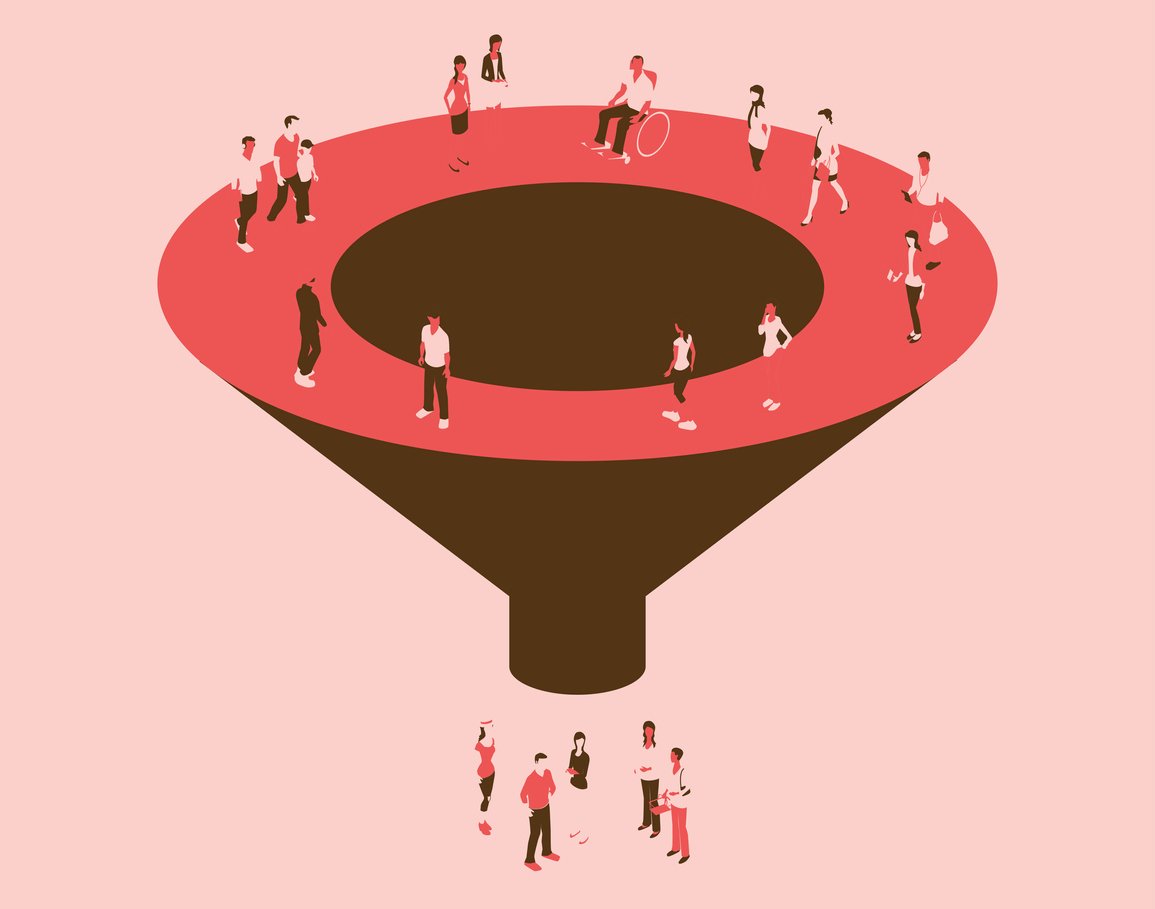6 Tips for Creating a Killer Sales Business Plan
 Updated on
Updated on
 By Carlos Correa
By Carlos Correa
Carlos Correa
Carlos has been involved in the sales space for well over ten years. He began in the insurance space as an individual sales agent, managing teams as s...
learn more
Carlos Correa
Carlos has been involved in the sales space for well over ten years. He began in the insurance space as an individual sales agent, managing teams as s...
Table of Contents
Table of Contents
55% of companies failed to reach their sales goals in 2024.
Sorry, didn't mean to scare you.
But you should take that stat to heart. Going into the next period without a good sales business plan is setting yourself up for failure. If you don't know your history, sales performance metrics, team structure, and main objectives, how do you expect to reach your goal?
It's like going on a road trip with no GPS…or even a map.
That's where we come in.
This blog is going to be your all-in-one guide to writing a stellar sales business plan. Plus it includes the 8 best tools to help create a software sales plan.
You ready to crush those sales goals? Because we are.
What is a Sales Plan?
A sales plan lays out your sales objectives, best tactics and strategies, target customer, and potential challenges. It's essentially a business plan, but it focuses on your sales strategy and goals.
A sales business plan is crucial to your team's success. How crucial, you ask? Enterprises miss the equivalent of 10% of annual sales in lost opportunities due to poor planning.
10% of your revenue is a whole lot.
What should you include? Here's a quick-and-dirty sales plan example:
- Objectives
- Target audience
- Potential challenges
- Tactics and strategies
- Team structure
- Revenue goals
This is your roadmap to success. Having these points laid out clearly will do more than just put thoughts to paper. An effective sales plan will:
- Help determine sales quotas
- Provide direction to your sales team
- Communicate goals clearly
- Outline responsibilities and roles in your sales team
- Monitor sales performance progress
You can see why a sales business plan is a key part of sales performance management.
Sales Strategy Outline

Before jumping headfirst into your sales business plan, it pays to lay the groundwork with a well-thought-out sales strategy outline.
Think of it like drawing up blueprints before you start building—without it, you're just swinging a hammer in the dark.
Here's how to structure your sales strategy so it supports not only your team's day-to-day efforts but your big-picture goals as well.
|
Strategy |
Description |
|
Ideal Customer Profile (ICP) |
Your ICP defines the demographic, firmographic, and behavioral traits of your best-fit customers. The clearer your ICP, the more focused your sales activities plan can be. Use CRM data, past wins, and lead engagement insights to refine this continuously. |
|
Value Proposition |
Your value proposition should be clear, customer-centered, and differentiated. It's the cornerstone of both your sales plan example and your marketing messaging—think of it as your "why us?" pitch distilled into a powerful sentence or two. |
|
Sales Channels and Methods |
Identify which sales methods align best with your ICP. If your sales close plan relies heavily on product demos, make sure your sales team is trained and equipped for virtual selling. |
|
Metrics for Success |
Include measurable sales KPIs like monthly sales targets, lead-to-deal conversion rates, sales cycle length, and average deal size. These metrics fuel your sales plan report and help you make data-driven decisions. |
|
Team Structure |
A strong sales business plan ensures your SDRs, AEs, and sales managers aren't stepping on each other's toes. Good structure supports better collaboration and helps identify gaps in capacity or skill sets. |
|
Marketing Alignment, Automation & Funnel Development |
Coordinate campaigns, use automation to scale follow-ups, and build a funnel that nurtures leads from awareness to purchase. This cohesion enhances your sales planning report and boosts both efficiency and conversion rates. |
If we can emphasize the last part. The integration of marketing, automation, and funnel development is especially vital in modern B2B sales. In fact, companies with tightly aligned sales and marketing teams see 36% higher customer retention and 38% higher sales win rates. That's not just teamwork—it's smart business.
Sales Business Plan vs. Sales Action Plan vs. Sales Activities Plan
Your sales business plan consists of your goals and objectives. A sales action plan is how you're going to accomplish your goals and objectives. And a sales activities plan covers the little things that will get you closer to your goals and objectives.
- Sales Business Plan: A strategic document outlining a company's overall sales goals, target market, value proposition, and long-term strategies to grow revenue.
- Sales Action Plan: The tactical roadmap that details specific steps, timelines, and responsibilities for achieving short to mid-term sales goals.
- Sales Activities Plan: A schedule of daily, weekly, or monthly sales tasks (like calls, emails, meetings) designed to consistently drive leads and close deals.
Still confused? That's okay, we've got some great examples:
|
Business plan / goals |
Action plan / execution |
Activities plan / ways to boost success |
|
Buy milk |
|
1. Write a shopping list 2. Read the bus schedule |
|
Attend a concert |
|
1. Plan your driving route to the venue |
|
Increase revenue by 30% |
|
1. Research solid sales techniques 2. Practice phone sales techniques with colleagues |
Activities help you get closer to your goal, although they aren't the actual steps taken to achieve your goal. Like the difference between studying and the exam itself.
Actions are the steps you need to take to actually achieve your goal.
They're both important, but actions are the star to achieving success.
All of this is important to lay out for your reps – after all, only about half of employees say that they confidently know what's expected of them at work.
How to Create a Sales Plan
Crafting a winning sales business plan involves building a flexible, data-driven roadmap to hit your revenue goals. Whether you're scaling a startup or refining an existing sales action plan, each step below plays a key role in driving predictable, repeatable success.
1. Define Your Revenue Targets and Timeline
First things first: what does success look like in numbers?
Align your revenue goals with broader company KPIs and break them down into quarterly or monthly targets.
For example, if your annual target is $1.2 million, that's $100K per month—but don't just stop there. Drill down by region, rep, and product line. This forms the backbone of your sales plan report, keeping everyone focused and accountable.
2. Identify Your Ideal Customers and Market Segments
Your sales reps aren't psychic, so be specific about who they should be targeting.
Define your ICP and build out buyer personas using CRM insights, lead source data, and competitor research. A well-defined audience allows your sales business plan to stay laser-focused.
Pro tip: Research found that companies with excellent lead segmentation generate up to 50% more clickthroughs and 30% more open rates from their email campaigns. That's a stat worth planning around.
3. Choose Your Sales Tactics and Channels
Time to pick your weapons.
Every sales strategy outline should highlight the tactics and outreach methods that best suit your audience. This can include cold calling, inbound marketing, email nurturing, LinkedIn outreach, channel partnerships, or referral incentives.
Whether you're creating a software sales plan or launching into a new vertical, your tactics should match your team's strengths—and your customer's buying preferences.
4. Assign Roles and Responsibilities
Confusion kills conversions. So, clarify who's responsible for each part of the funnel. Ask yourself these questions:
- What's the SDR's role vs. the Account Executive's?
- Who owns the lead handoff?
- Who handles renewals and upsells?
An effective sales activities plan ensures that everyone from prospecting to post-sale support is aligned and proactive, not overlapping or dropping the ball.
5. Select Tools and Tech Stack
Let's be honest—your team's hustle only goes so far without the right tools. From CRMs like Ringy to sales enablement platforms, automation tools, and analytics dashboards, your tech stack should support your entire sales plan example from prospecting to pipeline to close.
Make sure your systems talk to each other to avoid duplicate data and missed opportunities.
6. Create a Sales Close Plan
Getting the deal across the finish line? That's where your sales close plan comes in. Map out how reps should guide prospects through the pipeline. This includes proposal delivery, objection handling, negotiation frameworks, and clear next steps.
A structured close plan helps reduce sales cycle length and improve your win rate—essential components of any modern sales business plan.
7. Monitor and Adjust
No plan is perfect out of the gate. Use a sales planning report to review progress regularly—monthly is ideal.
Look at what's working, what's lagging, and adjust accordingly. Maybe a certain tactic is underperforming or a market segment isn't converting. Make changes fast and early. Adaptability is what separates thriving teams from those who just "follow the plan."
With this framework, your sales business plan becomes more than a static document—it's a living strategy that evolves with your market and team.
6 Tips for Creating a Killer Sales Business Plan

Now, there isn't one set way on how to create a sales plan, but that doesn't mean we aren't going to give you some solid ideas and advice.
We wouldn't be much help if we didn't.
1. Keep It Simple and Clear
Your sales business plan shouldn't require a PhD to understand. While it's tempting to build a 30-page strategy monster, the truth is—clarity beats complexity every time.
A clean, one-page sales plan example can often be more actionable and accessible for your team. If your reps can't summarize the plan at lunch, it's probably too long.
2. Use Data from Your CRM
A great plan starts with real numbers, not guesses. Dive into your CRM to uncover trends in deal size, sales cycle length, close rates, and even the timing of successful follow-ups.
Platforms like Ringy make it easy to pull reports and visualize lead data, helping you make smarter decisions. Win/loss analysis, in particular, can reveal where your messaging or process needs tuning. Think of this as turning hindsight into foresight.
3. Plan for Change
No sales action plan survives first contact with the market without a few bruises. Market shifts, economic changes, and customer behavior evolve constantly, so bake flexibility into your plan.
Maybe your best-performing sales channel suddenly dries up, or a competitor launches a killer feature. Build in quarterly reviews and contingency plans to stay agile. That's the difference between being caught off guard and staying one step ahead.
4. Use Visuals to Show the Funnel
Sometimes, a picture really is worth a thousand sales meetings. Charts, timelines, and funnel diagrams bring your sales strategy outline to life.
They show reps exactly where leads are dropping off or moving forward and help track progress across the pipeline. Plus, visuals make it easier for new hires to grasp your sales plan example during onboarding.
5. Include a Sales Close Plan Template
The "close" is where strategy meets revenue—don't wing it. A sales close plan template should outline the key deal stages, common objections, follow-up timelines, and required next steps. This not only helps new reps ramp faster but also gives seasoned sellers a consistent playbook to follow. Ringy can help automate follow-ups and keep all deal stages moving on schedule.
6. Align Sales and Marketing
If sales and marketing aren't rowing in the same direction, you're going in circles.
Joint planning reduces friction, boosts collaboration, and leads to higher MQL-to-SQL conversion rates. Your sales business plan should reflect this alignment by including shared goals, messaging consistency, and coordinated campaigns. It's not just about better results—it's about a better customer experience from first touch to closed deal.
Sales Planning Report
Creating a killer sales business plan is only half the battle. The other half? Making sure it's actually working. That's where a sales planning report comes in—it turns strategy into insight and insight into action.
Many people confuse a sales planning report with a sales plan report, but these two serve very different purposes. Let's break it down.
|
Aspect |
Sales Planning Report |
Sales Plan Report |
|
Purpose |
Monitors ongoing performance and identifies trends |
Outlines the sales strategy, goals, and methods |
|
Timing |
Ongoing (weekly/monthly/quarterly) |
Created at the beginning of a sales period |
|
Focus |
Real-time data: pipeline health, rep performance, forecasting |
Future strategy: ICP, tactics, tools, timelines |
|
Use Case |
Helps sales managers and reps make tactical decisions |
Guides leadership and teams in setting direction |
|
Example Metrics |
Lead conversion rate, win/loss ratio, average deal size |
Annual revenue goals, sales tactics, sales channels |
What a Sales Planning Report Should Include
A strong sales planning report tracks the actual execution of your sales action plan. It helps you answer crucial questions like:
- Is your sales team on pace to hit targets?
- Are leads moving through the pipeline efficiently?
- Which reps are exceeding expectations—and which ones need coaching?
- How accurate are your sales forecasts?
Let's break down some of the key elements:
- Sales Forecasting: Your forecast should be based on current pipeline value, deal velocity, and historical close rates. Tools like Ringy pull all this info together and help create accurate forecasts that keep leadership in the loop and reps on track.
- Pipeline Health: Use visuals (bar graphs, funnels, timelines) to spot bottlenecks, slow-moving deals, and neglected opportunities. The more you understand your funnel, the better you can fine-tune your sales activities plan.
- Rep Performance Tracking: Track metrics like outbound activity, deal progression, win rates, and average revenue per deal. Ringy's dashboards can give you side-by-side comparisons of rep performance, making it easy to spot who needs more support, and who's ready for the next challenge.
How Ringy (and Tools Like It) Help
The days of manually building reports in spreadsheets are over. Modern CRMs like Ringy automate report generation, provide real-time dashboards, and allow for easy filtering by rep, deal stage, campaign source, and more. That means you can make fast, informed decisions without waiting for end-of-month reviews.
Plus, integrating your CRM data with your sales strategy outline ensures you're not just tracking numbers—you're tracking progress toward your big-picture goals.
5 Software for Building a Sales Plan
If you're serious about turning your sales business plan into actual revenue, you need more than just a spreadsheet and a dream. The right software can help you create, track, and optimize your entire sales plan, from first touch to closed deal.
Whether you're managing a small team or building out an enterprise-level pipeline, here are five tools that make sales planning reports, automation, and collaboration way easier.
*Note: Pricing accurate as of May 2025*
1. Ringy

Best for all-in-one CRM + sales execution.
If you want a platform that does more than just store contacts, Ringy is your go-to. It's built specifically to support every phase of your sales business plan, offering automation for outreach, lead management features, and performance dashboards you can actually understand (and act on).
- Highlights: Sales automation, pipeline visualization, rep tracking, and campaign management
- Why it stands out: Ringy helps bridge the gap between planning and execution, making it easier to stay on top of every lead, task, and follow-up, without the chaos
- Perfect for: Sales teams that want visibility, structure, and speed without the enterprise-level price tag
We really meant all-in-one!
And it's only $109/month for unlimited users!
2. HubSpot Sales Hub

Best for startups and inbound sales teams.
HubSpot is well-known for its inbound marketing chops, but its Sales Hub is a solid pick for planning and tracking your sales efforts, especially if your pipeline is fueled by content, SEO, and lead magnets.
- Highlights: Email tracking, deal pipelines, meeting scheduling, and a clean UI
- Why it stands out: Great for aligning your sales action plan with inbound tactics and content-driven funnels
- Perfect for: Small to mid-sized businesses that rely on marketing-qualified leads (MQLs) and need tight marketing-sales alignment
Pricing:
- Free
- Sales Hub Starter: $15/mo/seat
- Sales Hub Professional: $90/mo/seat
3. Salesforce

Best for complex sales orgs with advanced reporting needs.
Salesforce is the enterprise CRM gold standard for a reason. Salesforce is ultra-customizable and packed with robust analytics tools that make tracking every metric in your sales planning report a breeze, once you've climbed the learning curve.
- Highlights: Advanced forecasting, custom dashboards, massive app ecosystem
- Why it stands out: If you're building a high-volume software sales plan or managing multiple territories and product lines, Salesforce offers unmatched flexibility
- Perfect for: Larger companies with dedicated admins and complex sales hierarchies
Pricing:
- Starter Suite: $25/User/Month
- Pro Suite: $100/User/Month
4. Monday.com Sales CRM

Best for flexible visual planning.
Monday started as a project management tool, but its Sales CRM packs a visual punch. With customizable boards, timelines, and task tracking, it's easy to build a visual sales strategy outline your whole team can follow—no spreadsheets needed.
- Highlights: Custom board templates, timeline views, automations
- Why it stands out: It blends project management with sales tracking, making it ideal for collaborative teams that want to see progress at a glance
- Perfect for: Creative teams or smaller orgs that like flexibility and visual clarity
Pricing:
- Free
- Basic: $12/seat /month (billed annually)
- Standard: $17/seat /month (billed annually)
- Pro: $28/seat /month (billed annually)
5. ClickUp

Best for task-based planning and productivity nerds.
ClickUp isn't just for to-do lists. It offers built-in templates for sales action plans, timelines, and reporting dashboards that keep everything organized and measurable.
- Highlights: Task management, goal tracking, team dashboards
- Why it stands out: Its hierarchy system (spaces, folders, tasks) makes it easy to break your sales plan example into bite-sized, actionable pieces
- Perfect for: Teams who like a structured, task-driven approach to sales planning with visual accountability
Pricing:
- Free
- Unlimited: $7/user/month (billed annually)
- Business: $12/user/month (billed annually)
- Enterprise: Contact sales
Conclusion
Feel better now?
It really isn't too hard once you get going, write up an outline, utilize solid CRM data, and do some good market research. Then you just have to break down your plan for your individual team members and their activities, actions, and goals.
Oh yeah – and document all the tools and tech you'll need. Just a quick FYI, it'll be a pretty long list if you don't just opt for a simple, all-in-one CRM that can provide coaching, data and analytics, education and training, lead generation, and progressive dialers.
If that sounds like a great deal, request a demo with Ringy so you can get to work on the best sales business plan your team's ever had.

Skyrocket your sales with the CRM that does it all.
Calling? Check. SMS? Check. Automation and AI? Check. Effortlessly keep in touch with your customers and boost your revenue without limits.

Take your sales to new heights with Ringy.
Sales in a slump? Ringy gives you the tools and flexibility you need to capture leads, engage with them, and turn them into customers.
Subscribe to Our Blog
Enter your email to get the latest updates sent straight to your inbox!
Categories
Related Articles