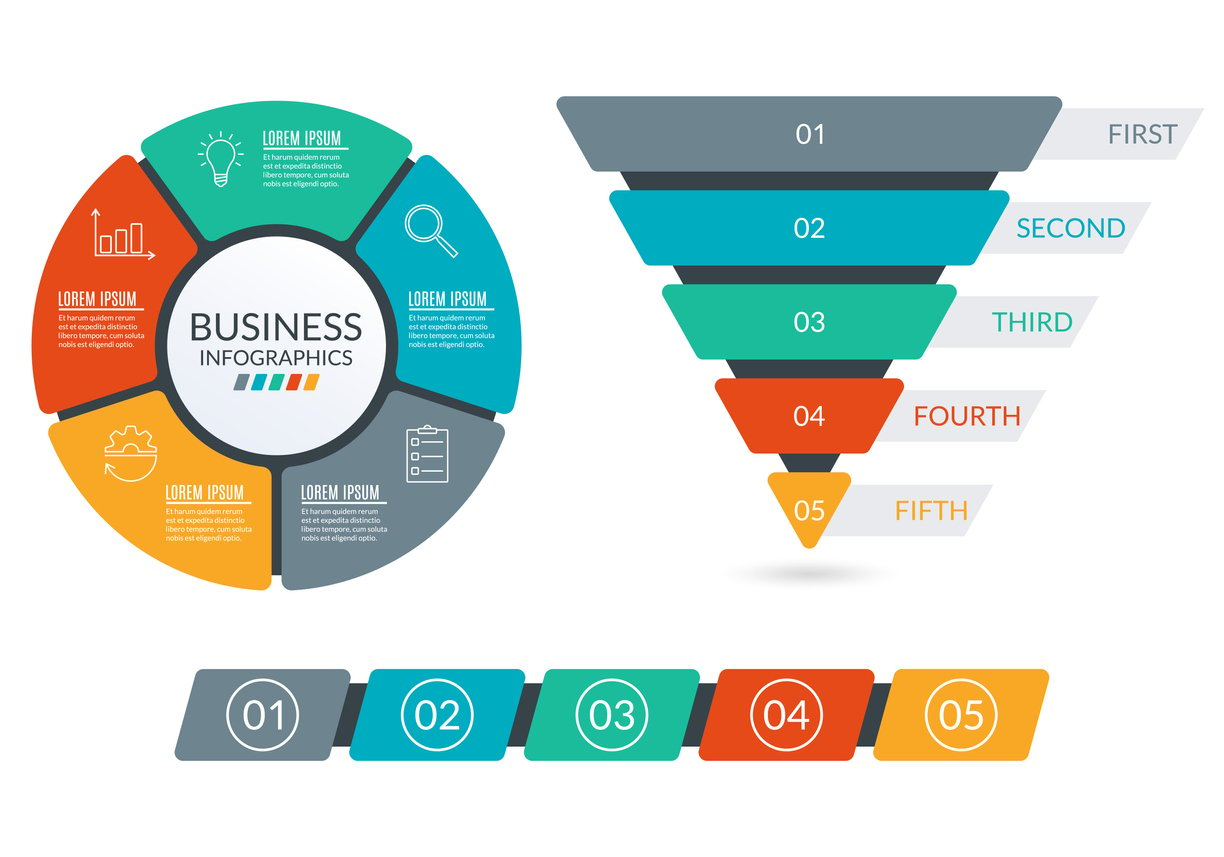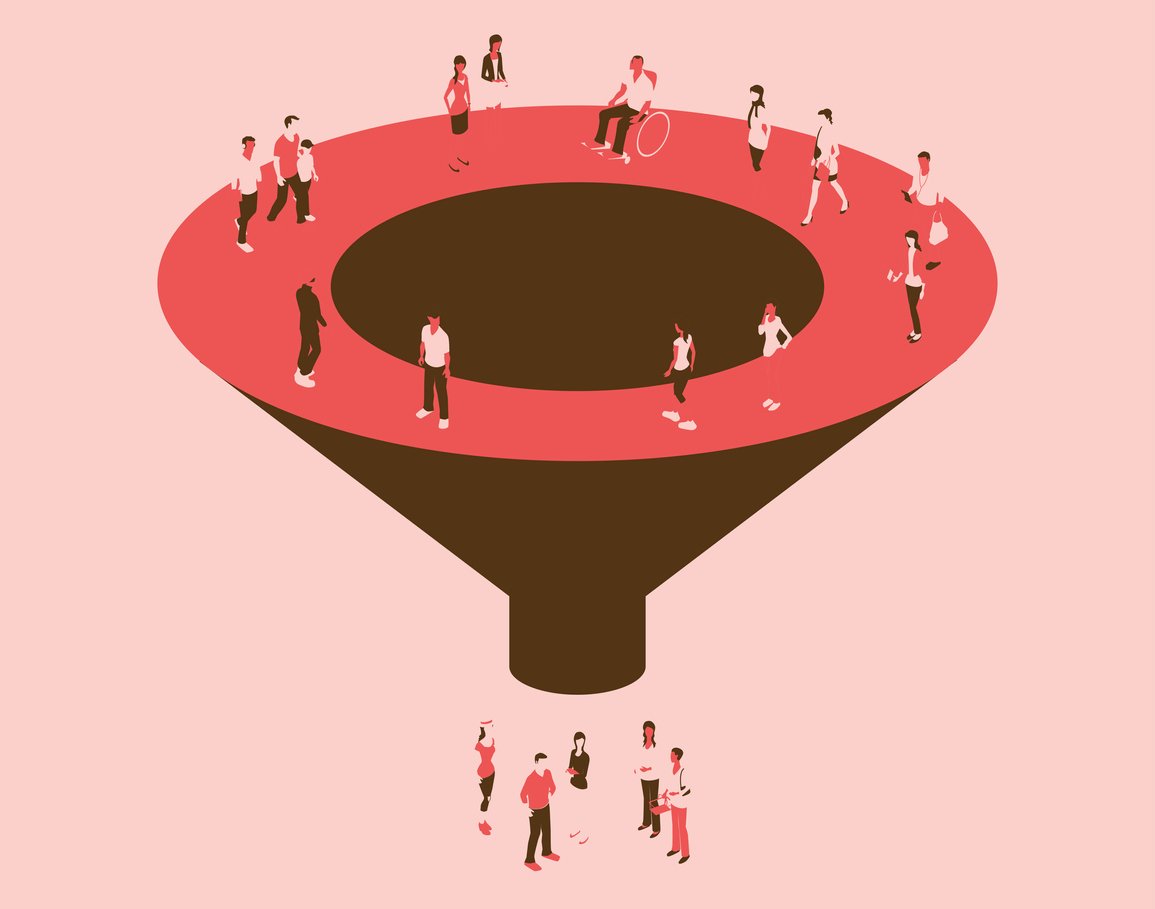5 Top Sales Analytics Software & How to Run a Sales Analysis
 Updated on
Updated on
By Ringy
Table of Contents
Table of Contents
Data is the new currency. Numbers aren't just cold, hard facts; they're the lifeblood of successful sales teams. And to harness the power of data, you need the right tools.
Let’s assume you're a sales manager drowning in a sea of spreadsheets and reports. You're struggling to make sense of all the numbers, let alone use them to improve your team's performance. But with sales analytics software, you can transform this chaos into clarity.
These powerful tools can help you uncover hidden patterns, identify top performers, and pinpoint areas for improvement. Imagine being able to predict customer behavior, forecast sales with pinpoint accuracy, and close more deals. That's the power of sales analytics tools.
But with so many options on the market, how do you choose the right tool for your team? Don't worry. We've got you covered. In this article, we'll reveal the 5 top sales analytics software solutions, along with a step-by-step guide on how to run a sales analysis that drives results.
Keep reading because your sales success depends on it!
What is Sales Analytics Software?

Sales analytics software is a tool that helps businesses track, analyze, and visualize their sales data. It provides insights into sales performance, trends, and customer behavior, which can be used to improve sales strategies and increase revenue.
Sales analytics tools can collect data from various sources, including CRM systems, point-of-sale (POS) systems, and marketing automation platforms. This data can then be analyzed to identify trends, patterns, and anomalies. The software can also be used to track individual sales performance, forecast sales, and measure the effectiveness of marketing campaigns.
There are many different types of sales analytics software available, but some of the most popular features include:
- Data visualization: Sales analytics software often includes data visualization tools that can help users make sense of their data. These tools can create charts, graphs, and other visual representations of data that can be easily understood.
- Predictive analytics: Some sales analytics software also includes predictive analytics capabilities. These tools can use historical data to predict future sales trends. This information can be used to make more informed decisions about sales strategy and resource allocation.
- Real-time insights: Other sales analytics tools can provide real-time insights into sales performance. This information can be used to identify problems and opportunities early on.
Sales analytics software can be a valuable tool for businesses of all sizes. By using this software, businesses can experience the following benefits.
|
Benefits |
Description |
|
Improved Sales Performance |
Sales analytics software can help businesses improve their sales performance by providing insights into what is working and what is not. This information leads to data-driven decisions. |
|
Increased Sales Revenue |
Sales analytics tools can boost sales revenue by identifying new opportunities and improving marketing campaigns, sales pitches, and negotiation skills. |
|
Enhanced Customer Satisfaction |
By identifying customer needs and trends, businesses can develop new products and services, improve customer service, and personalize marketing messages. |
How to Run a Sales Data Analysis

Sales data analysis is a critical aspect of any successful business strategy, and leveraging the right tools like sales analytics software can significantly enhance your decision-making process. Let's break down the steps to run a sales data analysis effectively.
1. Select the Sales Data to Analyze
Start by identifying the specific area of your sales process you want to focus on. Are you looking to track overall performance, identify top-performing sales reps, or analyze the effectiveness of your marketing campaigns?
Here are some examples of the sales data you might analyze:
- Sales figures: Revenue, average order value, number of deals closed.
- Sales pipeline: Number of leads, conversion rates, average deal size.
- Sales rep performance: Individual sales figures, pipeline activity, win rates.
- Marketing campaign performance: Leads generated, cost per lead, conversion rates.
2. Identify Specific, Measurable Objectives
Establish clear objectives to guide your analysis. What do you want to achieve with your analysis? Setting SMART goals will help you focus your efforts and measure success.
For example, your objective could be:
- Increase monthly sales by 10%.
- Improve lead conversion rate by 5%.
- Identify the top 20% of sales reps by performance.
3. Determine How Often You Want to Analyze Your Sales Data
Decide the frequency of your analysis. This decision depends on your business model and industry dynamics. Utilize your sales analytics platform to automate regular reports and ensure timely insights.
The frequency of your analysis will depend on your needs and the nature of your business. Some common options include:
- Weekly: Ideal for monitoring key performance indicators (KPIs) and identifying trends early.
- Monthly: Provides a more comprehensive overview of your sales performance.
- Quarterly: This can be used to track progress towards long-term goals.
4. Compile Your Sales Data Using Sales Analytics Tools
Manually collecting and analyzing data can be time-consuming and error-prone. Fortunately, sales analytics tools can automate this process and make it easier to manage large datasets.
These tools help you:
- Import and aggregate data from various sources, like CRM systems, spreadsheets, and marketing platforms.
- Clean and organize data to ensure accuracy and consistency.
- Visualize data through charts, graphs, and dashboards to identify trends and patterns.
5. Analyze Data and Look for Trends
Now, the fun part begins! Dive deep into your data, looking for patterns and trends that can unlock valuable insights.
Some questions to guide your analysis:
- Are there seasonal trends in your sales?
- Which products or services are the most profitable?
- Which sales reps are consistently exceeding their targets?
- What are the common characteristics of lost deals?
- Which marketing campaigns are generating the most qualified leads?
6. Apply Results
Don't let your insights gather dust! Use them to make actionable changes in your sales strategy. If your analysis reveals a drop in sales for a particular product, consider adjusting pricing, launching promotions, or improving marketing efforts. Implement changes based on your findings to continuously enhance your sales strategy.
Here are some ways to apply your analysis:
- Focus your sales efforts on high-performing products, services, and channels.
- Implement sales coaching programs to improve the performance of underperforming reps.
- Optimize your marketing campaigns based on lead quality and conversion rates.
- Develop targeted sales strategies for different customer segments.
What to Consider When Choosing Sales Analytics Software

Let's face it, data can be overwhelming. It's a vast ocean of figures, charts, and graphs, and without the right tools, navigating it can feel like swimming through molasses. Enter sales analytics software, your trusty lifeboat in this data storm. But with so many options available, choosing the right one can be another adventure in itself.
There are several factors to consider, but here are the most important ones.
1. Ease of Use
Ease of use should be your top priority. It's your compass, guiding you toward sales analytics tools that unlock actionable insights without giving you a headache. Here's why:
- Time is money: Let's be honest, nobody wants to spend hours learning new software. Sales analytics software that's easy to use empowers you to start extracting value quickly. This translates to more time spent closing deals and less time wrestling with complex interfaces.
- Adoption is key: Imagine investing in a powerful tool only to have your team avoid it because it's too complicated. User-friendly software promotes adoption, ensuring everyone in your sales organization can leverage its insights. This drives consistency and collaboration, leading to a stronger data-driven culture.
- Knowledge isn't always power: Not everyone on your team needs to be a data scientist. Sales analytics software with an intuitive interface makes insights accessible to everyone, regardless of their technical expertise. This empowers your sales reps to make informed decisions based on real-time data, boosting their confidence and performance.
- Faster decision-making: Easy-to-use dashboards and visualizations allow you to digest information quickly and identify trends and patterns without needing to wade through endless spreadsheets. This accelerates decision-making, giving you a competitive edge in today's fast-paced market.
- Reduced training costs: Intuitive software requires minimal training, saving you valuable time and resources. This is especially beneficial for smaller teams or those with limited budgets.
So, when choosing your sales analytics software, prioritize ease of use. It's your key to unlocking the power of your data and driving real business value.
2. Price vs. Features Offered
Striking the right balance between price and the features offered is crucial. While a high-priced solution might boast a plethora of bells and whistles, it might not be the most efficient use of your budget if you only need a few core functionalities. Conversely, an overly affordable option might lack the depth and sophistication needed to address your specific needs.
So what’s the best way to approach this consideration?
Defining Your Needs. What are you hoping to achieve with sales analytics software? Are you looking to improve forecast accuracy, gain deeper insights into customer behavior, or optimize your sales pipeline? Identifying your priorities and focus on solutions that offer relevant features.
Moving on. Sales analytics software is typically offered through various pricing models:
- Subscription-based: Pay a monthly or annual fee for access to the software. This is the most common pricing model.
- Per-user pricing: Pay a fee for each user who will be using the software.
- Pay-as-you-go: Pay for the features and data you use.
- Custom enterprise pricing: For large organizations with complex needs, custom pricing may be available.
By carefully considering the features offered versus the price, you can choose sales analytics software that provides the best value for your investment and empowers you to optimize your sales operations and achieve your goals.
3. Sales Analytics Visualization Capabilities
Visualizing your sales data is crucial for extracting valuable insights and making informed decisions. When choosing sales analytics software, it's vital to prioritize solutions with robust visualization capabilities.
Here's why sales analytics visualization matters:
- It simplifies complex data: Charts, graphs, and maps can transform overwhelming data into clear, easily digestible information. This helps you spot trends, identify patterns, and understand relationships between different metrics.
- It facilitates faster decision-making: Visualizations allow you to quickly grasp the big picture and make data-driven decisions in real time.
- It improves communication and collaboration: Sharing visual insights with your team fosters better communication and collaboration, leading to more cohesive sales strategies.
Don’t only take our word for it. Here are some stats to consider:
- 43% of businesses report that data visualization improves their decision-making process.
- 90% of information transmitted to the brain is visual.
- People are 80% more likely to remember information when it is presented visually.
Investing in sales analytics software with robust visualization capabilities can empower you to unlock the true potential of your sales data, drive informed decisions, and ultimately achieve your sales goals.
4. Reporting and Analytics
Sales analytics software provides a wealth of data, but it's how you interpret and analyze it that truly drives success. With so many sales analytics tools available, choosing the right one hinges on its reporting and analytics capabilities. Let's delve into this crucial factor and see how Ringy CRM empowers you with clear, actionable insights.
According to research, 94% of surveyed businesses believe improved sales analytics is critical to their growth. It's no wonder! Sales analytics software helps you:
- Identify trends and patterns: Analyze historical data to understand what's working and what needs improvement.
- Track key metrics: Monitor activity levels, conversion rates, and other key performance indicators (KPIs) to measure progress.
- Forecast future performance: Use predictive analytics to estimate future sales and make informed decisions.
- Optimize your sales process: Identify bottlenecks and inefficiencies to streamline your workflow.
- Improve decision-making: Make data-driven decisions based on real-time insights.
5. Scalability
As your business expands, so does the amount of data you collect. This includes sales figures, customer interactions, and marketing campaign performance. You need sales analytics software that can handle this ever-increasing data volume without sacrificing speed or performance.
Besides data, consider your sales team. As your sales team grows, you'll need to grant access to more users. Your sales analytics platform should be able to accommodate this seamlessly, allowing you to add new users and teams without affecting system stability.
A scalable sales analytics solution should be flexible enough to adapt to changing business needs, such as analyzing different metrics, creating new reports, or integrating with additional tools.
Sales data volume is increasing rapidly. According to IDC, the global datasphere is expected to reach 175 zettabytes by 2025. This means businesses will have to deal with an ever-growing mountain of data, including sales data.
5 Best Sales Analytics Software Recommendations

Feeling overwhelmed by the endless sea of sales analytics software options? Don't worry. Your sales voyage is about to get a whole lot smoother. We've scoured the market and compiled a list of the top contenders, so you can focus on what really matters: closing deals.
1. Ringy (It’s us)
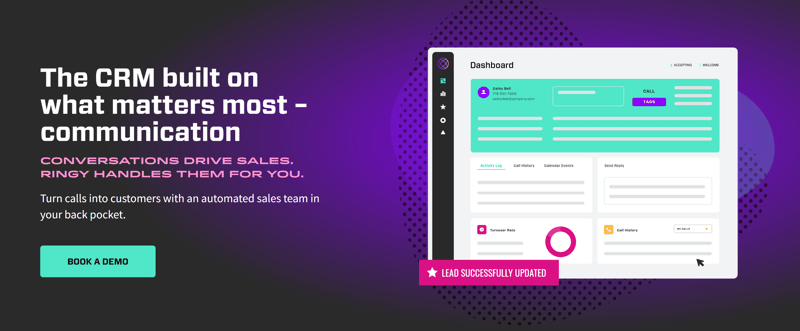
Ringy CRM isn't just your average run-of-the-mill CRM; it's your data-driven partner in crime, your sales analytics confidante. We believe in making complex analysis accessible and, dare we say, even fun.
Imagine this: all your sales data, from leads to deals, is neatly organized and presented in a visually appealing dashboard. That's Ringy’s magic at work.
So, what makes Ringy's analytics so special? Let's dive into the details:
|
Features |
Description |
|
Say goodbye to static, uninspiring dashboards! Ringy lets you personalize the information you see, ensuring your analytics are tailored to your specific needs. |
|
|
Intuitive data visualization |
No more squinting at cryptic charts! Ringy's intuitive visualizations make it easy to spot trends and patterns, even if you're not a data whiz. |
|
AI-powered insights |
Ringy is like your own personal sales Yoda, offering invaluable insights and advice to help you make smarter decisions. |
|
Predictive analytics |
See into the future (or at least the next quarter)! Ringy's predictive capabilities help you anticipate sales trends and make informed decisions about resource allocation, marketing campaigns, and more. |
|
Forget about reports gathering dust in a digital drawer! Ringy's actionable reports provide clear, concise insights you can use to take immediate action and improve your sales performance. |
And that's just the tip of the iceberg. Ringy is packed with even more features that can help you improve your sales performance, like:
- Call tracking and recording: Gain valuable insights into your sales calls and identify areas for improvement.
- Email tracking and analytics: See how your emails are performing and make sure you're sending the right messages to the right people.
- Lead scoring: Prioritize your leads based on their likelihood to convert so you can focus your efforts on the most promising opportunities.
- And much more!
So, is Ringy the perfect sales analytics software for you?
Well, if you're looking for a powerful tool that's both visually stunning and incredibly user-friendly, then Ringy is definitely worth considering. With Ringy as your guide, you'll never be lost in the data wilderness again. The best part is that our software only costs $109/month!
2. Engagebay
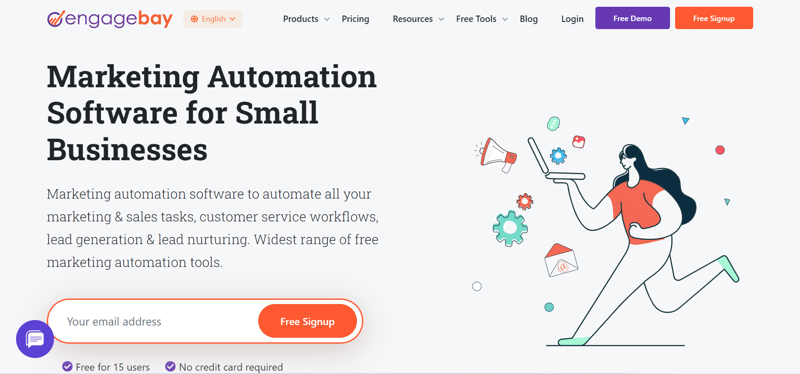
Engagebay is a comprehensive sales and marketing automation platform that packs a powerful punch when it comes to sales analytics. Think of Engagebay as your personal sales analytics guru. It auto-collects and analyzes data from your CRM, emails, and social media interactions, giving you a 360-degree view of your sales performance.
Here's what makes Engagebay a top contender:
|
Features |
Description |
|
AI-driven insights |
Engagebay's sophisticated AI engine identifies patterns and trends in your data, providing you with actionable recommendations to improve your sales strategy. |
|
Intuitive dashboards |
Visualize key metrics like sales pipeline health, conversion rates, and sales rep performance in easy-to-understand dashboards. No more drowning in spreadsheets! |
|
Seamless integration |
Engagebay integrates with your existing CRM and other business tools, making it a one-stop shop for all your sales analytics needs. |
|
Customizable reports |
Go beyond the standard reports and create custom dashboards that focus on the metrics that matter most to your business. |
3. Tableau
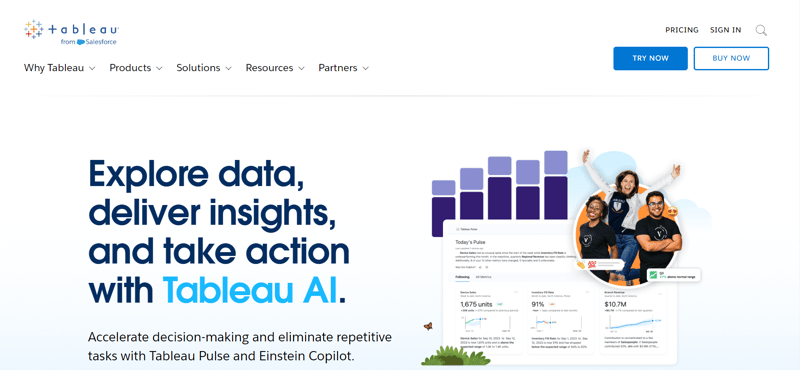
Tableau is a powerful and flexible tool that can transform even the most intricate datasets into visually appealing insights. It acts as your own personal data visualization interpreter, converting your numerical data into easy-to-understand charts, graphs, and maps that anyone, even your grandparents, can appreciate!
Here's a sneak peek into Tableau's bag of tricks:
|
Features |
Description |
|
Drag-and-drop interface |
Create stunning visualizations in minutes, no coding required! |
|
Variety of charts and graphs |
From bar charts to heatmaps, find the perfect visual to tell your sales story. |
|
Real-time data updates |
Stay on top of your sales performance with instant insights. |
|
Predictive analytics |
Forecast future trends and identify potential bottlenecks before they arise. |
|
Collaboration tools |
Share insights and insights seamlessly across your team. |
Those are some of the benefits you can enjoy with Tableau.
4. Pipedrive
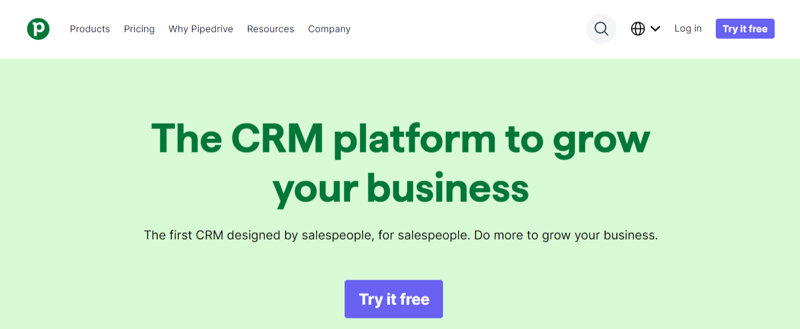
Think of Pipedrive as your personal sales Sherpa, guiding you through every step of the sales process with clear insights and actionable data. It's like having a real-time dashboard of your sales performance, giving you the visibility you need to identify trends, track progress, and make data-driven decisions that close more deals.
But Pipedrive isn't just about numbers. It's about understanding what those numbers mean. It helps you identify your top performers, uncover hidden opportunities, and optimize your sales pipeline for maximum efficiency.
Let's take a closer look at some of Pipedrive's key features:
|
Features |
Description |
|
Sales Dashboard |
Visualize your key sales metrics like conversion rates, average deal size, and sales pipeline health. |
|
Activity Reports |
Track your team's activity and identify areas for improvement. |
|
Pipeline Management |
Stop flying blind and take control of your sales pipeline with Pipedrive's powerful forecasting tools. |
|
Integrations |
Connect Pipedrive with your favorite tools, like email, marketing automation, and accounting software. Keep your data flowing smoothly and eliminate manual data entry. |
5. Salesforce
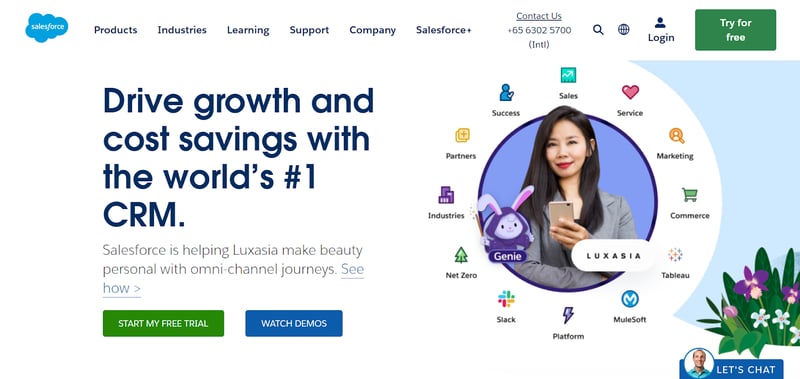
This software giant offers comprehensive sales analytics toolset designed to supercharge your sales pipeline and boost your revenue.
Here's what makes Salesforce a force to be reckoned with:
|
Features |
Description |
|
Sales Cloud Einstein Analytics |
This AI-powered analytics engine offers predictive insights into future sales performance. Imagine knowing which deals are most likely to close and where to focus your efforts for maximum impact! |
|
Sales Forecasting |
Say goodbye to guesswork! Salesforce helps you create accurate sales forecasts based on historical data and current trends. No more scrambling to meet unrealistic quotas! |
|
Pipeline Management |
Visualize your entire sales pipeline in one place, track deal progress, and identify bottlenecks. Goodbye, lost opportunities! |
|
Customization |
Tailor Salesforce Sales Analytics to your specific needs with a wide range of dashboards, reports, and custom fields. |
If you're a large or mid-sized organization looking for a comprehensive and scalable solution, then Salesforce is a powerful contender. However, it can be complex to set up and manage and might not be the best fit for smaller businesses or those with limited budgets.
Conclusion
Navigating the sales landscape can be daunting, but if equipped with the right sales analytics software, you can transform data into insights and conquer every challenge. With the right software, you can:
- Visualize your sales pipeline
- Track sales performance
- Get predictive insights
- Integrate with other tools
Ready to unleash your sales potential? Give Ringy a try! It’s a user-friendly and affordable CRM that includes basic sales analytics features to help you get started. Sign up for a free trial today!

Skyrocket your sales with the CRM that does it all.
Calling? Check. SMS? Check. Automation and AI? Check. Effortlessly keep in touch with your customers and boost your revenue without limits.

Take your sales to new heights with Ringy.
Sales in a slump? Ringy gives you the tools and flexibility you need to capture leads, engage with them, and turn them into customers.
Subscribe to Our Blog
Enter your email to get the latest updates sent straight to your inbox!
Categories
Related Articles