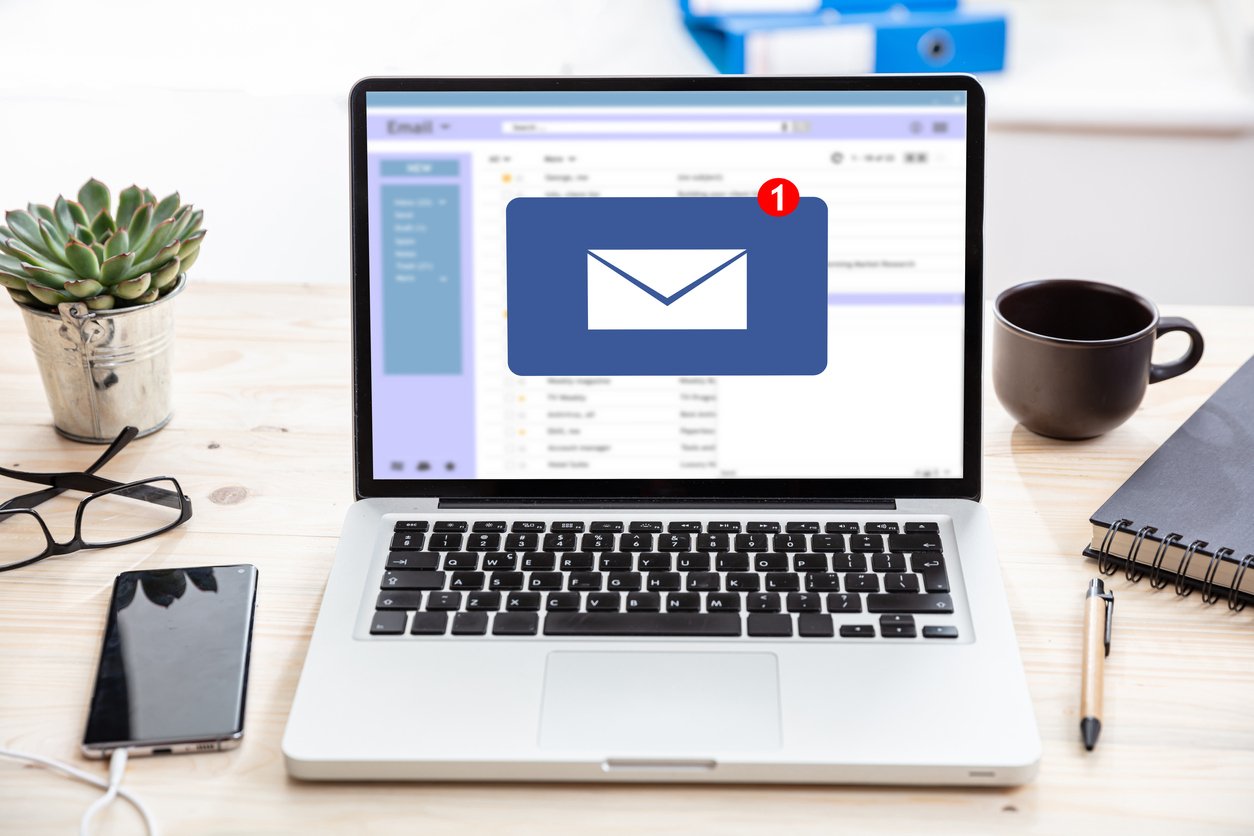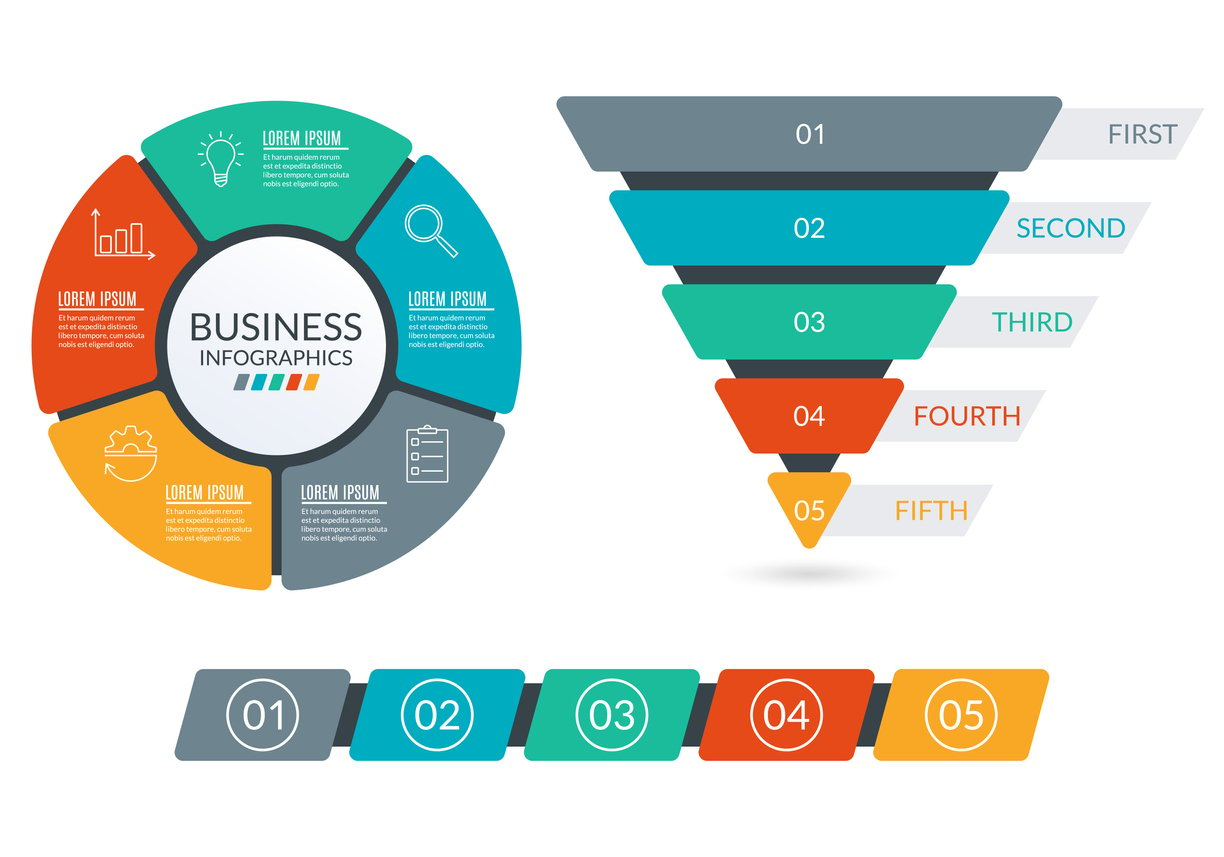Table of Contents
Table of Contents
Sales call from a park bench. Customer updates while waiting in line for coffee. Following up on leads during a lunch break. Welcome to the era of mobile CRM tools, where customer relationship management doesn't stop just because you're away from your desk.
Businesses today aren't just managing customers; they're doing it on the move. A staggering 65% of sales professionals who use a mobile CRM tool achieve their sales quotas.
And why wouldn't they?
With the right mobile CRM applications, you can access data, manage interactions, and close deals—whether you're in the office, at home, or halfway around the world.
The best mobile CRM systems don't just shrink the desktop experience to a smaller screen. They're purpose-built to enhance productivity on the go, making tasks faster, smoother, and more intuitive.
And if your team isn't leveraging solutions like Ringy, known for its robust mobile capabilities, you might just be leaving valuable opportunities on the table.
In this article, we'll look at how mobile CRM solutions can revolutionize your workflow, boost sales, and keep your team one step ahead—anytime, anywhere.
Types of Mobile CRM Systems by Industry and Use Case

Mobile CRM systems come in various categories, each designed to meet specific industry needs and business goals. Below, we'll break down the major types of mobile CRM tools by use case so that you can find the best fit for your business.
1. Sales-Focused Mobile CRM Solutions
Sales teams thrive on speed, strategy, and staying connected, and sales-focused mobile CRM tools are built to deliver just that. These systems streamline lead tracking, deal management, and follow-ups, ensuring that no opportunity goes down the drain.
With features like call tracking, mobile notifications, and real-time analytics, sales-focused mobile CRM solutions make closing deals faster and easier than ever.
Sales-focused CRMs also integrate seamlessly with email and messaging apps, allowing sales reps to pitch clients without toggling between platforms. No more "I'll get back to you when I'm at my desk" excuses—this is productivity on demand.
2. Customer Service Mobile CRM Systems
Customer service teams, you're not left out! Customer service mobile CRM systems are designed to keep teams agile and customers happy by enabling easy management of service requests, inquiries, and feedback.
These tools often include features like ticket tracking, live chat integration, and mobile-friendly dashboards for viewing customer interactions.
Ringy, for example, shines in this department with its ability to log customer concerns on the go and notify team members of updates instantly. Whether it's resolving an issue or following up on a complaint, a mobile-friendly CRM keeps your team proactive and your customers satisfied.
3. Field Service CRM Mobile Apps
For on-site professionals like technicians, consultants, or delivery teams, having quick access to client data can be a game-changer. Field service CRM mobile apps are designed specifically for professionals who rarely sit behind a desk but still need to stay informed.
These systems prioritize accessibility, offering features like GPS tracking, client history, and even offline access for those out in the field. A technician handling a repair call, for example, can pull up service history and warranty details directly from their mobile device, saving time and reducing errors.
Ringy also supports task automation and scheduling with Google Calendar integration, so field workers can seamlessly update job statuses and notify the back office of completed tasks—all with a few taps.
4. Marketing-Driven Mobile CRM
Marketing-focused mobile CRM systems take mobile CRM marketing to the next level, allowing businesses to target customers with precision and track campaign performance in real time.
These tools often come equipped with advanced features like automated push notifications, SMS marketing, and email campaign management—all optimized for mobile use. A marketing manager could, for example, analyze engagement rates while sipping their morning coffee, ensuring campaigns stay on track.
With a mobile CRM solution, marketing teams can send targeted messages directly from their CRM, making it easier to nurture leads and engage customers. Campaign tracking dashboards also help measure ROI so that businesses can fine-tune their strategies without the guesswork.
Essential Features to Look for in Mobile CRM Applications

A great mobile CRM tool is more than just a digital version of your desktop software. It should be designed to enhance your productivity and streamline your workflows. Here are some key features to look for:
|
Feature |
Why It Matters |
|
User-Friendly Interface |
Simplifies navigation for quick task completion. |
|
Offline Access |
Ensures uninterrupted access to customer data. |
|
Push Notifications & Alert |
Keeps teams updated on tasks and opportunities. |
|
Integration with Other Tools |
Provides a unified workflow with existing platforms. |
|
Location-Based Insights |
Supports GPS-powered customer engagement. |
1. User-Friendly Interface
Nobody wants to wrestle with an app to get simple things done, especially on a mobile device. A clean, user-friendly interface is the cornerstone of effective mobile CRM tools, ensuring users can access critical data and complete tasks with minimal effort. The app should offer the following:
- Ease of Navigation: An intuitive design helps users find what they need quickly, reducing frustration.
- Streamlined Workflows: Dashboards that present relevant data at a glance let you focus on action items rather than toggling between screens.
- Customizable Views: The ability to personalize layouts ensures each user gets the information most relevant to their role.
2. Offline Access
Let's face it—Wi-Fi isn't always reliable, and mobile CRM systems that require constant connectivity can cause headaches. Offline access ensures your team can stay productive, even in areas with spotty signals. So, prioritize a mobile CRM solution that can deliver the following:
- Uninterrupted Functionality: View, edit, and store customer data offline, with updates syncing automatically when back online.
- Essential for Field Teams: Technicians and sales reps often work in remote locations, making offline access a non-negotiable feature.
- Prevents Downtime: No need to pause work or lose momentum due to poor connectivity.
3. Push Notifications and Alerts
To keep you in the loop, a reliable mobile CRM should also send you push notifications and alerts. Push notifications and alerts keep teams proactive and ensure nothing slips through the cracks. Here's how:
- Real-time Updates: Receive instant alerts about new leads, tasks, or customer inquiries.
- Task Reminders: Never miss a follow-up or deadline with automated reminders.
- Prioritization: Notifications help users focus on urgent items without constantly checking the app.
4. Integration with Other Tools
To truly maximize the benefits of a mobile CRM, it should integrate seamlessly with other tools you use daily, such as your email client, calendar, and marketing automation software. This integration helps you streamline your workflow and avoid unnecessary context switching.
Our CRM system's flexibility in integrating with multiple platforms makes it a top choice for businesses aiming to streamline their tech stack.
5. Location-Based Insights
Location-based insights are another powerful feature of modern mobile CRM tools. By leveraging GPS data, you can identify nearby leads, track your field service team's location, and even target specific customers with location-based marketing campaigns.
It's as simple as doing the following:
- Proximity-based Targeting: Identify nearby prospects and tailor interactions to their needs.
- Route Optimization: Help field reps plan efficient travel routes to save time and resources.
- Local Trends: Analyze customer behavior based on geographic data to refine marketing strategies.
For mobile CRM marketing campaigns, location-based features provide a significant edge, making interactions more personalized and timely.
How Mobile CRM Tools Enhance CRM Mobile Marketing Efforts

Mobile CRM tools do more than just manage customer relationships—they serve as an ally in driving mobile marketing strategies. Let's look into how these tools revolutionize CRM mobile marketing efforts.
1. Targeted Push Notifications and SMS Campaigns
Mobile CRM applications make it easy to send hyper-targeted push notifications and SMS campaigns that grab attention and drive action.
- Personalized Promotions: Mobile CRM systems like ours enable businesses to segment audiences based on behavior, preferences, or location, ensuring each message feels tailor-made.
- Instant Engagement: The combined average opt-in rate for push notifications across Android and iOS devices is 67.5%, compared to email open rates of around 21.5%. This makes mobile CRM marketing a direct and effective way to reach customers.
- Event-Triggered Campaigns: For example, if a customer browses a product but doesn't complete the purchase, a well-timed SMS offering a discount can seal the deal.
2. Tracking Customer Journey on Mobile
Mobile CRM tools provide valuable insights into how customers interact with your marketing campaigns on mobile devices. By tracking user behavior, you can gain a deeper understanding of their preferences and pain points. This information can be used to optimize your marketing efforts and improve the overall customer experience.
For instance, you can track which marketing channels are driving the most mobile traffic, which mobile devices are being used to access your website, and how long users are spending on your mobile site or app. By analyzing this data, you can identify areas for improvement and make data-driven decisions to boost your mobile marketing ROI.
3. Real-Time Marketing Adjustments
One of the biggest advantages of mobile CRM is the ability to make real-time adjustments to your marketing campaigns. By monitoring customer behavior and feedback, you can quickly identify trends and opportunities. This allows you to make data-driven decisions and adjust your campaigns accordingly.
For example, if you notice a sudden drop in conversions, you can quickly analyze the data on the go to identify the root cause and solution.
When you make timely adjustments, you can mitigate the impact of these issues and improve your overall mobile marketing performance.
Challenges and Best Practices for Implementing a Mobile CRM System

Implementing a mobile CRM system can significantly enhance your business processes, but it's not without its challenges. From ensuring data security to encouraging team adoption, businesses need a strategic appro ach to make the most of their CRM mobile solutions. Here's a breakdown of common hurdles and how to overcome them like a pro.
Data Security and Privacy Concerns
With great mobility comes great responsibility—particularly when it comes to securing sensitive customer information. Mobile CRM tools store and transmit data, making them a potential target for cyber threats if not properly secured.
Key Challenges:
- Data Breaches: Mobile devices are inherently more vulnerable to hacking, especially when connected to public Wi-Fi.
- Compliance Issues: Regulations like GDPR and CCPA demand strict protocols for customer data management.
- Device Theft or Loss: A misplaced smartphone with CRM access could lead to unauthorized access.
Best Practices:
- Encryption: Ensure your mobile CRM system encrypts data both in transit and at rest.
- Multi-Factor Authentication (MFA): Require MFA for users accessing CRM applications.
- Remote Wipe Capabilities: Choose a mobile CRM application that allows administrators to remotely delete data from lost or stolen devices.
- Regular Security Audits: Stay one step ahead of threats by routinely reviewing security protocols.
Ringy, for example, prioritizes data security with robust encryption and administrative controls, giving businesses peace of mind when managing sensitive customer relationships on mobile devices.
Employee Training and Adoption
Even the best CRM for mobile won't deliver results if your team isn't on board. Resistance to change, lack of technical know-how, or underestimating the tool's value can derail implementation.
Key Challenges:
- Learning Curve: Complex interfaces or features can intimidate less tech-savvy users.
- Inconsistent Usage: Employees may underutilize or completely bypass the mobile CRM system.
- Misaligned Expectations: Teams may not fully understand how the tool fits into their workflow.
Best Practices:
- Interactive Training Sessions: Offer hands-on sessions to help employees familiarize themselves with the system.
- Gamification: Introduce leaderboards or rewards for top users to encourage adoption.
- Clear Communication: Share success stories or specific use cases to demonstrate the tool's value.
- Ongoing Support: Provide access to tutorials, FAQs, and dedicated support channels.
Selecting the Right Solution CRM Mobile for Your Business
Every mobile CRM application is different, as addressed earlier. Choosing the wrong tool can lead to frustration, wasted resources, and unmet goals. Here's how to go about this aspect:
Key Challenges:
- Feature Overload: Fancy features might look appealing but could be unnecessary for your specific needs.
- Cost Constraints: High-end tools can strain budgets, especially for small businesses.
- Scalability: Some CRM systems may not grow alongside your business.
Best Practices:
- Needs Assessment: Identify the must-have features for your business. Do you need offline access? Mobile VoIP? Real-time analytics? Seamless integrations?
- Budget Planning: Look for a balance between cost and functionality. A solution like Ringy offers excellent features without breaking the bank.
- User Reviews: Explore testimonials and case studies to understand how others in your industry have benefited.
- Free Trials: Test-drive potential tools to see which aligns best with your business processes.
By carefully weighing these factors, you can select a mobile CRM solution that empowers your team and grows with your business goals.
Wrapping Up
Mobile CRM tools have revolutionized the way businesses manage relationships, streamline processes, and drive growth. From boosting mobile marketing efforts with targeted campaigns to overcoming challenges like data security and team adoption, the right mobile CRM solution is your gateway to improved productivity and customer satisfaction.
If you're looking for a CRM that checks all the boxes—user-friendly interface, robust security features, mobile functionality, and seamless integrations—look no further than Ringy.
Designed with mobility and performance in mind, Ringy empowers your team to stay connected and engaged, no matter where they are.
Interested in how you can transform the way you manage customer relationships? Start your free trial with Ringy today and see the difference a truly mobile-friendly CRM can make for your business! 🚀

Skyrocket your sales with the CRM that does it all.
Calling? Check. SMS? Check. Automation and AI? Check. Effortlessly keep in touch with your customers and boost your revenue without limits.

Take your sales to new heights with Ringy.
Sales in a slump? Ringy gives you the tools and flexibility you need to capture leads, engage with them, and turn them into customers.
Subscribe to Our Blog
Enter your email to get the latest updates sent straight to your inbox!
Categories
Related Articles