
Top 8 HubSpot Alternative CRM to Consider For Your Sales Team
 Updated on
Updated on
By Ringy
Table of Contents
Table of Contents
Looking for a Hubspot alternative?
Understandable. Hubspot is pretty hot. They own almost 35% of the marketing automation market share - that's more than one-third of the entire industry.
We'd say that's pretty hot.
Programs like Hubspot and Salesforce are pretty darn popular and if you're reading this it's safe to say you've heard of them, too. A lot of companies are fond of Hubspot and for good reason. It's a solid program.
But some businesses just can't justify the huge monthly costs, especially as a startup. Some businesses don't like the way Hubspot does things. And frankly, some businesses' processes just don't sync up with Hubspot and need something more suitable.
It isn't always smart to just follow the crowd.
You may find that the perfect CRM for your company is waiting right under the radar with your ideal cost and features and your goals in mind.
Sounds good? Keep scrolling.
Introduction to Sales CRM

CRM software, or customer relationship management software, is tech that's designed to…well, help you manage customer relationships. A solid sales CRM is able to:
- Manage and store contact data
- Manage leads and your pipeline
- Automate sales, marketing, and customer support
- Analyze and track data
- Integrate with email, calendars, and other software
- Offer a smooth, accessible workflow
- …and more.
It can be used by a lot of businesses, but its use in the sales industry can't be disputed. The above features provide a wealth of benefits for a sales team in such a convenient, seemingly-little package.
Here are some things to expect.
|
Communication |
Contact Management |
Automation |
Scheduling |
|
|
Source of Benefits |
Lightning-fast, interconnected messaging |
Clean, clear data on clients and customers |
Smooth, automatic processes |
Accessible reminders for dates and meetings |
|
Benefits |
Increased efficiency and productivity |
Customer loyalty and retention |
Increased efficiency and improved ROI |
Increased productivity and attendance |
Impressive, right? And we're not the only ones who think so - CRM software revenue is expected to reach $80 billion by 2025.
A great CRM is pretty much essential for any modern company, even small businesses. 65% of businesses invest in a CRM within the first 5 years of launch. And 80% of those businesses are in sales.
Talk about a good investment.
They make back every dollar you spend and then some, they automate processes to the point of being another employee, and a great CRM like Ringy is all-in-one, so it isn't just the basics. VoIP, local ID, texting, drip campaigns, and just about anything else you need all for an affordable price.
Alright, alright, we'll stop. For now.
Top 8 HubSpot Alternative Sales CRMs
Maybe Hubspot isn't for you, maybe you're looking for alternatives to Salesforce CRM, but that doesn't mean you're one of the 22% of salespeople that doesn't know what a CRM is, or the 40% of businesses that don't (yet!) implement one.
These companies are still using spreadsheets and emails to track customer data - as crazy as that sounds.
So let's find you the perfect CRM SaaS for your company.
*Note: All pricing details are accurate and current as of March 2025*
|
CRM |
Key Features |
Pricing (Starting at) |
|
Ringy |
Lead management, automation, VoIP, reporting and analytics, integrations, and mobile app |
$109/month |
|
ActiveCampaign |
Lead management, marketing, analytics |
$15/month (limited features), $145/month (full features) |
|
Freshworks |
Built-in phone & email, lead scoring, automation |
$9/user/month |
|
Zoho CRM |
Contact management, marketing automation, customization |
$12/user/month |
|
Pipedrive |
Pipeline management, automation, mobile app |
$14/user/month |
|
Salesforce |
Advanced automation, AI-powered insights, deep integrations |
$25/user/month |
|
GetResponse |
Marketing integration, campaign tracking, analytics |
$15.58/month |
|
Brevo (Formerly Sendinblue) |
Email marketing, SMS, chat, automation |
Free or $8.08/month |
1. Ringy (of course)

Yes, we know. Ringy's number 1.
But we have a good reason!
Ringy's all-in-one CRM system includes top-notch lead management, sales and marketing automation, great customization, pipeline management, insights and reports, and a slew of other features:
- Cloud-based / integrated SMS
- VoIP softphone
- Email and calendar capabilities
- Data analytics
It's also mobile-friendly, easy-to-use, and has a simple learning curve with amazing, friendly customer support.
All for the price of $109 / month.
See? We said we had a good reason.
2. Active Campaign

Active Campaign is a CRM with all the good, standard features you'd expect. It gets solid marks for lead management and marketing and people really seem to like its usability and analytics.
Although it doesn't get glowing reviews about its customer support, which is a shame because bugs and glitches seem to be fairly commonplace. While the starting price is $15 per month, most features are locked out until you shell out $145 per month.
Still, it makes a solid Salesforce CRM alternative.
3. Freshworks

Freshworks CRM, formerly Freshsales, is an all-in-one sales CRM with built-in phone and email, lead scoring, data reports, and a mobile app.
Primarily a small business CRM, Freshworks is recommended for smaller companies with growing sales and marketing automation needs.
People like lead management, pipeline visualization, and automation. Customer support is a little iffy and the interface is somewhat confusing, but at a starting price of $9 per user per month, it isn't a bad investment.
4. Zoho CRM

Zoho CRM covers all the basic needs a CRM should, with contact management, marketing automations, and reporting and analytics. It boasts some pretty decent integration, including a recent addition in supporting Canvas for more customization.
The main complaints would be its lackluster customer service and confusing integration.
Rates start at $12 per user per month and go up from there, but there's also a free trial and a freemium version. Though we aren't too fond of freemium here – it's usually a better deal to just buy a product than opt for freemium.
5. Pipedrive
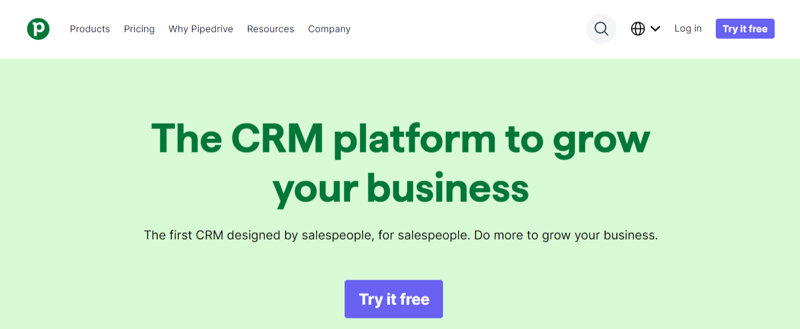
Pipedrive's claim is that it's built "by salespeople for salespeople" and they seem to know what they're talking about. It contains all the solid, baseline features a CRM should have and puts an emphasis on how many construction companies it's helped. Unique!
It starts at only $14 per seat per month and features excellent pipeline management, marketing automation, and a decent mobile app. Its shortcomings seem to be its social aspects, integrations, and, once again, customer support.
People also are pretty disappointed in its campaign planning and managing.
6. Salesforce

Salesforce is one of the most widely recognized CRMs, offering advanced automation, AI-powered insights, and deep integrations with a vast ecosystem of third-party applications. Its robust customization makes it suitable for businesses of all sizes.
While its extensive feature set is a major advantage, Salesforce is often criticized for its steep learning curve, complex setup, and high pricing. Some users also report that customer support could be more responsive.
Pricing starts at $25 per user per month for the Starter plan, but can go well beyond $330 per month depending on the package and add-ons. Despite its costs, it remains a top alternative to HubSpot for enterprises looking for powerful CRM capabilities.
7. GetResponse
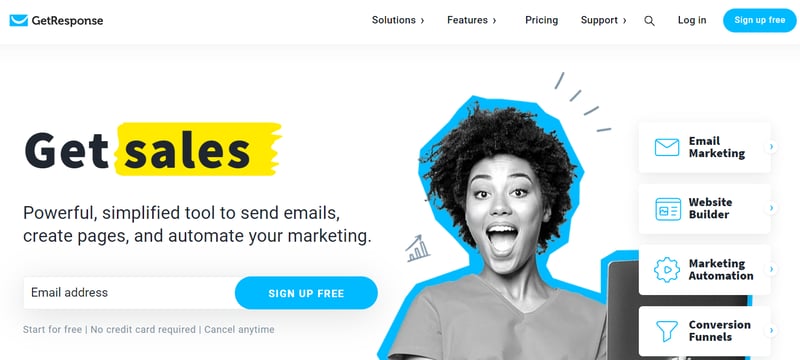
GetResponse is a low-cost CRM aimed at improving your marketing campaigns with an emphasis on integration, as it syncs with quite a few third parties such as WordPress, Slack, Facebook, and even Salesforce.
A CRM on a list of Salesforce CRM alternatives that integrates with Salesforce. Interesting. ;)
Starts at $15.58 per month and goes up to $56.58 per month. Customers wish that it had real-time reporting to better view the progress of any given campaign and its analytics are a bit confusing, but it's still a good option.
8. Brevo (Formerly Sendinblue)
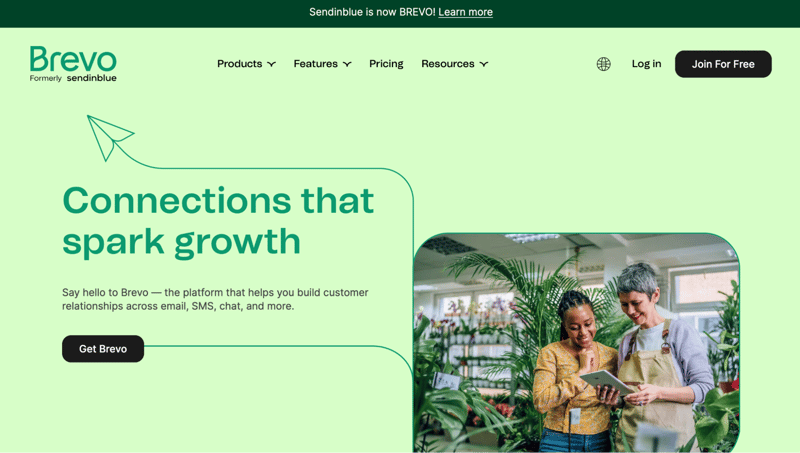
Brevo, formerly known as Sendinblue, rebranded in 2023 to reflect its evolution beyond a simple newsletter service into a broader relationship marketing platform. Brevo is now an all-in-one platform for managing customer relationships, offering features like email marketing, marketing automation, SMS, and chat capabilities.
Brevo starts off with a free version but goes up to $16.17 per month for the Business version, which is their most popular. It advertises its strong points as being its world-class customer support and its price tag (we guess free is pretty cheap).
Apparently, it's got a pretty steep learning curve for beginners but is easy to use once you get used to it. Overall, companies are impressed by its price-performance ratio and say that it's pretty damn professional for being so cheap.
But that's what happens with the budget CRMs, right?
Why Consider a HubSpot Alternative?
Let's recap: HubSpot is a popular CRM, but it's not the perfect fit for every business. Many companies explore HubSpot alternatives due to pricing concerns, complexity, or specific feature limitations.
Here's a detailed yet concise breakdown of why businesses may need an alternative to HubSpot and what to consider before making the switch.
Common Pain Points With Hubspot (Cost, Complexity, Limited Customization)
Many businesses begin searching for an alternative to HubSpot due to a few recurring challenges:
- Cost: While HubSpot offers a free version, its essential sales and marketing features require paid plans that quickly become expensive. Advanced tools like automation, reporting, and custom objects can drive costs to hundreds or even thousands of dollars per month.
- Complexity: Despite its user-friendly interface, HubSpot's depth of features can create a steep learning curve. Many businesses struggle to fully leverage its tools without dedicated training or consultants.
- Limited Customization: While HubSpot provides solid out-of-the-box functionality, deep customization is limited compared to platforms like Ringy, Salesforce, or Zoho CRM. This can be a deal-breaker for businesses with complex workflows.
- Scalability Issues: Some businesses find that as they grow, HubSpot's structure becomes restrictive, requiring them to move to a more flexible CRM.
When Businesses Should Explore Alternatives
Switching to a HubSpot alternative or another CRM makes sense when:
- Pricing Becomes Unsustainable: If HubSpot's costs outweigh the benefits, businesses should consider more affordable CRMs like Ringy or Freshworks.
- Industry-Specific Features Are Needed: Some industries require specialized CRM functions, which alternatives may provide better.
- Customization and Integrations Are Critical: If a business needs deep workflow automation or third-party integrations beyond HubSpot's capabilities, Salesforce or Ringy could be better options.
- Sales and Marketing Need Better Alignment: Some CRMs, such as ActiveCampaign or GetResponse, offer better marketing automation and lead nurturing than HubSpot.
Factors to Consider Before Switching to Another CRM
Choosing an alternative to HubSpot requires evaluating key factors:
- Features: Ensure the new CRM provides the essential tools for lead management, automation, and analytics.
- Ease of Use: A CRM should simplify workflows, not complicate them. Look for a system with a manageable learning curve.
- Scalability: The CRM should be able to grow with the business without forcing an expensive upgrade.
- Support and Community: Reliable customer support and an active user community can make a big difference.
- Total Cost of Ownership: Consider not just the subscription price but also additional costs like training, integrations, and customization.
Free vs. Paid Alternatives – When a Free CRM Might Be a Good Choice
Many alternatives to HubSpot offer free plans, but they're not always the best choice. Free CRMs work well when:
- A Business Has Basic CRM Needs: If the focus is on simple contact management and email marketing, a free plan from Zoho CRM or Brevo might be sufficient.
- The Budget Is Tight: Small businesses and startups often benefit from free plans until they're ready to invest in more advanced features.
- Trialing a CRM Before Committing: Free CRMs provide a risk-free way to test a system before upgrading to a paid version.
However, businesses needing advanced automation, detailed reporting, or seamless integrations will likely outgrow free CRMs quickly. In such cases, investing in a paid CRM like Ringy, Salesforce, or ActiveCampaign is the better long-term decision.
9 Essential Elements You Need in a Good Sales CRM
There's a whole lot of software on the market - plenty of alternatives to Salesforce CRM and programs like Hubspot. But it doesn't mean they don't provide a pretty good example of what features a great CRM should have.
Let's take a look.
1. Automation

Having technology do things for you is the best part of technology…in our opinion. Generally, automation takes the form of:
- Drip campaigns (psst…read all about drip email campaign examples here!)
- Email backs and follow-ups
- Call scheduling
- Lead assigning and workflow
- Chatbots and customer support
Having automation take care of the tedious tasks helps you and your team focus on what really matters.
2. Activity Tracking
You need to be able to track all kinds of activities in sales: calls, emails, campaigns, demos. It's necessary in order to have a precise account of every client's progress through the pipeline.
It also helps track the activity of your sales reps, aiding not only your management of the team, but also the salesperson's own confidence and development.
3. Integrations
An alternative to Hubspot is still going to feature integration. It's a necessity. Having all your software play nice together so you don't have to have ten programs open and fifteen tabs on your browser let you breathe easy.
Seamless integration with your CRM and your calendar app, your email, and your social media platforms takes a whole lot off your shoulders.
4. Pipeline Management and Customization
Leaders being able to oversee and manage their own customized pipeline is important. It helps predict future revenues, identify weak spots, and log vital data, which can aid in analyzing the time it takes on average to turn a lead into a client.
5. Easy Contact Management
A vast, but easy to use, library of customers, clients, and leads makes everyone's job easier and ensures that no contact is left behind. Being able to sort through, follow-up, and talk with clients easily is one of the most important features of a CRM.
6. Reporting and Observing

Analytics and data tracking don't only help you find out which age demographic watches your Youtube videos, they also streamline your business and make you money. Your CRM should make it simple to gain insights on:
- Current and past sales metrics
- Employee performance
- Future sales forecast
- Which leads are likely to become clients
- And yes, demographics of customers
But this isn't exhaustive - for more info, read all about CRM analytics over here..
7. Scheduling
Assigning due dates, managing schedules, prioritizing tasks, and setting up meetings, calls, and demos should be something that's streamlined and headache-free.
They're all the little things that mount in the background. You think they're trivial until they're not organized…then it's chaos.
8. Easy to Use and Easy on the Eyes
It could be the best CRM on the planet and if it's ugly and hard to use you're better off using a clipboard. Ease-of-use, simple learning curve, and a clear, visually appealing interface will help you and your team utilize your software to its full potential.
9. Quick and Solid Communication
Fast, concise communication is one of the most important things in every business.
Talking with prospects, getting in touch with clients, informing the team of an upcoming meeting, or even just letting Kevin know that he still hasn't paid you back for those beers are all made easier with a good CRM.
Dammit, Kevin.
Many Salesforce CRM alternatives are going to have these features – then just pair ‘em with your CRM best practices and you'll be golden.
There are dozens of CRMs on the market so you can pick out the one that fits your company perfectly…like the most comfortable pair of pants in your dresser.
Key Considerations When Choosing a CRM
Selecting the right HubSpot alternative is a crucial decision that impacts sales, marketing, and overall business operations.
The best CRM should align with business needs, integrate seamlessly with existing tools, and offer reliable customer support.
Below are the key factors to consider when evaluating alternatives to HubSpot or Salesforce CRM alternatives.
1. Identifying Business Needs and Priorities
A well-matched CRM should align with company objectives and support future growth. Key factors to assess include:
- Sales Process Requirements: Consider whether the CRM should focus on lead tracking, deal management, or advanced automation. Businesses with a structured sales funnel may need robust pipeline management tools.
- Marketing Automation Needs: If marketing plays a central role, the CRM should support email campaigns, customer segmentation, and behavior tracking. Some platforms also offer built-in marketing automation to streamline customer outreach.
- Customization and Scalability: The CRM should accommodate unique workflows and be flexible enough to scale as the business expands. Some systems offer custom fields, dashboards, and reports to tailor the experience.
- User Access and Roles: Businesses with multiple departments or remote teams should ensure the CRM provides role-based permissions and multi-user access to maintain data security and organization.
Clearly defining these priorities ensures the chosen CRM aligns with the company's goals and long-term growth strategy.
2. Ensuring Seamless Integration With Existing Tools
Poor integration can lead to inefficiencies, manual data entry, and workflow disruptions. Important integration factors include:
- Email and Calendar Syncing: Seamless integration with platforms like Gmail, Outlook, or Office 365 ensures that communication and scheduling are efficiently managed within the CRM.
- Third-Party Apps and APIs: The CRM should support integrations with essential software such as accounting tools, e-commerce platforms, customer support systems, and marketing automation tools. Open APIs allow businesses to build custom integrations if needed.
- Data Migration and Compatibility: If transitioning from another CRM, businesses should verify that customer data, historical interactions, and sales records can be imported without data loss or extensive manual work.
- Automation and Workflow Connectivity: Integrations should facilitate automation across departments, reducing the need for repetitive tasks and improving efficiency.
3. Evaluating Customer Support and Ease of Us
Ensuring a system is user-friendly and backed by strong customer support is key to successful adoption. Considerations include:
- User Experience and Learning Curve: A well-designed interface should be intuitive, minimizing the need for extensive training. If a CRM is too complex, adoption rates may suffer, leading to wasted time and resources.
- Customer Support Availability: Reliable support is crucial, especially during onboarding or troubleshooting. Businesses should check whether support is available via live chat, email, phone, or a dedicated account manager.
- Training Resources and Documentation: A CRM with comprehensive tutorials, knowledge bases, and webinars can help teams quickly learn how to use its features effectively.
- Community and User Feedback: Online user forums and communities can provide valuable insights into common issues and workarounds. Engaging with a CRM's user base can help businesses understand real-world experiences before making a decision.
Choosing a CRM is more than just picking software—you need to find a system that integrates seamlessly with operations, enhances workflows, and meets long-term business goals. Careful evaluation of these factors will ensure that businesses invest in the right solution for their needs.
CRM Alternative to Hubspot: Comparative Analysis
Alright, so now you know some of your options. But maybe you want a little more info on Hubspot itself - its pros and cons, ins and outs, nuts and bolts…the nitty gritty.
Let's take a look at some of Hubspot's features and why they're great…but also their shortcomings and why you might be looking for something a little different.
Pros:
- All-in-one platform for marketing and sales
- Marketing automation software
- Good customer service
- Can be used to build your website, like WordPress
Good customer service, in particular, is something that a few of the options above are missing, so that's a nice point. But the catch is that Hubspot does charge for tech support - it doesn't come free. This leads to the cons:
Cons:
- Locked-in contracts (no cancellations or refunds)
- Designed to be all-in-one, i.e. it's hard to use only parts of it (if you design your website with WordPress instead of Hubspot's site builder it can be a headache!)
- Some customization uses CSS coding
- Technical support is charged
And the most obvious con... it gets very pricey.
The $15 per seat per month Starter pack and free version aren't expensive, but have very limited features. You'll definitely end up wanting to upgrade, which we cover in-depth in our article about CRM online trial.
If you go for the $15 Starter pack, it includes 1000 contacts, which isn't too bad. But if you're planning to upscale? To get another 1000, it's $800 a month.
Which is kind of a jump in our book.
Scalability is absolutely vital for small businesses and startups. Planning for future growth is something that Ringy accounts for without charging you 5233.33% more. Which yeah, is what $15 to $800 is.
Why don't we sum up those pros and cons in a handy-dandy table? Just to recap.
|
All-In-One System |
Customer Service |
Low cost or free version |
Details |
|
|
Pros |
A platform with everything you need for marketing and sales |
Helpful, informative customer service |
A free version exists, as does the low cost ($15 per seat per month) "Starter plan" |
Features customizable details to suit your business |
|
Cons |
Very hard to use features separately |
Technical support is charged |
Price quickly skyrockets if you need more than basic features |
Customizing sometimes requires CSS coding knowledge |
Hubspot Alternative Success Stories
If you don't trust us (we thought we were friends!), then check out these businesses that tried out an alternative to Hubspot and were pleased as punch.
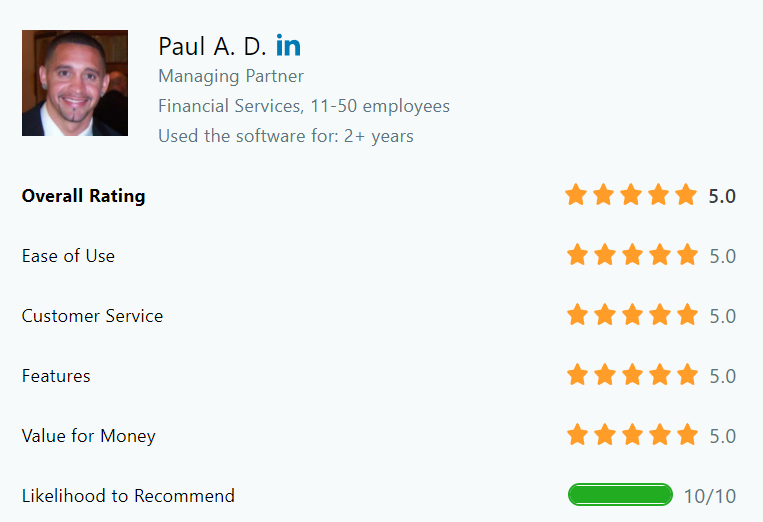
Paul A. D, the managing partner in financial services, claims Ringy is the "Top CRM in the game" and says it allows him to do the job of ten people with just one login.
He says the customization, interface, and flow from text to email to call are absolutely outstanding. No complaints.
Much the same from David L, who's a health/life insurance agent at a midsize company. He says that texting plays a huge role in his sales and the mobile features of Ringy are "incredible". Seeing what works and what doesn't with Ringy's reports helps David with his marketing and he claims Ringy is a "MUST".
Don't look at us that way. David used the all-caps for his excitement. Not us.
Another success story when it comes to Salesforce CRM alternatives is for ActiveCampaign (which you'll recognize as being from our list above) from William S, the owner of a small health company. He says its ease of use and implementation is much better than Salesforce, and that you can't beat the available features for the cost.
Frequently Asked Questions
Is Hubspot Worth the Price?
Honestly? With the main features only available at $800 per month and the highest tier at $3,200 per month? Unless you're a big company with even bigger annual revenue, we don't think Hubspot is worth the price tag.
Especially with that locked-in contract.
Is Hubspot the Best CRM?
Isn't everything subjective?
Hubspot is a great CRM, that's for sure, but it doesn't suit everybody. We will say that a lot of businesses use it and sing its praises, so it's definitely a good product.
Although its high price, charged tech support, locked-in contracts, and steep learning curve aren't for everybody.
Is The Free Version of Hubspot Any Good?
Sure it is! Who doesn't like free things? It contains quite a few features for a free version, which is pretty impressive.
But people also just love free stuff. Have you seen people at the free sample section in the grocery store going gaga over pumpkin-flavored, well, anything? We rest our case.
And with no customer support, easily maxed-out email tracking per month, sub-par reporting, and little customization, it's a pass from us.
Conclusion
So, here's all the information you'll need to start choosing a great Hubspot alternative. You'll save a lot of cash and without the learning curve, you'll save time, too.
And time is money.
Let's recap what we learned:
- Spend a little time to research your CRM's features and benefits
- Take into account any important considerations before your purchase
- Research the software in our list to find one that suits your business
- Compare Hubspot's pros and cons to different SaaS
Then you can go and add your success story to the list of others!
Of course, you could save yourself even more time and just request a demo with Ringy, so you can see what a powerful alternative to Hubspot it is.
Best of all, it's commitment-free. You won't be locked in here. ;)

Skyrocket your sales with the CRM that does it all.
Calling? Check. SMS? Check. Automation and AI? Check. Effortlessly keep in touch with your customers and boost your revenue without limits.

Take your sales to new heights with Ringy.
Sales in a slump? Ringy gives you the tools and flexibility you need to capture leads, engage with them, and turn them into customers.
Subscribe to Our Blog
Enter your email to get the latest updates sent straight to your inbox!
Categories
Related Articles




































































































