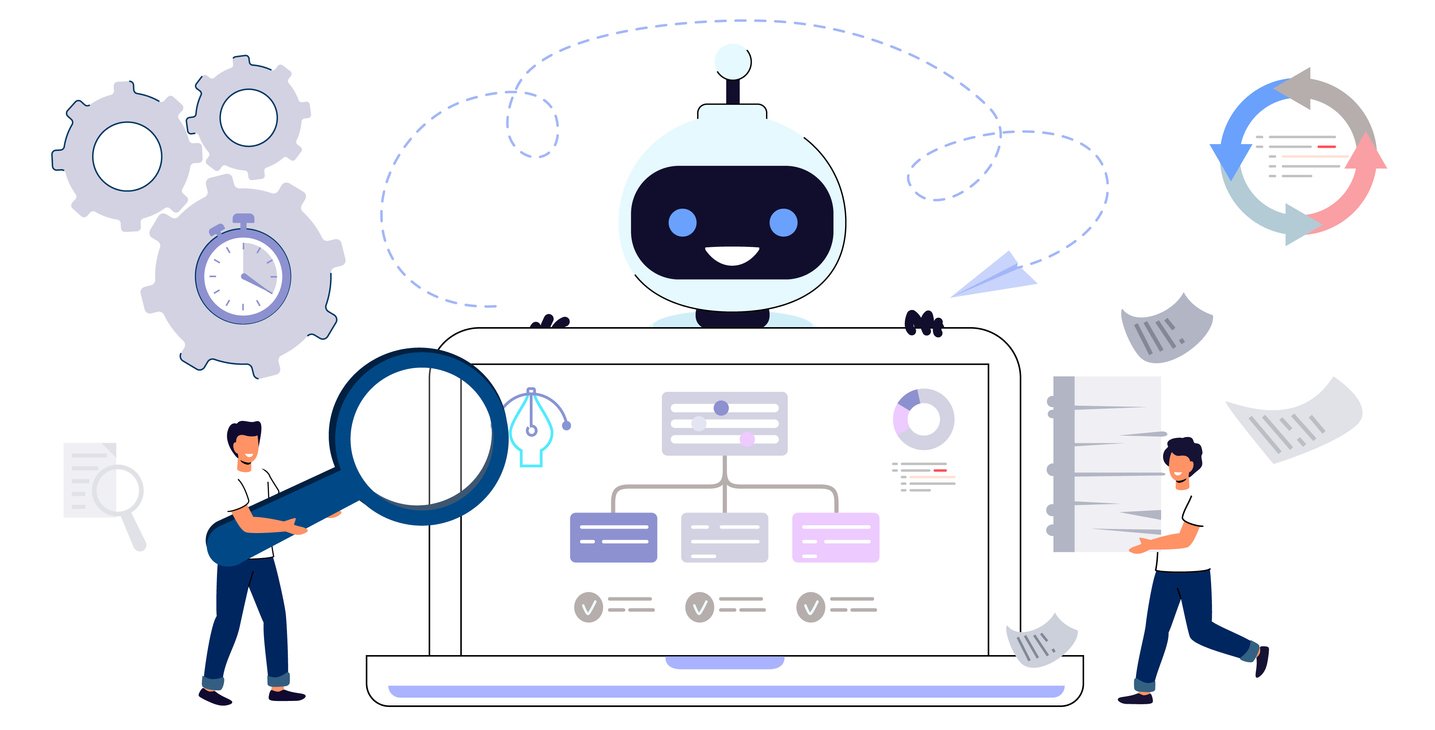Blast Off Your Marketing Efforts With Our 5 Email Automation Examples
 Updated on
Updated on
 By Bradley Kovacs
By Bradley Kovacs
Bradley Kovacs
Bradley has been passionate about technology since childhood, starting with Microsoft Flight Simulator at age six. In college, he automated his data e...
learn more
Bradley Kovacs
Bradley has been passionate about technology since childhood, starting with Microsoft Flight Simulator at age six. In college, he automated his data e...
Table of Contents
Table of Contents
Greeting Earthlings.
Are you tired of sending countless emails manually, only to feel stuck in a time warp?
Fear not, my dear friend!
The power of email automation comes to the rescue!
Imagine having more time to sip on your favorite space brew while emails are sent out like clockwork without lifting a finger. With email automation, you can say goodbye to rudimentary tasks and receive a world of results.
Join us on an intergalactic journey as we explore the ins and outs of five email automation examples, highlight the benefits, and dive into the best tools for email automation. After this email automation examples article, you should be ready to skyrocket your email marketing lifecycle to new dimensions of success.
Ready to take off? Put your spacesuit on, buckle up, and let's embark on this cosmic adventure together.
Email Marketing Lifecycle Explained
Every being in the universe has a life cycle unless you're a Turritopsis Dohrnii jellyfish that can turn back time by reverting to an earlier stage of its lifecycle. For everyone else, we have a beginning, a middle, and an end.
Your prospects are no different.
And if you send them messages that match their position in the sales pipeline, you're already one step ahead of competitors.
Perspicacious organization owners understand that mailing the same email to everyone on the list wastes time and typically damages client relationships. Competition is rife, so anything to earn more sales and improve the customer experience is welcomed and has become a modern business prerequisite.
Enter lifecycle email marketing!
Think of the email marketing lifecycle as the blueprint to find success with customers; email automation is there to help you along the way. Lifecycle email includes several types and categories based on individual preferences and needs.
Sending the right message to the right person at the right time is required to boost engagement and increase conversions. Data-driven marketing forms the foundation of lifecycle emails and allows marketers to determine the stage of the purchaser's journey.
Lapsed leads, repeat customers, first-time buyers, and prospects are categorized, and email automation software is triggered to respond with ultra-relevant messages at the perfect moment.
What is the perfect time?
Individual behavior provides those insights. What action did they take, or what didn't they do? Have they been visiting frequently? Did they abandon the cart? Are they unsubscribed but engaged?
These questions can help you decide what marketing material to send to each prospect. Concentrate on their activities (or lack thereof) and choose from there. Once you know what to send and when to send it, get that message out that instant.
In essence, that's what lifecycle email marketing is all about!
What Is Email Automation?
Think of email automation as having your own personal spaceship that takes care of interstellar communications while kicking back and relaxing in zero gravity. Just as a spacefaring vessel can be programmed to perform tasks autonomously, email automation allows you to send personalized messages to the target audience without manually hitting the send button every time.
It's like having a robotic sidekick that handles email marketing with precision and efficiency, freeing you to explore new frontiers and focus on other essential tasks.
Let's welcome email automation as the new captain of your ship who's always up and running.
You can assign him many tasks (a series of triggers and actions), such as when a subscriber signs up for your newsletter or makes a purchase, the trustworthy captain takes it from there.
Email automation software blasts off pre-designed emails immediately, ensuring the target audience receives timely, relevant messages. It's like having a reliable captain that keeps your customer communications on track while you pass the stars toward your marketing and sales goals.
Email Automation Benefits

In today's fast-paced world, time is of the essence, and nobody has time to waste on repetitive tasks.
That's where email automation comes in!
In this section, we'll explore the various advantages of email automation and how it can help take an organization to new heights. So buckle up, and let's dive in.
More Efficient Workflows
Optimization and efficiency are imperative attributes for digital businesses. When creating an app or SaaS software, the goal is to consistently reach as many people as possible without spending too much time sending individual emails to each prospective customer.
Email automation keeps your email-sending workflows congruous and undemanding. Instead of sending single emails to 100s or even 1000s of leads, automating the process will save you time because you only create one email for all of them.
With all the free time left on your hands, you can concentrate on other aspects of the outreach efforts, like keeping track of user behavior, such as open rates, viewing time, and more.
Develop a Better Customer Experience
Talk about extra available hours—now that you have those, it may be good to put them toward creating a better customer experience.
Many automated emails come in the form of deadline warnings and payment reminders, but you can make things more exciting by including:
- Incentives
- Onboarding series
- Software update reminders
Search for what works for your solution and adjust the email automation content accordingly. It'll assist in building more robust relationships, getting more traffic through your website, attracting new subscribers, and boosting conversion rates.
Promote Brand and Product Awareness
Utilize email automation to augment how and when email marketing campaigns are sent. No subscriber wants to feel pushed into a corner by countless emails attempting to sell your product or service.
Instead, find a balance between when to send and when not to.
This way, your solution is promoted without getting too much in the prospect's face.
Email Automation Best Practices

Email automation can be a game changer for your company, but like any tool, it's only effective if utilized correctly. To get the most out of email automation, you must follow some best practices that help you achieve the desired results.
This section covers the top email automation best practice that assists you in maximizing results and creating a powerful email marketing strategy.
Take Time to Understand the Buyer's Journey
Understanding the target audience's buyer's journey should be the primary focus if you want your email marketing automation to be practical. Ask yourself the following questions to learn more about each prospect:
- What kind of questions are they asking?
- What online avenues are they using in the awareness, consideration, and decision stages?
- How can you deliver effective marketing at each phase?
Answer these queries, and you'll have the roadmap to success for every stage.
Simplify Lead Scoring and Marketing Analysis
If your leading scoring system is too extensive or complex, there are bound to be problems. You don't want to rely on a static document that confuses your team, making lead scoring tedious and time-consuming.
A clear foundation for performance expectations can help you keep everything aligned. You should be able to change feedback easily at any stage during interactions with a lead or prospect.
Here is an example table of how you could use lead scoring:
|
Lead Scoring Criteria |
Points |
|
Completed Contact Form |
10 |
|
Visited Pricing Page |
5 |
|
Downloaded Whitepaper |
7 |
|
Requested Demo |
15 |
|
Subscribed to Newsletter |
3 |
|
Opened Email |
1 |
|
Clicked on CTA in Email |
20 |
In this example, various lead scoring criteria are listed in the left column, such as completing a contact form, visiting a pricing page, downloading a whitepaper, requesting a demo, subscribing to a newsletter, opening an email, or clicking on a call-to-action (CTA) in an email.
Each criterion is assigned a certain number of points in the right column based on its level of importance or engagement.
Create Engaging Content
Your audience is showered with asteroids (in this case, information) from countless companies and brands daily. Creating compelling content that lasers through the atmosphere and breaks past competitors is critical.
Various forms of engaging content can include but are not limited to:
- Social media post
- Live streams
- Interactive videos
- Webinars
- Quizzes
- Polls
- Blog posts
Many marketers have found that engaging content in video format is a proven successful strategy. With over 80% of marketers finding that video has assisted them with boosting sales figures, it would be silly to not give it a go (staying within your budget, of course.)
5 Marketing Automation Email Examples
Many possibilities and options make it challenging to know where to start with marketing email automation.
That's why we've compiled this section of five marketing automation email examples that can inspire your next email campaign. From abandoned cart reminders to welcome series, these examples showcase the best of what marketing automation has to offer.
Welcome Emails
Let's welcome your prospect aboard your new ship. A welcome email not only increases open rates by up to 68%, but these figures continue to increase as your website welcomes more visitors.
Here is an excellent example of a welcome email from Studio D-ID, an AI graphics development solution:
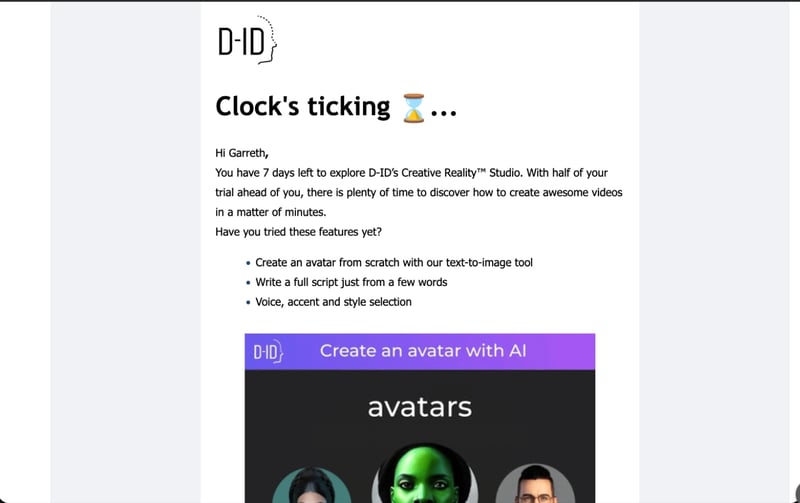
These messages are triggered when a new follower joins the sign-up or opt-in process. Users are made to feel welcome and guided to perform an action, including:
- CTA that leads them to their other content worth checking out
- What to expect from the Brand
- An introduction to the company's team
Since it's not the intention to overwhelm your new subscribers, welcome campaigns are frequently broken up into little series that may be consumed in parts. These series are further automated based on variables such as subscriber actions and predetermined time intervals.
Abandoned Cart Emails
Do customers add products to their shopping cart but don't check out? An abandoned cart email can be sent to the person as a friendly reminder to complete their purchase.
Lego does a great job here with their abandoned cart email automation examples:
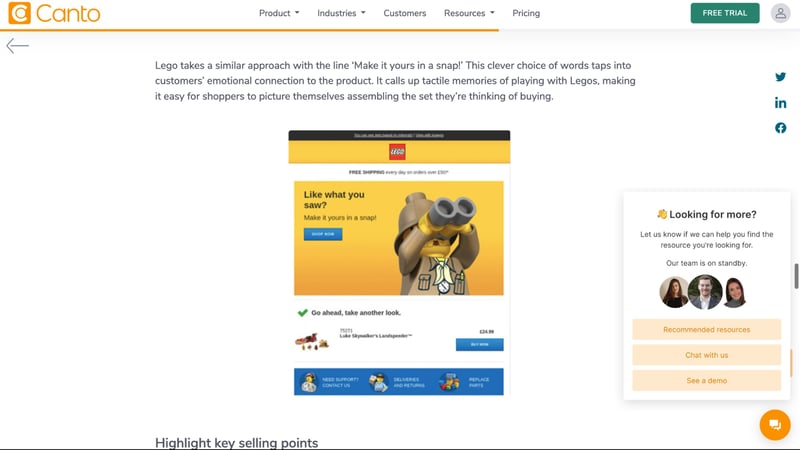
If you're looking for a remarkably effective customer retention tactic, take advantage of automated abandoned cart emails. Organizations utilizing cart recovery emails earn back up to 14% of lost sales, with over $5 in revenue per recipient.
Although those figures don't sound groundbreaking, if you consider that businesses may experience thousands of abandoned carts over a year, email automation examples like this could turn out pretty lucrative.
Promotion Emails
DRIP campaigns and marketing automation tools expedite sending promotional emails to your target audience. Over 70% of consumers prefer to receive promotional messages via email rather than other formats, so why would you use this approach?
Promotional emails can be timed for events like memorable holidays or the prospect's birthday. Businesses can set up weekly, bi-weekly, or monthly newsletter-style emails that showcase their latest discounts and deals.
Check out this promotional email example to get inspired for your next content creation session.
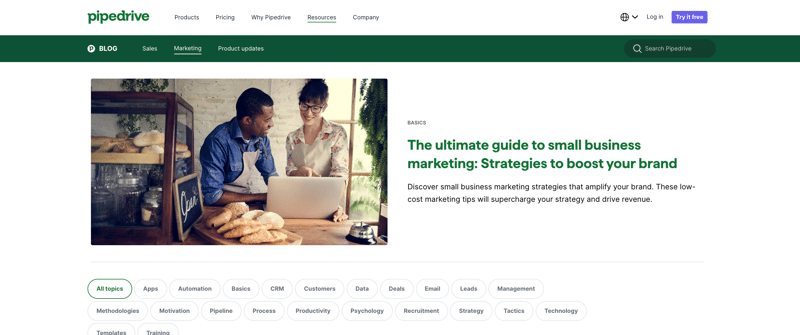
Post Purchase Follow Up Email
These email automation examples primarily provide clients with important information about their orders, but they can be used for much more than that.
A post-purchase follow-up email can also highlight the latest brand or product news while mentioning why they made the correct decision purchasing from you. These email automation examples are perfect for building a solid allegiance of customers while increasing their lifetime value.
Here is a great example.
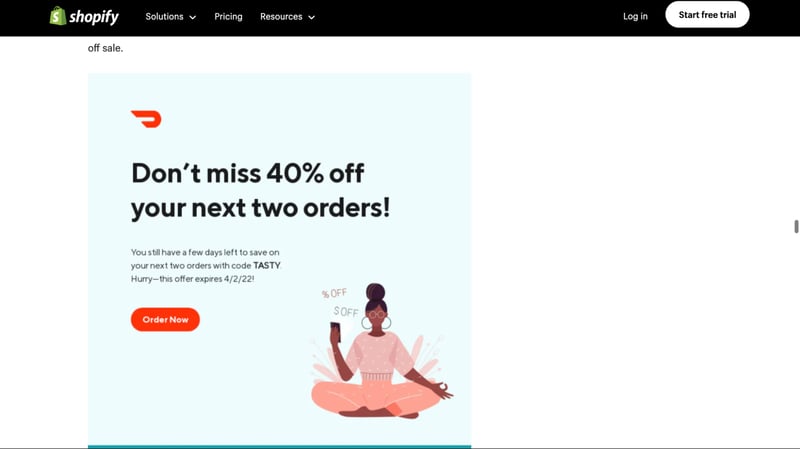
When performed correctly, post-purchase emails assist with:
- Collecting customer feedback
- Tempting users to revisit the site
- Ensuring satisfaction with the service or product
- Creating a unique client experience
- Laying the foundation for a repurchase
With open rates of almost 17% higher than the average email automation, it's clear why 99.9999% of online companies send post-purchase messages.
Best Tools for Email Automation

What would an email automation examples article be without a section discussing the best tools for the job?
Let's get into it!
Ringy
.png?width=800&height=361&name=Ringy%20(1).png)
Are you exhausted from drowning in the inbox, struggling to keep up with the endless emails that seem to multiply like rabbits on a carrot farm? Look no further fellow marketers; Ringy is here to save the day!
The table below highlights some of the top reasons Ringy is the ultimate CRM and email automation tool.
|
Feature |
Description |
|
Saves time |
Ringy is loaded with automation tools to make all your marketing effort more manageable. |
|
DRIP campaign |
Create a DRIP campaign that nurtures your leads and engages the target audience. |
|
AI Tools |
Ringy's AI Tools make responding to customers more accessible with reply and structure suggestions. |
|
Cost Effective |
With all the features available, you may think Ringy is expensive. It's actually one of the more affordable all-in-one solutions on the market. |
Ringy seamlessly amalgamates with your existing tech stack, so onboarding the team becomes a breeze. Talk about onboarding. This service comes at no additional cost.
No matter what customer relationship management task you need to handle, Ringy can be customized to suit the specific needs of any business. Insurance agents, lawyers, small businesses, remote sales, SaaS, and financial services love using the software because of its intuitive interface and affordability.
Get ready to spend less time manually calling and texting by working smarter, not harder, with Ringy's automation tools. With our software, you can focus on what matters most—communication.
Sendinblue
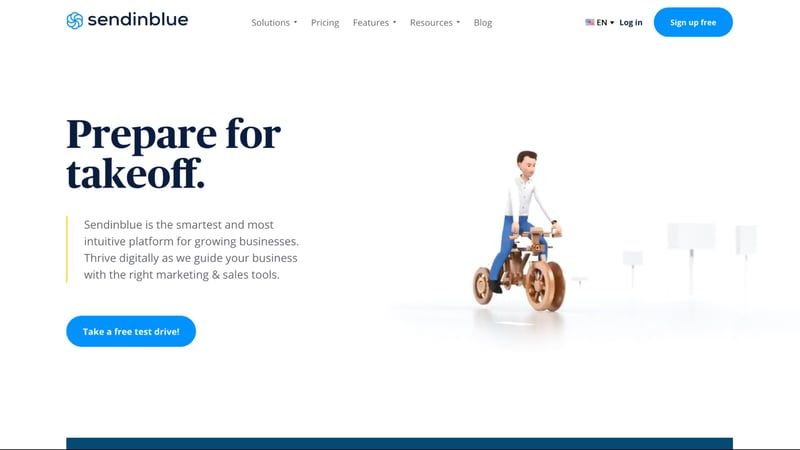
Businesses of all sizes love utilizing Sendinblue for their email marketing automation endeavors. The platform allows users to launch their first campaign in minutes with over 40 templates and multiple workflow examples.
Veteran marketers can use a single interface to quickly create landing pages and run cross-promotions with Facebook ads.
Sendinblue also has one-click integration with the following third-party vendors:
- Zapier
- Prestashop
- Shopify
- WordPress
- Salesforce
- HubSpot
One of the top features offered by Sendinblue is its high rate of email deliverability. It helps land your emails in the subscriber inbox safely without the message getting labeled as spam—improving the chances of the success of your campaign.
HubSpot
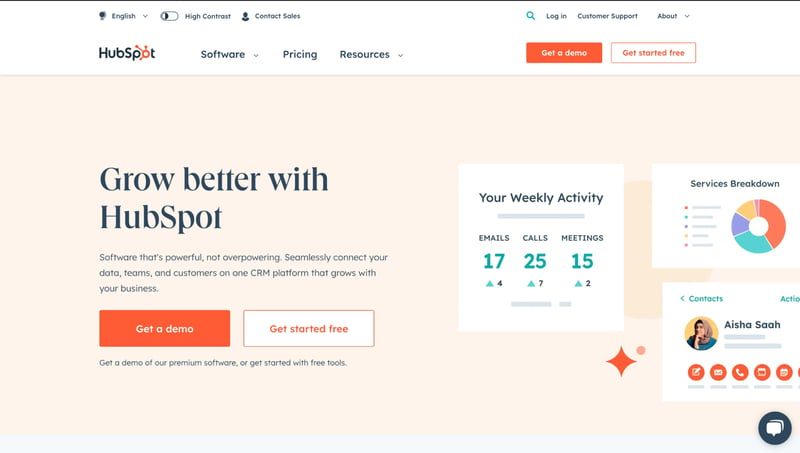
Marketing agencies worldwide use Hubspot as their preferred email automation tool. The software's famous features are lead scoring, email tracking, and contact management. While HubSpot is often associated with lead generation, sales pipeline, and customer relationship management tasks, the platform has many other features in the Marketing Hub that assist with email marketing.
The table below highlights some key features of HubSpot:
|
Feature |
Description |
|
Email automation |
HubSpot allows users to create email workflows with automated triggers and actions based on subscriber behavior, such as clicking a link or opening an email. |
|
Personalization |
Using subscriber data such as past purchases, locations, names, and behaviors helps marketing teams to personalized emails with dynamic content. |
|
Email campaign reporting |
Monitor conversions, click-throughs, and open rates through HubSpot's detailed analytics on email campaign performance. |
|
Integration |
HubSpot integrates with many other marketing and sales tools, including CRMs, social media platforms, and analytics tools, for a seamless workflow and enhanced functionality. |
Additional features include international notifications, lead routing, segmentation, and dynamic list building. Hubspot is the perfect tool for sales and marketing teams that want to collaborate and take their performance to new heights.
FAQs

What Is Email Marketing vs Marketing Automation?
Email marketing is sending information or promotional emails to groups of subscribers or followers. It can be a recurring newsletter or a one-time campaign, such as upcoming news about your brand or education on a product you're offering.
On the other hand, email automation uses software to personalize and automate email campaigns based on triggers and subscriber behavior. This improves engagement and conversions as more targeted, relevant content is delivered to subscribers at the right time.
While email marketing may require human intervention and manual sending, email automation is a “set it and forget it” approach that allows marketers to create more aggregated campaigns and workflows with minimal effort.
Email Automation Examples - Final Thoughts
We hope these email automation examples were just the jet fuel you needed to blast off your email marketing game into the stratosphere. With the power of automation, you can save energy and time while delivering practical, personalized emails that resonate with the target audience.
Just like a spacecraft requires a reliable navigation system, your email tool needs to be top-notch. Innovative CRM platforms like Ringy have advanced features that make email automation a breeze, from easy campaign creation to intelligent segmentation and personalization.
So what are you waiting for?
It's time to launch your email marketing strategy into orbit with Ringy's email automation features. Without powerful tools and expert guidance, you'll be able to create campaigns that are out of this world!
So don't delay; request a demo and start your email automation journey.

Skyrocket your sales with the CRM that does it all.
Calling? Check. SMS? Check. Automation and AI? Check. Effortlessly keep in touch with your customers and boost your revenue without limits.

Take your sales to new heights with Ringy.
Sales in a slump? Ringy gives you the tools and flexibility you need to capture leads, engage with them, and turn them into customers.
Subscribe to Our Blog
Enter your email to get the latest updates sent straight to your inbox!
Categories
Related Articles