Table of Contents
Table of Contents
In the ever-evolving landscape of SaaS, new niches and trends emerge regularly. Among these niches, CRM with invoicing stands out prominently.
Not a single day passes without introducing a new CRM application, each striving to offer more than just the standard CRM features.
The question arises: Is it imperative to stay on top of the latest and greatest CRM add-ons, especially those related to CRM with invoicing?
In recent times, many solutions have incorporated CRM with invoice capabilities.
This article explores compelling reasons why you should consider adopting CRM with invoicing for your business, the steps to achieve it, how to maximize its effectiveness, and the top CRM software with invoicing.
Why You Should Add Invoicing to Your CRM

As businesses strive to stay competitive and relevant, the need to seamlessly manage customer interactions while simultaneously handling financial transactions has become increasingly evident.
This strategic move simplifies administrative processes and improves customer relationships, financial precision, and data-driven decision-making.
Let's delve deeper!
Automate Invoice Creation
Efficiency and accuracy are the cornerstones of successful business operations. In the quest to streamline processes and enhance customer experiences, integrating invoicing into your CRM system becomes a pivotal choice.
This strategic move goes beyond mere convenience; it revolutionizes how invoices are created, ultimately saving time and ensuring precision in every transaction.
Here's a table explaining the difference between manual and automated CRM with invoicing in more detail.
|
Manual Invoice Creation |
Automated Invoice Creation with CRM Integration |
|
Time-Consuming |
Rapid and Efficient |
|
Prone to Human Errors |
Minimal Room for Error |
|
Dependent on Manual Inputs |
Seamless Data Integration |
|
Requires Multiple Software |
All-In-One Solution |
|
Delayed Invoicing |
Timely and Prompt Invoices |
The table above clearly shows the transformative power of automating CRM invoice creation. It's not just about saving time; it's about minimizing errors, ensuring timeliness, and simplifying your invoicing process.
By integrating invoicing into your CRM, you're not just streamlining operations but setting the stage for a more efficient and error-free financial transaction experience, benefiting your business and your valued customers.
Integrate Cost Structures With Accounting
Integrating invoicing into your CRM transcends convenience; it is a massive step toward optimizing your financial processes. You can introduce automation into invoice creation by seamlessly weaving invoicing into your CRM.
This integration saves valuable time and guarantees the accuracy and prompt generation of invoices. With every customer interaction recorded within your CRM, generating invoices becomes a breeze, ensuring that no transaction goes unaccounted for.
Save Time by Billing Customers Directly From Your CRM
Time is a precious resource in business, and every minute saved can be allocated to more strategic tasks. Integrating invoicing into your CRM lets you bill customers directly from the CRM interface.
Traditionally, invoicing involves a series of steps, from creating an invoice to sending it to the customer and tracking payment status. CRM-integrated invoicing augments these steps into a single, streamlined process.
When a deal is closed or a service is provided, you can generate and send an invoice to the customer within a few clicks, all inside the CRM billing system.
This not only accelerates the billing CRM process but also enhances customer satisfaction. Clients appreciate prompt and accurate invoicing, leading to faster payments and a positive perception of your organization.
Reduce Human Error

Human error is an inherent risk in manual processes and can have substantial financial and reputational consequences. Integrating invoicing into your CRM helps mitigate this risk.
Here's how:
- Reduced Chance of Errors: When invoicing is automated within your CRM, the chances of errors, such as incorrect pricing, billing address typos, or missing line items, are significantly reduced. The system pulls data directly from your CRM's customer and transaction records, ensuring that invoices are consistently accurate.
- Timely Invoicing and Payment Reminders: Automated invoicing reduces the likelihood of missed invoices or payment reminders. The CRM can be configured to send out invoices at specific intervals, help you maintain a consistent cash flow, and avoid unnecessary follow-ups.
By implementing these measures, you can significantly enhance the accuracy and efficiency of your invoicing process while minimizing the risk of costly errors.
Gain Revenue Analytics
In today's data-driven business landscape, insights are invaluable.
By tracking invoicing data within your CRM, you gain access to comprehensive revenue analytics. You can analyze which products or services generate the most revenue, identify trends in customer spending, and assess the effectiveness of your pricing strategies.
This data-driven approach allows you to make informed decisions that drive revenue growth and profitability.
Here are examples of revenue analytics in action.
|
Analytics |
Insights Gained |
Actionable Steps |
|
Product/Service Revenue Analysis |
Identify top-performing products or services in revenue generation. |
Allocate resources to promote and improve high-revenue offerings. |
|
Customer Spending Trends |
Recognize patterns in customer spending behavior, such as seasonal fluctuations or buying cycles. |
Tailor marketing campaigns and inventory management accordingly. |
|
Pricing Strategy Evaluation |
Evaluate the profitability of different pricing strategies by comparing revenue generated against costs incurred. |
Adjust pricing strategies for optimal profitability. |
Additionally, revenue analytics can help you identify opportunities for upselling or cross-selling to existing customers. For example, if you notice that a particular customer frequently purchases a specific product, you can proactively offer related products or services, increasing the average transaction value.
These revenue analytics provide valuable insights into your business's financial performance and guide strategic decisions that enhance revenue streams and customer satisfaction.
Key Features to Look for in a CRM with Invoicing Capabilities
When searching for a CRM with invoicing capabilities, consider these essential features that can streamline your business operations and enhance your customer experience.
|
Feature |
Description |
|
Automated Invoicing and Recurring Billing |
Automatically send invoices and set up recurring payments to save time. |
|
Payment Processing and Integration |
Seamlessly process payments through your CRM with integrated gateways. |
|
Customizable Invoice Templates |
Tailor your invoices with branding and format preferences. |
|
Financial Analytics and Reporting |
Track your financial performance and generate insightful reports. |
|
Customer Portal Access |
Let customers view and manage their invoices and payments through a portal. |
|
CRM Analytics and Insights |
Combine invoicing data with CRM analytics for deeper business insights. |
1. Automated Invoicing and Recurring Billing
No more manually generating invoices every month. Instead, you can create automated workflows for regular invoices, ensuring timely billing. Recurring billing options make life easier for subscription-based businesses, as they eliminate the headache of chasing down clients for monthly payments.
Fun fact: Automating invoices can reduce billing errors by up to 90%, leading to faster payment cycles.
2. Payment Processing and Integration
A CRM with payment processing allows your business to accept credit card payments, direct bank transfers, or other digital payments directly within the CRM platform. By integrating with payment gateways (e.g., Stripe, PayPal), you streamline the transaction process, which means fewer errors and faster payments.
Having CRM billing systems with integrated payment processing ensures that once the invoice is sent, the payment flow remains smooth, leading to better cash flow management. Who doesn't love getting paid faster?
3. Customizable Invoice Templates
Nobody wants their invoices looking dull or unprofessional. That's why customizable invoice templates are a must. The best CRM and invoicing software lets you add your company logo, colors, and even tweak the format. Personalized invoices can improve brand recognition and leave a lasting impression on your clients.
4. Financial Analytics and Reporting
A CRM with robust financial analytics and reporting capabilities can help you track your business's financial performance and identify areas for improvement. Look for a system that:
- Generates Detailed Financial Reports: Create reports on revenue, expenses, profit margins, and other key metrics.
- Provides Customizable Dashboards: Visualize your financial data in a clear and concise manner.
- Integrates with Accounting Software: Connect your CRM with popular accounting software like QuickBooks or Xero for seamless data synchronization.
5. Customer Portal Access
A customer portal allows your customers to view and pay invoices online, improving their experience and reducing the need for manual follow-up. Look for a CRM that:
- Offers a User-Friendly Customer Portal: Provide a simple and intuitive interface for customers to access their invoices and payment history.
- Allows for Online Payments: Accept payments directly from your customer portal using a variety of payment methods.
- Provides Real-Time Updates: Keep customers informed about the status of their invoices and payments.
6. CRM Analytics and Insights
Beyond invoicing, having CRM analytics and insights tied into your billing CRM can give you a clearer picture of customer behavior and financial patterns.
For example, you can track how fast clients pay after receiving an invoice or identify which customers are more likely to renew based on past billing history.
By blending these insights with your invoicing data, you can create a more proactive business strategy.
Steps for Adding Invoice CRM Functionality

Integrating invoicing functionality into your CRM system is a smart idea in today's business landscape. This section guides you through the essential steps for this integration while highlighting why the correct CRM with invoicing sales software can be a game-changer.
Decide on Software
The decision to add invoice functionality to a CRM system is pivotal for any business. It involves multiple steps and considerations to ensure a successful implementation and integration.
Before you choose a software, thoroughly assess your business needs.
Consider the following questions:
- What are your invoicing requirements?
- Are you a small business, a mid-sized company, or a large enterprise?
- Do you need advanced features like recurring invoices, multi-currency support, or payment gateways?
- What is your budget for invoicing software?
Once you've identified your requirements, research available invoicing software solutions. There are numerous options on the market, ranging from standalone invoicing tools to comprehensive CRM with invoicing capabilities built in.
Some popular invoicing software options include:
- QuickBooks: A widely used accounting software that offers robust invoicing features.
- FreshBooks: Designed for small businesses, it provides invoicing, expense tracking, and time tracking.
- Xero: A cloud-based accounting software with invoicing capabilities.
- Zoho Invoice: Part of the Zoho suite, it offers invoicing and time tracking.
Your invoicing software should seamlessly integrate with your existing CRM system. This integration is essential for ensuring a smooth workflow and data consistency. Many invoicing software solutions offer CRM APIs (Application Programming Interfaces) or integration with iPaaS (Integration Platform as a Service) tools.
Use iPaaS tools or APIs to Facilitate Integrations
Once you've selected your invoicing software, the next crucial step is to ensure it seamlessly integrates with your CRM system. This integration is vital for maintaining data accuracy, optimizing processes, and improving efficiency.
Integration platform as a service technology connects different software applications, including CRM, with invoicing systems. These tools serve as intermediaries that enable applications to communicate and share data.
Popular iPaaS tools include:
- Zapier: A widely used iPaaS tool that simplifies the integration process. It allows you to create automated workflows, known as "Zaps'" between different applications. With Zapier, you can effortlessly connect your CRM with invoicing software, automating tasks like sending customers invoices when deals are closed.
- Make: This is another iPaaS tool similar to Zapier. It lets users create complex automation scenarios by connecting various apps and services. By setting triggers and actions, you can ensure seamless data flow between your CRM and invoicing solution.
In cases where iPaaS tools like Make and Zapier may not meet your integration requirements, you can explore direct API integrations provided by the CRM and invoicing software providers. APIs offer a more customized and in-depth connection between the two systems, allowing for greater control over data exchange.
Test the Integration
After you've selected your invoicing software and set up the integration with your CRM system, thorough testing is crucial to ensure everything operates seamlessly. Testing helps identify and rectify any issues before they impact your daily operations.
Begin with functional testing to ensure that all integrated components are working correctly.
This includes:
- Sending test invoices from your CRM to your invoicing software.
- Checking that data, such as customer information and transaction details, is accurately synchronized.
- Verifying that invoices are generated and sent to customers as expected.
With the functional testing out the way, it's time to focus on data validation to ensure consistent and error-free data transferred between platforms.
Once data integrity is covered, we recommend simulating real-world scenarios to test how the integration handles various workflows.
This ranges from closing a deal in the CRM and ensuring that an invoice is generated automatically, tracking changes in payment status, confirming the information is updated in both systems, and testing scenarios where invoices need to be canceled or edited while ensuring changes are synchronized.
Best Practices for Implementing CRM with Invoicing
Implementing a CRM with invoicing capabilities can revolutionize how you manage both customer relationships and your billing system. However, getting the most out of this powerful tool requires careful planning and execution. Here are some best practices to ensure your CRM billing system is set up for success.
1. Training and Onboarding
When rolling out a new CRM with payment processing features, comprehensive training is key. Your team needs to be comfortable navigating both the CRM and the invoicing tools. Whether it's learning how to generate invoices, set up recurring billing, or analyze financial reports, providing robust onboarding will ensure a smoother transition.
Onboarding should include hands-on sessions that guide staff through the system's intricacies.
Remember, well-trained employees can lead to faster adoption rates and fewer user errors — especially when working with CRM invoicing systems.
A fun stat: Companies that invest in training see 30% higher user adoption rates of new technology!
2. Data Migration and Cleanup
Migrating data is often the scariest part of implementing a new billing CRM. Whether it's customer details or financial records, the key is to ensure a seamless and accurate migration. Before importing data into your new CRM, conduct a thorough cleanup to remove duplicates, outdated information, and inconsistencies.
A solid data migration strategy ensures that existing financial data transfers correctly, preventing disruptions in invoicing and payment processing. This also gives you the opportunity to improve data accuracy, which is crucial when managing billing within your CRM and invoicing system.
3. Automation of Invoicing Processes
The true power of a CRM invoice system lies in automation. Automating workflows for generating and sending invoices can save significant time and reduce the margin for error. You can also set up automatic follow-ups for overdue payments, ensuring nothing slips through the cracks.
When properly configured, automated invoicing streamlines the entire billing cycle. Picture setting up a recurring billing process where invoices are sent on autopilot every month, freeing your team to focus on higher-value tasks. Not only does this lead to greater efficiency, but it also improves cash flow predictability.
4. Regular Monitoring and Optimization
A CRM billing system is not a "set it and forget it" tool. Regular monitoring of system performance and user feedback is essential to make sure it's working as intended. This includes checking that invoices are sent on time, payments are processed smoothly, and financial reports are accurate.
Based on your analysis, you may need to tweak or optimize certain processes. Whether it's simplifying an automated workflow or adjusting templates, regular optimization keeps your system running efficiently. Incorporating customer feedback is equally important; if clients find the invoice process too complicated, they're less likely to pay promptly.
Top 4 CRM Invoicing Software

Whether you're a small startup, a growing business, or an established enterprise, selecting the right CRM invoicing software is a climactic decision to propel your operations to new heights.
Here are our top four picks.
FreshBooks
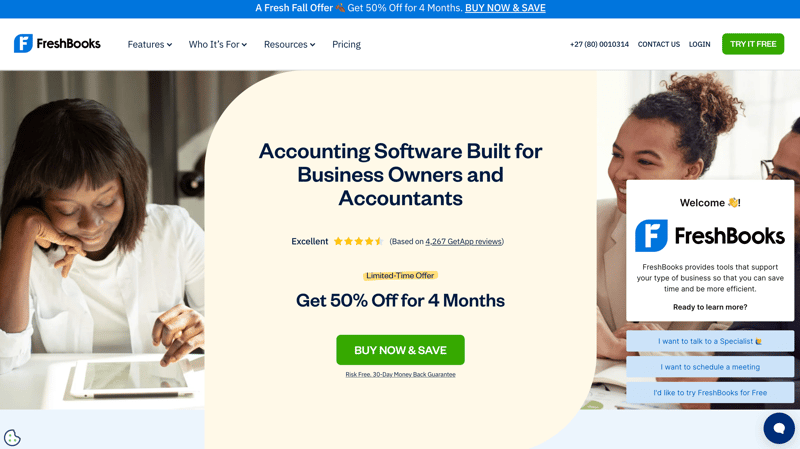
FreshBooks is a user-friendly invoicing and accounting software tailored for small and medium-sized businesses. Combining CRM and invoicing capabilities in a straightforward platform simplifies financial management and client interactions.
FreshBooks streamlines invoicing with intuitive invoice creation tools, allowing easy generation, item additions, and template customization. Online payment support, automatic payment reminders, and effective client information management enhance the invoicing experience.
The integration with CRM ensures a comprehensive view of customer relationships and financial transactions.
Known for its intuitive interface, FreshBooks is accessible to individuals with limited accounting knowledge. Mobile apps for iOS and Android enable users to manage their businesses on the move.
Small businesses value its time-tracking features, expense management tools, and insightful reports, offering a holistic view of financial health.
Zoho
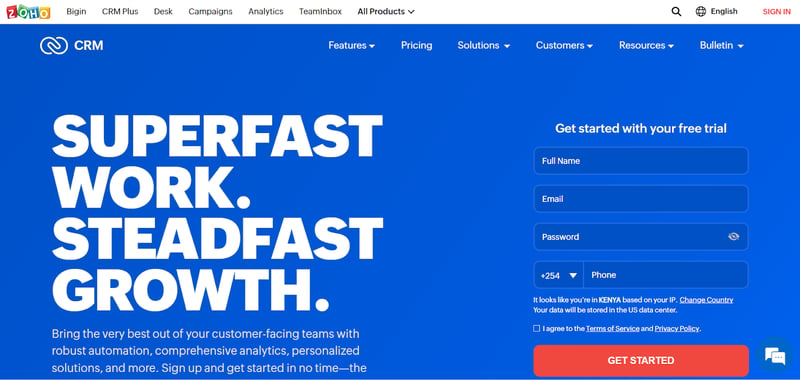
Zoho CRM, a versatile customer relationship management platform, seamlessly integrates invoicing capabilities. As part of the broader Zoho suite of business applications, it offers robust invoicing features suitable for businesses of all sizes.
Zoho CRM streamlines invoicing with customizable templates, automated workflows, and direct invoice creation within the CRM. Multi-currency support and various payment gateway integrations make it ideal for international invoicing. Advanced analytics and reporting capabilities empower data-driven decisions and pricing strategy optimization.
The software is integrated with other Zoho applications like Zoho Books for enhanced functionality.
Mobile app accessibility ensures users stay connected with clients and invoices even while on the move.
Salesforce

Salesforce is a heavyweight in the CRM industry, and it offers robust invoicing capabilities through integrations with various apps available on its AppExchange marketplace. While Salesforce's core focus is CRM, it provides extensive options for enhancing invoicing within the platform.
The platform's invoicing capabilities rely on third-party apps available on AppExchange. These apps offer features such as invoice creation, customization, and tracking. The advantage of Salesforce is its flexibility; you can choose invoicing apps that align with your specific business requirements.
Salesforce is known for its comprehensive CRM capabilities, and the user experience can vary depending on the specific invoicing app you choose. Some apps offer user-friendly interfaces, while others may require a learning curve.
The flexibility to customize your invoicing solution is a standout feature.
Xero
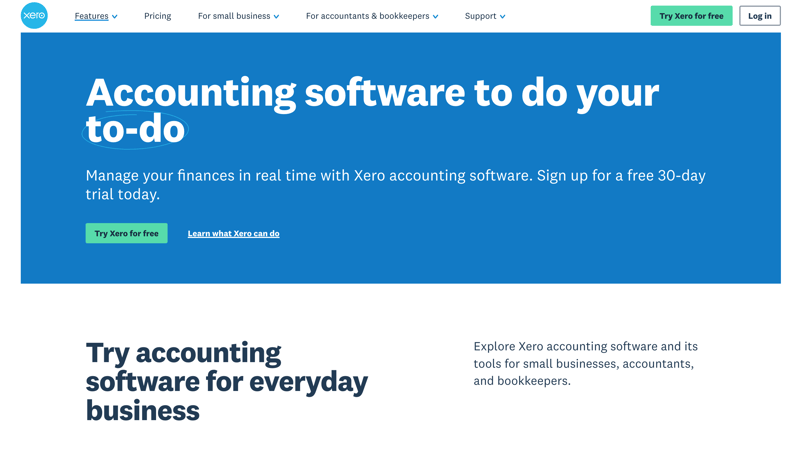
Xero is a cloud-based accounting software that seamlessly integrates CRM and invoicing features. It's prevalent among small and medium-sized businesses for its simplicity and extensive financial tools.
Xero allows users to create and customize invoices, set up recurring invoices, and track payments within the platform. It supports multi-currency transactions and integrates with various payment gateways for accessible remuneration collection. Xero can seamlessly connect between CRM and invoicing software to ensure up-to-date financial data.
The platform is known for its user-friendly dashboard, making it accessible to individuals with varying financial expertise. The mobile app extends its accessibility, allowing users to manage invoices and customer relationships from anywhere in the world.
Xero offers a complete financial management solution, including expense tracking, payroll features, and reporting tools.
CRM With Invoicing - Final Thoughts
A CRM with integrated invoicing capabilities has proven to be a lifesaver for businesses of all sizes. It streamlines the entire customer management process, from lead generation to closing deals and sending invoices. This powerful combination enhances efficiency and boosts customer satisfaction by providing a seamless and professional experience.
As businesses adapt and evolve in a rapidly changing digital landscape, the need for a comprehensive CRM with invoicing functionality becomes increasingly evident. It simplifies the complexities of managing customer relationships while ensuring that invoicing and financial aspects are handled with precision and accuracy.
One notable solution in this space is Ringy, our sales software CRM that offers seamless integration with various invoicing solutions, VoIP calling technology, and sales pipeline management.
With Ringy and similar innovative tools, you can take your customer management and financial operations to new heights, ultimately driving growth and success for your business.
So, if you're looking to supercharge your operations, request a demo to find out how Ringy enhances your customer relationships and invoicing requirements.

Skyrocket your sales with the CRM that does it all.
Calling? Check. SMS? Check. Automation and AI? Check. Effortlessly keep in touch with your customers and boost your revenue without limits.

Take your sales to new heights with Ringy.
Sales in a slump? Ringy gives you the tools and flexibility you need to capture leads, engage with them, and turn them into customers.
Subscribe to Our Blog
Enter your email to get the latest updates sent straight to your inbox!
Categories
Related Articles






































































































