Table of Contents
Table of Contents
Did you know that as much as 65% of businesses adopt a CRM within their first five years of operation? That's a lot of companies vying for a piece of the customer relationship pie! But what exactly are these elusive CRM systems, and why are they becoming as common as coffee machines in the office? Welcome aboard our exciting journey into the world of CRM systems.
Our comprehensive guide will cover the following topics:
- What is a CRM system?
- Types of CRM systems
- CRM system examples
- Benefits and Challenges of Using a CRM System
So, buckle up, grab your favorite cup of joe, and let's dive right in!
What are CRMs?
CRM, an acronym for Customer Relationship Management, is a comprehensive approach businesses use to manage their interactions with current and potential customers. CRMs leverage technology to organize, automate, and synchronize sales, marketing, customer service, and technical support.
An example of a follow-up is Salesforce, a widely popular platform that assists organizations in effectively tracking and managing customer information and interactions in one place. Some of the key responsibilities a CRM handles include:
- Collecting customer data from disparate sources
- Allowing for quicker communication between customers and companies
- Analyzing data to provide insights into customer behavior
- Automating tasks that would otherwise be done manually, such as lead qualification and follow-up emails
- Sending notifications when customers need help or have inquiries
According to research, incorporating a CRM system offers numerous benefits. CRM software has been shown to increase sales by 29%, improve productivity by 34%, and enhance forecast accuracy by 42%.
What Are the Different Types of CRMs?

CRM solutions come in various shapes and sizes, catering to different industries. Let's take a look at the most popular types!
1. Collaborative CRMs
Collaborative CRMs, or Strategic CRMs, prioritize the smooth sharing of information across different departments within a business. This type of CRM emphasizes efficient communication and collaboration, breaking down silos and promoting a unified approach to customer management.
For instance, imagine a scenario where a customer reaches out to the customer support team with a specific issue. The support team can instantly record and share the query with relevant teams using a collaborative CRM. This allows the sales or technical teams to gain insights into the customer's problem, work together to resolve it, and provide a cohesive response.
A prime example of a collaborative CRM is Microsoft Dynamics 365. This platform facilitates sharing of customer interactions and information across sales, marketing, and service teams. It enables teams to do the following:
- Track leads,
- Automate marketing, and
- Unite their customer service efforts, ensuring a seamless and consistent customer experience.
The best use case for collaborative CRMs is in organizations where inter-departmental collaboration on customer accounts is critical. For example, in a SaaS company, the sales team might close a deal. Still, it's the ongoing relationship managed by the customer success and support teams that ensures customer retention and revenue growth.
Collaborative CRMs can bridge these departmental gaps and ensure that all teams have a 360-degree view of the customer.
2. Analytical CRMs
Analytical CRMs focus primarily on data analysis to improve customer relationships. These systems collect customer data from various sources and then analyze it to draw meaningful insights. The goal is to enhance decision-making based on patterns and trends revealed by the data, allowing companies to predict customer behavior and make strategic adjustments.
One popular example of an analytical CRM is SAP CRM. This platform provides powerful analytical features such as:
- Sales forecasting and segmentation,
- Customer behavior, and
- Pattern analysis, and also incorporates machine learning algorithms for predictive analytics.
It creates comprehensive customer profiles, tracks interactions, and breaks data into actionable insights, enabling companies to tailor their marketing strategies to individual customer needs.
Analytical CRMs benefit large companies with a vast customer base spanning multiple demographic and geographic segments. Since these companies interact with various customers through different touchpoints, they accumulate a large volume of data. Analytical CRMs can help these companies navigate this sea of information and identify key customer trends and behaviors, thereby helping to fine-tune their customer outreach strategies.
3. Operational CRMs
Operational CRMs streamline and automate marketing, sales, and customer service tasks. The goal is to facilitate each step of the customer relationship process, from initial contact with the customer to closing the sale and beyond. Operational CRMs primarily focus on generating leads, converting them into contacts, maintaining customer relationships, and storing all customer-related data in a centralized place.
An excellent example of an operational CRM is Ringy CRM. Our platform integrates sales, marketing, and customer service activities into a single system. It streamlines lead generation through features like web forms and email campaigns. Ringy CRM also offers the following tools:
- Contact management,
- VoIP softphone
- Deal and pipeline management,
- Sales forecasting, and
- Performance analytics.
Our platform automates routine tasks, allowing employees to focus on more strategic activities.
The best use case for operational CRMs is in organizations that want to improve their efficiency and effectiveness in managing customer relationships. For instance, a retail company may use an operational CRM to manage customer interactions across various channels, such as online stores, physical stores, and call centers.
Through this CRM, the company can track all customer interactions, automate marketing campaigns, manage sales pipelines, and provide customer service more effectively. The company can also use the data stored in the CRM to gain insights into customer behavior and preferences, enabling it to tailor its offerings better to meet customer needs.
CRM Activities Examples

CRM systems can help companies manage customer relationships in a variety of ways. Here are some CRM platform examples that organizations commonly use.
1. Store and Manage Contact Data
Organizing customer data can significantly enhance a company's ability to provide customized services and drive customer satisfaction. A well-structured CRM system can serve as a centralized repository for all customer interactions across multiple channels. This includes personal details, purchase history, preferences, feedback, and other data that can provide valuable insights into the customer's needs and behavior.
For example, a retail company using a CRM can track a customer's purchase history and note their preference for organic products. With this data, the company can then recommend new organic arrivals or offer personalized discounts on such items, thereby providing a more tailored shopping experience, which could increase customer loyalty and sales.
According to a study by Accenture, 91% of consumers are more likely to shop with brands that recognize, remember, and provide relevant offers and recommendations. This statistic underscores the immense potential of properly organized customer data, which a robust CRM platform can facilitate in enhancing customer engagement and driving business growth.
2. Track and Organize Leads
One of the primary benefits of utilizing a CRM system is its capacity to track and organize leads effectively. This means businesses can record where a lead originated, their interaction history, and their current stage in the sales funnel. By centralizing all this information, the CRM system allows team members to quickly understand the status of each lead and decide on the best course of action.
For instance, a real estate company might use a CRM to track leads from various sources, such as online advertisements, social media, and referrals from current clients. The CRM system can record the lead's source and automatically schedule follow-up emails or calls, helping the business maintain a steady communication stream with potential clients.
According to a Microsoft study, businesses that leverage customer behavioral insights outperform peers by 85% in sales growth. This statistic highlights the immense benefits that businesses can reap from effectively tracking and organizing leads.
3. Book Appointments and Meetings
CRM platforms play a critical role in organizing and managing appointments and meetings. The ability to schedule appointments directly within the platform ensures that all customer interactions are recorded and tracked seamlessly. This feature particularly benefits service-based companies, such as consulting firms or medical practices that routinely schedule client appointments.
For instance, a dental clinic might use a CRM system to manage patients' appointments. The CRM could track patient history, including:
- Previous appointments,
- Treatments performed, and
- Upcoming visits.
It could also send automated reminders to the dentist and the patient, reducing the likelihood of missed appointments.
Ultimately, managing appointments effectively through a CRM system can lead to improved customer service, increased customer retention, and a more efficient workflow.
4. Communicate Directly With Prospects and Customers

Direct communication with prospects and customers through a CRM system offers businesses a strategic edge by facilitating personalized, timely, and efficient interactions. This feature is especially beneficial, as it allows businesses to respond to customer queries, inform them about new products or offers, and nurture leads effectively.
For instance, a travel agency might use a CRM to send personalized vacation package suggestions to customers based on their previous bookings and travel preferences. These personalized communications can greatly enhance the customer's experience by making them feel valued and understood, thereby driving customer loyalty.
Statistically speaking, a study by Epsilon found that 80% of consumers are more likely to purchase a product or service from a brand that provides personalized experiences. So, by leveraging the direct communication feature of a CRM, businesses can ensure a more customer-centric approach, leading to increased customer satisfaction and business growth.
5. Automate Tasks
Automating tasks is one of the most significant advantages offered by CRM systems. By automating repetitive and mundane tasks, CRM systems free up valuable time for employees, enabling them to focus on strategic activities that require a human touch, such as building relationships with clients or brainstorming innovative ideas.
Consider the example of an e-commerce business that gets hundreds of customer inquiries daily. Without automation, the team would have to manually sort through each query, which is time-consuming and prone to human error.
However, with a CRM system, the company can automate responses to frequently asked questions, assign inquiries to the right team members based on their expertise, and even automatically follow up on unresolved issues. This streamlines operations and ensures quicker and more efficient responses, leading to a better customer service experience.
6. Integrate With Other Tools
CRM integrations offer businesses a consolidated platform for effortlessly accessing, managing and analyzing data from diverse sources. This seamless integration enhances decision-making processes and operational efficiency, empowering businesses to make informed choices and drive success.
Take, for example, a software development firm that uses different tools for project management, email marketing, customer support, and billing. The company can centralize all its data by integrating these tools with its CRM system.
This allows for easier tracking of project timelines, communication with clients, customer support tickets, and invoicing, all within a single platform. It can lead to a more cohesive workflow, as employees no longer have to toggle between different systems to complete their tasks.
7. Analytics and Reporting
Analytics and reporting capabilities are vital components of a CRM system, providing businesses with actionable insights into their operations and customer behaviors. By analyzing these reports, companies can do the following:
- Identify trends,
- Measure performance,
- Make informed decisions, and
- Develop effective strategies for growth.
For instance, a retail business could use its CRM analytics to determine the most popular products, peak purchasing times, and customer purchasing patterns. It can track marketing campaign performance, sales activities, and channel customer interactions. This data-driven approach allows the business to optimize its product offerings, sales strategies, and marketing efforts based on what resonates most with its customer base.
Moreover, the value of data-driven decision-making is well-documented. A study by McKinsey Global Institute found that data-driven organizations are 23 times more likely to acquire customers, 6 times as likely to retain those customers, and 19 times as likely to be profitable.
Therefore, generating in-depth analytics and reports is a significant advantage of CRM systems, underscoring their pivotal role in driving business success.
CRM System Examples and Use Cases

CRM systems are used by businesses of all sizes, from small startups to large enterprises. Here are some popular CRM system examples and use cases.
1. Ringy CRM (It's us)
.png?width=800&height=361&name=Ringy%20(1).png)
Ringy CRM boasts an advanced sales pipeline management feature that enables businesses to efficiently track and manage their sales processes from lead generation to deal closure. This feature provides a visual representation of the sales pipeline, allowing sales teams to monitor the progress of each deal and identify potential bottlenecks or opportunities for improvement.
Let's consider an example of a sales team using Ringy CRM to manage their sales pipeline:
|
Sales Pipeline |
Description |
|
The sales team receives leads from various sources, such as website inquiries, social media campaigns, and trade show contacts. These leads are entered into Ringy CRM's database. |
|
Ringy's CRM system automatically assigns scores to leads based on predefined criteria like budget, interest level, and fit with the company's target market. |
|
Using Ringy's intuitive interface, the sales team can see how many leads are in each stage of the sales process, whether it's initial contact, proposal, negotiation, or a closed deal. |
|
Sales representatives can create tasks and set reminders for follow-ups within Ringy CRM. The reps can schedule a follow-up call or email for a particular lead, ensuring no potential opportunity is overlooked or forgotten. |
|
|
As the sales process progresses, representatives update each deal's status in the CRM system. This real-time updating provides managers with valuable insights into the overall health of the sales pipeline. |
|
|
By analyzing historical data and current trends from Ringy CRM's sales pipeline, the sales team can make more accurate sales forecasts and set realistic targets for the upcoming quarters. |
Ringy CRM offers an all-encompassing solution to manage sales efficiently, from lead generation to nurturing and closing deals. Its standout feature of advanced sales pipeline management provides businesses with a comprehensive overview of their sales performance, aiding in data-driven decision-making and ensuring a more productive sales team.
2. Zoho CRM
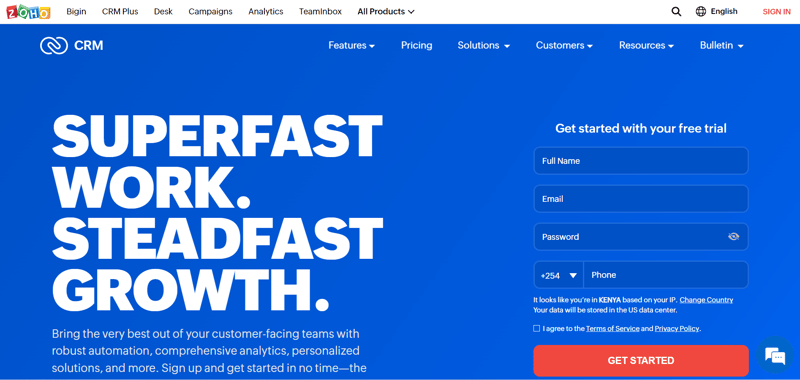
Zoho CRM offers a powerful Sales Automation feature that streamlines the sales process, automates repetitive tasks, and enhances the overall efficiency of sales teams. This feature allows businesses to automate various sales-related activities, saving time and effort while ensuring a seamless and consistent customer sales experience.
Let's consider a scenario where a company sells software products and they have multiple sales representatives responsible for different regions. With Zoho CRM's Sales Automation, the company can automate several tasks to optimize its sales process.
|
Sales Automation |
Description |
|
Lead Assignment Automation |
Zoho CRM can automatically assign the lead to the appropriate sales representative based on predefined criteria when a new lead is generated through the company's website or other marketing channels. |
|
Email Follow-ups and Notifications |
Zoho CRM can be configured to send automated follow-up emails to leads after interacting with the company's website or responding to initial contact. |
|
Sales Pipeline Automation |
The CRM can automatically update the sales pipeline as leads progress through different sales process stages. |
|
Deal Escalation and Approval Process |
In the case of high-value deals or customized packages, Zoho CRM can be configured to automate the deal escalation process. |
By leveraging Zoho CRM's Sales Automation feature, companies can save time on manual administrative tasks, ensure consistency in sales processes, and focus more on building relationships with potential customers. This leads to more efficient and effective sales operations, increasing conversions and customer satisfaction.
3. Close CRM
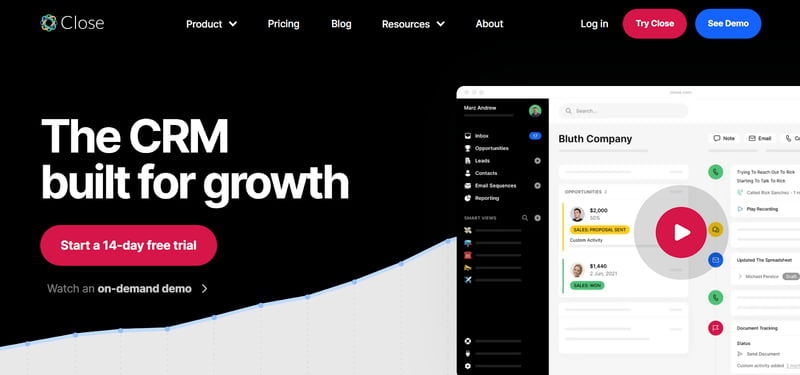
Close CRM is known for its intuitive and powerful visual pipeline management feature, which provides users with a clear and organized view of their sales process. The visual pipeline allows sales teams to track and manage deals as they progress through different stages, providing valuable insights into the overall sales performance.
For instance, a sales team uses Close CRM to manage its sales pipeline. The team is responsible for selling software solutions to various businesses. Here's how they can utilize the visual pipeline management feature:
- Lead Generation: The sales team starts by capturing leads from different sources, such as website forms, email campaigns, and social media. These leads are then entered into Close CRM and categorized accordingly.
- Managing Sales Stages: The visual pipeline in Close CRM displays different sales stages, such as "Qualified Lead," "Demo Scheduled," "Negotiation," and "Closed-Won." Each lead progresses through these stages as the sales team interacts with prospects and moves them closer to making a purchase.
- Tracking Progress: With Close CRM's visual pipeline, the sales team can easily track the progress of each lead. They can see which stage a lead is currently in and how long it has been in that stage. This helps identify potential bottlenecks in the sales process and enables the team to take appropriate actions to move the deal forward.
- Collaborative Sales Efforts: Close CRM allows team members to collaborate on deals. For instance, if a sales representative is out of the office or unavailable, another team member can seamlessly step in to continue the sales process. The visual pipeline provides a clear overview of the lead's history and interactions, ensuring a smooth handover between team members.
- Analyzing Sales Performance: The visual pipeline also offers valuable insights into the team's sales performance. Sales managers can analyze data, such as conversion rates at each stage, average time spent in the pipeline, and the value of deals won in a given period. This data helps identify areas of improvement and make data-driven decisions to boost overall sales effectiveness.
By leveraging this CRM’s features, businesses can streamline their sales process, improve efficiency, and close more deals successfully.
Conclusion
CRM systems are essential tools for modern businesses, offering a variety of features and capabilities that facilitate customer engagement, streamline operations, and enable data-driven decision-making.
Another key benefit of investing in a quality CRM is its ability to integrate with third-party tools and services. With Ringy CRM, you can easily connect to popular applications like Zapier, Facebook, and your Calender to access essential data from these sources.
This helps create a complete picture of customer interactions and activities across different channels—emails and website visits—enabling businesses to make better decisions and deliver personalized experiences.
Try Ringy CRM today and take advantage of all the features it has to offer. Our user-friendly interface makes setup and implementation quick and painless, allowing you to get up and running in no time!

Skyrocket your sales with the CRM that does it all.
Calling? Check. SMS? Check. Automation and AI? Check. Effortlessly keep in touch with your customers and boost your revenue without limits.

Take your sales to new heights with Ringy.
Sales in a slump? Ringy gives you the tools and flexibility you need to capture leads, engage with them, and turn them into customers.
Subscribe to Our Blog
Enter your email to get the latest updates sent straight to your inbox!
Categories
Related Articles






































































































