
How to Choose the Right CRM Software for Recruiters
 Updated on
Updated on
 By Katie Bowman
By Katie Bowman
Katie Bowman
Katie has extensive experience in customer service and enjoys the opportunity to help others. She is committed to providing high-quality service and d...
learn more
Katie Bowman
Katie has extensive experience in customer service and enjoys the opportunity to help others. She is committed to providing high-quality service and d...
Table of Contents
Table of Contents
Ah, recruiting. It's a task that requires precision, patience, and the right tools. One of the essential tools in a recruiter's arsenal is CRM software.
But with so many options, choosing the right one can be overwhelming. After all, you don't want to invest time and money into a tool that doesn't meet your needs or, worse yet, makes your job harder. So, how do you choose the right CRM software for recruiters?
We'll explore the key factors to consider and the best practices when selecting CRM recruitment software. From candidate tracking to reporting, we've got you covered. So sit back, relax, and get ready to find the CRM software that will take your recruitment game to the next level.
Overview of CRM Software for Recruitment
CRM software for recruitment is a technology solution that helps recruiters manage their relationships with candidates and hiring managers. Using recruitment CRM streamlines and automates various recruitment tasks, such as tracking candidate interactions, managing job postings, scheduling interviews, and generating reports.
Recruiting has become increasingly complex due to the need to manage multiple job openings, many candidates, and an ever-growing pool of hiring managers. Therefore, CRM software has become essential for recruiters to manage the recruitment process efficiently.
Benefits of CRM Software for Recruiters

Recruiters juggle many tasks, making it challenging to stay organized and efficient. CRM software for recruiters can help simplify this process by providing various benefits, such as:
1. Improved Candidate Management
One of the most remarkable advantages of utilizing CRM software is its ability to make managing candidates far easier. A good CRM software allows recruiters to organize their candidate data, track candidate progress, and easily search for candidates with specific skills or qualifications.
For example, recruiters can create custom fields for job titles, industries, or candidate locations, making finding the right candidate for a particular job easier. Additionally, with the help of CRM software, recruiters can monitor each candidate's progress through the recruitment process, from initial application to onboarding.
2. Increased Productivity and Efficiency
Recruitment CRM systems enable recruiters to streamline their workflow by automating tasks like applicant tracking, emailing candidates, and scheduling interviews. These features help reduce manual work and save time for recruiters who would otherwise have to manage a large volume of candidate data manually.
Recent studies from Korn Ferry reveal that almost 70% of recruiters anticipate that investing in cutting-edge recruiting technology is the most effective way to improve their recruitment efforts for the next five years. This is where CRM software for recruiters comes into play.
As CRM software can help recruiters save time and energy, it allows them to focus more on the recruitment process. With automated systems such as applicant tracking, emailing candidates, and scheduling interviews, recruiters can work faster and smarter.
3. Better Communication with Candidates and Clients
Effective communication is critical in recruitment. This is where you gauge the candidates' interest in the job, build rapport, and ensure they understand the recruitment process. CRM software allows recruiters to communicate with candidates more effectively through email, SMS, or social media.
For example, recruiters can set up automated email campaigns to keep candidates engaged and informed about new job opportunities or their application status. They can also use SMS messaging or emails to send quick updates or reminders to candidates, such as interview schedules or follow-up questions.
Moreover, recruiters can better communicate with their clients or hiring managers using CRM software. For example, they can send quick updates to hiring managers and provide detailed reports on recruitment progress. The results? Improved candidate engagement and enhanced productivity results.
4. Improved Candidate Management

There's nothing more frustrating for recruiters than when their candidate pipeline is disorganized and filled with old data. It's scenarios like these that can cost companies valuable time and resources. That's not all. The same recruiting companies may fall short of capturing valuable insights due to the lack of structured candidate data.
This, in turn, can lead to poor decision-making and a lack of competitive advantage. Fortunately, CRM software for recruiters can help simplify the process by providing comprehensive insights into candidate data. This gives you a complete view of your recruitment processes, helping you make better decisions.
Additionally, recruiters can use CRM software to create custom reports to analyze key performance indicators, such as average hiring time or cost per hire.
5. Cost-Effective
Identifying the right people for your organization isn't inexpensive. To be more precise, according to recent benchmarking information provided by The Society For Human Resource Management (SHRM), it costs an average of nearly $4,700 per hire!
Furthermore, these costs rise in tandem with the time spent on recruitment and salary for each job role. Though companies may be hesitant to invest further in CRM recruitment software when they're already paying a hefty sum on competitive job boards, the consideration is worth it. While the initial purchase of CRM software may be costly, it will save more money in the long run.
CRM recruitment software can help streamline recruiting processes, reduce manual administration tasks, and improve hiring efficiency. This means recruiters can focus more on enhancing candidate engagement strategies, building better relationships with candidates, and helping clients find the right talent.
All these benefits can help companies save time, money, and resources in their recruitment processes.
Key Features of CRM Recruitment Software
So, what are the key features of CRM recruitment software? Here's a quick rundown to help you get started:
|
Features |
Description |
|
Candidate Tracking |
CRM recruitment software enables recruiters to track the candidate's application and hiring process, including resumes, applications, interviews, and hiring status. It helps recruiters keep track of their candidate pool, set reminders for follow-ups, and organize candidate data. |
|
Client Management |
CRM software for recruiters includes features to manage client relationships, including customer information, job orders, and sales pipeline. It helps recruiters manage client communications, schedule meetings, and keep track of the status of job orders. |
|
Job Order Management |
This feature enables recruiters to manage job orders, such as creating new orders, managing candidate submissions, and tracking the status of job orders. |
|
Resume Management |
With this feature, recruiters can manage resumes more efficiently by storing, organizing, and searching through them. |
|
Communication Management |
CRM software for recruiters enables communication management by centralizing all communication channels, such as email, phone, and text messages, in one place. It helps recruiters keep track of all communications with clients and candidates and enables easy communication through the software. |
How to Choose the Right CRM Software for Your Business

Choosing the right CRM software for your business can be daunting. Multiple vendors are offering various features and different levels of customization. To make things easier, consider the following:
1. Identify Your Business Needs
Before you start shopping for CRM software, it's essential to identify your business needs. What are your pain points, and what specific problems are you trying to solve? For recruiters, you might struggle to keep track of candidate information or manage your communication with clients. Maybe you need a better way to organize your hiring pipeline or streamline your administrative tasks.
For example, if you struggle with multiple hiring pipelines, you should look for CRM software with a robust pipeline management feature.
By understanding your business needs, you can identify the essential features that you need in CRM software. Don't get swayed by bells and whistles that won't address your specific needs.
2. Evaluate Features and Functionality
Once you have identified your business needs, it's time to evaluate the features and functionality of different CRM software. Look for software that offers features that align with your business needs. Some of the features that recruiters might find helpful include:
- Candidate tracking,
- Resume parsing,
- Email automation,
- Customizable dashboards,
- Reporting, and analytics,
- Integration with other software
Consider which features are must-haves versus nice-to-haves. For example, if you need to send follow-up emails to candidates, look for software that offers email automation features. Or, if you need to customize your dashboard to track specific metrics, look for software that allows you to create custom dashboards.
3. Consider User Adoption and Ease of Use
No matter how many features a CRM software offers, it's not worth it if your team doesn't use it. Therefore, it's essential to consider user adoption and ease of use when choosing CRM software. Consider how easy or hard it is to learn and use the software.
Will your team need extensive training, or is the software intuitive enough? Will your team need to switch between software programs to complete tasks, or can everything be done within the CRM software?
Also, consider the software's user interface. Is it visually appealing and easy to navigate? Does it have features that your team will find useful? All these factors will determine how successful your CRM software adoption will be.
4. Evaluate the Vendor's Support and Reputation
Lastly, evaluating the vendor's support, and reputation is crucial. What kind of support does the vendor offer? Do they offer 24/7 support, or do they have limited support hours? Are there any additional costs for support?
Also, research the vendor's reputation. Do they have a history of delivering quality software and excellent customer support? What do other customers say about their experience with the software and vendor?
Look for reviews on sites like G2, Capterra, and TrustRadius to see what other recruiters say about the software. Considering all of these factors, you'll be more likely to select the right CRM software for recruitment, which can save your business time, money, and energy.
Best Practices for Maximizing the Effectiveness of CRM Software in Recruitment

Once you have chosen the right CRM software for recruitment, how do you ensure it's used efficiently and effectively? Remember the following best practices to make the most of your CRM software for recruitment.
1. Ensure Data Accuracy and Completeness
Data accuracy and completeness are essential in any CRM system but are especially critical in recruitment. Recruiting teams rely heavily on candidate data to make informed hiring decisions, so it's essential to ensure that the data in the CRM software is accurate, up-to-date, and complete. Inaccurate or incomplete data can lead to missed opportunities or hiring the wrong candidate, which can be costly for the organization.
For example, a recruiter reviews a candidate's profile in the CRM software and notices their incorrect contact information. The recruiter may miss out on connecting with the candidate, potentially losing them to a competitor.
2. Encourage User Adoption and Training
One of the most common challenges in implementing new technology is user adoption, and CRM software is no exception. To maximize the effectiveness of the software, it's essential to encourage user adoption and provide comprehensive training to users.
To encourage user adoption and training, consider providing hands-on training, creating user guides or videos, and scheduling regular check-ins with users to address any questions or concerns.
3. Integrate the CRM Software with Other Tools
To get the most out of your CRM software for recruitment, it's crucial to integrate it with other tools in your recruitment tech stack. For example, integrating your CRM software with your Applicant Tracking System (ATS) can help streamline your hiring process by syncing candidate data between the two systems, reducing duplicate data entry, and ensuring data accuracy.
Additionally, integrating your CRM software with your email marketing software can help you better engage with candidates, informing them of new job openings and opportunities.
4. Continuously Evaluate and Improve the Process
Like any system or process, there is always room for improvement. To maximize the effectiveness of your CRM recruitment software, it's essential to evaluate and improve the process continuously.
Consider tracking key performance indicators (KPIs), such as time-to-hire, candidate engagement rates, and candidate quality, to identify areas for improvement. Regularly reviewing and analyzing these KPIs can help you identify bottlenecks in your recruitment process and make informed decisions to improve your hiring process continually.
5. Go for Cloud-Based Solutions
Cloud-based CRM software is becoming increasingly popular in the recruitment industry. Cloud-based solutions offer a range of advantages, such as flexibility, scalability, and cost savings.
For example, cloud-based CRM software makes it easier to access candidate data from anywhere, anytime, with just an internet connection. Additionally, cloud-based solutions are generally easier to integrate with other tools in your recruitment tech stack, reducing the manual work involved in setting up integrations.
Overall, cloud-based CRM software for recruiters can help make recruitment processes more efficient and cost-effective.
Top 3 CRM Software for Recruiters
At this point, you already understand the importance of implementing a CRM software for recruitment and how to maximize its effectiveness. Now, let's look at some of the top CRM software for recruiters that you can consider for your organization.
1. Ringy - Streamline the Recruiting Process to Focus On Top Talent
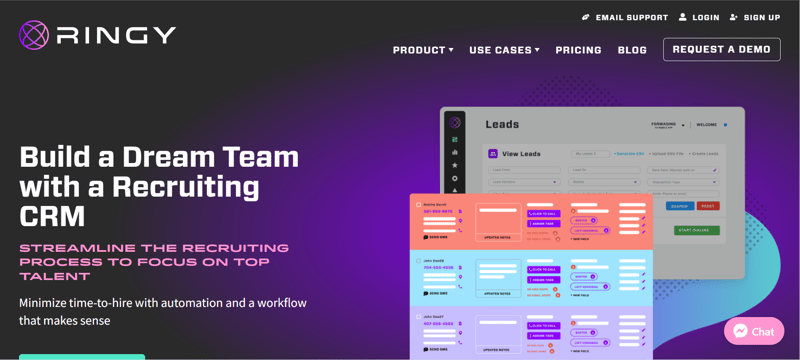
Ringy is a cloud-based solution designed specifically for the recruitment industry, allowing you to streamline your hiring process and focus on top talent.
Our software offers automated workflows to manage candidate relationships, giving you greater visibility into each stage of the recruiting process. Additionally, our intuitive interface allows you to optimize your hiring process and quickly identify top candidates.
Some of the other key features of Ringy include:
|
Features |
Description |
|
Candidate Data Management |
Ringy will enable you to store and manage candidate data such as resumes, cover letters, and job applications in one place. This helps them easily find and access candidate information when needed. |
|
Email and SMS Integration |
With Ringy, you can send emails and SMS messages directly from the platform. This helps them streamline their communication process and saves time. |
|
Call Tracking |
Ringy automatically logs all incoming and outgoing calls and saves them to the candidate's profile. This helps recruiters keep track of their communications and follow up with candidates easily. |
|
Our software also enables recruiters to track the status of their job openings and candidate applications. This helps them stay on top of their recruitment process and manage their workflow more efficiently. |
Overall, Ringy HR and Recruiting makes finding and hiring the best talent easier, streamlining your recruitment process, and improving hiring results.
2. Zoho Recruit
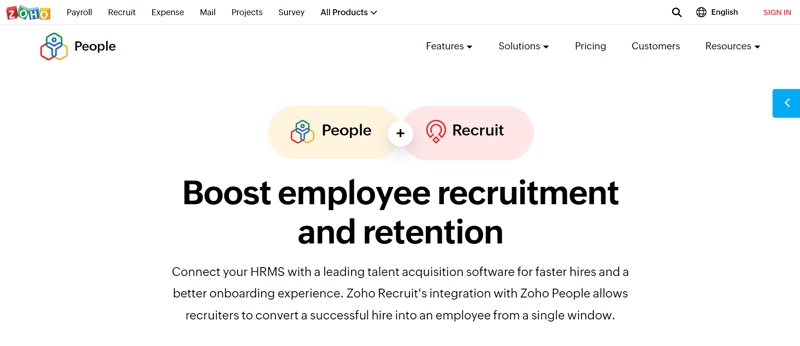
Zoho Recruit is also a cloud-based recruitment software that provides a range of features to help recruiters manage their recruitment process. It has features like applicant tracking, resume parsing, and candidate sourcing.
Some notable features of Zoho Recruit include:
- Resume Parsing: Zoho Recruit automatically parses resumes and extracts candidate information such as name, email, and phone number. This helps recruiters save time and reduce manual data entry.
- Candidate Sourcing: Zoho Recruit enables recruiters to source candidates from various job boards, social media platforms, and other sources. This helps them expand their candidate pool and find the best-fit candidates for their job openings.
3. Trakstar
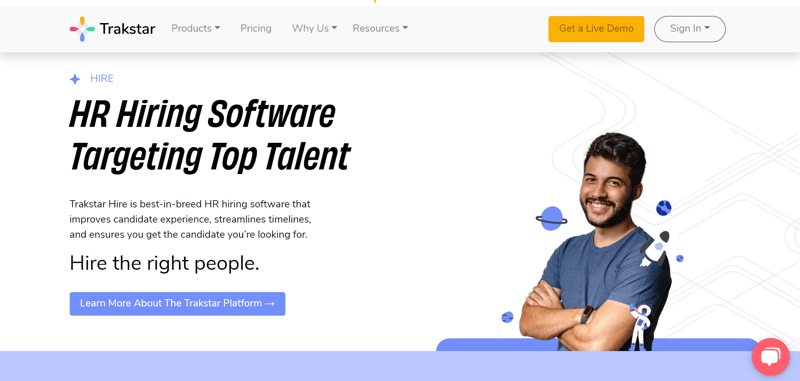
Trakstar is also a cloud-based performance management software designed to simplify recruiting and managing your personnel. With helpful features like applicant tracking, resume parsing, and candidate sourcing available at the click of a button – you can reduce time spent on tedious tasks and focus more on what matters!
Some of the notable features of Trakstar include:
- Performance Management: Trakstar enables recruiters to manage employee performance through ongoing feedback, goal setting, and performance reviews. This helps them identify top performers and improve overall performance.
- Onboarding: Trakstar provides a range of onboarding tools such as new hire forms, orientation checklists, and training resources. This helps recruiters streamline their onboarding process and ensure that new hires are adequately set up.
Conclusion
Ultimately, the right CRM software for recruiters can help you streamline your recruitment process, reduce manual tasks, and find top talent quickly.
At Ringy, we make it easier for recruiters to manage candidate relationships, automate workflows, and optimize their hiring process. With our intuitive tools and comprehensive features, you can save time and improve your hiring results.
Take the next step towards optimizing your recruitment process with Ringy! Try our software cost-free today and see how it can transform your hiring process.

Skyrocket your sales with the CRM that does it all.
Calling? Check. SMS? Check. Automation and AI? Check. Effortlessly keep in touch with your customers and boost your revenue without limits.

Take your sales to new heights with Ringy.
Sales in a slump? Ringy gives you the tools and flexibility you need to capture leads, engage with them, and turn them into customers.
Subscribe to Our Blog
Enter your email to get the latest updates sent straight to your inbox!

