Table of Contents
Table of Contents
Are you struggling to use your CRM system in the best possible way?
Do you feel a little bit like this dog every time you open it up and start navigating the tabs?
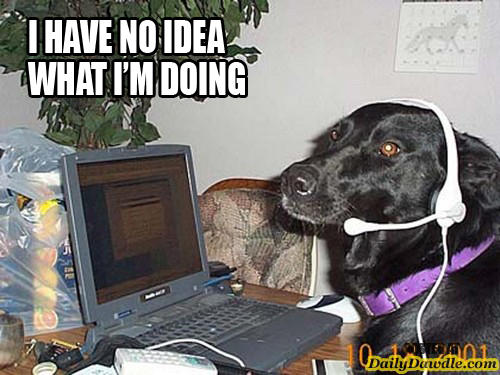
Okay, okay, maybe we've gone a bit too far...
You surely have a far newer computer and a much nicer headset.
But jokes aside, we've written this blog post to transform you into a bit of a CRM expert by letting you in on 12 crucial CRM best practices.
If you stick it out and keep reading for roughly 20 minutes, you'll equip yourself with all the knowledge you need to get the most out of CRMs, be it Ringy or another software provider.
Sound like a fair deal?
Excellent - let's get the ball rolling with some CRM basics.
CRM Systems 101

Since we've only met a few minutes ago, we think it's a good idea to get going nice and slow with a general discussion of CRMs.
Think of this section as a solid foundation for everything you learn later in this article.
We won't get offended. We promise.
Still here?
Alright then, let's start by defining a CRM system.
A CRM (customer relationship management) system is a software solution that helps its users optimize how they collect, organize, and manage their customer data.
A (good) CRM has the end goal of driving more revenue by empowering a seamless customer experience and delivering higher levels of customer satisfaction and loyalty.
This last sentence is sure to sound like music to your ears.
And no, we're not complementing our writing.
We're merely pointing out that a CRM solution can turn your wildest dreams into reality thanks to its unparalleled ability to transform random customer data into actionable insights.
How does a CRM platform do it?
Through a mixture of powerful features like:
- A sales pipeline
- Advanced automation and artificial intelligence
- Drip campaigns
- A VoIP softphone
- Workforce management
- SMS messaging
- Email marketing
- Contact management
- Insights and reporting
And is it a secret?
Unfortunately not - 91% of companies with more than 11 employees use CRM software, and the CRM industry had a total market size of USD 65.59 billion in 2023.
But that's not a problem.
CRMs are all about “the more, the merrier,” and you won't lose out because other companies are already using this type of software.
You simply need to learn how to put a CRM to good use and dazzle your customers (and that's kinda the whole point of this article). The rest will follow.
Types of CRM Solutions
When it comes to modern, 21st-century CRMs, the majority tend to be all-in-one solutions that are far more than simple databases filled with customer data.
CRMs have long left behind the tag of “digital Rolodexes” and evolved into complex platforms absolutely loaded with powerful technology.
This is a Rolodex, just in case you're too young to remember:
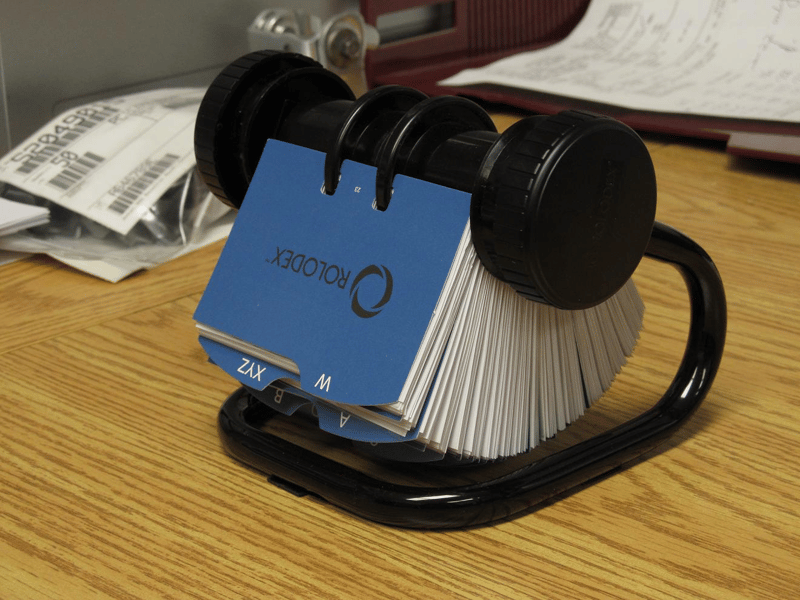
Roughly speaking, there are two major types of CRMs on the market:
- Cloud-based
- On-premises
Cloud CRMs are currently the preferred option because they give companies greater flexibility at an incredibly low monthly cost (without any upfront investments).
However, on-premises solutions are still alive and kicking as cloud-based solutions don't work for everyone - some companies prefer having everything in-house due to customization needs and security concerns.
There's one more distinction you need to be aware of:
CRMs can either be vertical (a.k.a. industry-specific) or horizontal (a.k.a. industry agnostic), and it's up to you to determine which one is better suited to your business.
But generally, you'll be more than fine with a horizontal solution unless you work in a specific niche with unusual or extremely complicated processes.
The Major Business Benefits of a CRM Platform
We've answered “what a CRM is,” so now it's time to look at “why you need one.”
This infographic from the good people over at Perfect Mind is a great starting point:
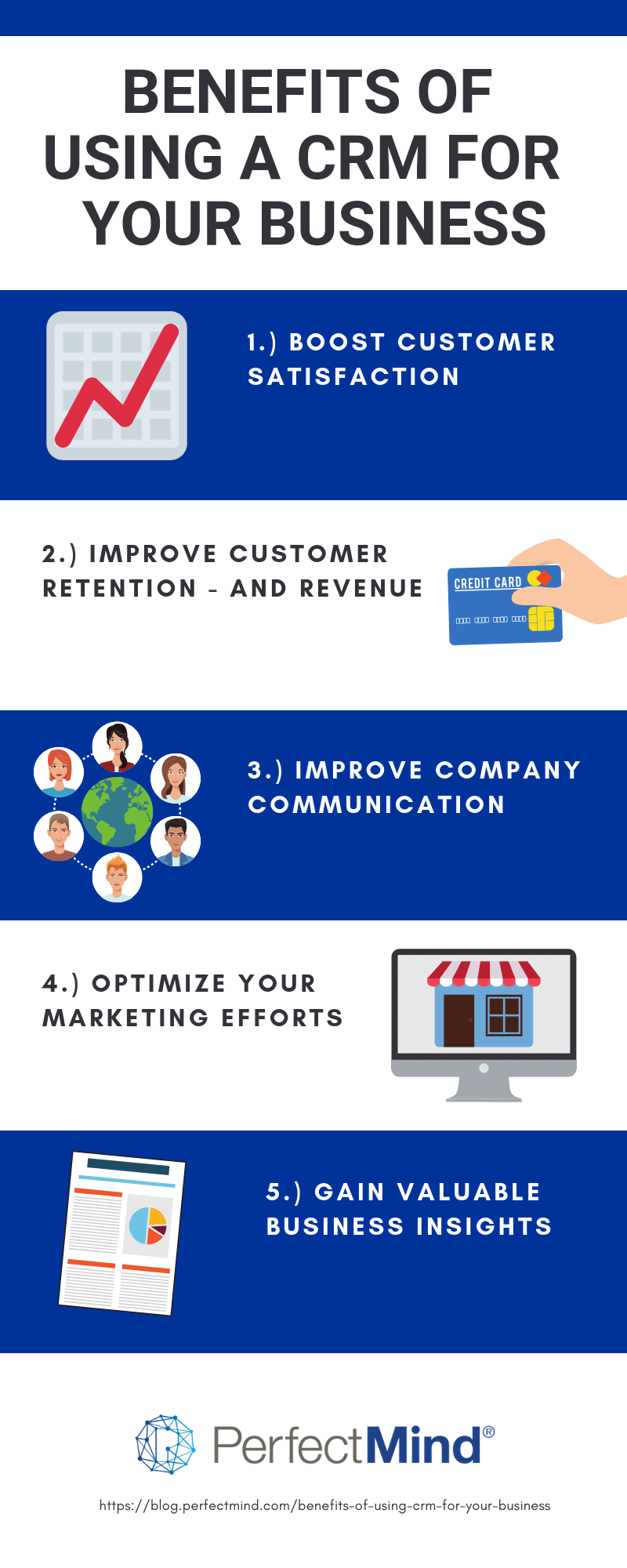
Sound good?
You bet it does, but let's expand a little bit more to really twist your arm.
|
Benefit |
Why it Matters to Businesses |
|
Better customer experience (CX) |
|
|
Loads of powerful features |
|
|
An affordable solution |
|
|
Scalable and flexible |
|
|
Insane automation for customer-facing staff |
|
|
A powerful sales enabler |
|
But do all CRMs offer these benefits?
Good question, and no, they don't.
If you really want to experience the full force of a CRM's benefits, we suggest you pick and implement one of the following ten market-leading platforms:
The 10 Best CRM Platforms
- Ringy - $109 a month with unlimited users
- Salesforce - $25 - $330 a month per user
- Hubspot CRM - $0 - $1600 a month with a capped number of users
- Zoho CRM - $18 - $55 a month per user
- Freshsales - $0 - $83 a month per user
- Pipedrive - $11.90 - $59.90 a month per user
- Monday.com - $0 - $33 a month per user
- Keap - $199 - $289 a month for 3 users + $29 a month per subsequent users
- Agile CRM - $0 - $79.99 a month per user
- Insightly - $29 - $99 a month per user
N.B. Prices as of January 2024
Now, with all this CRM knowledge in your back pocket, you're ready for the star of the show: the 12 CRM best practices we promised you back in the introduction.
CRM Best Practices in 2024

We're going to do you a favor. You know, because we like you.
We'll break down these 12 CRM best practices into four separate categories:
- The best of the best
- Sales CRM best practices
- Retail CRM best practices
- Insurance CRM best practices
This will make it easier for you to pick and mix the bits of advice that are most relevant to your personal case.
Plus, it'll also make this section a cinch to skim-read.
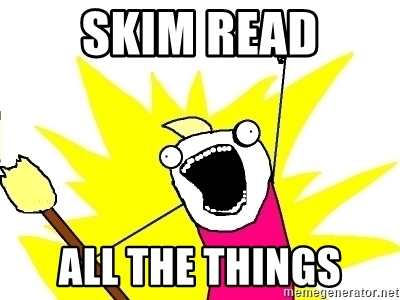
1. Make Sure Automation Is at the Core of Your CRM Strategy
CRM platforms are the tool of choice for salespeople looking to leverage marketing automation to grow the number and quality of leads coming into their pipeline.
This means that you, too, should deep dive into your CRM platform's automation abilities and get your digital assistant to take care of anything that's either super time-consuming or not very valuable in the grand scheme of things.
Here's a list of tasks we usually automate:
- Data entry
- Dialing contact lists
- SMS messages
- Email campaigns
- Follow-ups
But what if your CRM doesn't have any automation functionality built in?
Don't panic; just take a look at a CRM like our very own Ringy and consider upgrading!
2. Turn To Artificial Intelligence (AI) For Better Insights and Data-driven Decisions
As much as Hollywood would like to differ, robots and AI are your friends.
You don't need to worry that your CRM's friendly AI tool is planning to take over your sales department and use it to rule the world.
They're just there to help you make better sense of all the data surrounding you.
AI-based predictive analytics are remarkably beneficial because they pick up on real-time shifts in the data and immediately point these changing patterns out.
This enables you to make quick decisions and either take advantage of a potential opportunity or protect yourself from possible danger.
Now that calls for a “robot” dance.
3. Don't Overlook the Analytics Tabs
You might have AI on your team, but that isn't an excuse for not getting acquainted with your CRM's analytics functionality.
If you want to succeed with your CRM platform, it's pretty much mandatory for you to spend some time each week diving into your past performance.
Analytics can help you understand what's going well, what's not working, and how to optimize your sales performance.
For example, you could turn to your CRM's analytics to figure out which sales agents have the best conversion rates for a particular product.
Once you've identified the agents, you can do a bit of research and find out what they're doing differently, before sharing this best practice to boost conversions across the entire team.
4. Select a CRM that Will Help You Meet Your Goals
Start with your "why." What are your primary goals for using a CRM? Do you want to streamline sales processes, improve customer service, or gain deeper insights into your audience? Clearly defined objectives will guide your software selection.
Different CRMs excel in different areas. Research options that align with your specific needs and core business objectives. Consider factors like scalability, integrations, and ease of use.
By doing so, you ensure that your chosen CRM aligns seamlessly with your business processes and facilitates the adoption of CRM data management best practices.
5. Create a Solid Implementation Plan
Once you've selected the CRM, the next crucial step is creating a comprehensive implementation plan. Define clear objectives, allocate resources effectively, and establish a timeline for deployment. Integration with existing systems and processes is vital to ensure a smooth transition.
Communicate the changes to your team and provide adequate training to promote user adoption. Clearly outline the roles and responsibilities of each team member involved in the CRM implementation process. A well-thought-out implementation plan is a key component of CRM best practices, ensuring that the system is utilized to its full potential.
6. Customize Where it Makes Sense
While most CRMs offer a range of features, resist the urge to over-customize. Focus on tailoring the system to your specific needs and workflows. This could involve creating custom fields, automating tasks, or integrating with existing tools. Remember, simplicity is key. A user-friendly CRM encourages CRM data management best practices and avoids overwhelming your team.
7. Audit Your Data
Data is the lifeblood of any CRM system, and maintaining data integrity is crucial for successful CRM implementation. Regularly audit your data to identify and rectify inconsistencies, inaccuracies, or redundancies. Implement data hygiene practices, such as deduplication and validation checks, to ensure the accuracy and reliability of your CRM data.
This not only enhances the effectiveness of your CRM but also supports overall data management best practices. Regular audits help in maintaining a clean and organized database, enabling better decision-making and fostering trust in the CRM system among users.
Sales CRM Best Practices

1. Use Your CRM's Cutting-edge Features To Improve the Customer Experience
We've already mentioned that CRMs are great for improving customer experience.
What we didn't say is how.
Here are three proven methods for leveraging your CRM:
- Use your CRM's built-in VoIP software to forward calls to precisely the right agent.
- Send out a drip campaign (via email or SMS) and educate your customers about how they can resolve a pain point that's really annoying them.
- Use your CRM to keep track of important dates (i.e., renewals) and automatically send customers reminders or offers whenever one is getting closer.
2. Keep Constant Track of All Your Sales Pipelines
CRMs offer you a bird's-eye view of your customers and leads via one or more sales pipelines.
It looks something like this:
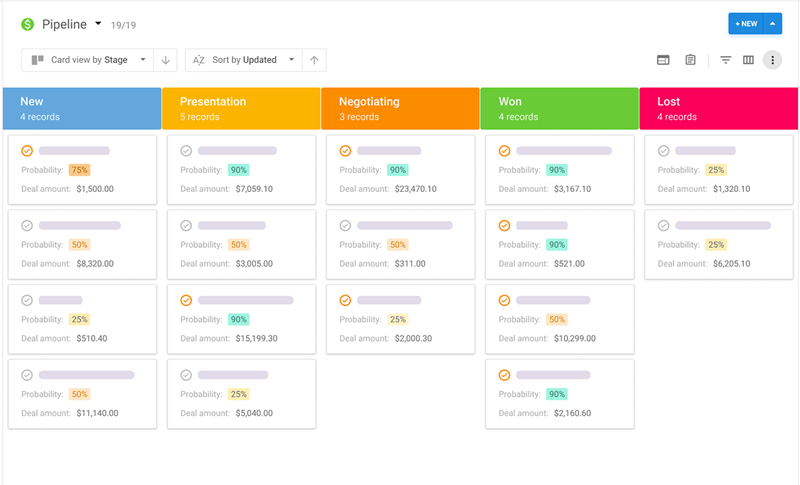
A single glance is often enough for you to know exactly what you need to do.
But before you can do that, you'll need to build a sales pipeline.
It's not hard; just follow the guidance in this article, and you'll be done in a jiffy.
Once you're set with a working pipeline, you'll be able to use it for:
- Prioritizing hotter leads
- Spotting key opportunities
- Ensuring leads don't get stuck in any stage
- Sharing workload
- Removing bad leads
3. Simplify Workflows and Avoid Unnecessary Complications
Sales, marketing, and customer service are already hard enough.
You don't need to make things worse by devising complicated workflows and business processes.
They're more than likely to confuse your agents and your customers.
So instead of trying to do something super clever, stick to the basics and simplify everything you possibly can.
Do things like:
- Identifying repetitive tasks and automating them
- Integrating all your communication channels (like SMS, email, voice, and instant messaging) into a single platform
- Asking your agents for feedback on how to improve
- Apply as many CRM data management best practices as possible
You'll love the extra simplicity. Trust us.
As a plus, more and more agents and staff will get more out of your CRM than ever before because if you make something easy to use, people will use it.
Retail CRM Best Practices

1. Look For More Ways To Be Proactive
Don't sit on your laurels.
Your competitors will catch up faster than you could ever imagine.
Rather stay proactive and use your retail CRM to stay ahead of the curve because, well, customers expect a lot from retailers.
But luckily, there's a silver lining - your CRM system offers you the perfect way to stay agile and find out what your customers are looking for.
After all, it's loaded with customer data, which can be used to extrapolate trends, identify opportunities, and deliver ultra-personalization.
You could launch endless aisles in-store, or you could combine your rewards program with timely, personalized SMS and email communication.
Just dive in and listen to what the numbers are telling you.
2. Quickly Adapt to Changes in Your Business Environment
Change is all around us.
Who would have guessed 20 years ago that an online bookstore would rule the world of retail with next-day delivery?
Probably only the fellows over at Amazon.
And since retail is such a fast-moving industry, you simply can't afford to be locked down by outdated systems and rigid processes.
You need to ensure your CRM platform is flexible and scalable, so it can adapt to whatever evolutionary or revolutionary changes the future brings us.
The best (and easiest) way to do that is to implement a cloud-based solution with a wealth of integrations.
3. Use Social Listening to Gain a Competitive Edge
People talk. People talk a lot.
And nowadays, they talk a lot on social media, which means you can actually listen in to what they're saying thanks to a technology called “social listening.”
It's not creepy.
Okay, it's a little creepy, but it's incredibly useful to retailers because it lets you understand what your customers are publicly saying about you, your brand, and your competitors.
It's ideal for picking up on issues that aren't being reported to customer service, improving products or services, or rewarding employees for displaying excellent behavior.
Insurance CRM Best Practices

1. Integrate Your CRM System With Your Lead Source Software
This is easily one of the most crucial CRM data management best practices around.
You have to be able to answer the following three questions:
- Where are your leads coming from?
- When did they arrive in your pipeline?
- Who is best placed to convert these leads?
The only way you'll be able to figure all this out is if you integrate your insurance CRM with lead sources, be it your website or external providers.
Pro tip: get your CRM's AI assistant to pre-score your leads to make qualifying leads a much smoother process.
2. Leverage Your CRM To Stay In Contact Early and Often
Insurance is a tricky game.
Prospects and potential customers don't follow conventional buyer journeys - they often take a step forward, then one backward, then a couple sideways, and finally, they move forward again.
This translates into people considering many different brands and many different policies, as well as changing their minds frequently.
How do you cope?
By communicating early and often on whichever medium they prefer, and staying front of mind during their entire path.
Your goal is to become your prospect's trusted advisor in the insurance space, so when it comes time to make the decision, you'll be the human face they can trust.
3. Use Web Bots To Capture Prospect Information Quickly and Efficiently
Last but not least, in our list of best CRM practices is using web bots on your website.
Why do they work?
Because timing is pivotal when people look for insurance policies.
Odds are that they need a policy pretty much there and then if they're browsing your site.
However, your web visitors might not be ready to buy, and you might just be one of the many contenders at the moment, but you shouldn't leave anything up to chance.
You should provide them with an instant way to get in contact and find out answers to simple questions - a.k.a. a web bot.
This type of tech positions your company as a helpful provider in prospects' eyes and empowers you to collect a wealth of insights for your CRM.
But make sure your web bot isn't intrusive, and it doesn't annoy the bejesus out of visitors.
CRM Best Practices Examples and Case Studies
Curious to see some CRM best practices examples?
Good thinking.
Nothing beats real-life experience.
So here are four case studies of how companies, large and small, are currently using CRM best practices to grow their businesses and make more sales.
|
Company |
How they implement CRM best practices |
Results |
|
Amazon is a world leader in customer relationship management, and their incredible results are a testament to how effective a well-executed CRM strategy can be. They:
|
|
|
|
Max Life Insurance, an insurance provider (who would have guessed, right?), turned to CRM automation to help make sense of its complex operations. They optimized their lead generation process, created an automatic lead distribution, and streamlined their sales pipeline. |
|
|
|
The Rack Room, a US-based shoe retailer, uses its CRM to break down silos and deliver customized, automated outreach communication to its customer database. They proactively contact customers and combine their messaging with their data-rich rewards program, giving a foolproof way to drive repeat business and reward loyal customers. |
|
|
|
Rohan Builders, an Indian real estate group, uses their CRM to better track where their leads are coming from. They then leverage automation sequences to reach out to prospects and nurture them until they're ready for a site visit. |
|
How Do You Measure Success After Implementing a CRM?
Implementing a CRM is a strategic investment, and like any investment, you want to track its success. However, measuring CRM effectiveness goes beyond simply checking features off a list. It's about understanding how the system impacts your bottom line.
Here's how to gauge your CRM's success using key metrics and best practices:
Data Management:
- Data Accuracy & Completeness: Do you have a CRM data management best practices plan in place? Regularly monitor data quality for errors and missing information. High-quality data fuels accurate reporting and insights.
- Data Adoption & Usage: Are users consistently entering and updating data? Track data entry activity and ensure everyone adheres to data hygiene protocols. This ensures everyone works with the same accurate information.
User Adoption & Productivity:
- User Logins & Activity: Do users actively engage with the CRM? Track login frequency, feature usage, and completion of core tasks. High user adoption indicates the system is valuable and integrated into workflows.
- Time Saved & Efficiency: Are teams saving time with the CRM? Measure time spent on manual tasks before and after implementation. A well-implemented CRM should streamline processes and boost productivity.
Sales & Marketing Performance:
- Sales Cycle Length & Win Rate: Has the CRM tool helped shorten the sales cycle and improve win rates? Track these metrics and analyze how the CRM has helped salespeople convert leads.
- Marketing Campaign Performance: Is the CRM helping target and track marketing campaigns? Monitor campaign response rates, lead generation, and conversion to sales to assess the CRM's impact on marketing effectiveness.
Customer Satisfaction & Retention:
- Customer Satisfaction Scores: Are customers happier since implementing the CRM? Track customer satisfaction through surveys and feedback forms. A well-used CRM should provide a seamless customer experience and foster positive relationships.
- Customer Retention Rate: Has customer retention improved? Monitor churn rate and track how the CRM helps you identify and address at-risk customers, promoting loyalty and repeat business.
Conclusion: Turn These 12 CRM Best Practices Into Reality

Do you feel a bit more confident about CRMs?
Yeah?
From our side, we're willing to bet that you're ready to use these 12 tips to get more out of your CRM system.
But what if you'd like to see these CRM best practices in action before you go out of your way to implement them?
Simple. Just sign up for a commitment-free demo of Ringy, and we'll show you how we apply them in our cutting-edge CRM.
Until then, thank you for reading and good luck CRM-ing!

Skyrocket your sales with the CRM that does it all.
Calling? Check. SMS? Check. Automation and AI? Check. Effortlessly keep in touch with your customers and boost your revenue without limits.

Take your sales to new heights with Ringy.
Sales in a slump? Ringy gives you the tools and flexibility you need to capture leads, engage with them, and turn them into customers.
Subscribe to Our Blog
Enter your email to get the latest updates sent straight to your inbox!
Categories
Related Articles






































































































