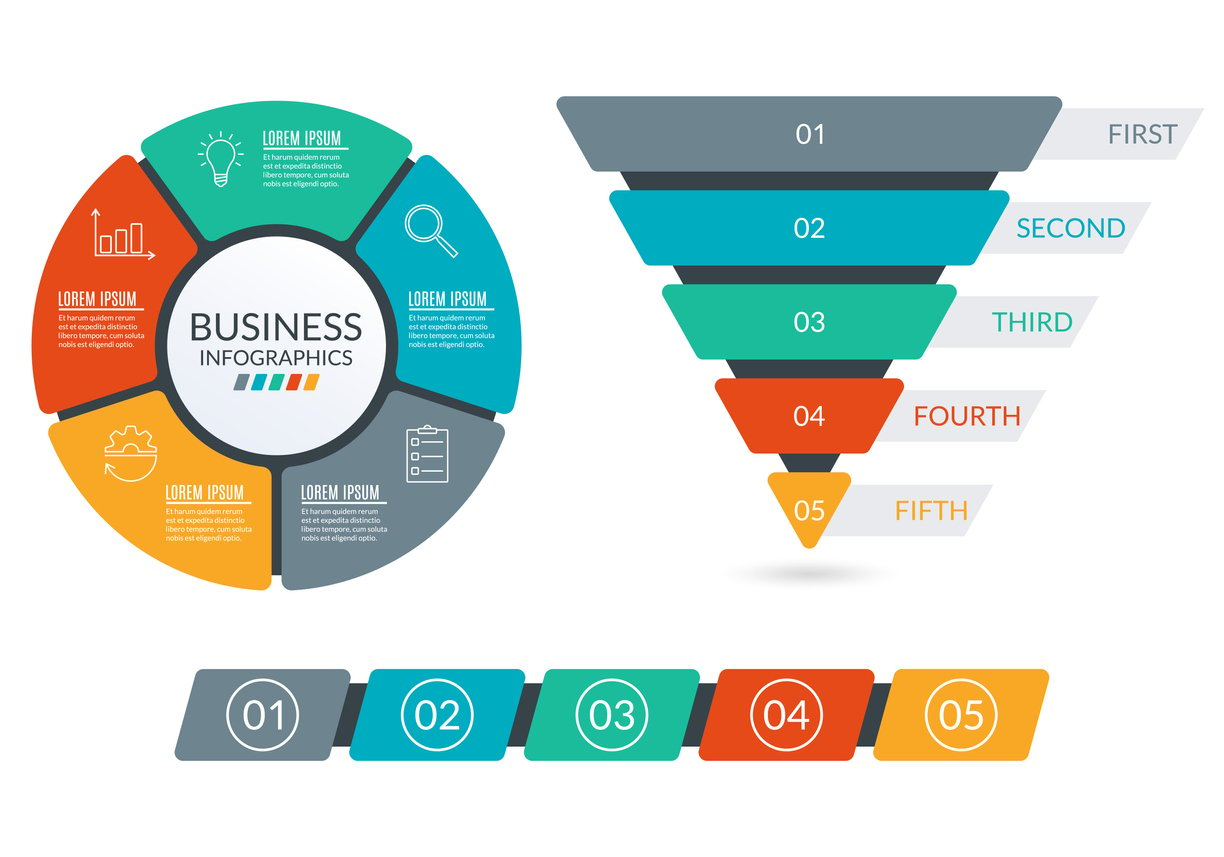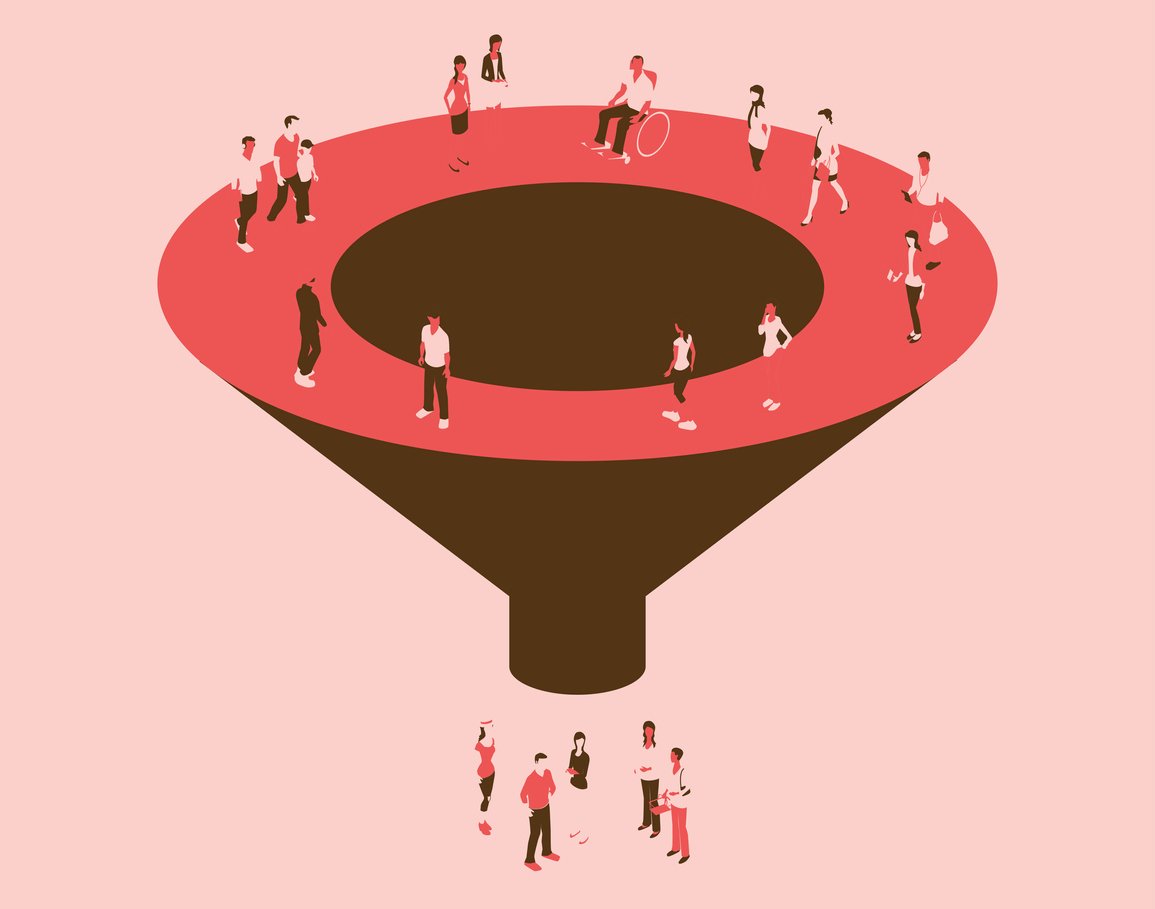Best Practices and Tools for Client Data Management
 Updated on
Updated on
By Ringy
Table of Contents
Table of Contents
Client data management.
Sounds fancy, right?
But let's be real—if you're running a business, managing client data is like trying to organize a 10,000-piece jigsaw puzzle without the picture on the box.
It's chaotic, time-consuming, and without the right tools, borderline impossible.
Picture this: all your client information—contact details, purchase history, preferences—neatly organized and just a click away.
And do you know what the results of all of this is?
Happier clients, smarter business decisions, and fewer late-night coffee-fueled spreadsheet battles.
This guide walks you through everything you need to know about client data management, from the basics to advanced strategies. By the end of this piece, you'll have a core understanding of the practice and begin implementing it into your business.
What Is Client Data Management?

Fundamentally, contact management is about organizing, storing, and leveraging information about your clients (think CRM.) It's more than just knowing names and phone numbers; it's about understanding your clients deeply enough to meet their needs before they even realize them.
According to research, companies that leverage customer insights effectively outperform their peers by 85% in sales growth.
However, not all data is created equal.
Let's have a look at the types of client data you should prioritize:
|
Data Type |
Examples |
Why It's Important |
|
Contact Information |
Names, phone numbers, emails, physical addresses |
Essential for initiating and maintaining communication. |
|
Demographics |
Age, location, gender, income level |
Helps segment clients for targeted marketing. |
|
Transaction History |
Purchase dates, order values, product categories |
Reveals buying patterns and client value. |
|
Engagement Records |
Call logs, email interactions, website visits |
Tracks how clients interact with your business to identify engagement trends. |
|
Preferences and Feedback |
Favorite products, preferred communication channels, reviews |
Enables personalized service and product recommendations. |
|
Support Interactions |
Past issues, resolution status, satisfaction ratings |
Improves your ability to resolve problems and build trust. |
|
Referral Data |
Who referred the client, who they've referred |
Helps measure the effectiveness of referral programs. |
With our sales software, Ringy, creating customizable fields to track the unique data points most relevant to your industry becomes simple. Whether it's tracking client dietary preferences for a catering business or noting VIP statuses for hospitality, customization ensures relevance, and we've got the tools to help you.
Here's why you should consider client data management a non-negotiable:
- Gain a competitive edge with personalization: A Salesforce report found that over 62% of customers expect businesses to adapt to their preferences. By using client data effectively, you can deliver hyper-personalized experiences that make your clients feel seen and valued.
- Simplify internal operations: Imagine a world where your sales, marketing, and support teams work seamlessly together. With a unified client management database, everyone has access to the same up-to-date information, eliminating silos and fostering collaboration.
- Improve financial outcomes: Inefficiencies caused by poor data management can eat into your bottom line. By reducing errors and maximizing client retention, you can see significant revenue growth. In fact, increasing retention by just 5% can boost profits by 25% to 95%.
With the effective management of the above, your business will perform better while simultaneously keeping your customers happy!
Benefits of Using Client Data Management Software

Why should you choose specialized software instead of relying on manual methods?
The answer lies in efficiency, security, and the ability to harness actionable insights.
In this section, we'll explore how the best client data management software takes your processes to the next level, with real-world examples to show its value.
Centralized Information Hub
Tired of juggling multiple spreadsheets or scrambling to retrieve lost emails?
A centralized client database management software consolidates all your data into one easily accessible system.
Here are three ways our software helps organize contacts.
|
Problem |
How Our Solution Solves It |
Example |
|
Data scattered across tools |
A centralized platform keeps everything in one place. |
A sales rep uses Ringy to access call notes, emails, and transaction history in seconds. |
|
Outdated client records |
Automated syncing keeps information current. |
When a client updates their email via a form, Ringy auto-updates the system. |
|
Slow client searches |
Advanced search filters save time. |
A manager finds all VIP clients in a specific region with a quick query. |
With all your customer data consolidated into a single easy-to-navigate user interface, you'll be one step ahead of your customers, business operations, and of course, competitors.
Enhanced Data Security
Managing client data comes with responsibility. The risk of a data breach isn't just theoretical; 83% of organizations experienced a breach in 2022 alone.
Here's how our client data management software protects you:
- Encryption: Keeps your data secure during storage and transmission.
- Role-based access control: Ensures only authorized team members can access sensitive information.
- Audit logs: Tracks who accessed what and when for accountability.
Using client data management solutions like Ringy ensures that your data and that of your customers are stored securely and follow regulatory data guidelines. Meets legal standards like GDPR, HIPAA, and PCI-DSS while avoiding penalties and building trust with your customers.
Improved Client Tracking Database
A client-tracking database within your software allows businesses to monitor client engagement over time.
Let's look at a few beneficial features.
|
Tracking Feature |
What It Does |
How It Benefits Your Business |
|
Interaction History |
Records every interaction, from emails to meetings to purchases. |
Gives you a comprehensive view of each client's journey, enabling better engagement and retention strategies. |
|
Behavioral Insights |
Identifies patterns in client behavior and preferences. |
Helps tailor marketing campaigns and service offerings to suit individual client needs, increasing satisfaction. |
|
Predictive Analytics |
Analyzes client data to predict future needs or actions. |
Allows businesses to anticipate client needs and proactively offer solutions, reducing churn. |
With an improved client tracking database, your business can move from reactive to proactive, delivering services and communications that feel personalized and timely.
Efficient Client Contact Database
Communication is key in any business relationship, and having an efficient client contact database ensures that your team can reach out to clients quickly and accurately.
Whether it's to follow up on an inquiry, send a promotional offer, or resolve a customer service issue, an efficient system ensures that client contact information is always accurate and accessible.
Insights and Analytics
The true power of client data management software lies in its ability to provide actionable insights and reports.
With the right tools, you can transform raw data into valuable information that drives smarter decisions. Real-time reporting capabilities give you the ability to:
- Track client behaviors
- Spot trends
- Measure the effectiveness of marketing campaigns or sales strategies
For example, if a company notices a drop in engagement from a particular client segment, it can quickly adjust its approach or offer personalized incentives to re-engage those clients.

Take your sales to new heights with Ringy.
Sales in a slump? Ringy gives you the tools and flexibility you need to capture leads, engage with them, and turn them into customers.
Key Features to Look for in Client Data Management Software

When choosing client data management software, the right features can make all the difference in streamlining your business operations and enhancing customer service. These solutions are typically as bespoke as your business, so it's important to identify which features best suit your company's needs.
Ease of Use and Accessibility
One of the most critical features to look for in any client data management software is ease of use.
Software solutions that are intuitive and user-friendly ensure that your team can get up to speed quickly without a steep learning curve.
After all, the purpose of the software is to make your life easier, not add more complexity.
The interface should be straightforward, with clear navigation, making it easy to find and manage client data.
Additionally, accessibility is key. Whether your team is working remotely, in the office, or on the go, your client data needs to be available whenever needed. Cloud-based solutions, for example, ensure everyone has access to real-time data, no matter where they are.
Integration with Other Systems
This feature is particularly important when integrating with customer relationship management tools, marketing platforms, and financial systems. Without integration, your business could face data silos, where information exists in one system but isn't accessible in others. This can create inefficiencies and increase the chances of data errors.
Look for a solution (like Ringy) that provides robust integration with other systems, allowing your business to create a cohesive data ecosystem.
Customizable Client Management Database
Every business has unique needs, and your client management database should reflect that.
Customizability is essential to ensure that your system adapts to your business processes rather than the other way around. The ability to personalize data fields and dashboards to your specific business requirements is crucial for making the most out of your client data.
For instance, if your business tracks specific client preferences or has unique customer attributes, you'll want a system that lets you create custom fields to capture that information.
Automation Capabilities
Automating repetitive tasks not only saves valuable time but also improves data accuracy.
With automation capabilities, you can set up the system to automatically capture:
- New client information
- Update contact details
- Flag duplicates
This feature eliminates the need for manual entry and reduces the chance of human error.
But wait, there's more than marketing automation assists with.
It also helps streamline workflows and outreach.
For example, it can automatically send follow-up emails to clients after a meeting or track interactions over time. By automating these time-consuming tasks, your team can focus on more important areas of your business, like building relationships with clients and driving growth.
Data Security Protocols
Finally, one of the most important aspects of client data management software is its ability to secure sensitive client information.
In today's world, data security is non-negotiable.
You'll want software that offers high standards of encryption to protect data both in transit and at rest. This ensures that your client data remains confidential and is not vulnerable to breaches.
You should be able to define who has access to certain data, ensuring that only authorized personnel can view or edit sensitive information. Furthermore, the software should comply with data privacy regulations, such as GDPR or HIPAA, depending on your industry and geographic location.
Implementing a Client Management Database

So you've chosen the perfect client data management software—now what? The implementation phase is where the rubber meets the road.
Setting up your database properly is needed, especially if you want long-term success (and who doesn't?)
This section will walk you through the essential steps for a smooth and efficient implementation.
Importing Your Existing Data
Before you can fully take advantage of your new system, you'll need to import your existing client data.
|
Step |
Action |
Why It Matters |
|
Data Mapping |
Match the fields from your old system to the new system's fields. |
Ensures that the right data ends up in the right place without errors or omissions. |
|
Data Cleaning |
Remove duplicates, outdated, or incorrect information. |
Helps ensure that only high-quality, relevant data is imported, preventing future issues. |
|
Test Import |
Run a test import with a small dataset first. |
Helps identify any issues before importing large volumes of data, minimizing disruption to daily operations. |
The time you invest in importing data correctly will save you headaches down the road. A clean, well-organized database is essential for maximizing the benefits of your new system.
Organizing and Structuring the Data
Once your data is imported, you'll need to organize it in a way that makes sense for your team. This includes grouping clients by specific criteria and creating custom fields tailored to your business needs.
|
Action |
What It Involves |
Benefit |
|
Create Custom Fields |
Add fields for unique data points like client preferences, lead source, etc. |
Ensures you capture all the necessary information specific to your business needs. |
|
Segment Clients by Categories |
Group clients by region, purchase behavior, or product interest. |
Improves targeting and personalization, leading to better engagement and sales conversions. |
|
Set Data Entry Guidelines |
Create standardized processes for adding or updating client data. |
Reduces errors and ensures that everyone on the team enters data consistently. |
Proper organization and structure make data accessible and actionable, which ultimately enhances team productivity and client relationships.
Integrating Your Data Management Software with Existing Systems
One of the key benefits of modern client database management software is its ability to integrate with other systems you may already be using, such as marketing platforms, financial systems, and CRMs (Check out our article on CRM best practices.)
Here's how this will benefit your business.
|
System |
Integration Benefits |
How It Helps Your Business |
|
CRM Integration |
Sync client data between your CRM data and client database management software. |
Enables your sales and support teams to access a complete view of each client's history, improving customer interactions. |
|
Email Marketing Tools |
Automate email campaigns based on client data. |
Increases the relevance of marketing efforts, boosting client engagement and conversions. |
|
Accounting Systems |
Share payment history and invoices between systems. |
Streamlines financial operations and ensures accurate billing and reporting. |
Integration ensures that your systems work in harmony, reducing manual entry, silos, and potential data discrepancies.
Do Client Data Management the Right Way
With the right strategy and tools, client data management transforms from a daunting task into a competitive advantage.
Tools like Ringy make the process seamless, secure, and impactful.
Now, it's your turn.
Take the first step today by exploring Ringy's robust CRM database and features and see how effortless managing client relationships can be.
Request a demo to find out more.

Skyrocket your sales with the CRM that does it all.
Calling? Check. SMS? Check. Automation and AI? Check. Effortlessly keep in touch with your customers and boost your revenue without limits.

Take your sales to new heights with Ringy.
Sales in a slump? Ringy gives you the tools and flexibility you need to capture leads, engage with them, and turn them into customers.
Subscribe to Our Blog
Enter your email to get the latest updates sent straight to your inbox!
Categories
Related Articles