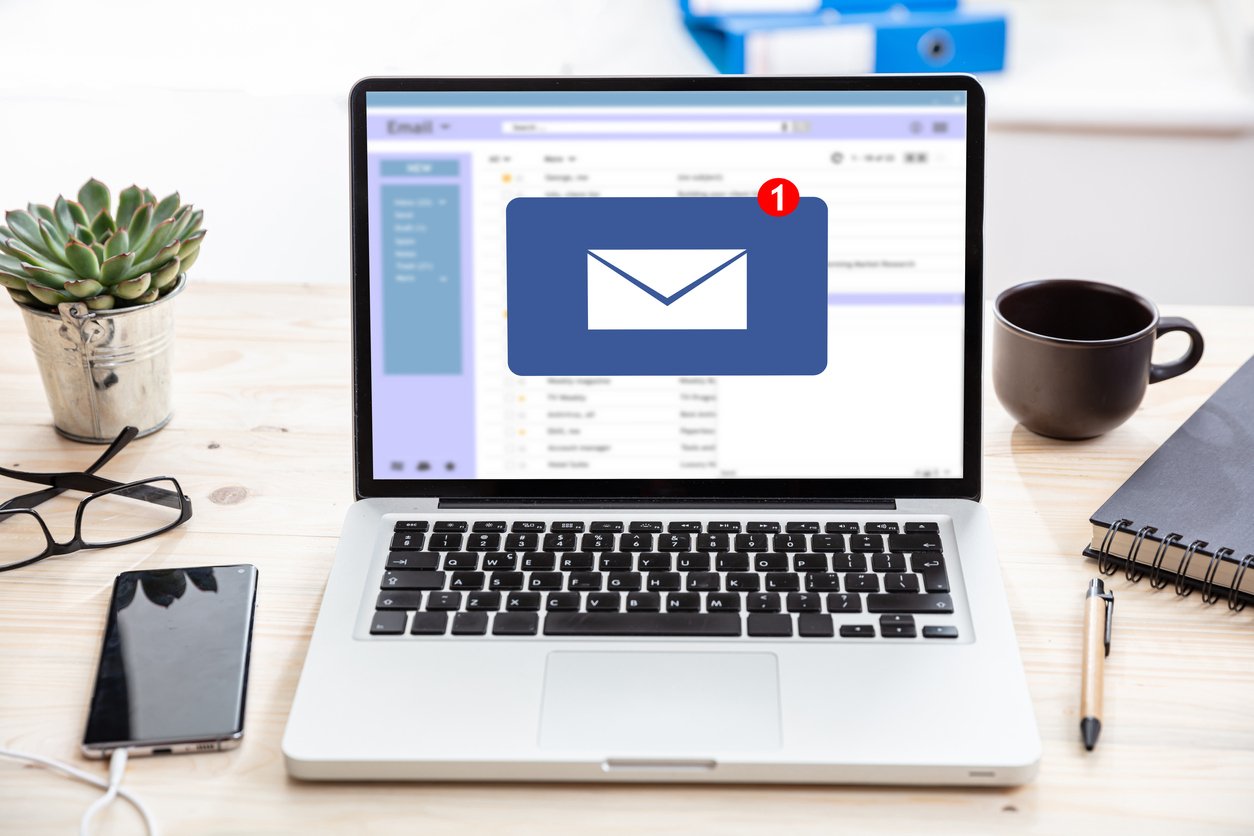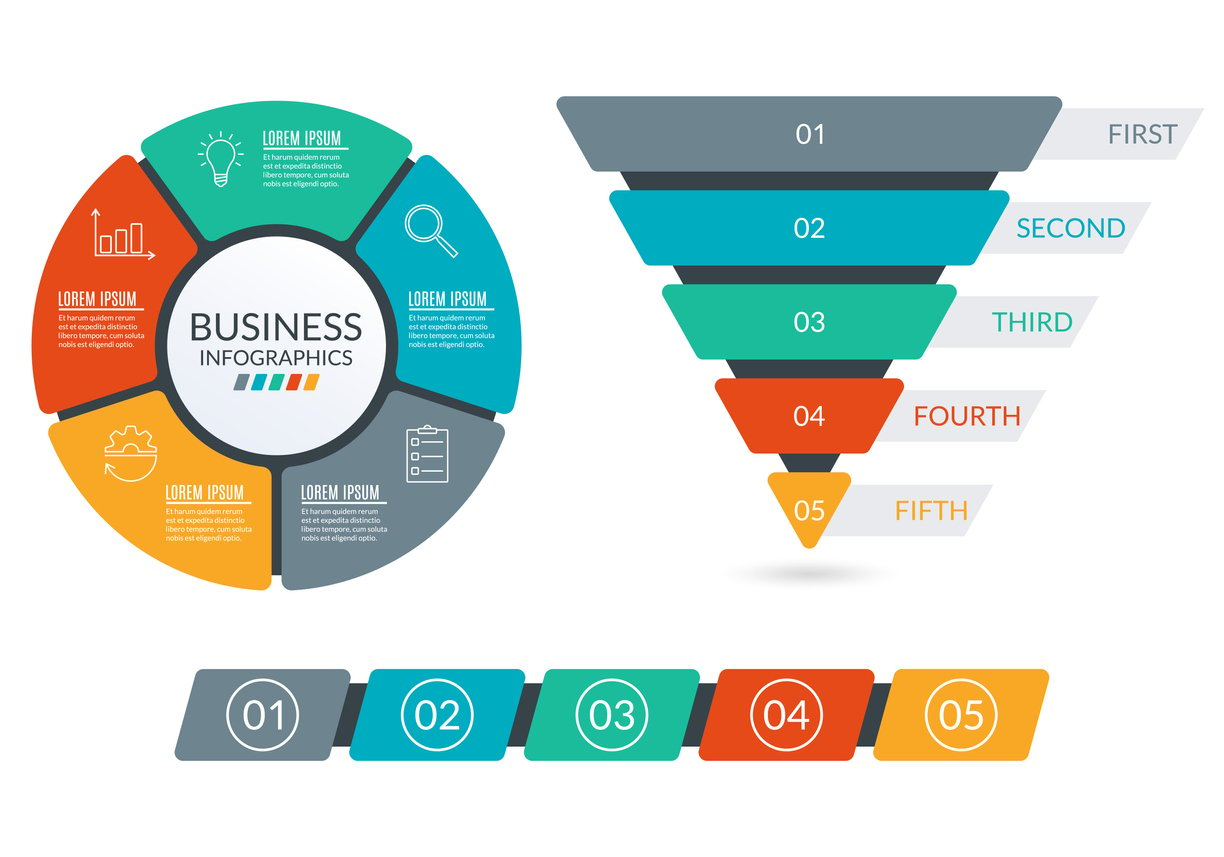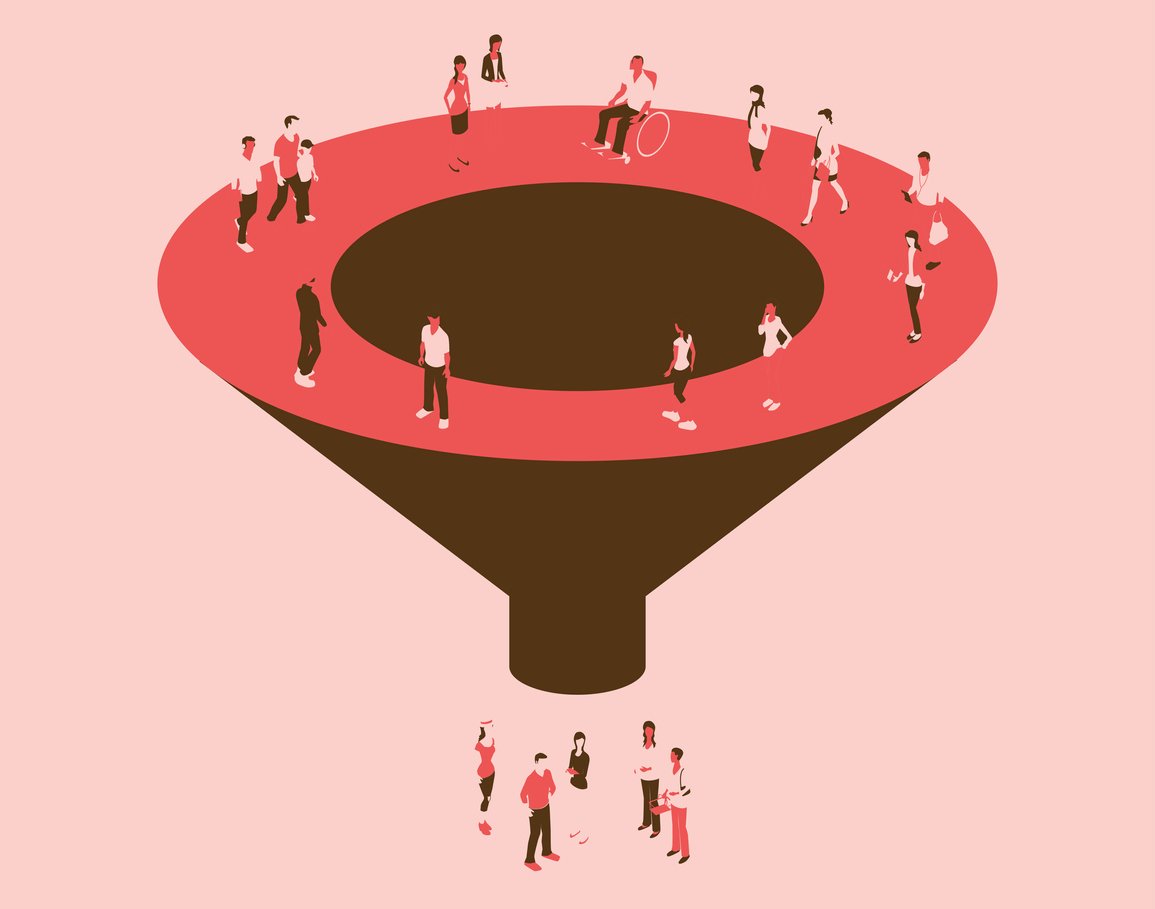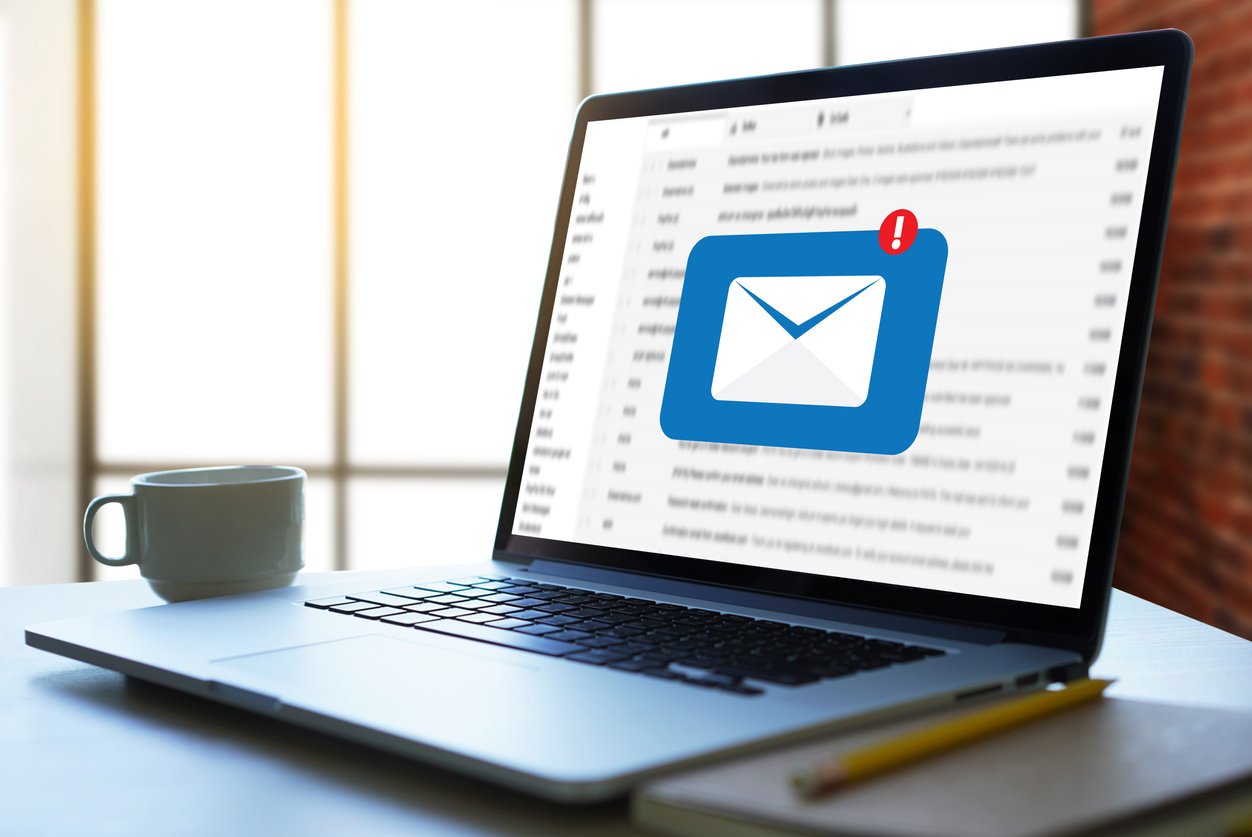Top Automated Response Examples for Email, Text, and WhatsApp
 Updated on
Updated on
 By Carlos Correa
By Carlos Correa
Carlos Correa
Carlos has been involved in the sales space for well over ten years. He began in the insurance space as an individual sales agent, managing teams as s...
learn more
Carlos Correa
Carlos has been involved in the sales space for well over ten years. He began in the insurance space as an individual sales agent, managing teams as s...
Table of Contents
Table of Contents
We all want quick answers—businesses and your customers are no different.
Imagine a system that's always ready, always polite, and always available—that's the magic of automated responses.
By offering efficiency, consistency, and accessibility, this technology has become indispensable for companies (just like yours) striving to enhance customer satisfaction while optimizing their operational processes.
But what are automated responses, and how do they fundamentally transform your business communication strategy?
Let's dive in.
What Is an Automated Response?

An automated response is a pre-configured message triggered by specific actions or events, ensuring instant communication between your business and its customers. These responses are crucial in today's fast-paced environment, where the average customer expects an answer within 10 minutes, according to industry benchmarks.
- Automated responses can be deployed via various channels, such as:
- SMS
- Voice
- Instant messaging platforms like WhatsApp or WeChat
Automated response for business eliminates delays, reduces workloads, and maintains consistency in tone and content across interactions.
In fact, a survey highlighted that over 85% of customers believe timely responses are critical to their satisfaction with a company, showcasing the direct link between response speed and customer loyalty.
Key Features of Automated Responses

Auto response generator technology is designed to provide efficiency and personalization.
Let's delve into the key features that make these systems indispensable for modern businesses.
Personalization Using Customer Data
Gone are the days when automated messages felt robotic.
Today's advanced CRM tools (like Ringy) allow you to create responses that include a customer's name, past interactions, and specific query details.
For instance, a message like, "Hi [Name], we see that you recently purchased [Product]. How can we assist you with it today?" instantly feels more human and attentive.
Tailoring communications shows that your organization values its customers and also increases your odds of boosting revenue by over 40%.
Clarity and Professional Tone
Achieving the right balance of professionalism and clarity in your pitch is crucial: overly formal language can make your brand appear distant and cold, while a tone that's too casual might seem unprofessional, especially in industries like:
- Finance
- Healthcare
- Insurance
The goal is to align your messages with your brand's personality while ensuring they remain accessible to all customers. For instance, a tech startup might use friendly, approachable language, whereas a law firm might lean towards a more formal tone.
Here's why clarity and tone matters:
- Customer Satisfaction: Confusing or overly technical messages can frustrate users and lead to dissatisfaction. Clear communication ensures your audience understands the next steps, enhancing their experience.
- Brand Reputation: Automated responses often serve as a customer's first impression of your business. A poorly crafted message can damage credibility, while a well-crafted one builds trust.
- Efficiency: Clear, concise messages reduce follow-up queries, saving time for both customers and your support team.
Aim for brevity to avoid overwhelming customers with unnecessary details. Nobody likes long-winded emails or messages that don't get to the point. Use clear instructions or actionable next steps to guide your customers to make the next move through your sales pipeline.
Seamless Integration with Customer Support Systems
Our favorite feature of automated responses is their ability to integrate with existing systems, such as CRMs (but if you're using Ringy, you already have this built-in) or ticketing software. This ensures that every customer interaction is logged and can be handed off to a human agent when necessary.
Such integration bridges the gap between technology and human touch, enabling your business to deliver efficient and empathetic support.
Let's look at some key benefits of integration:
|
Benefit |
Description |
|
Streamlined workflows |
Reduce redundancy due to agents' easy access to communication history in a centralized hub |
|
Enhanced accuracy |
Maintains a unified record and prevents conflicting responses |
|
Improved scalability |
Easily handles large amounts of queries without compromising quality |
Integration eliminates the risk of fragmented customer experiences, where customers may have to repeat their concerns multiple times. With automated systems logging every detail, your agents can pick up where the automation left off, creating a smooth buyer journey for the customer.
Multichannel Support
In the interconnected world we live in, customers don't just stick to one platform.
Whether it's email, SMS, social media, or WhatsApp, people engage with your brand across a variety of channels. Automated response systems need to be versatile enough to handle communications across all these platforms.
This flexibility ensures that customers receive timely replies, no matter how they choose to reach out.
Here are automated message examples of how to utilize these channels to your advantage:
- Email: Automated responses for order confirmations, updates, and follow-up queries.
- SMS: Quick, simple updates like appointment reminders or delivery notifications.
- Voice: Automated call responses for routing, greetings, or FAQs.
- WhatsApp: Instant replies to frequently asked questions, order updates, or customer inquiries.
Automated response systems that support multiple communication channels allow you to meet your customers where they are, making it easier for them to engage in a way that feels natural to them.
Benefits of Customer Service Automated Responses

You already know the buzz about how automated business messages can improve efficiency and customer satisfaction, but let's take a moment to dive into some of the concrete benefits that these systems offer.
It's one thing to implement automation; it's another to understand how it positively impacts your business.
Improved Response Times and Customer Satisfaction
In the age of instant gratification, response times are fundamental to success.
Customers want quick replies, and if they don't get them, it can have a significant impact on their perception of your brand. Automated responses can dramatically improve response times by providing instant acknowledgment of customer inquiries, even outside of normal business hours.
Think about it: you're a customer who submits a question late at night. Instead of waiting for someone to check your request in the morning, you receive a friendly automated message saying, "We've received your request and will get back to you soon," or better yet, have a chatbot that responds to their specific request instantly.
Scalability for Managing Large Volumes of Customer Interactions
Let's face it: As businesses grow, so does the volume of customer inquiries.
This can quickly become overwhelming for a human team to manage, leading to bottlenecks, delays, and frustrated customers. With automated responses, you can scale your customer service without the need to hire a huge team to handle the influx of messages.
Consistency in Communication Across Channels
Consistency is key to building trust.
Automated responses ensure that your brand's tone and messaging are consistent across all channels and touchpoints.
When customers receive the same professional and friendly experience regardless of the platform they use, it reinforces your brand's identity and reliability. Providing a uniform experience to your clients is a proven strategy for increasing satisfaction and brand loyalty.
Reduced Workload for Customer Service Teams
Automated response software means fewer repetitive tasks and more time for your team to engage in high-touch, personalized service. The efficiency boost from automation means that your team can operate at a higher capacity, helping to improve their productivity and keep employee morale high.
Rather than being bogged down by answering common questions, your team can take on more strategic work, creating a better workflow all around.
Automated Response Examples & Templates

Now that we've established the benefits of automated responses, it's time to explore some practical examples. This is where you can see how automation works in real life and understand how these templates can be personalized to suit your business.
Automated Message Example
One of the most basic but effective automated responses is an acknowledgment message. Here's a simple automated message for a general inquiry:
"Thank you for contacting us! We've received your message and will get back to you shortly. In the meantime, feel free to browse our website for more information."
This message is not just polite and informative; it also sets the right expectations for the next steps. By telling the customer that they'll be hearing back soon and encouraging them to engage with your website, you're providing a smooth, uninterrupted experience even while waiting for a more detailed reply.
Template:
Subject: "Thank You [Customer Name] for Reaching Out!"
Body: "We've received your message and will respond as soon as possible. Thanks for your patience!"
Did you know automated response statistics show that 42% of customers expect an email response within 24 hours, and 64% of customers expect an answer within 60 minutes when they reach out via live chat?
Automated Text Message Example
Sometimes, the quickest way to acknowledge a customer's inquiry is through text messages.
Short and sweet, automated text messages convey essential information fast without overwhelming the customer.
But this doesn't mean they should be impersonal or vague.
This is an automated message example: "We've received your inquiry about our home cleaning services, and we'll get back to you within 2 business hours. Thanks for reaching out to [Business Name]."
This text is efficient—it confirms that the inquiry has been received, specifies a reasonable timeframe for the next action, and expresses gratitude.
Template:
"Thank you for reaching out! We've received your inquiry and will reply within 2 business hours. For faster assistance, visit our FAQ [link]."
This type of automated response is ideal for businesses that require a fast turnaround but still want to maintain a personal touch in their communication. In fact, 75% of consumers expect responses to their inquiries within 24 hours.
Automated Voice Message Example
Automated calling services or voice message responses are especially useful when you run a customer service hotline or offer support via phone.
Example: "Hi, you've reached [Business Name]. We're currently away from the phone, but don't worry, we'll get back to you as soon as we can. Leave a message after the tone, and someone will reach out shortly."
Here, the message is friendly, and it reassures the customer that they haven't been forgotten. It creates the right balance between professionalism and warmth, and it lets the customer know they're important to you, even when you're not available at the moment.
Template:
"Hello! You've reached [Business Name], where your call matters. Unfortunately, we're unavailable right now, but please leave a message and we'll get back to you as soon as possible."
This kind of automated phone system voice response is particularly useful if your business has a higher volume of incoming calls.
WhatsApp Business Automated Responses
WhatsApp has become a leading channel for businesses to connect with customers.
Automated WhatsApp responses are an excellent way to address common questions and guide customers through their journey with ease.
Example: "Hi there! Thanks for messaging [Business Name]. Here's a link to our customer support page: [link]. If you have a specific question, feel free to ask, and we'll respond promptly!"
This example is concise and efficient, and it helps customers self-serve by pointing them directly to your resources. With over 70% of customers worldwide wanting quick responses to simple queries, automation is the ideal solution.
Template:
"Thanks for getting in touch with us! We've received your message. For quick answers to common questions, visit our FAQ [link]. If you need further assistance, feel free to ask!"
WhatsApp is more than just a messaging app—it's an important business tool that can bridge the gap between customer expectations and service delivery.
Auto Response Message for After-Hours Inquiries
When your business operates beyond regular working hours, it's key to manage customer expectations. Automated after-hours responses can give your customers peace of mind that their message hasn't gone unnoticed.
Example: "Thank you for reaching out! Our office is closed for the day, but don't worry—we'll get back to you during our regular business hours. In the meantime, you can find answers to many common questions on our website."
This type of auto-response sets the right expectations, assures customers that their inquiry is important, and encourages them to explore other helpful resources on your website.
Template:
"Thanks for contacting us! Our office is closed at the moment, but we'll respond during the next business day. For urgent inquiries, please email us at [email]."
Did you know that most consumers expect a reply to their emails within 24 hours, even on weekends? After-hours auto responses provide transparency and help meet customer expectations.
How to Create an Effective Automated Response System

Designing an automated response system is more than just setting up a few pre-written messages. To create an effective system, you'll need to carefully consider tools, strategies, and how your brand's personality will shine through.
Choosing the Right Auto-Response Generator or Software
The first step in building your automated response system is to pick the right software or tool. A solid platform allows seamless integration with your existing systems, such as CRMs, email tools, marketing automation technology, or helpdesk software.
According to a recent report, over a 14% increase in sales productivity is possible with sales automation technology.
When evaluating software, think about these key features:
- Personalization: Can you customize responses based on customer data?
- Multi-channel support: Does it work across email, text, social media, and more?
- Scalability: Can the tool grow with your business?
Response and sales automation is about improving efficiency, but it should also reflect your unique brand identity. So, the right tool for you will depend on your specific needs, goals, and budget.
Crafting Messages That Align with Your Brand Voice
Consistency is vital in brand communication, and your automated responses should embody the same tone you use in all customer interactions.
Here are two examples:
- If your brand is casual and laid-back, your message could read: "Thanks for reaching out! We're a bit tied up at the moment, but we'll get back to you in a jiffy."
- For a more formal tone: "Thank you for your message. We appreciate your patience and will respond promptly during business hours."
Consumers feel more positive about a brand that uses a friendly and approachable tone in automated messages.
As you craft your responses, remember that your customers are more likely to engage with responses that feel authentic.
Testing and Refining Automated Responses Based on Customer Feedback
Once your system is live, the real work begins. It's crucial to monitor how your automated responses are being received. Are customers engaging with them? Are they finding the information they need?
One great way to refine your messages is by soliciting direct feedback from customers. You can even build in a "Was this message helpful?" prompt to gather insights. According to a study, 70% of businesses with effective customer feedback loops saw improvements in customer satisfaction.
Including "This is an Automated Message, Do Not Reply" for Clarity
While automation is a time-saving tool, it's important to set expectations upfront. If your automated response is not meant for direct replies, be sure to include a message like, "This is an automated message, please do not reply."
This simple statement helps manage customer expectations and prevents any frustration when they realize their response won't be read by a person.
Common Mistakes to Avoid When Using Automated Responses

While automation is an incredible tool, there are a few pitfalls businesses commonly fall into.
Here are some mistakes to steer clear of:
Over-Reliance on Generic Responses
One of the biggest mistakes is relying too heavily on cookie-cutter, impersonal responses.
Sure, they save time, but they can feel robotic and disjointed, leaving your customers frustrated. Personalization goes a long way—take advantage of your automation tools to insert customer names or reference their specific inquiries.
Even small touches can make a huge difference in building a stronger connection.
Failing to Provide Clear Next Steps or Human Escalation Options
Automation can handle the bulk of inquiries, but sometimes it's not enough.
If a customer needs more help or has a complicated issue, make sure they know how to escalate the matter. Whether it's directing them to a live chat, offering an email address, or suggesting a phone number to call, always provide a clear path forward.
Clear escalation procedures ensure customers don't feel abandoned.
Using Overly Formal or Robotic Language
Your customers don't want to interact with a robot, even if they know they're getting an automated response.
Keep the tone conversational and friendly—like a real person is speaking to them. Avoid stiff or overly formal language that can make the interaction feel disconnected.
A casual yet professional tone helps customers feel more at ease and can improve the overall experience.
Ignoring Customer Feedback
Automated responses aren't set-and-forget tools.
If you really want to maximize their impact and ensure you're meeting customer expectations, it's crucial to actively gather and incorporate feedback.
Here are some tips on how to gather feedback.
|
Feedback Method |
Description |
Why It's Useful |
How to Implement |
|
Post Interaction Surveys |
Surveys sent immediately after an automated response interaction. |
Directly gauges customer satisfaction with the response. |
Embed a link to a short survey or ask for feedback via email or SMS. |
|
Engagement Analytics |
Track user interactions with your automated responses. |
Identifies patterns, like drop-off rates or skipped responses. |
Use analytics tools integrated with your CRM to monitor response effectiveness. |
|
Social Media Mentions |
Monitoring comments or mentions on platforms like Twitter, Facebook, and LinkedIn. |
Offers insight into how customers feel about automated communication in a public forum. |
Use social listening tools to track brand mentions and gather feedback. |
|
In-app Feedback |
If applicable, prompt users to provide feedback through an app. |
Direct feedback from users actively engaged with your product. |
Add a "Rate this interaction" feature within your app or service. |
|
Email Follow-Ups |
Send a quick follow-up email asking if the automated response was helpful. |
Provides another layer of insight, especially if the initial automated response didn't resolve their issue. |
Automate an email to go out 24-48 hours after a response to ask for feedback. |
Customer feedback should be treated as actionable data. After gathering it, you must take the next steps in refining your automated system. Without iteration, your system can quickly become outdated and lose its effectiveness, leading to frustrated customers who feel ignored or misunderstood.
For example, if many customers comment that a particular automated response was unclear or too long, it may be time to revise it for brevity and clarity.
On the other hand, if customers are leaving feedback that your messages are too generic, you might consider introducing more personalization to create a stronger connection with your audience.
Get Started With Automated Response Now!
Automated responses are more than just a shortcut—they're a way to enhance your customer experience, improve efficiency, and set the stage for smarter business practices.
Ready to boost your efficiency with automation?
Check out our all-in-one solution, Ringy.
Its features include:
- Marketing automation
- AI tools
- VoIP calling
- Built-in CRM
- Sales software
- Pipeline management
And these features are just the tip of the iceberg. Our software integrates with tools already in your tech stack so that you can streamline your workflows even further.
Don't believe us?
Request a demo to learn how we're changing communication between companies and their customers in the digital age.

Skyrocket your sales with the CRM that does it all.
Calling? Check. SMS? Check. Automation and AI? Check. Effortlessly keep in touch with your customers and boost your revenue without limits.

Take your sales to new heights with Ringy.
Sales in a slump? Ringy gives you the tools and flexibility you need to capture leads, engage with them, and turn them into customers.
Subscribe to Our Blog
Enter your email to get the latest updates sent straight to your inbox!
Categories
Related Articles