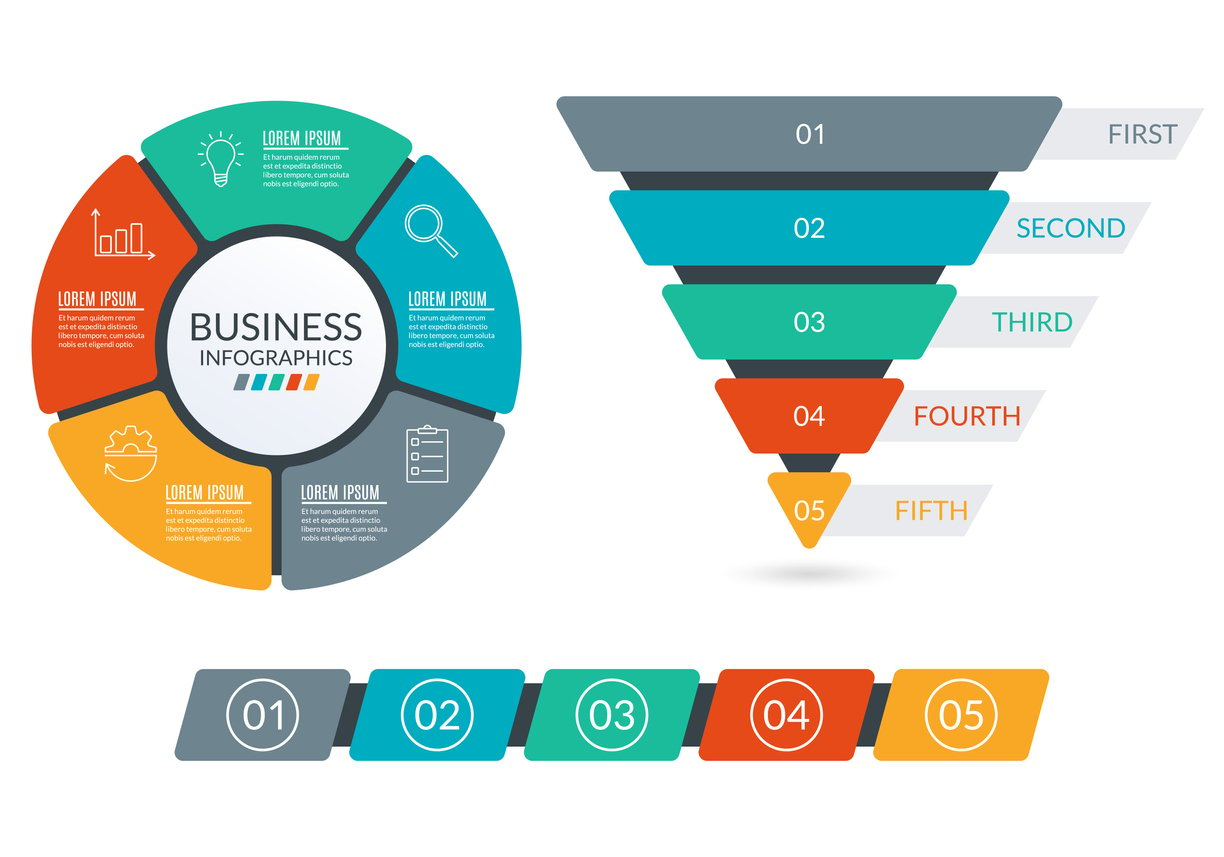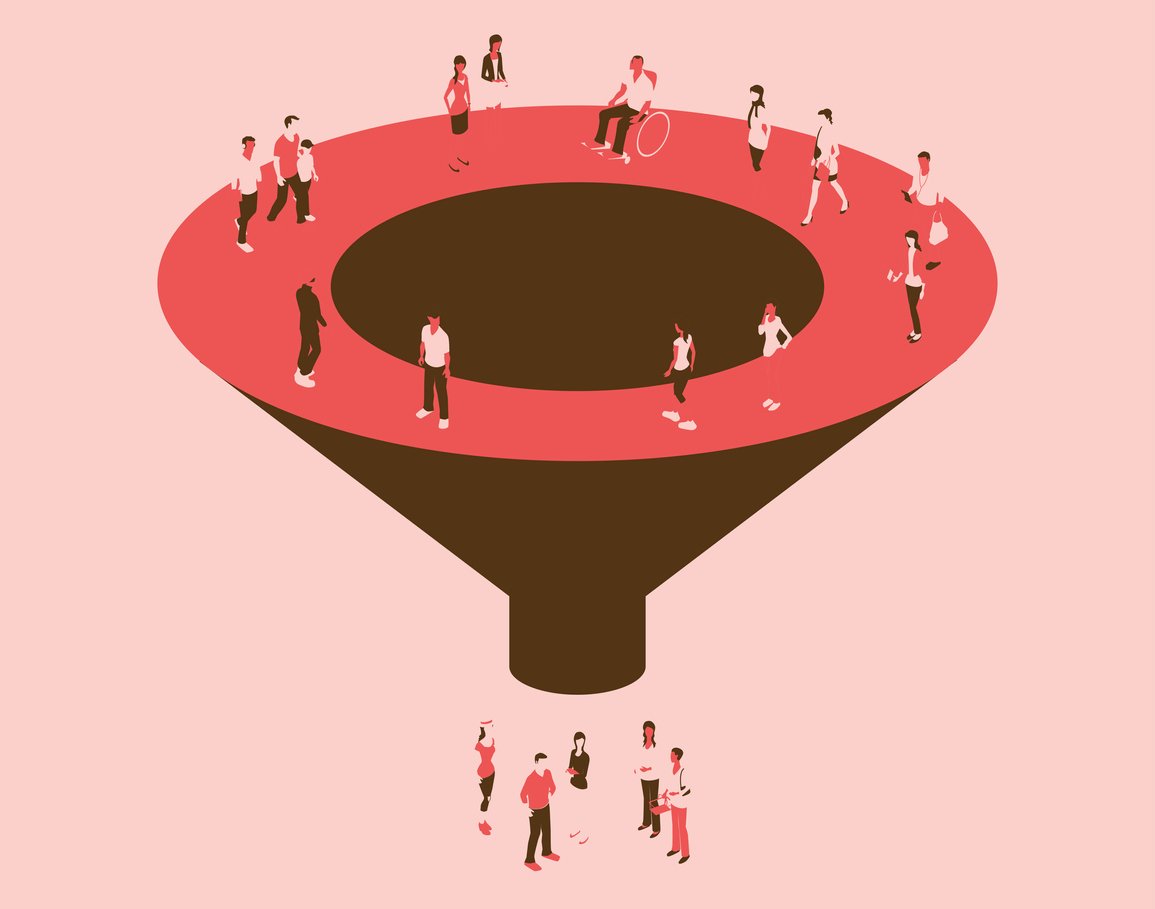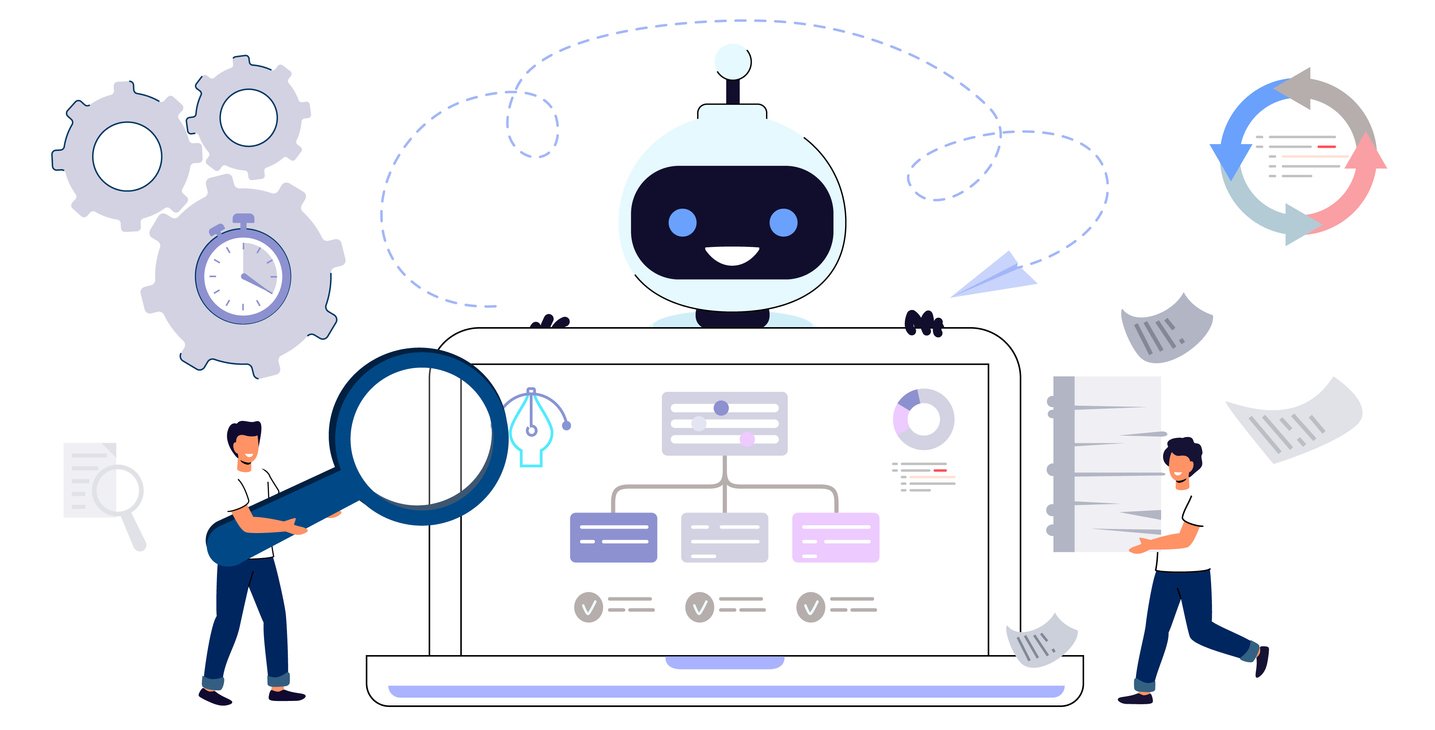Automated Data Entry: Transforming Efficiency For Your Business
 Updated on
Updated on
By Ringy
Table of Contents
Table of Contents
Time is money, and businesses are always on the lookout for ways to streamline operations and boost productivity. Enter automated data entry-a game-changer that allows companies to swap tedious manual processes for a system that does the heavy lifting.
According to a Zapier study, 34% of organizations report a decrease in data entry errors by implementing automated data entry software. That's not just a statistic; it's a compelling reason to embrace automation.
Now, we all know data entry can be as thrilling as watching paint dry-unless, of course, you find immense joy in typing numbers into endless spreadsheets.
Yikes!
Automated data entry transforms this monotonous task into a smooth, efficient process. It's like having a personal assistant who never sleeps, takes no coffee breaks, and, best of all, doesn't send you endless emails about weekend plans.
As we get close and candid with this topic, we'll explain how automated data entry systems can revolutionize your business operations, eliminate human error, and, yes, even give you more time to focus on what really matters-like those weekend plans your assistant won't stop emailing about!
Manual vs. Automated Data Entry: A Comparative Analysis

To better understand the advantages of automated data entry, it is important to grasp its distinctions from the traditional method.
The Traditional Manual Data Entry Process: Challenges and Risks
Let's start with the old-school approach-manual data entry. It's the process where a human manually inputs data from various sources (like forms, invoices, or receipts) into a system, often involving endless typing, copy-pasting, and clicking between screens. Sounds like a blast, right? Not so much.
Manual data entry is a time-consuming and error-prone process. It's like trying to navigate a maze blindfolded, hoping you don't stumble into a dead end or a data disaster. Common pitfalls include:
- Typos and Misspellings: Even the most careful typist can make mistakes, and these errors can have serious consequences.
- Inconsistent Data: Manual data entry can lead to inconsistencies in data formatting and standards, making it difficult to analyze and use effectively.
- Human Error: Humans are prone to errors, and manual data entry is no exception. From simple mistakes to more serious blunders, human error can introduce inaccuracies into your data.
A small data entry error might seem harmless, but these mistakes can snowball into costly problems down the road.
For example, research found that data entry errors can negatively impact a business's bottom line by up to 30%.
On top of that, manual data entry is incredibly inefficient. Employees spend hours (or even days) transferring information from one place to another. This means higher labor costs, especially as your business grows and the data floodgates open wider.
The Benefits of Automated Data Entry
Now, let's compare this to automated data entry. With automated data entry software, you're essentially handing off the grunt work to a system that can process data faster than any person could-without needing any caffeine boosts. Automated systems can extract data from various sources like documents, forms, or databases and enter it into the desired platform with minimal human intervention.
The benefits of automated data entry are hard to ignore. Some of the notable benefits include:
- Speed: Automation can process information at a lightning pace, freeing up your team to focus on more valuable tasks like analyzing the data instead of just entering it. But the real gem?
- Reduced Human Error: Since there's little to no manual handling of data, mistakes like typos, misspellings, or incorrect info are nearly eliminated.
- Efficiency: Automated data entry systems reduce the need for large data entry teams, cutting labor costs significantly while also ensuring your data is entered accurately and swiftly.
- Cost Efficiency: Automated data entry can help you save money by reducing the time and resources required for data entry.
- Improved Accuracy: Automated data entry systems can help ensure that your data is accurate and consistent, reducing the risk of errors and improving data quality.
To sum it up, automated data entry doesn't just save you time-it saves you headaches and money too. And if that's not enough to convince you, just think about how much you'll avoid the dreaded task of proofreading 10,000 rows of Excel spreadsheets.
A Quick Comparison: Manual vs. Automated Data Entry
Just to make it clearer, here's a quick comparison of the manual vs. automated data entry processes.
|
Aspect |
Manual Data Entry |
Automated Data Entry |
|
Speed |
Slow, time-consuming |
Rapid, processes large data sets in minutes |
|
Error Rate |
High (due to typos, misreads, and human error) |
Low (minimal human intervention, accurate) |
|
Cost Efficiency |
High labor costs (requires larger teams) |
Cost-efficient (reduced staffing needs) |
|
Scalability |
Difficult to scale as data volume increases |
Easily scalable without additional staff |
|
Employee Satisfaction |
Tedious, burnout-prone tasks |
Frees employees for more strategic work |
|
Data Entry Security |
Risk of sensitive data being mishandled |
Secure, with encryption and access controls |
In short, while manual data entry may have served its purpose in the past, automated data entry systems are leading the charge toward a more efficient, accurate, and cost-effective future.
Key Features of Automated Data Entry Software

Automated data entry software isn't just about speed and accuracy-it comes packed with a range of features that make it a truly indispensable tool for businesses looking to streamline their operations.
1. Data Extraction from Multiple Sources
One of the most impressive features of automated data entry software is its ability to pull data from various sources. Whether it's scanned documents, emails, websites, or PDFs, this software can extract relevant information without the need for manual input.
Let's say you run a business that collects data from customer forms, supplier invoices, and internal reports. With manual data entry, you'd have a few stressed-out employees typing away furiously. But with automated data entry systems, you simply feed the scanned documents or emails into the software, and voilà-data neatly entered and sorted.
In fact, research indicates that automated software can extract data with up to 99.7% accuracy, significantly better than traditional methods, saving both time and sanity.
2. Integration with Databases and Enterprise Systems
Automated data entry systems don't work in isolation-they play well with others. A key feature of modern solutions is their ability to integrate seamlessly with existing databases and enterprise systems, like CRMs, ERPs, or accounting software. Whether you use Salesforce, Oracle, or SAP, automated data entry software can push or pull data from these systems without missing a beat.
Let's say you need to sync your customer data with your CRM system. Rather than manually uploading data every time you receive new information, the automated system will ensure that your CRM is always updated in real-time.
This not only reduces the risk of errors but also saves valuable time, allowing your team to focus on strategic tasks rather than tedious admin work.
3. Error Detection and Validation Mechanisms
Mistakes happen-even in automation-but modern automated data entry software comes equipped with error detection and validation mechanisms to minimize those slip-ups. These systems can flag inconsistencies, missing fields, or incorrect formats before the data is entered, ensuring that only clean, accurate information makes its way into your database.
For instance, if you're processing customer order forms and the software detects a mismatch in a postal code or a missing phone number, it will alert you before completing the entry.
This built-in safety net means fewer headaches down the road and far fewer panicked corrections after the fact. Think of it as the "autocorrect" for data, but way less annoying.
4. Customization and Scalability for Different Industries
No two businesses are alike, and automated data entry software gets that. A standout feature of many modern systems is their ability to be customized and scaled according to specific industry needs. Whether you're in healthcare, finance, retail, or manufacturing, these platforms can be tailored to meet the unique demands of your business.
For example, in healthcare, the software can be configured to capture patient data from multiple sources (like handwritten forms, lab results, and prescriptions). Meanwhile, a retail company might need software that can handle massive amounts of sales data from multiple locations.
Automated data entry systems can adjust to fit your operational scale, whether you're dealing with 1,000 transactions a day or 100,000.
As your business grows, so does the software-no need to overhaul your systems when you're ready to expand. This scalability is key to long-term operational efficiency.
Handling Both Structured and Unstructured Data
Here's the kicker: automated data entry software can process both structured and unstructured data, which is a plus for businesses that deal with a mix of information formats. Structured data (think neatly arranged spreadsheets or databases) is easy to handle, but unstructured data-like emails, social media posts, or scanned documents-has historically been a challenge.
Automated systems are now capable of reading and making sense of unstructured data just as efficiently as structured data. Whether it's extracting sentiment from a customer review or pulling key financial data from a messy PDF, this software can do it all. This versatility means that businesses no longer need to worry about sorting their data into neat little boxes-automation can handle the mess for you.
Can Data Entry Be Automated for Complex Business Processes?

Absolutely-data entry can be automated for even the most complex business processes. Whether you're dealing with intricate financial transactions, patient records in healthcare, or logistics data across multiple supply chains, modern automation systems are more than capable of handling these tasks with accuracy and efficiency.
For example, in finance, automated systems can handle tasks like:
- Invoice Processing: Automatically extracting data from invoices and populating accounting systems.
- Expense Reporting: Capturing expense data from receipts and integrating it with expense management software.
In healthcare, automation can:
- Medical Coding: Automatically assigning the correct codes to medical procedures and diagnoses.
- Patient Data Entry: Accurately capturing patient information from medical records.
And in logistics:
- Shipping Data Entry: Automating the process of entering shipping information into transportation management systems.
- Inventory Management: Keeping track of inventory levels and updating stock information in real-time.
As technology continues to advance, we can expect automated data entry systems to become even more capable of handling complex business processes.
Selecting the Right Automated Data Entry Solution for Your Business

Finding the perfect automated data entry solution is like finding your soulmate - it takes time, research, and a little bit of luck.
Key Factors to Consider
When choosing an automated data entry system, there are several key factors to consider:
- Scalability: Your system should be able to grow with your business. Look for solutions that can handle increasing volumes of data and adapt to changing needs.
- Integration Capabilities: Ensure that the system can integrate seamlessly with your existing software and databases.
- Ease of Use: The system should be intuitive and easy to use, even for non-technical users.
- Cost: Consider the initial cost of the system, as well as ongoing maintenance and support fees.
- Customer Support: Things go wrong-sometimes unexpectedly. Having reliable customer support can make or break your experience with automated data entry software. Look for vendors that offer 24/7 support, especially if your business operates globally or across different time zones.
Comparison of Popular Software Options
Let's take a look at some of the top automated data entry solutions on the market, based on key features, pricing, and customer reviews:
|
Software |
Key Features |
Pricing |
Customer Reviews |
|
AI and bot-driven automation, integrates with CRMs and ERPs, scalable |
Custom pricing |
"Robust, but requires some setup." |
|
|
RPA, AI, machine learning |
Starting at $420/month |
"Great for large-scale automation projects." |
|
|
TUNGSTEN Automation formerly Kofax |
Multichannel data capture, scalability, advanced analytics |
Custom pricing |
"Powerful, but a bit steep on pricing." |
|
Data extraction from PDFs, cloud-based, real-time processing |
Starting at $39/month |
"Affordable and user-friendly for small businesses." |
|
|
Intelligent data capture, handles structured/unstructured data, integrates with popular systems |
Custom pricing |
"Ideal for enterprises with complex data needs." |
How to Ensure Seamless Implementation of Automated Solutions Into Existing Workflows
The best automated data entry system in the world is only useful if you can implement it smoothly into your existing processes. To ensure a seamless transition, follow these steps:
- Assess Your Current Workflow: Before you integrate any new system, take a close look at your current data entry processes. Identify pain points, bottlenecks, and areas for improvement. Understanding how your business operates now will help you identify where automation can make the biggest impact.
- Choose a Phased Approach: Don't try to automate everything all at once-this can lead to chaos. Instead, start with a phased approach. Automate simpler tasks first (like extracting data from invoices or emails) before moving on to more complex processes.
- Train Your Team: Provide comprehensive onboarding sessions and ongoing support to ensure your team is comfortable with the new workflows. Consider appointing a "champion" within the team who can become the go-to person for troubleshooting and advice.
- Monitor and Adjust: After implementation, monitor how the system is performing. Is it meeting your expectations? Are there areas where it's falling short? Regularly review the performance and make adjustments as necessary to ensure the software continues to align with your business needs.
Conclusion
Automated data entry is the future of business. By streamlining processes, reducing errors, and improving efficiency, it can help businesses of all sizes achieve greater success.
One of the most significant benefits of automated data entry is its ability to integrate seamlessly with CRM systems. This allows you to automatically populate your CRM with accurate and up-to-date data, improving customer relationships and driving sales.
Ringy is a powerful CRM that offers seamless integration with automated data entry solutions. With Ringy, you can:
- Centralize customer information: Keep all your customer data in one place.
- Automate sales processes: Streamline your sales workflows with automation.
- Improve customer satisfaction: Provide exceptional customer service with personalized interactions.
Interested in taking your business to the next level with automated data entry and CRM integration? Try Ringy today and experience the power of automation firsthand.

Skyrocket your sales with the CRM that does it all.
Calling? Check. SMS? Check. Automation and AI? Check. Effortlessly keep in touch with your customers and boost your revenue without limits.

Take your sales to new heights with Ringy.
Sales in a slump? Ringy gives you the tools and flexibility you need to capture leads, engage with them, and turn them into customers.
Subscribe to Our Blog
Enter your email to get the latest updates sent straight to your inbox!
Categories
Related Articles