
Automated Calling System [Benefits, Challenges, Top Software]
 Updated on
Updated on
By Ringy
Table of Contents
Table of Contents
Is your sales team still making calls manually? Then their typical day probably looks something like this:
- Manually dialing every prospect's number to start the conversation or follow up
- Calling wrong numbers – because to err is human
- Asking for more personnel to handle more calls because you only have a finite amount of mouths
And did you know your sales reps can spend up to 15 workdays per year dialing phone numbers?
That's valuable time you could be spending on perfecting your sales process and closing more deals.
What if we told you that we have a solution that will enable your reps to handle calls without getting calloused fingers from dialing every prospect's phone number manually? No sweat. No apologizing for calling the wrong number.
In this post, we discuss the good and the bad of an automated telephone calling system and present the best automated calling system software that will increase your team's efficiency and sales.
Let's get to it.
What is an Automated Calling System?
An automated calling system is a software that enables you to eliminate manual dialing and schedule calls with prospects conveniently. With an automated voice calling system, your sales reps can effectively interact with leads and scale communication according to your seasonal needs. It's as simple as answering incoming calls and making outbound calls by clicking a button.
Here's how it works:
First, you load a bunch of numbers (of potential customers) into your automated calling system. Then, you upload the message you'd like to be distributed (something you've recorded earlier, like a quick pitch of our product and a request for a meeting). Then you hit run, and the system does the rest!
Common Use Cases in Business
Here are some common use cases of an automated calling system:
- Customer Support: Automated voice systems, such as Interactive Voice Response (IVR), can handle frequently asked questions (FAQs) and simple inquiries without the need for human intervention. This allows businesses to offer 24/7 customer support, improve response times, and reduce the workload on support teams.
- Appointment Scheduling and Reminders: These calling systems are highly effective for appointment scheduling and sending reminders to clients. Businesses in healthcare, salons, and service industries use these systems to confirm appointments or remind customers of upcoming bookings.
- Debt Collection: Businesses use automated calling systems to follow up on outstanding payments. These systems can send gentle reminders about due dates or follow up on overdue invoices without requiring direct involvement from staff.
- Marketing and Promotions: Automated phone calling systems are widely used to deliver pre-recorded promotional messages to customers. Whether it's a new product launch, a special sale, or an exclusive offer, businesses can reach a large audience efficiently.
- Surveys and Feedback Collection: After customer interactions, businesses can use an automated call system to collect valuable feedback. These systems make it easy to gauge customer satisfaction by sending out post-interaction surveys.
Types of Automated Calling Systems
The difference between the types of automated calling systems depends on whether you are making or receiving the call.
The types of automated calling systems include:
- Outbound
- Inbound
- Hybrid
Outbound Automated Calling System
An outbound automated phone calling system automates sales calls from your company to clients. In some cases, these calls are cold (the customer isn't expecting them). In others, the call is expected, such as when scheduling a follow-up meeting using an automated system.
From power dialing, which enables you to dial the following number on your list, to the click-to-call feature for dialing a number by clicking a button, your outbound calling game gets a level up.
Inbound Automated Calling System
An inbound automated calling system helps handle inbound calls from prospects curious about your product. With recorded messages that guide your customers for assistance with inquiries or to resolve issues, you can increase response time and communication.
Hybrid Automated Calling System
Why choose one type of automated calling system when you can have the best of both worlds?
Most CRMs offer outbound and inbound automated calling systems. CRMs like Ringy help you improve your sales calls, divert inbound calls to better-qualified sales reps and track conversations to stay in touch with your customers at any point in the sales process.
Here's a table showing a quick summary of their differences:
|
Type of automated calling system |
Distinctive features |
|
Outbound |
|
|
Inbound |
|
|
Hybrid |
|
Key Features of a Robust Automated Calling System
To maximize the efficiency and effectiveness of an automated calling system, it's essential to focus on the key features that drive seamless communication and customer satisfaction. Here are the most important ones:
1. Customizable Scripts and Call Flows
A robust automated calling system offers the ability to tailor automated messages and call flows based on customer data. This feature allows businesses to personalize the experience by creating specific scripts that adapt to customer needs.
- Businesses can customize greetings, responses, and even IVR options based on the customer's previous interactions or profile.
- Tailored call flows ensure that customers receive relevant information, whether for customer support, promotions, or payment reminders.
2. Integration with CRM and ERP Systems
Automated calling systems that integrate with Customer Relationship Management (CRM) and Enterprise Resource Planning (ERP) systems provide a more personalized experience. By syncing real-time customer data, businesses can handle interactions more effectively.
Synchronizing customer information, such as past interactions, purchase history, or open support tickets, allows for more targeted and relevant conversations. This integration enables businesses to track the customer journey, ensuring consistent and smooth communication across all touchpoints.
3. Real-Time Analytics and Reporting
Real-time analytics and reporting are vital for monitoring call performance and optimizing customer interactions. With live dashboards, businesses can track call volumes, customer satisfaction, and response rates.
- Analytics provide insights into call outcomes, helping businesses refine their strategies.
- Reporting tools help measure agent performance, customer satisfaction, and overall system efficiency, making it easier to identify areas for improvement.
4. Multichannel Capabilities
A powerful automated phone system goes beyond just voice calls. Multichannel capabilities allow integration with SMS, email, and other digital platforms, enabling businesses to engage customers across various communication methods.
Businesses can follow up a phone call with an SMS or email, ensuring that customers receive timely reminders, confirmations, or additional details. Additionally, multichannel integration helps create a cohesive customer experience, particularly in multi-step processes like appointment confirmations or order tracking.
5. AI-Powered Conversational Bots
Advanced automated calling systems use AI-powered conversational bots to handle more complex customer inquiries. With natural language processing (NLP), these bots can understand and respond to customer questions more intelligently.
AI-powered bots can provide human-like responses, guide customers through troubleshooting, or assist with order processing. These bots reduce the need for human intervention, freeing up customer support teams to focus on more critical tasks.
Benefits of an Automated Calling System

Automated phone calling systems have the following benefits:
- Saving time
- Increasing efficiency
- Reducing communication expenses
- Improving lead nurturing
- Eliminating manual dialing
- Easy call scheduling
Saving time
Major decision-makers value phone calls over other forms of communication.
About 51% of company owners say they would rather hear from sales reps via phone than email, faxes, drop-in visits, and other media.
And while trying to capitalize on making more calls can increase your chances of successful deals, smart work mostly trumps hard work.
An automated phone calling system helps you go through contact lists faster and more efficiently than manually dialing from a spreadsheet. You can power dial all the contacts and have time to spare for researching and giving better pitches to exceed your sales quotas.
Increasing efficiency
Why is scheduling calls important?
Besides setting reminders for the right times to follow up on a prospect, scheduling calls can also show customers that you listen and value them.
How so?
Imagine you call a prospect when it is not convenient for them, and they give you a better time when you can reach them. Failing to call back around that time can make you lose a potential customer.
Without setting a reminder, you can easily forget when it is time to call that prospect back, especially when you are stuck calling other prospects, delivering sales pitches, and managing your sales pipeline.
An automated calling system helps you keep track of calls, so you don't have to bother about remembering everything. Sales representatives typically need to make 6 to 8 calls to sell a product or service. And that's only for one prospect. Think about multiplying that figure by the number of prospects you have to cover, and you get a taste of the enormous ground you need to cover.
Keeping track of all the calls can be burdensome. Still, with automation, you can handle all the hassle, from getting the right timing for calls to improving team collaboration with internal calling.
Reducing communication expenses
Using traditional phone systems for your inbound and outbound communications typically means one of two things:
- You overpay for what you use and incur unnecessary expenses
- Your communications exceed what you paid for and suffer in the process till you can pay extra after some time.
82% of prospects say they accept meetings with sales reps who proactively reach out via phone call. But you don't need to hire more personnel to make more sales calls and get your foot in the door.
With pay-as-you-go plans, automated phone calling systems help you scale as you prefer, so you only pay for what you use. You can increase your communications and quickly scale to being able to call an unlimited number of prospects.
Getting new phones to keep up with more leads won't be a bother because an automated calling system usually does not require hardware, so you can use your current devices and scale your communications as your business demands.
Improving lead nurturing
With call recording and tracking features, an automated calling system can provide the data you need to gain insights into converting leads and increasing sales.
From scheduling to tracking and reporting, you learn from key metrics to gain crucial insights to optimize your sales funnel and work towards helping your business reach its full potential.
Eliminate manual dialing
Think about what your sales reps must go through every moment before making cold calls.
They manually dial numbers from a list that seems endless, which is time-consuming and scary. And more daunting if they have to access all the information from a spreadsheet.
The time your sales reps waste by manually dialing numbers can be used to interact better with prospects and deliver an excellent cold call script that can persuade our customers to purchase your product.
An automated phone calling system enables you to import your list of prospects' contacts, automatically dialing the following number after you hang up or drop a voicemail.
You save time, get more efficient work done, and prevent overworking your fingers.
Schedule calls with prospects
Following up with your prospects is one of the critical elements to closing more deals.
A "no" does not determine that there is no possibility of closing a deal, and that the prospect is a dead end. It may be the last step before getting a "yes." The significant factor is knowing the right time to follow up.
A whopping 80% of prospects say four "no's" before they say "yes."
But that's not the shocker.
The crazy fact is that 92% of sales reps give up after hearing four "no's."
Do the math, and 8% of sales reps close deals with 80% of prospects.
An automated calling system allows you to schedule follow-up calls at the prospect's most convenient time. The general rule of thumb is to give at least a week before following up, and you can automatically set the next call date with a reminder so you don't reduce your chances of closing a deal.
Challenges of Automated Phone Calling System
Using automated phone calling systems can be advantageous for your business. But its perks also come with some challenges.
Here, we'll look into these challenges while providing ways you can tackle them.
Training to use
Complex systems can defeat the purpose of saving time.
Imagine having a state-of-the-art machine that can boost your sales and enhance communication and productivity.
But there is a catch.
To use it, you must change many gears, read several manuals, and maintain updates every time.
Wouldn't it be better if you could do it all with a button?
While the best automated calling systems don't enhance your sales team's productivity with the push of a button, it's not far from it. You can seamlessly ensure that you call your prospects at the right time, track your calls and maintain communication.
You can also run updates in no time and get back to handling your business. Rather than cumbersome training content, using an automated system is easy to grasp, and your sales reps will quickly learn how to use each feature effectively.
Poor configuration
Poor configuration for an automated calling system looks like this:
- Forcing inbound callers to repeat entries
- Confusing menus with unnecessary options
- Long waiting times before callers speak with an in-person sales rep
- Technical problems that make callers want to hang up and never call again
Automated phone calling systems without the correct settings can harm sales. Prospects value their time, and your brand reputation drops when they try to contact your business over the phone, which doesn't solve their problem.
From the outbound calling perspective, a poorly configured automated phone calling system can call leads multiple times and hang up once they pick up or stay silent. Then you have a frustrated customer who wonders what's wrong with your business.
For inbound calls, menus with a long list of options that require too much patience and concentration from customers can end up confusing them. There is also an enormous waiting time for the system to connect the caller to a sales rep.
You can configure an automated calling system with minimal menu options that effectively guide the caller to satisfy their inquiry or resolve their issue. In cases where a sales rep is unavailable, you can leave a clear voice recording informing the customer of the best time to call back.
Bad voice recording
You can use voice recordings to attend to prospects when they call, and your sales reps cannot listen to them. You can also drop one when you reach a potential customer's voicemail to introduce your business and product.
But voice recordings can go wrong. From a faint voice that seems like a radio signal over poor reception to a message that doesn't pass the straightforward message to your customers, voice recordings can be inefficient.
You need to ensure that your voice sounds clear over the recording. Place your mic rightly and project your voice rather than speak, so the automated calling system picks every word correctly. Make a few tries till you get it right.
The crucial elements of a sound voice recording include:
- Greeting the prospect
- Properly introducing your business and how your product can serve as a solution
- How the prospect can contact you for more information
- A courteous goodbye message with a call to action that motivates the caller to get in touch with you.
Getting a voice recording right helps you gain insights on how you can improve interactions with specific prospects along the stage in the sales process.
Inability to detect answering machine
Your prospect may not always be available to pick up the call. Automated calling systems that can't detect answering machines keep leading your sales reps to voicemails and a drop in morale.
Rather than getting endless voicemails, when you can be building business relationships, an automated calling system with an answering machine detection feature will either drop a voice recording of the prospect or note down the number for redialing.
Pros and Cons of a Free Automated Calling System

The most obvious advantage of using a free automated calling system is that you don't have to pay a dime to use its features. But, that can mean you get stuck with forcing your communication system to match the software because there is no customization, and you can't enjoy extra features besides automated dialing like call tagging.
To get a quick overview, here's a table summary:
|
Pros |
Cons |
|
|
You can pat yourself on the back for getting this far because we will look at our top picks for the best automated calling system software that will make you wonder why you were not using them before now.
Top 5 Automated Calling System Software
Ringy
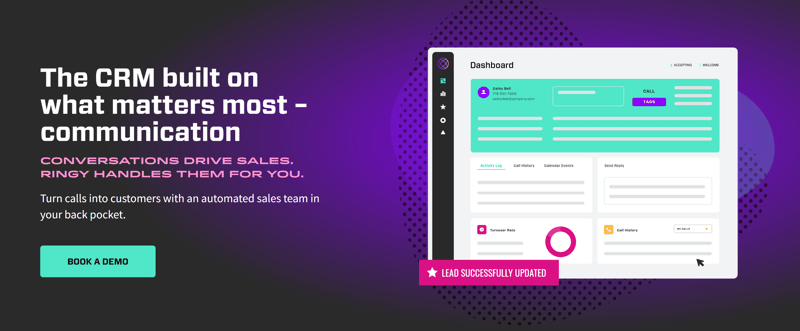
Others say: Save the best for last.
But we believe the best should be first because why should we delay showing our awesomeness?
Ringy is an all-in-one CRM that enables you to engage leads with drip campaigns and manage contacts while you focus on selling.
And no, we didn't leave the automated calling system features out. Those are the tip of the iceberg regarding what we provide.
With our quick and free, you can get the ground to implement our system into your sales workflow conveniently and enjoy these benefits:
- Call, schedule, track, and report calls in one platform
- Cloud VoIP
- Click-to-call
- Power dialing
- Instant alerts on communication updates
- Automatically updates call logs
If you think that sounds too good to be true, wait till you try our integrations that work with your current tools and improve your sales workflow's functionality.
Better still, you don't need to wait. You can request a demo now. We promise that our customer support doesn't bite.
Pricing: $109 per user per month (as of October 2024)
CallHippo

CallHippo offers stellar customer support to guide the user through an incredible experience to understand the software better and use its features.
Its most impressive feature is its voice AI for speech analytics which helps you transcribe each conversation and get meaningful insights.
You can send voice recordings to bulk contacts, track your calls to stay on top of every customer interaction and connect with customers over chat with Whatsapp business.
Another remarkable feature is converting voicemails into emails, but you can experience some issues if the language is different.
Pricing: $25 - $55 per user per month (as of October 2024)
Phone Burner

From auto-dialing to helping you leave voicemails while you move to another call automatically, PhoneBurner helps you exponentially increase the number of contacts you can connect with.
PhoneBurner provides a branded caller ID feature so your prospects can see your business's name or product when you call.
Ensure you have a good database of at least 500-1000 contacts to justify your investment in using the features.
Pricing: $140 - $215 per user per month (as of October 2024)
Exotel

While Exotel's pricing starts from $200, you get to enjoy pay-for-what-you-use packages that help you scale in response to customer feedback.
You can ensure your customers get your business's voice and tone across respective segments with Exotel's automated personalized call campaigns.
The customization goes up a notch with personalized virtual phone numbers and access to WhatsApp live chat, APIs, and bots. You also do not have to bother about data protection with Exotel's enterprise-level security.
Sometimes, making calls can be an issue because some calls do not connect instantly, and you may have to try multiple attempts for the call to connect correctly.
Pricing: Pay-for-what-you-use packages with a 7-day free trial (as of October 2024)
Nectar Desk

Nectar Desk brings outstanding user friendliness to the table—or phone.
You can easily navigate through Nectar Desk's interface and send voicemail by email to reach contacts when you can't get them over the phone.
Besides its inbound and outbound automatic call recording, you can also set custom messages and music for outbound and inbound calls.
If you try to integrate other apps with it, you should contact customer support for better assistance, and Nectar Desk has a lower range of integrations than the rest on our list.
Pricing: Starts at $50 per user per month with a free trial (as of October 2024)
FAQs
"How do I set up automated phone calls?"
Setting up automated phone calls largely depends on your system, but typically, the process is straightforward. On an automated calling system:
- Go to the system's call settings page
- Set the metrics, including the duration of calls and the times you want to redial a number.
- Import your contacts list and click to start calling.
"What is an automated voice message called?"
An automated voice message can also be called a voice broadcast. It is a voice message recorded with an automated phone system and sent to customers to remind them of product discounts or attend to them without a sales rep. With reminders, you can follow up with clients conveniently and improve engagement.
"Why do companies use automated phone systems?"
Companies use automated phone systems to cut expenses from communication budgets. Rather than spend more money on hiring fixed labor which can increase costs without directly increasing revenue, an automated calling system is a better option because it can scale according to the business's demands and perform more tasks without the need to increase staffing.
Is it possible to customize messages in an automated calling system?
Yes, automated calling systems offer the flexibility to create custom scripts and personalized messages based on customer data. Businesses can tailor greetings, responses, and even call flows to match customer preferences, past interactions, or purchase history.
For example, Ringy's Scripting Tool allows companies to create dynamic call scripts that adapt in real time based on the customer's input or profile. This customization improves engagement and ensures a more personalized customer experience. Learn more here.
How do automated calling systems handle large call volumes?
Automated calling systems are designed to scale efficiently, managing high call volumes without requiring additional human resources. They utilize cloud-based infrastructure and parallel processing to handle thousands of calls simultaneously.
This ensures that no customer is left waiting, even during peak times. Features like call queuing, load balancing, and automated voice response further streamline the process, allowing businesses to manage large-scale outreach or support efforts with ease.
Boosting Your Engagement With an Automated Calling System
The benefits of using an automated phone calling system for your outbound and inbound calls are apparent.
While it doesn't hurt to repeat these advantages, we believe that you've already memorized them by this post.
That is, you know that:
An automated calling system is what you need to improve your communication with your prospects and your sales team.
Learn more about amping up your calling process by booking a demo with the Ringy team.
Now, back to prospecting.

Skyrocket your sales with the CRM that does it all.
Calling? Check. SMS? Check. Automation and AI? Check. Effortlessly keep in touch with your customers and boost your revenue without limits.

Take your sales to new heights with Ringy.
Sales in a slump? Ringy gives you the tools and flexibility you need to capture leads, engage with them, and turn them into customers.
Subscribe to Our Blog
Enter your email to get the latest updates sent straight to your inbox!
Categories
Related Articles


























































