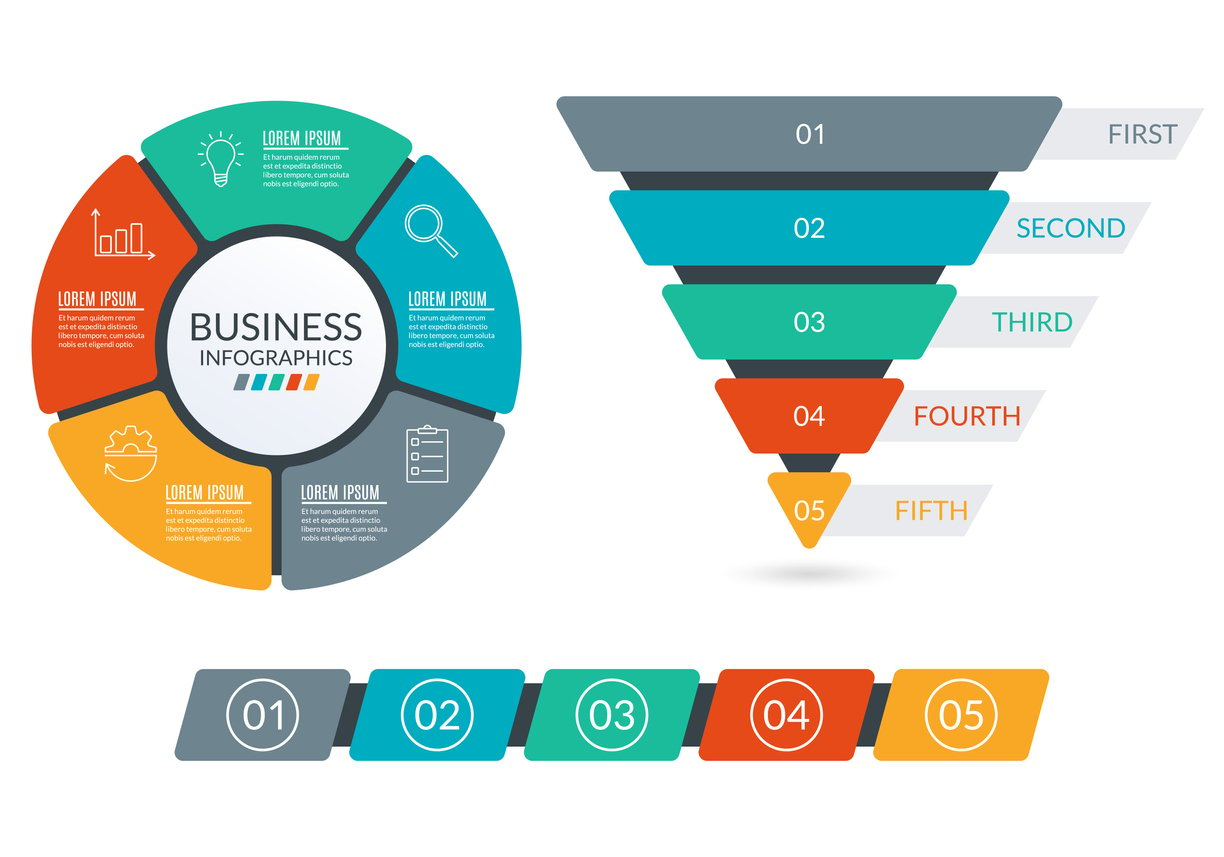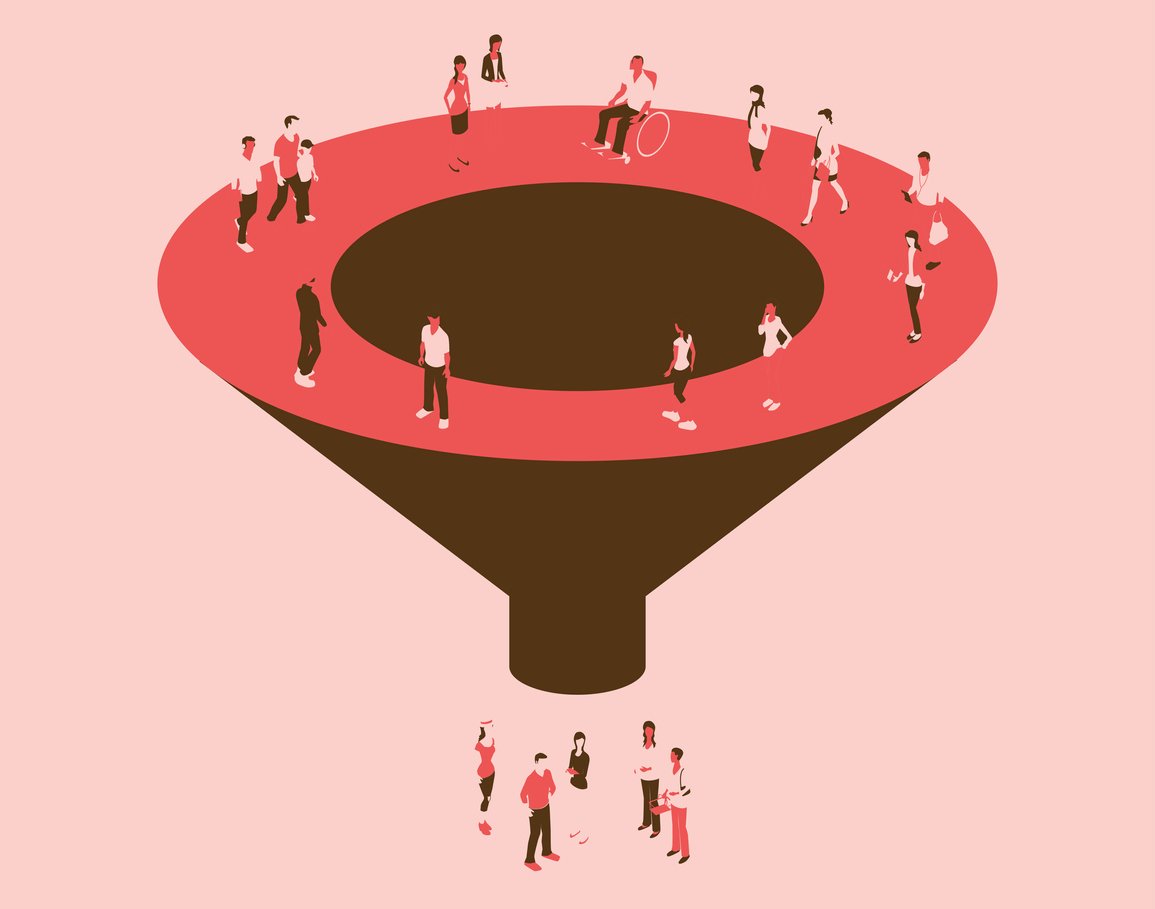10 Best Apps to Track Sales Calls [Features & Integration]
 Updated on
Updated on
By Ringy
Table of Contents
Table of Contents
If you're a business owner or entrepreneur, it's important to stay on top of your sales activities and ensure that they are tracking accurately. Keeping an eye on your profits and losses can be seamless, but keeping track of the sales process isn't always easy-especially when dealing with multiple projects in different locations.
Fortunately, an app to track sales can help streamline your sales monitoring efforts. Hence, this lets you know that all aspects of your business are running smoothly.
In this post, we'll explore some of the most popular sales tracking apps available today-from their key features to pricing plans—so read on to learn more.
Why Is Tracking Sales Call Important for Businesses?
Tracking sales calls is essential for businesses of all sizes. It helps to monitor customer interactions, manage performance, and identify areas where improvement is needed.
A track sales app can provide real-time insights into the success of campaigns and how they affect the bottom line.
This can provide decisions on marketing strategies, staffing levels, pricing structures, and other critical aspects of the business. You can also use these apps to track sales calls and improve customer relationships.
Managers can easily spot customers' dissatisfaction or disinterest and intervene with targeted actions to maintain relationships and encourage repeat business. By understanding what works and what doesn't, businesses can build better customer loyalty over the long term.
Tracking sales calls offers an array of benefits for businesses of all sizes. A good sales tracking app allows managers to access real-time information to assess performance and make informed decisions about their future strategies.
This data can help businesses to drive growth, improve customer relations, and maximize their chances of success. Here's how.
|
Importance |
Description |
|
Accessibility |
With sales tracking apps, businesses can access important customer purchase data quickly and easily. This allows them to be more responsive in ensuring customer satisfaction. |
|
Improved Visibility |
Sales tracking apps provide a clear view of customer data, allowing businesses to gain insights into consumer behavior that they wouldn't have otherwise had. As a result, it helps improve marketing strategies and target potential customers better. |
|
Reduced Costs |
Businesses can use sales tracking apps to reduce manual tracking costs involved in collecting customer data. |
|
Enhanced Productivity |
Sales tracking apps allow businesses to track progress on projects and goals quickly and accurately, providing greater visibility on sales performance metrics. |
How to Utilize an App to Track Sales Calls
When it comes to tracking sales calls and managing customer relationships, using a dedicated app can result in positive gains. With the help of an application specifically designed for keeping track of sales calls, you'll be able to increase efficiency and keep better tabs on your customers.
Here are a few tips on best utilizing such an app:
- Streamline your customer contacts by setting up the app with all their information. That way, you can easily pull up any details as needed during a call and ensure that both parties stay on the same page. Plus, it makes accessing past conversations simple whenever necessary!
- Ensure that your team is well-versed in this system and how to utilize it for maximum efficiency. This way, everyone will be up-to-speed on sales tracking procedures.
- Leverage the app to monitor all your customer interactions effortlessly. This encompasses notes from calls and emails as well as any contracts made. By having everything in one place, you can access it for quick reference whenever needed.
- Use features like reminders so you remember to follow up with a customer or miss an important deadline.
- Make sure to set up metrics that the app can track. Doing this will allow you to measure and compare your team's performance so that you can identify areas of improvement or reward outstanding work.
How to Integrate Sales Calling Software into a CRM?

Integrating sales calling software into a CRM system can be an invaluable way to streamline customer communications and track the progress of your sales reps.
When done correctly, sales calling software allows you to monitor their activities, such as calls made and emails sent, so you can keep an eye on how well they perform.
Here are 8 ways to integrate sales calling into a CRM for the best results.
|
Step |
Description |
|
Automate Dialling |
Use API to automatically dial prospects, saving reps time. |
|
Access CRM Data |
Seamlessly connect systems for instant customer data access. |
|
Track Call Metrics |
Monitor call duration, outcomes, and rep performance. |
|
Generate Reports |
Create custom reports on churn, conversion, and client behavior. |
|
Integrate Team Chat |
Track conversations, assign tasks, and manage inquiries in one place. |
|
Automate Follow-Ups |
Schedule follow-ups automatically, freeing reps' time. |
|
Set Performance Alerts |
Stay informed of rep performance and address issues quickly. |
|
Dialler Feeds CRM |
Call data fuels your CRM for deeper analysis and improved sales. |
1. Use Automatic Dialing to Reach More Prospects and Reduce Call Time
One of the most significant advantages of using a sales calling system is its ability to automate dialing. You can streamline your team's sales process by integrating this feature into your CRM.
Setting up an API to link the two systems will enable reps to reach more prospects in a shorter period without wasting minutes dialing manually.
Investing a bit of time upfront is also worth it and pays off with increased efficiency down the road!
2. Integrate CRM Data into Sales Calls
By seamlessly connecting your sales calling software and CRM, your reps can access customer data instantly during a call. No more wasted time switching between systems or hunting for the right information to address their customers' needs!
3. Track Call Metrics in Real-Time
When you integrate sales calling software with your CRM, you can accurately track essential metrics such as the number of calls made, average call duration, outcomes of each call, and much more. This gives you up-to-date insight into the performance of your sales reps at all times.
4. Create Custom Reports and Automate Analysis
When you have the proper integration of sales calling software to CRM, it will be easier for you to accomplish much more.
You can create reports and analyze automated data regarding customer churn rate or lead conversion rate – this means that by recognizing trends in client behavior, making smarter decisions is achievable.
5. Integrate Sales Team Chat
Many sales teams use Slack to communicate and coordinate activities. By integrating these applications with your CRM, you'll be able to track conversations, assign tasks, and manage customer inquiries in one place.
6. Optimize Scheduling with Automated Follow-Ups
Integrating your sales calling software and CRM can also help you optimize scheduling by automating follow-ups.
When you do this, your reps won't have to manually schedule calls or keep track of who they need to follow up with - the system will do it for them.
7. Set Up Performance Alerts
Integrating your call-tracking software and CRM can equip you with performance alerts so that you're consistently cognizant of what your sales reps are doing.
Because of this, potential issues will become immediately evident to you, allowing for swift corrective action when necessary.
8. Allow the Dialer to Feed the CRM
A stand-alone power dialer is invaluable for sales teams, while businesses of all sizes find a stand-alone CRM to be an absolute necessity. Combining a dialer and CRM produces the best of both worlds.
Sales calls become an invaluable data source that can be mined, analyzed, and stored in the system to give both components added power.
Requiring sales representatives to document calls across several systems can take time and effort, eating away at valuable minutes during the day. Together, the CRM and apps to track sales amplify each other's capabilities.
Essential Features of Sales Tracking Apps
![]()
With a plethora of sales tracking apps out there, choosing the right one for your needs can seem overwhelming. Fortunately, we are here to discuss some key features you must ensure an app has before adding it to your list.
1. Ease of Use
Usability is one of the critical components of a good sales tracking app. In fact, according to Zippia, a whopping 85% of time spent on smartphones is devoted to apps.
Therefore, it's essential to ensure that the sales app you choose has a friendly user interface, which will help you avoid too much hassle when using it.
An ideal way to test the usability of an app is to test how many clicks it takes to perform a specific task.
Avoid an app that requires too many clicks with endless menus. The usability process should be well streamlined to make it easier for you to perform tasks faster and more efficiently.
2. Security
Data security is critical for your business's well-being. Hence, choosing an app that offers top-notch security is essential.
When looking for a good sales tracking app, check whether it has adequate security measures such as encrypted data storage and secure authentication, MFA protection, and access control.
Also, consider whether an independent security firm regularly audits the app to ensure it meets all the latest industry standards and security protocols.
To test the security of an app, you can review past performance or feedback from existing clients. You can also check any company security certifications. This will give you a good idea of the kind of security the app offers and whether you should use it.
3. Efficiency
Having software that can track employees' performances and client responses is also critical. Such a sales tracking app can help you set reasonable and scalable goals and provide the best incentive for excellent performance.
You can easily track the best-performing sales employees or team members and have statistical sales growth records to help you plan accordingly.
Therefore, it's important to have software that comprehensively provides you with all these details.
4. Integration
When it comes to additional perks, the more you have, the better. An app with multiple integration options takes its value to a new level.
This is because having even more integrations makes your app an all-inclusive platform that helps you achieve several tasks efficiently without requiring any extra applications or tools.
A good example is using software that has MS Excel integration. Such an app can help you transfer the data to spreadsheets without entering the data manually.
Other integration features include Google Workspace and MS Office to help create charts, tables, and even social media tracking.
5. Predictive Features
The best sales tracking app should have predictive capabilities. This is because such abilities enable you to forecast sales, customer trends, and customer responses accurately.
By using predictive features within the program, you'll be able to stay ahead of your competitors and ensure your team is on track with the envisioned goals.
With the advanced predictive analytics feature, businesses can stay one step ahead of the competition and gain valuable insights into market trends.
This cutting-edge technology will help enhance your business's development like never before by smartly capitalizing on data-driven decision-making and limiting risks.
Hence, before investing in sales tracking software, always ensure it has the ability to deliver predictive analytics.
6. Data Analytics & Reporting
It is essential to have an app that can provide real-time data analysis and reporting. Why? Because this helps you get a snapshot of the performance of your sales process.
With such information, you'll be able to make informed decisions about your team's performance and overall marketing strategy.
An effective sales tracking app should also give insights into customers' preferences and feedback and easily generate customized reports based on these data points.
10 Best Sales Call Tracking Apps
If you want to keep track of your sales calls, several apps are available. Here is a roundup of the ten best sales call-tracking apps to help you manage and track all your customer interactions.
1. Ringy (Track communications effortlessly!)
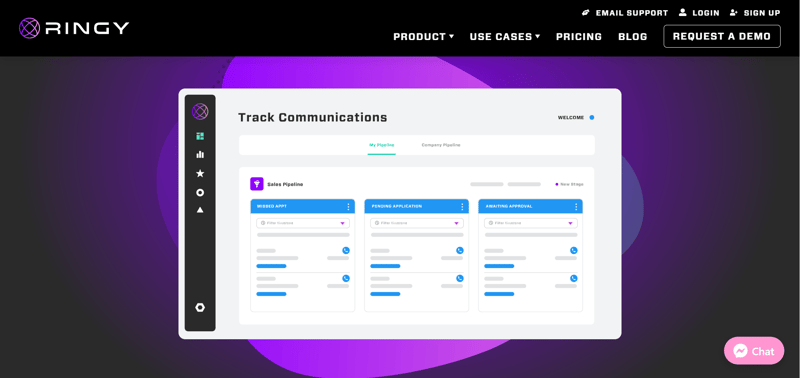
Ringy is an effective sales call tracking and management app. It helps you keep track of all your customer interactions with ease.
These include:
- Calls
- Emails
- SMS messages, and more.
You can easily track the progress of each sales call and set follow-up reminders as well.
Additionally, Ringy provides detailed insights into your customer's activities and behaviors. Therefore, this helps you make better decisions about how to approach them in the future.
When it comes to customer support, Ringy provides live 24/7 customer support so you can get help whenever needed. The table below should help you better understand what our CRM offers.
|
Features |
Description |
|
Track sales calls and customer interactions |
With Ringy, you can easily keep track of all customer interactions, including calls, emails, SMS messages, and more. |
|
Set Follow-up reminders |
The app allows you to set up automated follow-up reminders to ensure that tasks are completed on time. |
|
Detailed insights into customer behaviors |
Ringy provides detailed insights into customer behaviors and activities, so you can make more informed decisions about how to approach them. |
|
Automate sales processes |
The app also offers advanced features such as lead scoring, automation workflows, and more that help streamline your sales process even further. |
|
Lead scoring |
Ringy offers lead scoring capabilities, making it easy to prioritize leads and target them with the most effective marketing campaigns. |
|
With the Ringy CRM, you can effortlessly pick a local number that aligns with your prospects' region. This familiarity will comfort them, giving you the advantage of making meaningful connections and quickly qualifying leads for sales conversions. |
Pricing: Ringy only costs $109/month.
*Pricing as of December 2023.
2. CallRail
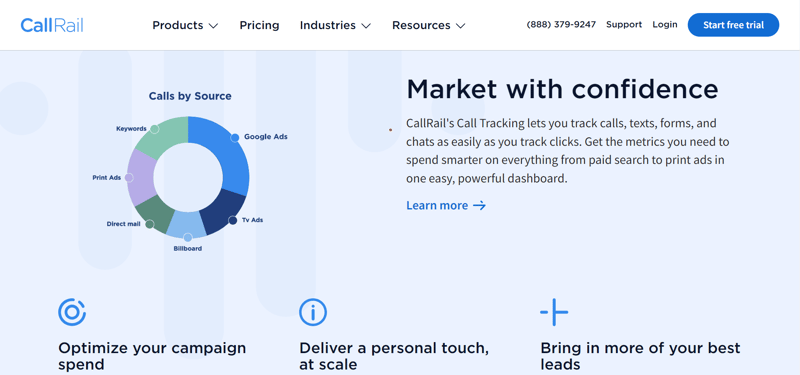
CallRail is an all-in-one call tracking and analytics platform. It helps you track, analyze and optimize your sales calls. The app allows you to easily set up call tracking numbers for each of your campaigns so that you can measure their effectiveness.
In addition, it features a built-in analytics dashboard that provides insights into customer behaviors and activities.
This helps you make more informed decisions about how to approach them in the future. Moreover, it offers advanced features such as automated workflows for lead qualification and marketing follow-up tasks.
|
Features |
Description |
|
Call tracking |
CallRail allows you to easily set up call tracking numbers, so you can measure the effectiveness of your campaigns. |
|
Analytics dashboard |
The app features a built-in analytics dashboard that provides valuable insights into customer behaviors and activities. |
|
Lead qualification & marketing follow-up tasks |
CallRail lets you create automated workflows for lead qualification and marketing follow-up tasks. |
|
Integrations |
It also offers integrations with popular CRM systems, allowing you to sync data between platforms. |
Pricing: CallRail pricing plans start at $45/month for the basic level, and goes up to $145/month for the advanced call tracking capabilities.
*Pricing as of December 2023.
3. Zadarma
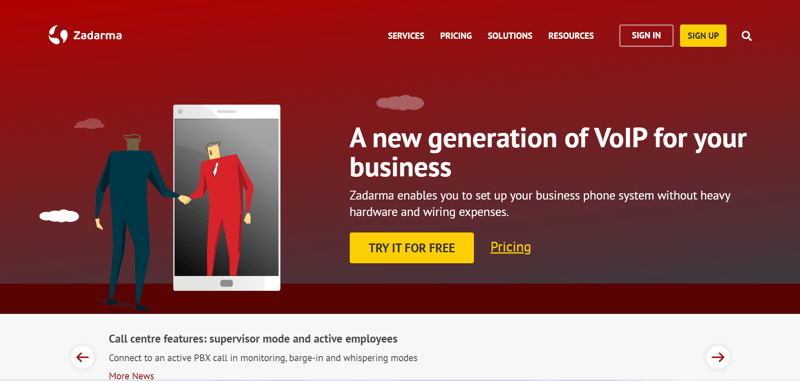
Zadarma offers a cloud-based VoIP system that anticipates website visitors' needs and quickly responds to queries, all at a cost that can be 90% lower than a traditional phone system. The app enables users to manage their sales calls in one place.
It offers call recording and tracking features, toll-free numbers, detailed analytics, advanced caller ID, SMS notifications, and more.
Plus, it allows them to make outbound calls directly from the app with a single click – perfect for sales reps constantly moving.
|
Features |
Description |
|
Cal tracking |
Track the duration and cost of each call with real-time data |
|
Toll-free numbers |
Enjoy international toll-free numbers to make outbound calls |
|
Detailed analytics |
Get detailed insights into your sales calls such as caller ID, call duration, cost analysis, and more |
|
SMS notifications |
Stay informed about incoming calls via SMS |
|
Call recording & storage |
Easily store and access recordings of sales calls |
|
Advanced caller ID |
Use advanced caller identification to know who is calling before you pick up. |
Pricing: Zadarma has a free version limited to 5 users and basic capabilities. But if you want their advanced features, the paid plans start at $44/month for 10 users and goes up to $88/month for 20 users.
*Pricing as of December 2023.
4. Novocall
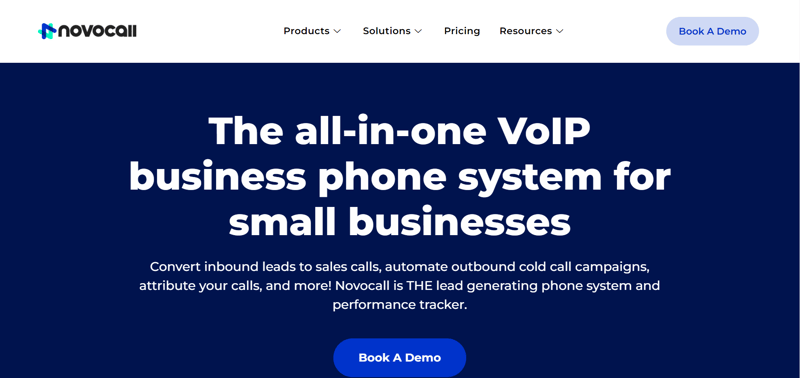
Novocall is the ideal VoIP business phone system tailored specifically for small businesses and startups. It allows you to monitor incoming calls, track sales performance, and gain valuable insights with analytics capabilities.
Novocall stands out from the competition by providing features like automated call routing, caller ID identification, call recording options, custom greetings setup...and much more!
You can also use Novocall to create customized voicemail messages for each customer. This allows you to tailor the message for that person so they know precisely why you are calling them.
Additionally, with its advanced analytics feature, you can easily track sales calls to get valuable insights such as average call duration and conversion rates.
|
Features |
Description |
|
Click-to-call |
With Novocall's click-to-call feature, you can quickly and easily make a sales call with just one click. |
|
Outbound dialer |
The app's outbound dialer helps you make hundreds of sales calls at once. |
|
Call tracking |
Novocall's call tracking feature lets you monitor all incoming and outgoing calls so you can evaluate the performance of your sales team. |
|
TimeSync |
This feature syncs the call times of both parties to ensure that calls are not missed. |
|
Novochat |
Novochat is an AI-powered chatbot which allows you to automate customer conversations. |
Pricing: Novacall offers 3 pricing plans, Pro for $49/month, Team for $149/month, and Business for $349/month.
*Pricing as of December 2023
5. Placetel
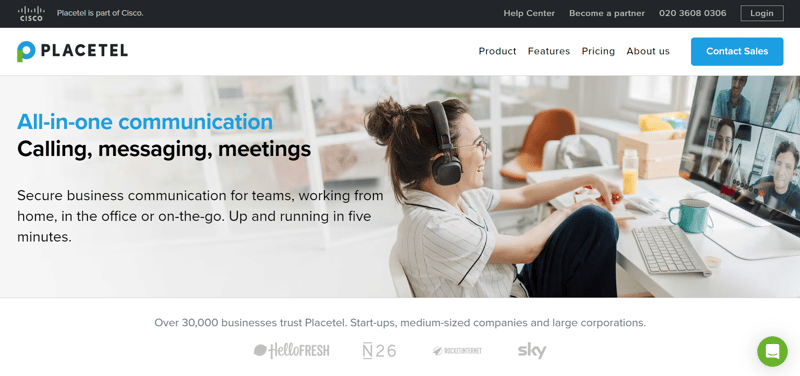
Placetel is a virtual cloud phone system that helps small businesses track and manage sales calls. This app enables users to monitor inbound and outbound calls, access detailed call logs, and quickly generate reports.
Placetel also offers other features, such as recording conversations and storing them efficiently for later reference.
It also allows users to customize their unique greeting messages and personalize their numbers. These features make it easy to keep track of conversations and efficiently connect with customers.
The app is designed to be user-friendly, allowing users to access all the information they need with a few taps. It also integrates with various other apps, making it easier for businesses to stay on top of their sales calls.
|
Features |
Description |
|
Telephony |
Provides users with a virtual telephone system that makes it easy to manage and track sales calls. |
|
Messaging |
With Placetel, users can send and receive SMS messages to customers directly from the app. |
|
Meetings |
The meeting feature allows users to schedule and manage meetings within the app. |
|
Integrations |
The app integrates with a variety of other apps and services, making it easier to stay on top of sales calls and conversations. |
|
Call number |
It provides users with a unique virtual call number, which makes it easy to identify incoming calls. |
Pricing: Placetel has three pricing plans, including $6.22/user/month, $10.02/user/month, and $29.06/user/month.
*Pricing as of December 2023
6. Zendesk Sell
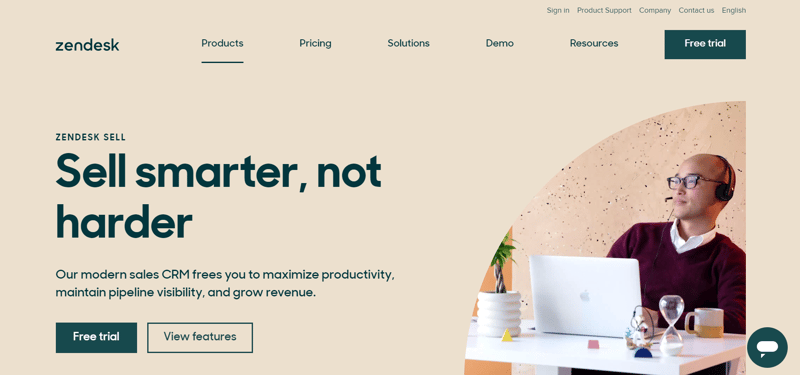
Zendesk Sell is a robust CRM platform designed to boost sales efficiency. It offers features like lead and contact management, pipeline tracking, deal forecasting, and customizable workflows. Zendesk Sell integrates with other Zendesk tools, allowing seamless customer interaction throughout the sales cycle.
|
Features |
Description |
|
Lead and Contact Management |
Track leads, contacts, and interactions in one place. |
|
Pipeline Tracking |
Visualize your sales pipeline and see opportunities progress through different stages. |
|
Deal Forecasting |
Predict your sales revenue and make informed decisions. |
|
Customizable Workflows |
Automate repetitive tasks and streamline your sales process. |
|
Integrations |
Connect Sell with other Zendesk tools and third-party apps for a unified view of your customer data. |
Pricing: Zendesk Sell's basic plans start at $25/agent/month and go up to $149/agent/month.
*Pricing as of December 2023
7. Leadfeeder
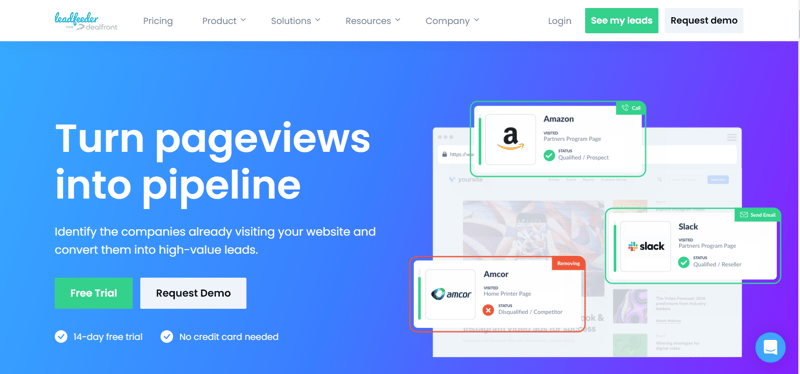
Leadfeeder identifies website visitors who show buying intent and converts them into leads. It integrates with your CRM to automatically create lead profiles and track their website activities. Leadfeeder helps sales teams focus on qualified leads and close deals faster.
Here are some of its features.
|
Features |
Description |
|
Website Visitor Identification |
Identify companies and individuals visiting your website. |
|
Lead Scoring |
Assign scores to leads based on their website behavior and engagement. |
|
CRM Integration |
Automatically push leads to your CRM for further nurturing. |
|
Activity Tracking |
See what pages leads visit and what actions they take on your website. |
|
Sales Insights |
Gain valuable insights into your target audience and how they interact with your website. |
Pricing: There's a free version of Leadfeeder but if you want more advanced features, they have one paid plan that goes for $198/month.
*Pricing as of December 2023
8. Mailshake
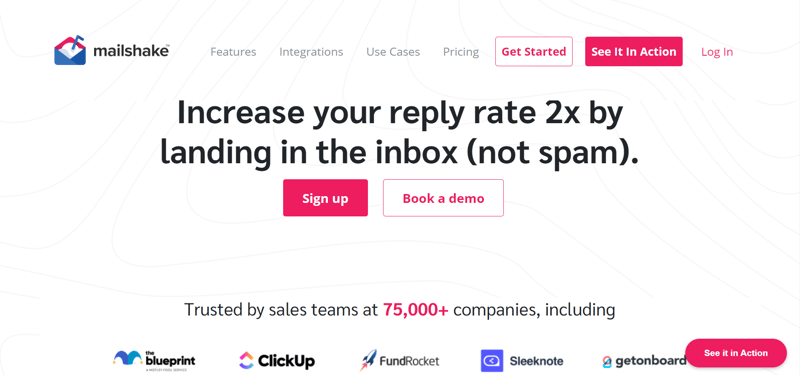
Mailshake is an email outreach and automation platform designed to help you reach out to potential customers and build relationships. It offers features like email sequencing, personalized templates, email tracking, and analytics. Mailshake helps you scale your email outreach efforts and improve conversion rates.
|
Features |
Description |
|
Email Sequencing |
Create automated email sequences to nurture leads and close deals. |
|
Personalized Templates |
Send personalized emails at scale using dynamic variables and templates. |
|
Email Tracking |
Track email opens, clicks, and replies to measure your outreach performance. |
|
Analytics |
Get insights into your email campaigns and identify what's working and what's not. |
|
Integrations |
Connect Mailshake with your CRM and other marketing tools for a unified workflow. |
Pricing: Mailshake's pricing starts at $58/user/month, billed annually, and advances to $83/user/month, also billed annually.
*Pricing as of December 2023
9. Expensify
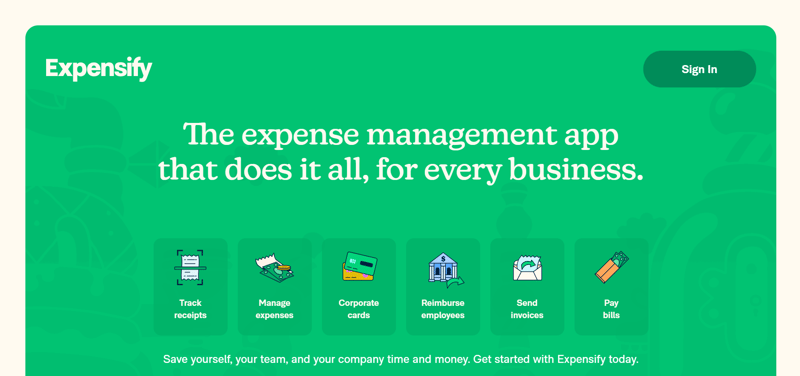
Expensify simplifies expense management for businesses and individuals. It allows you to easily capture receipts, track mileage, submit expense reports, and get reimbursed quickly. Expensify offers features like automatic receipt scanning, smart categorization, and expense policy compliance.
|
Features |
Description |
|
Receipt Scanning |
Capture receipts on the go using your smartphone's camera. |
|
Smart Categorization |
Expensify automatically categorizes your expenses for easy reporting. |
|
Expense Policy Compliance |
Set spending limits and enforce company policies to prevent fraudulent expenses. |
Pricing: All of Expensify's pricing plans are free but you'll start paying once you exceed their minimum monthly usage.
*Pricing as of December 2023
10. Gong
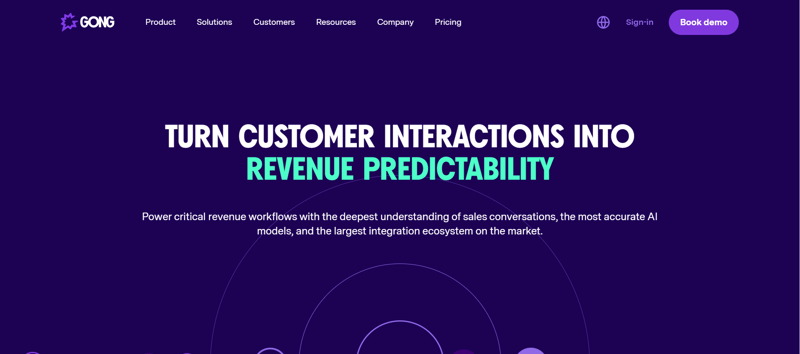
Gong is a sales coaching and performance management platform that uses AI to analyze sales calls and provide actionable insights. It helps sales reps identify areas for improvement and track their progress over time. Gong also provides managers with insights into their team's performance and helps them identify coaching opportunities.
|
Features |
Description |
|
Call Recording and Transcription |
Record and transcribe all sales calls for analysis. |
|
Conversation Insights |
Identify key moments, topics discussed, and action items from sales calls. |
|
Coaching Tools |
Provide targeted coaching and feedback to sales reps based on their call performance. |
|
Performance Tracking |
Track individual and team performance metrics over time. |
|
Integrations |
Connect Gong with your CRM and other sales tools for a holistic view of your sales performance. |
Pricing: To receive pricing details, Gong requires you to provide the number of representatives on your team, the primary purpose for using the software, and your work email.
*Pricing as of December 2023
FAQs
People ask plenty of questions regarding tracking sales calls with applications. Here are some of the most common ones and their answers.
What Does KPI Mean in Sales?
KPI stands for Key Performance Indicator. It is used to measure the success of sales activities and goals. KPIs can be several metrics, including call duration, lead conversion rates, and new customer acquisition.
What Are the 5 Key Performance Indicators of Sales?
The 5 key performance indicators for sales are:
- Number of calls made
This measures the activity level of your sales team. Tracking calls made with a sales calling app helps identify top performers and areas for improvement.
Calculation: Total calls made in a period / Number of sales reps.
App Benefit: Track individual call volume, identify busiest times, and pinpoint underperforming reps.
- Average call duration
The average call duration shows how effectively reps are engaging with prospects. Short calls might indicate missed opportunities, while excessively long calls could suggest inefficient conversations.
Calculation: Total call duration in a period / Number of calls made.
- Lead conversion rate
The lead conversion rate measures the effectiveness of your sales process in turning leads into customers. Tracking conversions with a sales app helps you identify bottlenecks and optimize your funnel.
Calculation: Number of new customers acquired / Number of leads contacted.
- Number of new customers acquired
This is a direct measure of sales success. Tracking new customer acquisition with a sales app helps you assess the health of your pipeline and growth trajectory.
Calculation: Total new customers added in a period.
- Revenue generated from sales
This is the ultimate measure of sales performance. Tracking revenue with a sales app helps you understand the financial impact of your sales efforts and optimize pricing strategies.
Calculation: Total sales revenue generated in a period.
Conclusion
Sales tracking apps can benefit businesses of all sizes. They help streamline the process of keeping track of customer interactions and data, make monitoring performance easier, and ensure that each customer receives the best possible service.
Companies can save time and money by using one of these apps while providing customers with a better overall experience.
If you're interested in an ideal app to track sales for your business, Ringy can help you achieve those and many more objectives.
Try Ringy today and start your journey to building the best customer relationships!

Skyrocket your sales with the CRM that does it all.
Calling? Check. SMS? Check. Automation and AI? Check. Effortlessly keep in touch with your customers and boost your revenue without limits.

Take your sales to new heights with Ringy.
Sales in a slump? Ringy gives you the tools and flexibility you need to capture leads, engage with them, and turn them into customers.
Subscribe to Our Blog
Enter your email to get the latest updates sent straight to your inbox!
Categories
Related Articles