Table of Contents
Table of Contents
As an accountant, you don't get enough credit for the work you do.
Each day you act as a trusted advisor, counselor, and consultant for clients. Helping them traverse complicated financial and tax matters to make the best decisions for their business or personal life.
We appreciate the intense demands clients place on you.
And most importantly, we recognize how difficult it is to find time to grow your own practice when you're so focused on your customers' problems.
It's time to turn your data-driven expertise inward and leverage technology to solve your problems, too.
Growing your practice doesn't have to be difficult or feel like "selling" when you automate your marketing and client outreach with CRM software.
To help you reclaim your reputation as the expert advisor and business person you truly are, we've researched the 5 best accountant CRMs to take your practice to the next level.
What Is a CRM for Accountants?
A CRM is a software tool used for organizing, managing, and acting on customer data to make sales, retain clients, and lower administrative costs. A CRM for accountants also includes special features built for the accounting profession. These account for the fact that financial service providers have unique data, security, or compliance needs for their technology tools.
For example, Ringy conducts state-of-the-art security testing to fix vulnerabilities and allows businesses to modify access for different employees so confidential information is only visible to the right people.
The 3 Benefits of CRM for Accounting
A CRM helps accounting practices increase revenue while lowering marketing and other costs. In addition, the right CRM automates manual processes and frees your team up to focus on the important thing: serving clients.
Here are 3 of the best reasons to use an accounting CRM:
- Grow your practice
- Retain the best clients
- Automate repetitive tasks
Let's explore them in more detail.
1. Grow Your Practice
The most important benefit of implementing a CRM tool in your accounting practice is to grow revenue.
Sourcing new clients is the number one thing accountants can do to grow their business.
CRMs help you manage potential leads and increase the effectiveness of your client outreach. That's why research has shown that businesses can see a return of $8.71 for every dollar they spend on implementing CRM software.
2. Retain the Best Clients
A CRM will also help you retain your best clients.
The best way to keep highly profitable clients is to constantly communicate the value you are providing to them.
A CRM tool organizes your client data in a centralized system so that you can nurture the relationships you want to keep.
The accounting profession sees client demands increase every year. Accountants need to leverage technology to keep up with customer expectations and build long-term relationships.
3. Automate Repetitive Tasks
Stop wasting time cleaning up data, entering leads, and manually personalizing hundreds of client outreach activities.
Instead, use an Accountant CRM to automate your sales tasks, giving you time back for what's more important - building customer relationships.
An accounting CRM can streamline outreach and follow-up campaigns to run with little involvement from you.
3 Important Considerations in an Accounting CRM

Forgive the stereotype, but accountants aren't known to be on the bleeding edge of technology…
We know you buck the trend considering you're reading this article.
But given this tendency, there are a few factors to consider before you pick the right CRM for your accounting practice:
- Get commitment from the team
- Don't get too complicated or technical
- Acknowledge the investment, await the ROI
1. Get Commitment From the Team
When used correctly, a CRM becomes the centralized source of truth for all client and sales data.
But in order to achieve this outcome, you first need to get buy-in from the whole team.
Investing in digital skills training related to CRMs and other accounting tools keeps your practice at the forefront of the industry.
Here are some best practices to consider before using an accounting CRM:
- Make sure the business knows a new system will be implemented
- Set expectations for who will use the software and how it will be used
- Communicate the importance of keeping data accurate and updated
Once your CRM is fully adopted, everyone will see the benefits of business growth and time savings.
2. Don't Get Too Complicated or Technical
Some CRMs are overburdened with complicated features and end up being difficult to use - not to mention a waste of investment!
You don't want your team to reject a tool that feels like you need a degree in computer science to operate.
Find a streamlined CRM for accounting professionals that want to sell better without unnecessary technical bells and whistles.
Or don't - pick the complicated one and be ready for poor adoption and angry comments from coworkers.
Ringy has super simple onboarding and implementation and focuses on the features that drive your business forward. But we'll cover some more choices a little later on.
3. Acknowledge the Investment, Await the ROI
Most CRMs are very affordable from a monetary perspective these days. However, there will always be time and training required to make the most of any new tool.
Be prepared for a transition period as your practice onboards new software and builds sales processes leveraging new capabilities.
But the ROI is worth it given the many benefits a CRM will bring to your accounting business such as:
- Automating client outreach across multiple media channels
- Personalizing sales activities and follow-ups to close more sales from fewer leads
- Centralizing client data for easy reference and business decisions
- Improving the accuracy of sales forecasts and quickly tracking progress
More than 90% of accounting firms are looking to make next year's busy season less busy by investing in technology. Don't get left behind.
Key Features of a CRM for Accountants

You're almost ready to pick the perfect CRM for your accounting practice.
The only thing left is to know what key features are needed to unlock growth for your business.
Make sure your choice includes the following four features:
- Centralized client and lead management
- Automated outreach
- Powerful software integrations
- Analytics and KPI tracking
1. Centralized Client and Lead Management
The accountant CRM you choose should include robust client and lead management features that make it simple to take action.
Look out for a software provider that gives you a mission control dashboard where all contacts, calendars, and reports can be accessed in one place.
The best CRMs become your source of truth that allows you to fully execute a winning sales process.
2. Automated Outreach
The right CRM for accountants should also have automated outreach features built for multiple communication channels.
These days you need to meet your clients wherever they are, and often that means selling remotely.
A great CRM will automate your outreach efforts for SMS text messaging, emailing, and dialing potential leads.
Here are some further considerations on automated outreach.
|
Communication Channel |
Key Benefits |
CRM Capabilities to Look Out For |
|
Voice/Phone |
Direct and personal |
Local ID, VOIP |
|
Text |
High open rates |
Data Optimized Timing, Immediate Lead Integration |
|
|
Easy to automate |
Personalization, Templates |
3. Powerful Software Integrations
You'll also want your CRM to integrate with other software your accounting practice uses in order to streamline workflows.
For example, Ringy's CRM platform is directly integrated with Google Calendar, Facebook, and Zapier so client communication is seamless. Ringy also offers an API for custom integrations.
Make sure to consider how your CRM will fit alongside the accounting, financial, and practice management software you already have in use.
4. Analytics and KPI Tracking
Trends like real-time analytics and artificial intelligence are seeping into the accounting profession, so you should expect the same out of your CRM software provider.
The right CRM will give you performance insights and sales analytics so that you can make better business decisions.
Top 5 Accounting CRM Software
Selecting the best Accounting CRM software is no easy task, given the number of options out there on the market.
Instead of wading through a long list of undifferentiated providers, let us steer you right with our favorite choices hand-picked to fit your accounting needs.
Ringy
.png?width=800&height=361&name=Ringy%20(1).png)
Our CRM solution, Ringy, is laser-focused on keeping you in constant contact with potential leads, so you can close new business quickly. It also lets you customize outreach campaigns with easy personalization to sell more effectively.
Plus, Ringy puts powerful analytics and reporting in your hands to take action at the drop of a hat.
We offer competitive pricing with unlimited video calls, free inbound calls and texting, and very low outbound expenses. This is definitely a top contender for your accounting CRM.
Zoho
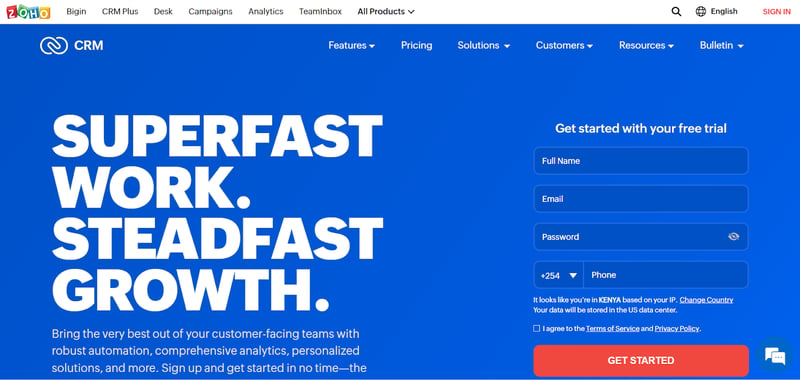
Zoho's CRM is comprehensive, with a full set of features across contacts, deals, sales activities, and email marketing.
Zoho leans heavily into customization with unlimited workflow automation and adjustable reporting and deals pipelines to fit your accounting practice's specific needs.
The only downside to Zoho's powerful platform is a relatively steep learning curve.
Keap
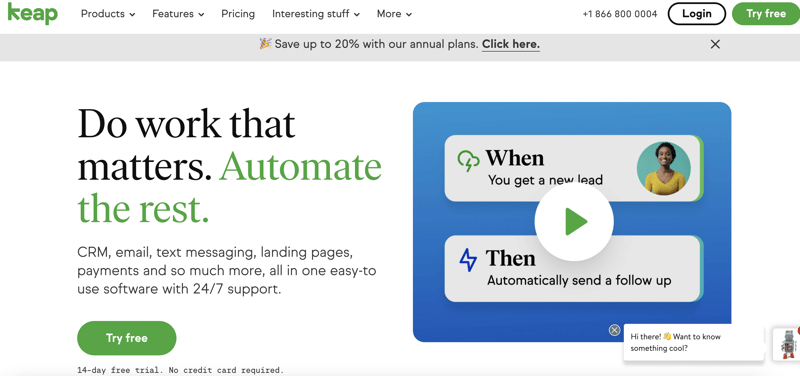
Keap is extremely easy to use, and the company provides further support with a dedicated customer success manager, so you're sure to find success.
Keap is loaded with sales and marketing automation features that can be structured with complex logic. The tool also gives you pre-built pipeline templates.
Another positive to note is Keap's robust ecosystem, with thousands of software integrations on offer. The only issue is that many integrations require additional fees.
HubSpot
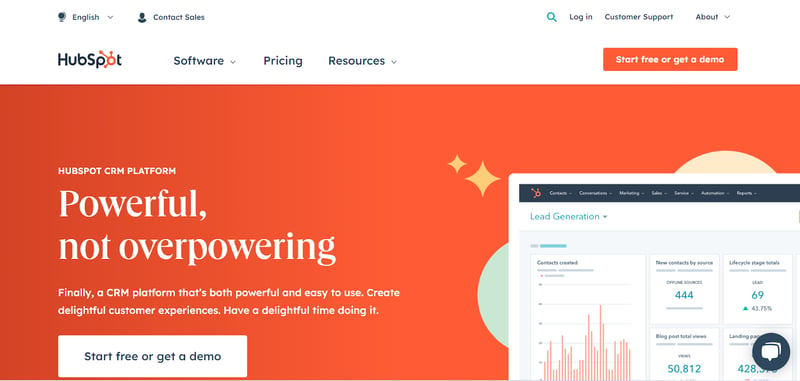
HubSpot's CRM is an extremely competitive option, given its "free forever" basic plan.
Users of the software will also find HubSpot's intuitive interface easy to navigate and can also reference a large library of guided tours and training.
The CRM consolidates features across sales, marketing, and customer service functions and is a great choice for accounting professionals.
Pipedrive
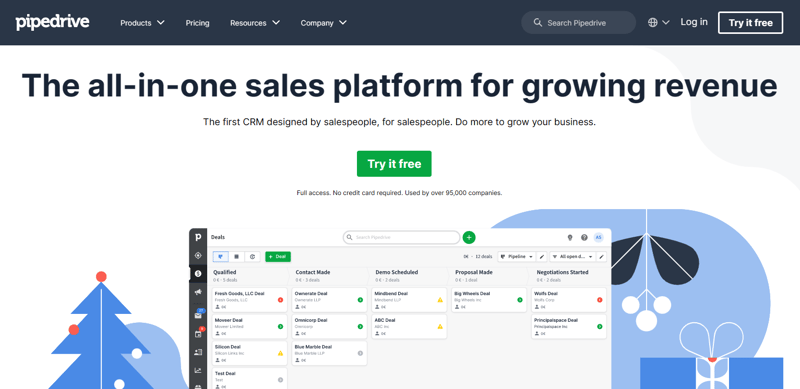
Pipedrive is also intuitive and easy to navigate. The software has great calendar features for easy scheduling but somewhat limited automation and email marketing tools.
PipeDrive makes customization easy with a drag-and-drop pipeline builder and personalized dashboards, and reporting functionality.
For these reasons, Pipedrive should be on your short list of considerations.
Accounting CRM Software Overview
|
CRM |
Best For |
Key Features |
Downsides |
|
Ringy |
Practices focused on closing new clients |
|
Occasional updates to the software may slow down processes when occurring |
|
Zoho |
Practices looking for heavily customized workflows |
|
Steep learning curve to use properly |
|
Keap |
Practices seeking ease of use and customer support |
|
Contact based pricing means costs may grow quickly and often integrations require additional fees |
|
HubSpot |
Practices with large marketing and customer service functions |
|
Prices jump quickly if users need to move beyond the basic plan to a professional version |
|
Pipedrive |
Practices wanting a simple and quick to understand tool |
|
Limited automation and email marketing features |
Conclusion

The accounting profession is racing into the future with more demands for technology to meet increasing client expectations.
Buzzwords like big data and AI are coming for the bookkeepers, too.
It's time for your accounting practice to grow to its full potential and leverage state-of-the-art accountant CRM software to get you there.
Ringy is ready to help unlock this growth. Get in touch with us for a quick demo, and let us show you how.

Skyrocket your sales with the CRM that does it all.
Calling? Check. SMS? Check. Automation and AI? Check. Effortlessly keep in touch with your customers and boost your revenue without limits.

Take your sales to new heights with Ringy.
Sales in a slump? Ringy gives you the tools and flexibility you need to capture leads, engage with them, and turn them into customers.
Subscribe to Our Blog
Enter your email to get the latest updates sent straight to your inbox!
Categories
Related Articles






































































































